Welcome to the world of stock photography! Getty Images is one of the leading platforms for photographers to showcase their work and earn money. Founded in 1995, Getty has a vast collection of images, videos, and music, making it a go-to resource for advertisers, publishers, and creatives alike. If you’re a photographer looking to expand your reach, understanding Getty Images is the first step. Let's dive into what makes Getty special and how it can benefit you.
Why Upload Your Photos to Getty Images?
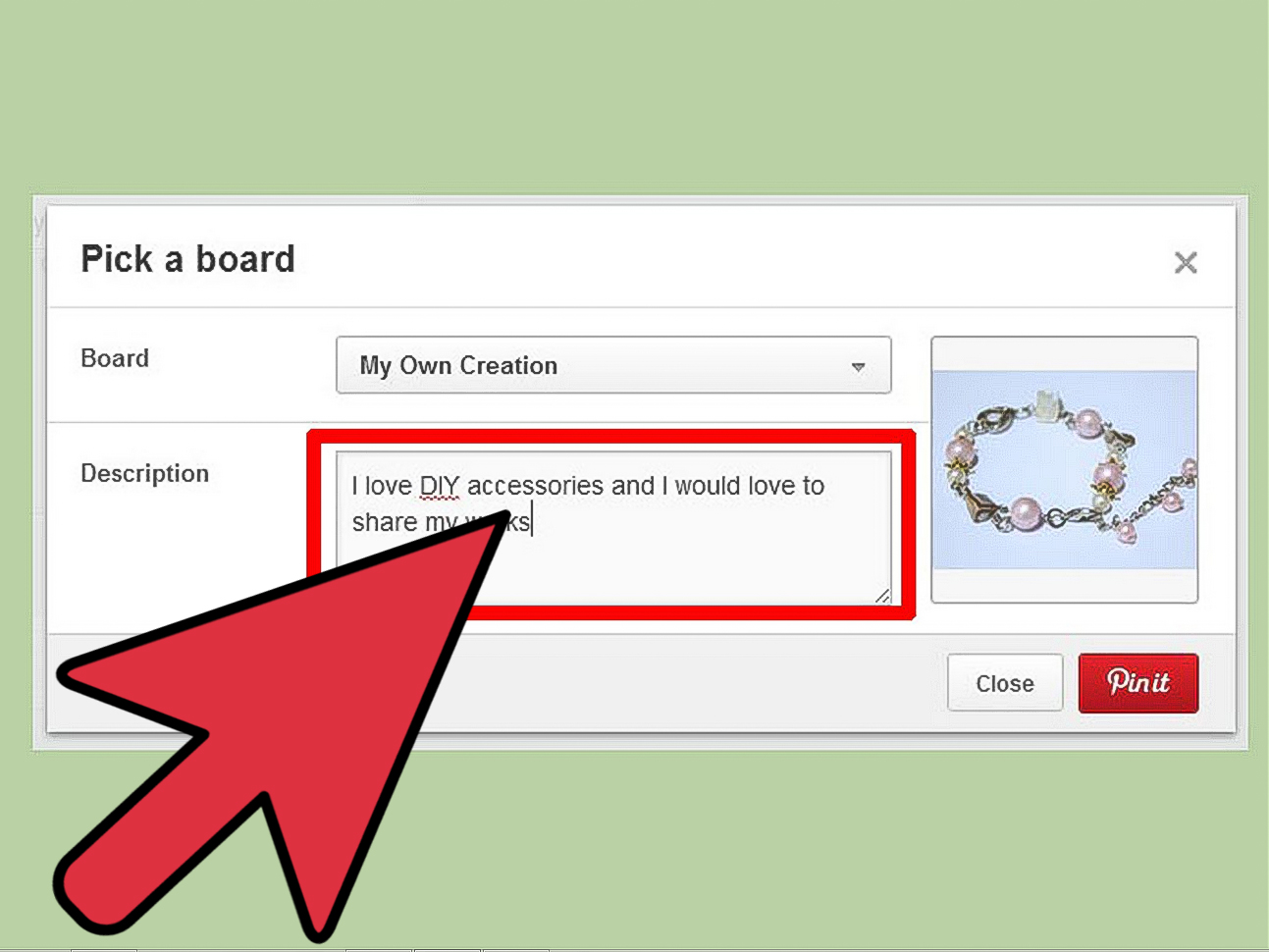
So, why should you consider uploading your photos to Getty Images? There are several compelling reasons that can make this a great choice for photographers of all levels.
- Global Exposure: Getty Images has a massive audience. Once your photos are uploaded, they can be seen by businesses, media outlets, and creatives from around the world. This exposure can lead to more sales and recognition for your work.
- Monetization Opportunities: With Getty, you can earn money through royalties whenever someone licenses your photo. This not only creates a passive income stream but also rewards you for your creativity.
- Professional Credibility: Being featured on a reputable platform like Getty Images enhances your portfolio. It shows potential clients that your work meets professional standards, giving you an edge in a competitive market.
- Easy Submission Process: The platform has streamlined the process for uploading images. You can easily manage your portfolio, track your sales, and receive feedback without hassle.
- Diverse Clientele: Getty Images serves a wide variety of clients, from small businesses to large corporations. This diversity means there are endless possibilities for your photos to be used in different contexts, increasing your chances for sales.
In addition to these benefits, Getty Images also offers resources for photographers, including tips on how to take the best photos for stock, information on current trends, and insights into what types of images are in demand. This knowledge can help you refine your skills and tailor your submissions to what buyers are looking for.
In summary, uploading your photos to Getty Images can open up numerous doors for you as a photographer. Whether you’re looking to grow your audience, earn extra income, or build credibility in the industry, Getty is a fantastic platform to consider. Get ready to showcase your creativity and share your vision with the world!
Also Read This: How to Use Getty Images for Free: Exploring Legal Options for Free Access
3. Preparing Your Photos for Upload
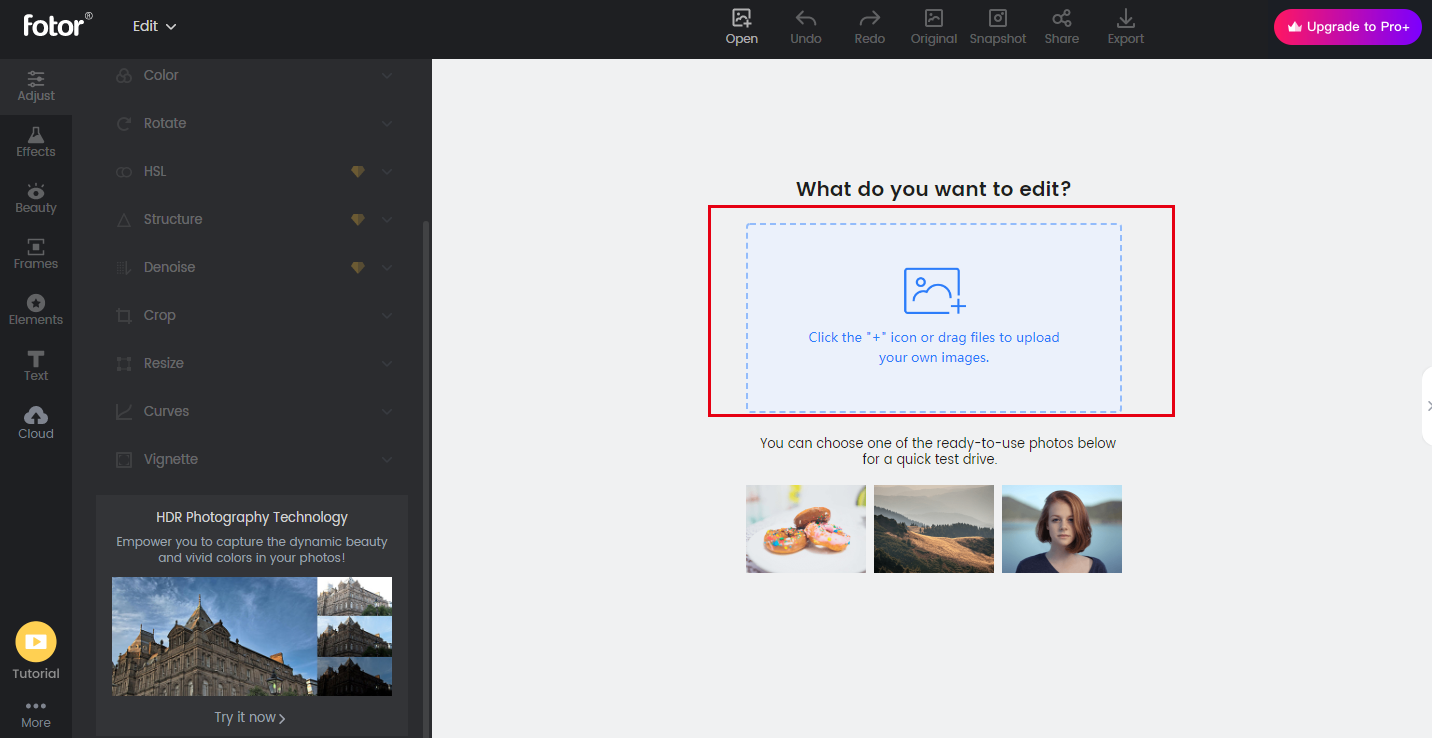
Before you dive into uploading your photos to Getty Images, it’s crucial to prepare them properly. This step can significantly enhance your chances of acceptance and ensure your work shines. Let’s break it down into manageable steps!
1. Check the Requirements: Getty Images has specific requirements for the images they accept. Typically, your photos should be:
- At least 4 megapixels in size.
- In JPEG format (though other formats might be accepted, JPEG is the common standard).
- Of high quality, meaning they should be sharp and clear without any noise or artifacts.
2. Edit and Enhance: Use photo editing software to enhance your images. Here are a few tips:
- Adjust the brightness and contrast to make your photos pop.
- Crop unnecessary elements to focus on the main subject.
- Consider color correction for a more professional look.
3. Metadata Matters: Adding metadata to your images is essential. This includes:
- Titles: Create descriptive titles that capture the essence of your photo.
- Keywords: Choose relevant keywords that potential buyers might use when searching.
- Captions: Provide context to your images with short, engaging captions.
When your images are ready, ensure they’re named appropriately (using descriptive names rather than generic numbers). This can help in organizing them and also in the searchability when they’re uploaded.
Also Read This: Is iStock the Same as Shutterstock? A Comparison of Two Popular Platforms
4. Step-by-Step Guide to Uploading Your Photos
Now that you’ve prepared your photos, it’s time to upload them to Getty Images. Follow this simple step-by-step guide to make the process smooth and straightforward:
Step 1: Create an Account - If you haven’t already, sign up for a Getty Images contributor account. You’ll need to provide some information, including your name, email, and payment details.
Step 2: Log In - Once your account is set up, log in to your Getty Images contributor dashboard. This is your main hub for managing your uploads and tracking your sales.
Step 3: Start the Upload Process - Look for the “Upload” button, usually located prominently on your dashboard. Click it to begin.
Step 4: Select Your Photos - A file dialog will open, allowing you to browse your computer. Select the prepared photos you wish to upload. You can usually upload multiple images at once, so take advantage of that!
Step 5: Add Metadata - After selecting your photos, you’ll be prompted to enter metadata. Fill in titles, keywords, and captions for each photo. This step is vital, as it helps potential buyers find your work.
Step 6: Review and Submit - Once all the information is entered, review everything to ensure there are no mistakes. Then, hit the “Submit” button. Your photos will be sent to Getty Images for review.
Step 7: Wait for Approval - After submission, your photos will be reviewed by Getty’s team. This can take anywhere from a few hours to a couple of days. You’ll receive notifications about the status of your uploads.
And there you go! You’re now one step closer to sharing your photography with the world through Getty Images. Remember, the more you upload, the better your chances of getting noticed and selling your work!
Also Read This: Can I Use iStock Photos for Free – What You Need to Know About Licensing
5. Tips for Optimizing Your Uploads
Uploading your photos to Getty Images can be a game-changer for photographers. However, to make the most of your submissions, you’ll want to optimize them properly. Here are some key tips to ensure your images stand out and meet Getty’s standards:
- Choose the Right Resolution: Getty Images typically prefers high-resolution images, so make sure your photos are at least 300 DPI. This quality ensures that your work is suitable for print and online distribution.
- Edit with Care: Take time to edit your images. Use software like Adobe Lightroom or Photoshop to enhance colors, adjust exposure, and sharpen details. However, be cautious not to over-edit, as that can lead to unnatural results.
- Be Descriptive in Your Metadata: When uploading, fill out the metadata fields thoroughly. Include keywords that describe the content, location, and mood of your images. This is crucial for discoverability. For example, if you have a photo of a sunset over the ocean, use keywords like "sunset," "ocean," "beach," and "golden hour."
- Use Relevant Categories: Selecting the right categories helps your photos reach the right audience. Make sure to browse Getty’s category options to find the best fit for your work.
- Keep Up with Trends: Regularly check what types of images are trending on Getty. This will help you understand what buyers are looking for, allowing you to tailor your uploads accordingly. For instance, if travel photography is in demand, consider focusing on that genre.
With these tips, your uploads will not only meet Getty’s requirements but also attract more attention from buyers, boosting your chances of sales.
Also Read This: How Hard Is It to Be a Getty Image Contributor: Tips and Insights for Aspiring Creators
6. Common Mistakes to Avoid When Uploading
While uploading photos to Getty Images can be straightforward, there are common pitfalls that new and even experienced photographers can fall into. Here’s a rundown of mistakes to avoid:
- Ignoring Licensing Guidelines: Before uploading, familiarize yourself with Getty’s licensing agreements. Not understanding the rights you’re granting can lead to future complications.
- Neglecting Model and Property Releases: If your photos include recognizable people or private properties, make sure you have the necessary releases. Failing to secure these can result in your images being rejected.
- Low-Quality Images: Avoid uploading images that are pixelated or poorly composed. High-quality visuals are essential for Getty’s platform. Always double-check the clarity and detail before submission.
- Inconsistent Style: When curating your portfolio, strive for a cohesive style. A mixed bag of images can confuse potential buyers. Aim for a specific niche—whether it’s landscapes, portraits, or lifestyle shots.
- Overlooking Captions: Captions are your chance to tell a story about the image. Don’t skip this step! A well-crafted caption provides context that can increase a buyer's interest.
Avoiding these common mistakes will streamline your uploading process and enhance your chances of getting your photos accepted and sold on Getty Images. Happy uploading!
Also Read This: How Much Are Getty Images on Squarespace Pricing and Licensing Information for Squarespace Users
7. Understanding Getty Images' Licensing Options
When you're diving into the world of stock photography, understanding licensing options is crucial. Getty Images offers a variety of licensing types, each tailored to different needs. Let's break them down so you can choose the best fit for your photos.
1. Royalty-Free Licensing: This is one of the most popular options. With royalty-free (RF) licensing, buyers pay a one-time fee to use the image without ongoing royalties. This means they can use it multiple times for different projects without worrying about additional costs. It’s perfect for businesses looking for cost-effective solutions!
2. Rights-Managed Licensing: If you want more control over how your images are used, consider rights-managed (RM) licensing. Here, each image is licensed for specific uses—like duration, geography, and media type. This can lead to higher fees, but it also ensures that your work isn't being used in ways you didn't agree to.
3. Editorial License: If your photos capture newsworthy events or require context, opting for an editorial license is your best bet. This type of license allows your images to be used solely for editorial purposes, such as news articles, blogs, or documentaries. It's all about storytelling!
4. Commercial License: For images that will be used in advertising or promotional materials, a commercial license is necessary. These licenses typically come with broader usage rights but can vary widely in cost based on the distribution and purpose.
Each licensing option comes with its own set of terms and conditions. It's essential to review these carefully before uploading your photos to ensure you’re comfortable with how your work will be used. Understanding these differences not only helps you protect your artistic rights but also allows potential buyers to find the perfect fit for their projects.
To help you visualize, here’s a quick comparison table:
| License Type | Usage | Cost |
|---|---|---|
| Royalty-Free | Multiple uses without additional fees | One-time fee |
| Rights-Managed | Specific uses only | Varies based on usage |
| Editorial | News and editorial contexts | One-time fee, usually lower |
| Commercial | Advertising and promotional use | Varies widely |
Make sure to choose a licensing option that aligns not only with your business model but also with your creative vision. When in doubt, reach out to Getty Images support for clarity!
8. Conclusion and Next Steps
Congratulations! You've made it through our easy guide to uploading your photos to Getty Images. Now that you have a solid foundation, it’s time to take action.
First things first: gather your best work. High-quality images are more likely to attract buyers, so curate a selection that showcases your unique style. Whether it’s stunning landscapes, vibrant portraits, or creative abstracts, make sure your photos reflect your artistic voice.
Next: familiarize yourself with Getty Images’ submission guidelines. This will save you time and hassle when you’re ready to upload. Pay particular attention to:
- Image resolution requirements
- Metadata guidelines
- Model and property releases
Once you’re ready to upload:
- Create a Getty Images contributor account if you haven’t already.
- Use their straightforward uploading interface to submit your photos.
- Tag and categorize your images effectively to enhance discoverability.
After uploading, keep an eye on your submissions. Getty Images provides analytics to help you understand which images are performing well. Use this data to refine your portfolio and make your next uploads even stronger!
Lastly, don’t forget to promote your work! Share links on social media or your website to drive traffic to your Getty portfolio. Engaging with your audience can also lead to valuable feedback and increased visibility.
In summary, uploading your photos to Getty Images can be a rewarding venture when you know the ins and outs. So get started, stay persistent, and watch your photography business thrive!
 admin
admin








