Have you ever snapped a picture so stunning that you thought, "This could be worth something"? Well, you're not alone! Selling photos online has become a fantastic way for photographers—both amateur and professional—to monetize their passion. With platforms like Getty Images, it’s easier than ever to showcase your work and earn some cash. In this post, we’ll explore the basics of selling photos online, focusing on Getty Images, and how you can get started.
Understanding Getty Images and Its Market

So, you’ve decided to sell your photos on Getty Images—great choice! But what exactly is Getty Images, and why is it a reputable platform for photographers? Let's break it down.
What is Getty Images?
Getty Images is one of the largest and most recognized stock photography agencies in the world. Founded in 1995, it boasts millions of images, videos, and music clips available for licensing. Whether it’s for a magazine cover, an advertisement, or a blog, Getty serves various industries with high-quality visual content.
Why Choose Getty Images?
- Reputation and Trust: Getty Images has built a solid reputation over the years, making it credible for buyers. People trust their content, which can help you sell your work more efficiently.
- Global Reach: By selling on Getty, your photos can reach a broad audience, including major brands, publications, and creative agencies worldwide.
- Creative Control: You maintain rights over your photos while still allowing Getty to handle the marketing and distribution.
Understanding the Market
Before you start uploading your images, it’s vital to understand the market dynamics at Getty Images:
- Trends: Keep an eye on current trends in photography. For instance, there’s a growing demand for authentic, candid shots over staged images. Research popular styles to align your portfolio accordingly.
- Types of Content: Getty Images offers various categories, from editorial and lifestyle to business and travel. Identify where your strengths lie and focus on that niche.
- Quality Standards: Getty has high standards for photo quality. Ensure your images are sharp, well-composed, and professionally edited before submission.
Target Audience
Your photos won’t just be seen by anyone; they will attract specific target audiences. Here’s a quick rundown:
| Industry | Types of Images Needed |
|---|---|
| Advertising | High-quality lifestyle images, product shots |
| Media | Editorial images, news coverage, events |
| Travel | Scenic landscapes, cultural moments |
By understanding the market and aligning your skills with the industry's needs, you’ll be on a solid path to successfully selling your photos on Getty Images.
Also Read This: How Many Nasty Letters Before Getty Images Stops: A Look at Getty's Legal Actions on Copyright Violations
3. Preparing Your Photos for Submission

So, you’ve got a collection of stunning photos that you believe could shine on Getty Images. Before you hit that submit button, let’s ensure your images are ready to impress. Here’s a step-by-step guide to help you prepare your photos for submission.
1. Quality First!
Getty Images has high standards when it comes to image quality. Make sure your photos are:
- Sharp and in focus.
- Well-composed with good lighting.
- Free of noise and artifacts.
If you need to, use editing software to enhance your images, but be careful not to over-edit. Aim for a natural look!
2. File Format and Size
Getty Images accepts JPEG files, so make sure your photos are saved in this format. The ideal resolution is at least 300 DPI (dots per inch) for high-quality prints. The dimensions should ideally be a minimum of 1920 pixels on the longest side. This ensures your images are suitable for various uses, from online to print.
3. Metadata Matters
Adding metadata to your photos is crucial. This includes titles, descriptions, and keywords that accurately represent your image. Think about what potential buyers might search for. For example:
- Title: “Sunset Over the Grand Canyon”
- Description: “A breathtaking view of the Grand Canyon during sunset, showcasing vibrant colors.”
- Keywords: “Grand Canyon, sunset, landscape, nature, travel”
Proper metadata increases your chances of being discovered by buyers!
4. Model and Property Releases
If your photos feature recognizable people or private properties, you’ll need the appropriate releases. A model release is a legal document where the person in the photo grants you permission to use their likeness. Similarly, a property release is for private properties. These releases protect both you and Getty Images legally.
Once you’ve ensured your photos meet these criteria, you’ll be ready to move on to the next step. The better prepared your images are, the more likely they are to be accepted and sold!
Also Read This: How to Obtain Large Getty Images for Your Projects
4. Creating a Getty Images Contributor Account
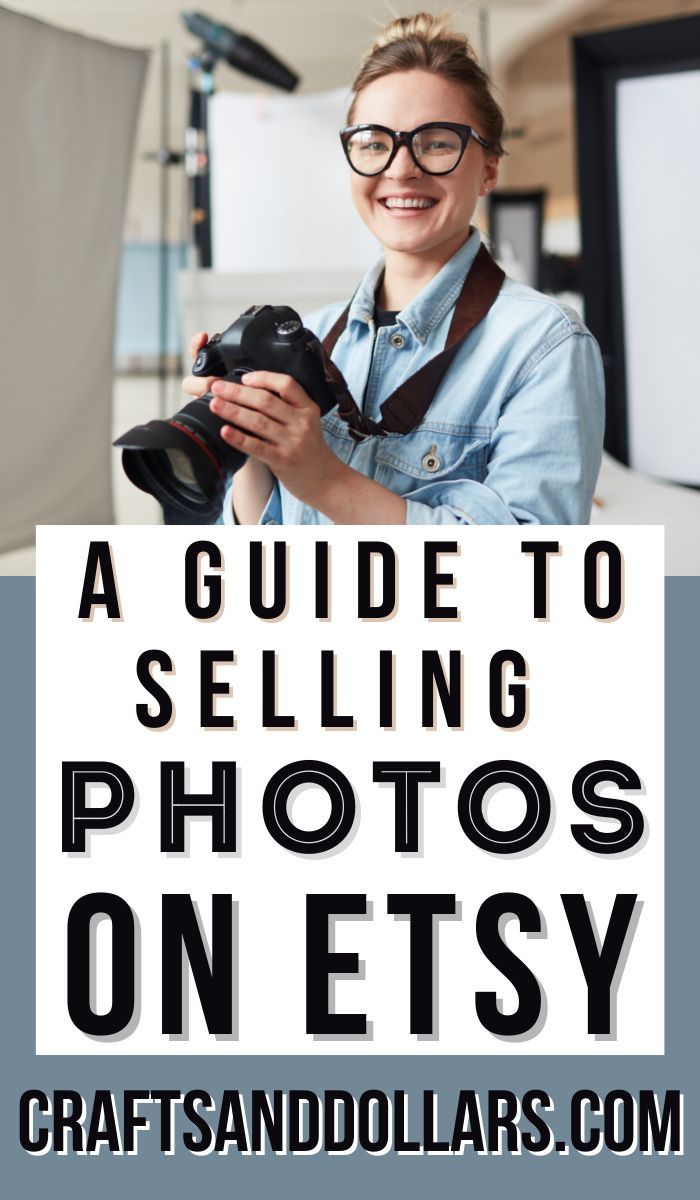
Ready to start your journey as a Getty Images contributor? The first step is to create your account, and I promise it’s easier than it sounds! Here’s your guide to getting set up.
1. Visit the Getty Images Contributor Site
Head over to the Getty Images Contributor page. Look for the “Become a Contributor” option. This will guide you through the process. You’ll need to provide some basic information, so have your details handy!
2. Fill Out Your Profile
Once you click on “Join,” you’ll be prompted to fill out your profile. Be honest and specific. Include information like:
- Your name and contact details.
- Experience level (even if you’re just starting, it’s okay!).
- Your photography style or niche.
This helps Getty Images understand who you are as a contributor and might even help tailor opportunities for you.
3. Agree to the Terms
Before you can dive in, you’ll need to agree to Getty’s terms and conditions. Take a moment to read through them, especially the sections related to rights and royalties. It’s essential to understand how you’ll be compensated for your work.
4. Verification Process
After submitting your information, Getty Images will review your application. They might ask for additional samples of your work or further details about your photography. Be patient; this part can take a little time, but it ensures they maintain quality on their platform.
5. Start Uploading!
Once approved, you can log into your contributor account and start uploading your prepared photos! Make sure to follow their guidelines for submissions, and don’t hesitate to reach out to the community for tips and support.
Creating a Getty Images Contributor account is your gateway to sharing your photography with the world, so take your time and make it shine!
Also Read This: How to Get Accepted to Upload on Getty Images: Tips for Becoming a Contributor
5. Navigating the Submission Process
So, you’ve captured some stunning images and are ready to share them with the world through Getty Images. Awesome! The submission process might seem a bit daunting at first, but with a few tips, you’ll be navigating it like a pro.
First things first, you have to create a contributor account. Head over to the Getty Images website and look for the “Contributors” section. Once you fill out your information and agree to the terms, you’ll have access to your own portfolio where you can start uploading images.
When you upload your photos, remember that quality is key. High-resolution images are a must. Aim for a minimum of 300 DPI (dots per inch) to ensure your photos meet professional standards. Getty Images is all about quality, so don’t rush this step.
Here’s a quick checklist to help you with your uploads:
- Image Quality: Ensure your images are sharp, well-composed, and properly lit.
- File Format: JPEG is the standard format, but make sure they’re saved in high quality.
- Metadata: Fill out your photo details—titles, descriptions, and keywords. This helps buyers find your work!
After uploading, your images will go through a review process. This may take a few days, so don’t get discouraged if you don’t hear back immediately. Getty Images is looking for unique, high-quality content that aligns with current trends, so this is their way of ensuring only the best make it through.
Once your photos are approved, they’ll be available for licensing. Keep an eye on your account to track views and sales. If you find that some images are performing better than others, consider that feedback as you plan your future shoots.
Also Read This: How to License Images Through Getty
6. Marketing Your Photos on Getty Images
Now that your photos are live on Getty Images, the next step is to market them effectively. While Getty does a lot of the heavy lifting in terms of exposure, here are some strategies to help you boost your visibility and sales.
1. Optimize Your Metadata: Your titles, descriptions, and keywords are your friends. Make sure they are descriptive and relevant. Think like a buyer—what would they search for? Use specific phrases that accurately describe your images.
2. Create a Cohesive Portfolio: Consider curating your images into themed collections. This can not only make your portfolio look more professional but also attract buyers looking for a specific style or topic.
3. Leverage Social Media: Share your work across platforms like Instagram, Twitter, and Pinterest. Use relevant hashtags and tag Getty Images when sharing your photos. This can draw potential buyers to your portfolio.
4. Network with Other Photographers: Join photography groups or forums where you can share your experiences. Networking can lead to collaborations, which can further expose your work.
5. Stay Updated with Trends: Keep an eye on what types of images are selling on Getty. If you notice a trend (like more people searching for remote working images), try to create content that fits those needs.
Remember, marketing is an ongoing process. Continuously assess what works and what doesn’t, and don’t hesitate to adapt your strategies. With persistence and creativity, you’ll see your photos reach audiences far and wide!
Also Read This: Shutterstock vs 500px: Choosing the Right Platform for Selling Photos
7. Tips for Maximizing Sales and Exposure
To truly thrive as a photographer selling your images to Getty, you’ll want to maximize both your sales and exposure. Here are some actionable tips to help you stand out:
- Understand Your Audience: Research what types of images are trending and what clients are specifically looking for. This could include subjects like lifestyle, business, or nature. Tools like Google Trends or Getty’s own browsing features can provide valuable insights.
- Optimize Your Keywords: Keywords are vital for discoverability. Use relevant keywords that accurately describe your images. Think like a buyer: what terms would they use to find your photo? Incorporate various angles, emotions, and settings in your keywords.
- Focus on Quality: Always prioritize high-resolution, well-composed images. A poorly lit or out-of-focus photo, no matter how interesting the subject, is unlikely to sell. Consider investing in good editing software to enhance your images.
- Portfolio Variety: Create a diverse portfolio. Include various styles, subjects, and themes. This not only showcases your versatility but also appeals to a broader range of buyers. Think about seasons, holidays, and current events to tailor your images accordingly.
- Promote Your Work: Use social media platforms like Instagram, Pinterest, and Facebook to showcase your work. Engage with communities that share your interests or target your potential buyers. Including a direct link to your Getty portfolio can help direct traffic to your images.
- Network with Other Photographers: Join photography groups or forums online. Sharing experiences and tips with others can help you learn valuable lessons and gain exposure. Collaborations can also lead to cross-promotion of your work.
- Regularly Update Your Portfolio: Keep your portfolio fresh by continually uploading new images. This not only helps in gaining visibility but can also keep you in the loop with current trends.
By implementing these strategies, you can enhance your chances of making sales and getting your work seen by a wider audience. Remember, patience is key; it takes time to build a reputation and a consistent stream of income.
8. Common Challenges and How to Overcome Them
While selling your photos to Getty Images can be a rewarding venture, it’s not without its challenges. Here are some common hurdles you might face and ways to overcome them:
- High Competition: The stock photography market is saturated. To stand out, focus on niche subjects that are less commonly represented. For example, instead of generic landscapes, consider unique angles or less-traveled locations.
- Rejection of Images: It’s not uncommon for images to be rejected for various reasons, such as insufficient quality or improper keywording. Don’t be discouraged! Analyze feedback, learn from it, and improve your future submissions. This iterative process can significantly enhance your skills.
- Understanding Licensing: Navigating the licensing agreements can be tricky. Make sure you read and understand Getty’s terms clearly. Misunderstandings can lead to disputes or loss of rights. If you’re unsure, consider reaching out to Getty’s support for clarification.
- Income Fluctuations: Earnings from stock photography can be unpredictable. To combat this, consider offering a variety of services such as commissioned work, or even branching into teaching photography workshops. Diversifying your income streams can provide financial stability.
- Marketing Yourself: Many photographers struggle with self-promotion. Start small—create a personal website or blog showcasing your work, and share stories behind your photos. This not only engages potential buyers but also builds a personal brand.
By anticipating these challenges and preparing strategies to tackle them, you can enhance your journey as a photographer on Getty Images. Remember, every photographer has faced obstacles, and perseverance often leads to success!
 admin
admin








