Have you ever found yourself in a situation where you desperately wanted to watch a YouTube video offline? Maybe you’re hitting the road on a long trip or just need a little entertainment without relying on Wi-Fi. While the thought of ripping videos can be tempting, it's crucial to approach this responsibly. In this post, we'll explore how to rip videos from YouTube for offline use, but first, let's dive into the essential guidelines surrounding
Understanding YouTube's Terms of Service
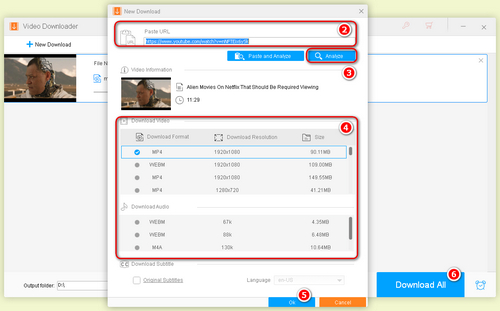
Before you start downloading videos, it’s critical to understand YouTube’s Terms of Service. These terms are not just formalities; they protect content creators and ensure a fair environment for all users. Here’s a breakdown of the most relevant points:
- Content Ownership: YouTube is a platform where creators upload their own content. Downloading videos without permission can infringe on the copyrights of the original creators. Always consider the rights of the content owner.
- Downloading Restrictions: According to YouTube’s Terms of Service, users are not permitted to download any content unless a download button or link is explicitly provided. This means that using third-party tools to rip videos is against the rules.
- Fair Use Policies: While some use cases may fall under the 'fair use' category—like for educational purposes or critiques—this is often subjective and should be approached with caution. It’s advisable to consult legal counsel if you are unsure.
- Monetization and Support for Creators: Many YouTube creators rely on ad revenue. By downloading their content without permission, you may be depriving them of earnings they’ve worked hard to achieve.
So, what does this mean for you? If you plan to rip YouTube videos for your personal use, it’s essential to use that content respectfully. Here are a few pointers to keep in mind:
- Ask for Permission: Whenever possible, reach out to the creator and ask if you can download their video for offline use.
- Look for Alternatives: Many official apps, like YouTube Premium, offer legitimate ways to download content for offline viewing. This not only keeps you within legal boundaries but also supports your favorite creators.
- Share Responsibly: If you do download a video, share it legally and ethically. Avoid uploading it to other platforms or distributing it without consent.
In summary, understanding YouTube’s Terms of Service is crucial for anyone considering ripping videos off the platform. It’s all about respecting the content creators and finding a balance between personal viewing needs and legal guidelines. So, before you start, think about the implications, and let’s continue to support our favorite digital artists!
Also Read This: What Is the ‘Chauffeur’ Song on YouTube and Its Original Version?
3. Reasons to Rip Videos from YouTube
So, you're curious about why someone might want to rip videos from YouTube? You're not alone! There are quite a few compelling reasons that drive this trend. Let's dive into some of the most common motivations:
- Accessibility: Sometimes, you might want to access a video when you’re offline or away from a stable internet connection. By ripping the video to your device, you can watch it anytime, anywhere.
- Preservation: YouTube is a dynamic platform. Videos can be removed or made private at any time. If you come across something particularly valuable or entertaining, ripping it can ensure that you have your own copy.
- Learning and Education: Many educational videos on YouTube can enhance your learning experience. Downloading these videos allows you to revisit complex topics without worrying about buffering delays or slow connections.
- Content Collection: For content creators or enthusiasts, ripping videos can help gather inspiration or resources. Collecting videos allows for easier reference when brainstorming your own projects.
- Ad-Free Viewing: In many cases, downloading a video means you can watch it without ads, enhancing the overall experience. Imagine binge-watching your favorite series or tutorials without interruptions!
These reasons make ripping videos from YouTube appealing for many users. However, it’s essential to stay within the guidelines of copyright laws and respect the rights of content creators. Always make sure you have permission or are utilizing the content in a way that complies with fair use policies.
Also Read This: Which YouTubers Are Featured in the FNAF Movie
4. Choosing the Right Tools for Video Extraction
Now that you're aware of why you might want to rip videos from YouTube, the next crucial step is selecting the right tools for the job. Here’s your guide to choosing the best video extraction tools:
- Compatibility: Make sure the software you choose works seamlessly with your operating system—be it Windows, Mac, or Linux. Some videos might also require specific formats, so selecting a versatile tool is key.
- User-Friendly Interface: If you’re not tech-savvy, look for tools with straightforward, intuitive interfaces. The last thing you want is to get lost in complicated menus. A tool that walks you through the process step by step can make your experience much smoother.
- Quality Options: Different tools offer varying quality settings for downloads. Whether you need a high-definition video or a smaller file size, ensuring that your chosen software allows for good quality is critical.
- Speed: Speed matters! Some tools can rip videos faster than others. Look for options that provide quick downloads without compromising quality.
- Additional Features: Some downloaders come packed with features like batch downloading, playlist extraction, or even audio extraction. Consider what additional functionalities you might find useful.
Here are a few popular tools you might want to consider:
| Tool | Platform | Key Features |
|---|---|---|
| 4K Video Downloader | Windows, Mac, Linux | Supports HD downloads, playlists, and subscriptions |
| YTD Video Downloader | Windows, Mac | Simple interface, supports various formats |
| ClipGrab | Windows, Mac, Linux | Open-source, supports various video streaming sites |
Always ensure you’re downloading content responsibly and ethically. Happy ripping!
Also Read This: How Much Money Do YouTubers Make from 100K Views on Their Videos?
5. Step-by-Step Guide to Ripping Videos from YouTube
If you're eager to download YouTube videos for offline use, worry not! We've got a simple step-by-step guide to help you through the process. Remember, though, to always consider copyright laws and YouTube's terms of service before downloading any content. Let’s dive in!
Step 1: Choose a Reliable Downloading Tool
First off, you need to decide on a tool to help you rip videos from YouTube. There are numerous options available, ranging from software applications to web-based services. Some popular choices include:
- 4K Video Downloader: This tool is user-friendly and supports downloading entire playlists or channels.
- YTD Video Downloader: A convenient download tool that offers a simple interface and a fast download speed.
- ClipGrab: Another popular choice that also allows converting videos into various formats.
Step 2: Copy the YouTube Video URL
Once you’ve chosen a downloading tool, head over to YouTube. Find the video you wish to download and copy its URL from the address bar. Make sure to get the full link!
Step 3: Paste the URL into Your Downloading Tool
Open your chosen software or web service and look for the option to paste the URL. Typically, it’s a big button saying “Paste URL” or similar. Click on it, and the tool will analyze the video link.
Step 4: Select Your Desired Format and Quality
Most tools allow you to choose the format (like MP4, AVI, or MP3 for audio) and the quality (720p, 1080p, etc.) you’d like to download. Pick what suits your needs best! High quality is great for watching, but if you're short on space, consider a lower quality.
Step 5: Start the Download
After selecting your format and quality, hit the download button. Your tool will start ripping the video, and this may take a few minutes depending on your internet speed and the video’s length.
Step 6: Locate Your Downloaded Video
Once the download is complete, navigate to your designated download location on your computer or device. Open the file and enjoy your video offline!
Also Read This: How to Get Subscribe Link for Your YouTube Channel: A Quick Guide to Sharing Your Channel’s Subscribe Link
6. Best Practices for Downloading Videos
As you explore the world of downloading YouTube videos, it's crucial to keep some best practices in mind to ensure a smooth and hassle-free experience. Here are some tips that can make a big difference!
1. Respect Copyrights and Fair Use
Always remember to respect the rights of content creators. Downloading videos for personal use is generally acceptable, but sharing or distributing them without permission can lead to legal issues. Make sure you’re aware of the copyright status of the videos you intend to download.
2. Check the Quality Before Downloading
Many download tools let you preview the quality of a video before downloading. Taking the time to check the quality ensures that you’re not stuck with a pixelated or low-quality video that ruins your viewing experience.
3. Use Trusted Software
Stick to well-reviewed and trusted downloading tools. Avoid sketchy websites that might put malware on your device. Reviews from other users can guide you in making an informed decision.
4. Keep Your Software Updated
Just like any other software, downloading tools receive updates to fix bugs, improve performance, and enhance security. Make sure your chosen tool is up-to-date to reap the best benefits!
5. Organize Your Downloads
As you download videos, it can be easy to lose track of them. Create folders on your device to categorize your downloads. For example, you could have folders for different genres or themes. This organization will make it easier to find what you’re looking for later on!
By following these steps and best practices, you'll be well on your way to enjoying your favorite YouTube content offline! Happy downloading!
Also Read This: How to Bypass YouTube Adblock Detection on Opera GX: Tricks and Tips
7. Common Issues and Troubleshooting Tips
When you're trying to rip videos from YouTube, you might encounter some hiccups along the way. But don't fret! Here are some common issues you might face and how to tackle them:
- Video Not Downloading: This can happen for several reasons. First, check your internet connection to ensure it's stable. If everything seems fine on your end, the video may have copyright protection that prevents downloading. In this case, you might need to look for alternative methods.
- Software Crashes: If the ripping tool you're using crashes frequently, try updating to the latest version. Developers often release updates to patch bugs. If the problem persists, consider switching to a different program altogether.
- Format Issues: Sometimes, the format of the ripped video might not be compatible with your player. Most ripping software allows you to choose the format before downloading. Opt for widely used formats like MP4 or MKV to avoid playback issues.
- Slow Download Speeds: If your download speed is sluggish, it's worth checking if there are any bandwidth-hogging applications running in the background. These could include torrents, other downloads, or any streaming services. Close them and try again!
- Errors When Extracting Audio: If you're trying to rip the audio and encounter errors, ensure that you're using a reliable extractor. Some software may not work with certain video formats. Double-check your files and consider using a dedicated audio ripping tool.
Also, it’s helpful to visit forums or communities where users discuss these issues. Chances are, someone might have faced the same problem and found a solution. Remember, persistence is key!
Also Read This: What Adblocker Works on YouTube in 2024? Best Options for Blocking Ads
8. Alternatives to Ripping YouTube Videos
If ripping YouTube videos isn’t the ideal route for you, fear not! There are plenty of alternatives that allow you to enjoy your favorite content offline legally. Here are some great options to consider:
- YouTube Premium: One of the best ways to enjoy YouTube videos offline is by subscribing to YouTube Premium. This service allows you to download videos directly within the app for offline viewing, plus you get an ad-free experience. This is super convenient and supports creators at the same time!
- Mobile Apps: Some mobile apps also offer offline viewing capabilities. For instance, apps like Vimeo or Plex allow users to download videos to their devices to watch later.
- Use Screen Recorders: If you want to capture a video, using screen recording software can be a great alternative. This is especially handy for tutorials or live streams. Just make sure to check the copyright policy to respect the creator's rights!
- Third-party Platforms: Some legitimate video platforms provide options to download videos legally, especially if the content is designed for offline use, like educational or public domain videos.
- Binge-Watching on Streaming Services: Platforms like Netflix, Hulu, and Disney+ allow you to download movies and shows for offline viewing. If the content you enjoy is available on these platforms, this could be the way to go.
While ripping YouTube videos can be tempting, it’s important to consider legal and ethical implications. Exploring alternatives is not only creative but also ensures you’re supporting content creators in a fair manner! Happy viewing!
Conclusion
In conclusion, ripping videos from YouTube for offline use can be a straightforward process if done correctly and legally. As outlined, there are various methods available, each with its own set of advantages and potential drawbacks. Here’s a quick recap:
- Browser Extensions: Easy to use and integrate into your browsing experience.
- Dedicated Software: Offers more features and higher quality options.
- Online Services: Convenient but may have limitations in terms of speed and ads.
Always remember to respect copyright laws and use the content responsibly by adhering to YouTube's terms of service. If the video is your own or you have permission from the owner, feel free to download and enjoy it offline. With the right tools and knowledge, you can enhance your viewing experience while ensuring compliance with legal standards.
Happy viewing!
 admin
admin








