Are you a creative looking to showcase your work? Welcome to Behance! This vibrant platform is a haven for artists, designers, photographers, and creatives of all kinds to share their portfolios with the world. Think of it as your personal gallery where you can display your projects, connect with fellow creatives, and even find job opportunities. But first, you need to know how to find and share your Behance portfolio URL. Let’s dive in!
Steps to Locate Your Behance URL
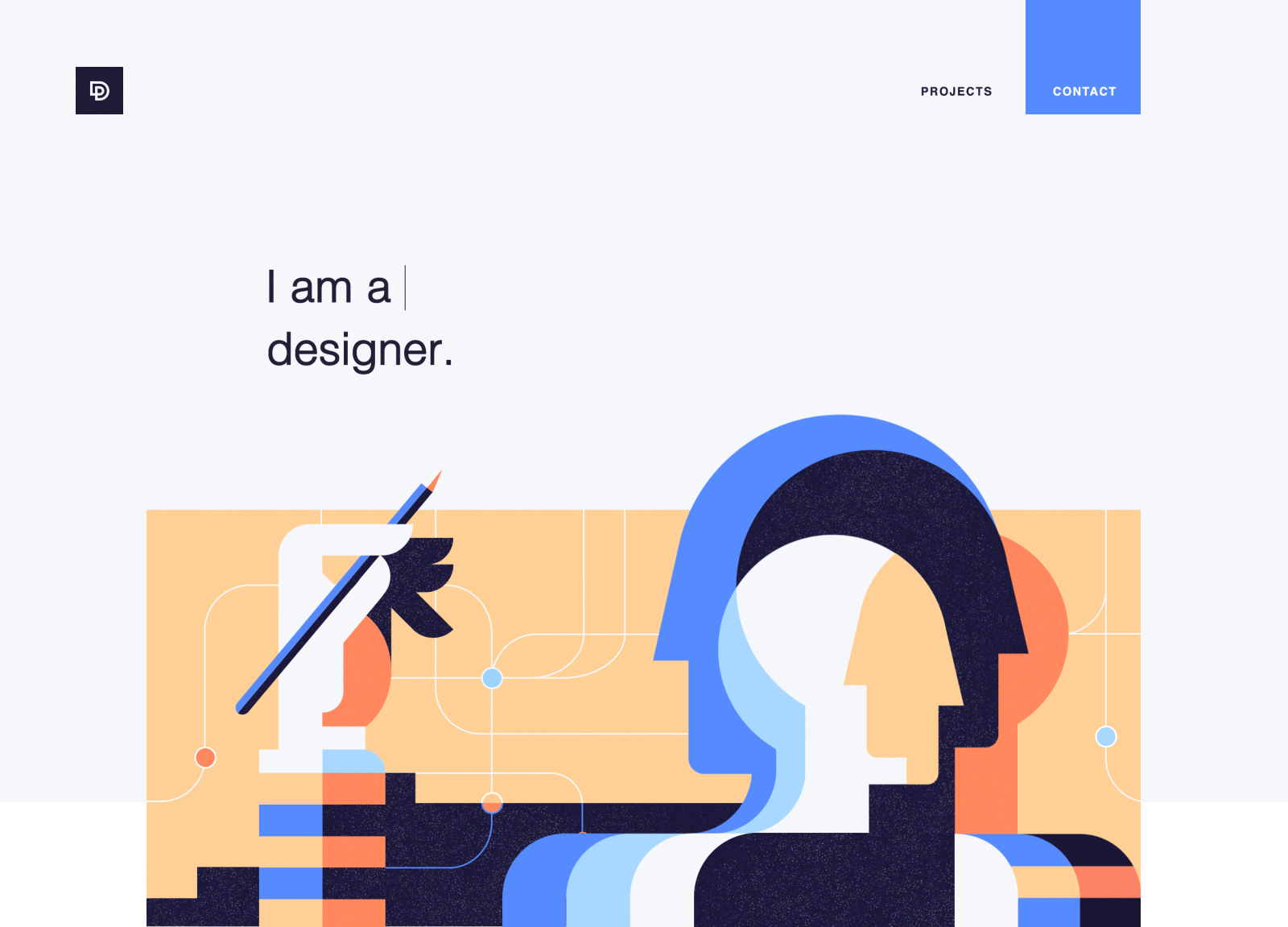
Finding your Behance portfolio URL is straightforward, and it’s essential for sharing your work with potential clients, collaborators, or just friends who want to see what you’ve been up to. Here’s a simple guide to help you locate it:
-
Log in to Your Behance Account:
Start by visiting Behance.net and logging into your account. If you don’t have one, creating an account is quick and easy!
-
Go to Your Profile:
Once logged in, click on your profile picture or the profile icon at the top right corner of the page. This action takes you directly to your profile, where all your projects are displayed.
-
Find Your Portfolio URL:
Your Behance portfolio URL will typically look like this:
https://www.behance.net/YourUsername. To locate it, look at the URL in your browser’s address bar. It should show your unique username at the end. For example, if your username is “johnsmith,” your URL will behttps://www.behance.net/johnsmith. -
Copy Your URL:
Once you have found your URL, simply click in the address bar, select the entire URL, and copy it (Ctrl+C on Windows or Command+C on Mac).
-
Share Your Portfolio:
Now that you have your Behance URL, you can easily share it! Whether you’re adding it to your resume, sending it in an email, or posting it on social media, just paste (Ctrl+V or Command+V) your URL wherever you’d like to share your amazing work.
And that’s it! Now you’re ready to promote your creative endeavors and connect with others who appreciate your art. Happy sharing!
Also Read This: Filtering Out AI Art on Google Images
3. How to Share Your Behance Portfolio Link
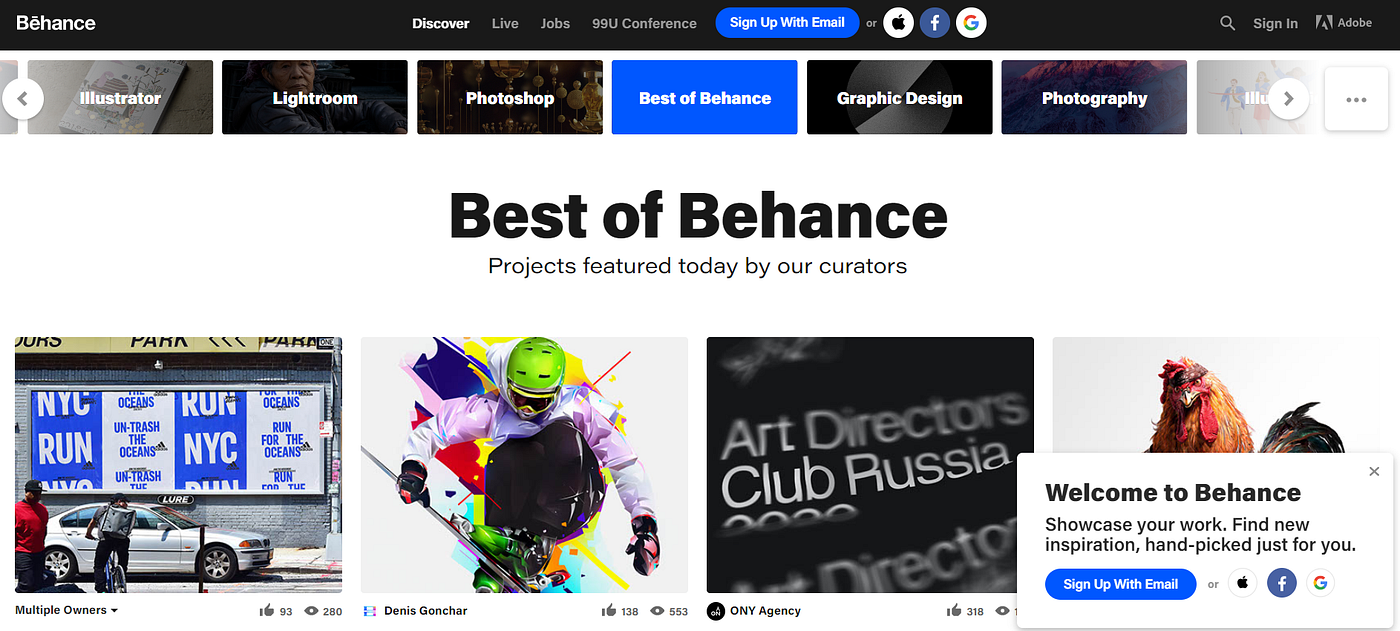
So, you’ve created an amazing portfolio on Behance, and now it’s time to share it with the world! Sharing your portfolio link should be as simple as pie, but there are a few strategies you can employ to make it even easier and more effective.
First off, let’s find your Behance URL:
- Log into your Behance account.
- Click on your profile picture in the top right corner.
- Select “Profile” from the drop-down menu.
- Copy the URL from the address bar. It usually looks like this: www.behance.net/yourusername.
Now that you have your URL, here are some great ways to share it:
- Social Media: Post your link on platforms like Instagram, Twitter, and LinkedIn. Include a catchy caption that encourages your followers to check it out. For instance, “Excited to share my latest design projects! Check them out on my Behance portfolio: [your link]!”
- Email Signatures: Add your Behance link to your email signature. This subtle touch allows every email you send to promote your portfolio.
- Networking Events: If you attend events or workshops, bring business cards with your Behance URL printed. It’s a great conversation starter!
- Online Forums and Communities: Engage in discussions on platforms like Reddit or design forums. When relevant, share your portfolio link as part of your contributions.
Remember, the key is not just to share your link but to create context around it. Give people a reason to click by highlighting what they can find in your portfolio.
Also Read This: How to Create a Project on Behance and Showcase Your Best Work
4. Tips for Optimizing Your Behance Profile
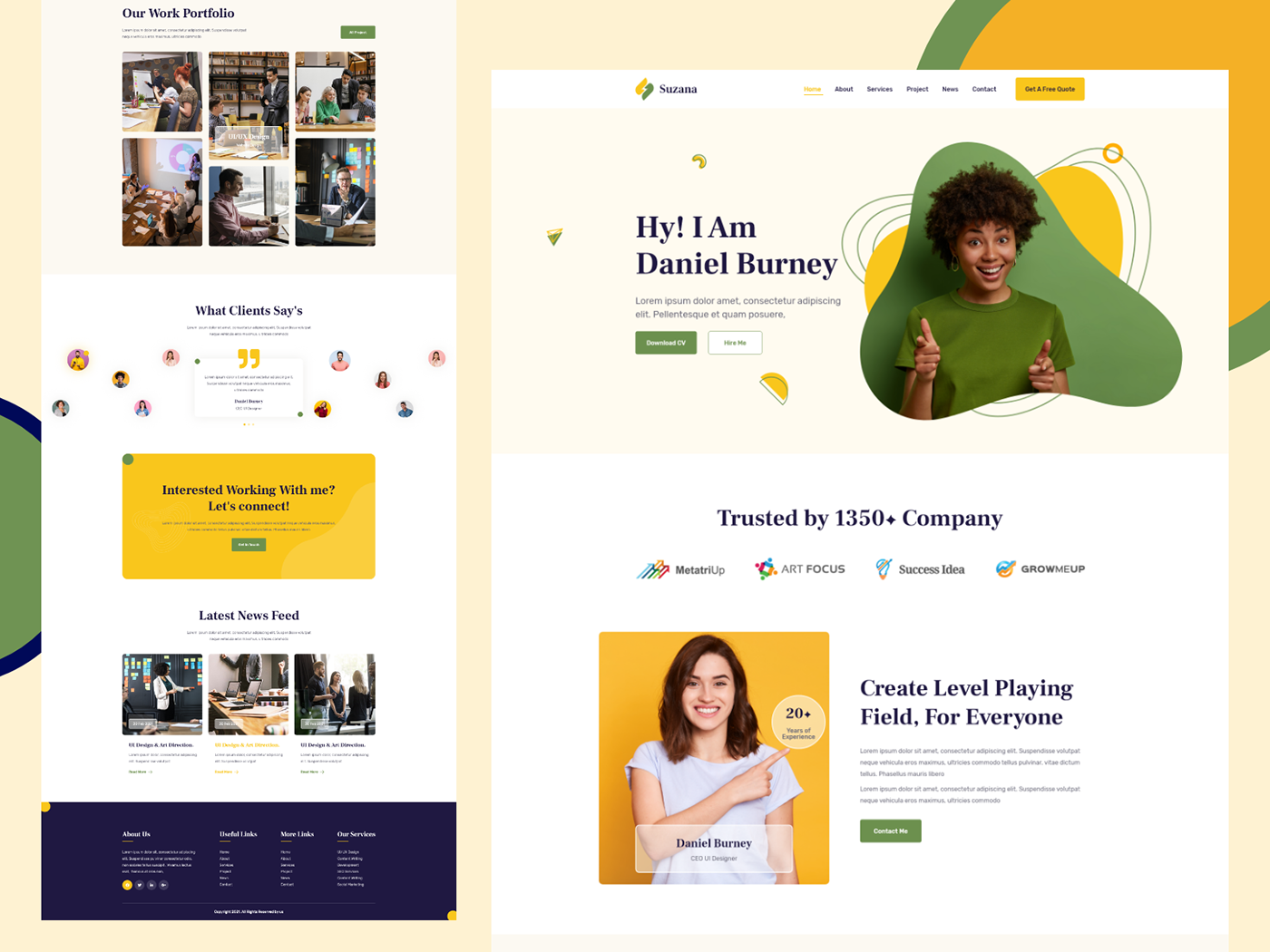
Having a stunning portfolio is great, but if it’s not optimized, you might not attract the attention it deserves. Here are some tailored tips to make your Behance profile shine:
- Update Your Cover Photo: Choose a captivating cover image that represents your style. This is the first thing people will see, so make it count!
- Craft a Compelling Bio: Your bio should tell your story. Highlight your skills, experiences, and what you’re passionate about. Keep it concise but engaging!
- Use Tags Wisely: Tags help people find your work. Use relevant keywords that describe your projects accurately. For example, if you’re a graphic designer, tags like “graphic design,” “branding,” and “illustration” are essential.
- Showcase Diverse Projects: Aim to display a variety of work that highlights your different skills. This not only keeps your profile interesting but also shows potential clients or employers your versatility.
Moreover, regularly updating your portfolio with new projects keeps your profile fresh. Set a reminder to add at least one new piece every month. Engaging with other artists by commenting on their work and following them can also increase your visibility.
In essence, an optimized Behance profile is about showcasing your talent while making it easy for others to find and appreciate your work. With these tips, your portfolio can truly stand out in the vast sea of creativity!
Also Read This: How to Change Your Behance Banner: Customizing Your Portfolio’s Visual Identity
5. Common Issues When Sharing Behance Links
Sharing your Behance portfolio can be a breeze, but there are a few common issues that can pop up, making the process a bit tricky. Here’s a rundown of these potential hiccups and how to tackle them!
- Broken Links: One of the most frustrating experiences is when someone clicks your link, only to land on a “404 Not Found” page. This often happens if you accidentally copy the URL incorrectly or if your project has been removed. Always double-check your link by opening it in an incognito tab!
- Privacy Settings: If you’ve set your Behance projects to private, viewers won’t be able to see them even with the correct link. Make sure to adjust your project settings to public before sharing, or you might leave your audience hanging!
- URL Shorteners: While tools like Bitly are great for making links shorter and more manageable, they can sometimes mislead users into thinking something's off. Some users are wary of clicking shortened links due to spam concerns. If you choose to shorten your link, ensure you explain what it is in your message.
- Platform Restrictions: Different social media platforms may have restrictions on certain links. For example, some platforms might flag Behance links as spam. To mitigate this, try sharing your link in a context that adds value, like a personal message or a relevant comment.
- Expired Links: If you’re sharing links to special projects or challenges that have a deadline, double-check that the link is still valid. Once the challenge is over, the project might be archived or removed entirely.
By being aware of these common issues, you’ll be better prepared to ensure your Behance portfolio is accessible and engaging for your audience. Always test your links before sharing, and if you encounter any problems, don’t hesitate to troubleshoot!
6. Conclusion and Final Thoughts
Finding and sharing your Behance portfolio URL is just the beginning of showcasing your creative work. It’s essential to make the sharing process as smooth as possible, not just for you, but for those who want to explore your projects. Remember, your portfolio is a reflection of your unique style and skills!
As you wrap up this process, here are a few final tips to keep in mind:
- Stay Active: Regularly update your Behance portfolio with new work. This keeps your link fresh and engaging for anyone who checks it out.
- Engage with Others: Network with fellow creatives on Behance. Sharing your portfolio is great, but collaborating or commenting on others' work can lead to more visibility for your projects.
- Promote Beyond Behance: Don’t hesitate to share your portfolio on platforms like Instagram, LinkedIn, and even in your email signature. Cross-promoting can help you reach a wider audience.
- Gather Feedback: Encourage viewers to leave comments or feedback on your projects. This interaction can provide valuable insights and also boost your project’s visibility on Behance.
Ultimately, your Behance portfolio link is a gateway to opportunities. Whether you’re showcasing your work for potential clients, connecting with other creatives, or simply sharing your passion, make sure it's accessible and easy to share. Happy sharing!
 admin
admin








