Welcome to our deep dive into iStock! If you’re a buyer looking to purchase stock images or videos, understanding how credits function is key to maximizing your experience. iStock is a popular platform where you can find high-quality visuals tailored for any project, whether it's for personal use, marketing, or corporate needs. The credit system simplifies the purchasing process, allowing users to get the content they need without the hassle of pricing complexities.
What Are iStock Credits?
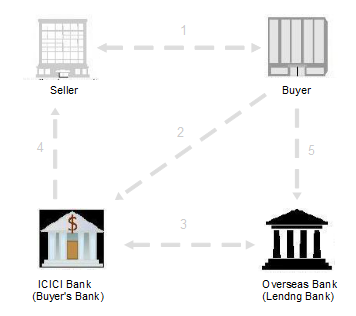
iStock credits are essentially the currency you use to buy images, vectors, and videos on the iStock platform. Instead of paying for each item individually, you can purchase credits in bulk, which come in handy for frequent buyers or professionals working on multiple projects.
How Do Credits Work?
When you buy credits, you can use them at any time without worrying about an expiration date. This flexibility makes credits a great option if you have varied content needs over time. Here’s a brief breakdown of the credit system:
- Credit Packages: You can buy credit packages in various sizes, allowing you to choose an amount that best suits your needs. Typically, these packages offer discounts as you buy larger quantities.
- Asset Pricing: Each image or video on iStock has a specific credit price based on its resolution and complexity. Simple images might cost fewer credits, while more detailed or high-resolution images will usually require more.
- Immediate Access: Once you buy credits, they are instantly available for you to use. This immediacy is perfect for creatives who need content quickly and efficiently.
Why Use Credits?
Using credits provides several advantages:
- Cost-Effective: If you buy credits in bulk, you often get a better price per asset compared to purchasing on-demand.
- Flexibility: You can use credits at your discretion,, which means you can shop around for the perfect image without the pressure of making immediate purchase decisions.
- Easy to Track: Managing your budget becomes simpler since you can see how many credits you have remaining, allowing for effective project planning.
In conclusion, understanding iStock's credit system can significantly enhance your buying experience, providing savings and access to a wealth of stock images and videos that can elevate your projects. If you’re a visual content creator, embracing the credit system may just be the smartest financial move you can make!
Also Read This: Why Are iStock Signature Images Considered the Best in Quality?
3. How to Purchase iStock Credits
Purchasing iStock credits is a straightforward process, and it makes getting the images you need a breeze! Here’s a simple step-by-step guide to help you get started:
- Create an Account: If you haven’t already, visit the iStock website and sign up for an account. This gives you access to all the features, including buying credits.
- Select the Credits Option: Once logged in, navigate to the “Purchase Credits” option, typically found in your account menu or on the homepage.
- Choose Your Credit Package: iStock offers various credit packages to fit different needs and budgets. Choose the one that suits you best:
- 10 Credits
- 20 Credits
- 50 Credits
- 100 Credits
- Add to Cart: After selecting your package, click “Add to Cart”. You’ll see your total cost along with any promotional offers available.
- Complete Your Purchase: Proceed to checkout, entering your payment details. iStock accepts various payment methods, including credit cards and PayPal.
- Confirmation: Once your purchase goes through, you’ll receive a confirmation email, and the credits will be added to your account instantly!
And that’s it! Now you’re ready to download images using your credits. Keep in mind that credits can sometimes be on sale during special promotions, so keep an eye out for those opportunities to save.
Also Read This: What to Do If You Can’t See Your iStock Earnings or Get Payouts
4. Using Credits to Download Images
Once you've purchased your iStock credits, the fun part begins: downloading images! It couldn’t be simpler. Here’s how you can utilize your credits effectively:
- Log In to Your Account: Head back to the iStock website and sign in to your account.
- Search for Images: Use the search bar to find images that cater to your creative needs. You can search by keyword, category, or even filter by orientation, color, and style.
- Select Your Image: When you find an image you love, click on it to view more details. Here, you’ll see the credit cost displayed prominently. Depending on your package, you might have the option to download different sizes or resolutions. Larger images or those with extended licenses may cost more credits.
- Download: Click on the “Download” button. If you have enough credits, the image will be downloaded directly to your device. If not, you’ll be prompted to purchase additional credits.
- Check Your Downloads: After downloading, check your purchase history on your account to keep track of your credits used and images acquired. This is also useful if you need to reference or download again in the future!
Pro Tip: Make sure to review the license type offered with the image. Depending on what you plan to use it for (commercial, digital marketing, etc.), you'll want to ensure you’re complying with iStock’s licensing agreements.
Using your credits is not just about downloading files; it’s about unlocking potential for your projects! Whether you’re a designer, marketer, or blogger, iStock credits can be a valuable resource in your creative toolbox.
Also Read This: How Does iStock Work? A Complete Overview for Buyers and Sellers
5. Credit Expiration and Best Practices
Understanding credit expiration on iStock is crucial for maximizing your value as a buyer. iStock credits typically have a lifespan of 1 year. This means once you purchase credits, you have a full year to use them before they expire. However, it's essential to check your account regularly and keep track of when your credits were bought to avoid losing any!
Here are some best practices for managing your credits:
- Plan Ahead: If you know you have a project coming up, consider purchasing credits in advance to ensure you’re prepared.
- Keep an Eye on the Clock: Set reminders for when your credits are close to expiring so you can make the most of your investment.
- Use Alerts: Utilize any features on the platform that allow you to receive notifications for credit expiration. Staying informed is vital!
- Download Regularly: Don’t hesitate to download images even if you think you might not use them immediately. You can bank on your photos for future projects.
Additionally, it's a good idea to check for any exclusive promotions that iStock may offer. Sometimes, they might provide extra credits or discounts on bulk purchases that can extend your buying power!
By being proactive and strategic with your credits, you can enhance your workflow and avoid the disappointment of expired funds. After all, those credits are an investment in your creative projects!
Also Read This: Can a Getty Account Be Used to Buy iStock Photos? Understanding the Platforms
6. Comparing Credits vs. Subscription Plans
When it comes to purchasing images on iStock, you might find yourself choosing between credit packs and subscription plans. Each option has its benefits and can suit different needs depending on your projects.
Let’s break down these options:
| Feature | Credits | Subscription |
|---|---|---|
| Cost | Pay-per-use, prices vary by image size | Fixed monthly fee for a set number of downloads |
| Flexibility | Great for occasional buyers | Best for frequent users with consistent needs |
| Image Choice | Access to all images in the library | Access to images available under the subscription plan |
| Expiration | Credits expire after 1 year | Monthly renewals; unused downloads roll over |
If you’re a casual user, buying credits might be the way to go. You can purchase credits for specific projects without worrying about a continuous monthly fee. This option works well if your image needs are more sporadic.
On the other hand, for users who require frequent downloads, a subscription plan might be more economical. With a subscription, you pay a consistent amount each month, allowing you to access a predetermined number of images. The convenience of rollover on unused downloads can be incredibly beneficial if you have a creative ebb and flow.
Ultimately, the choice between credits and subscriptions depends on your purchasing habits, volume of content needed, and specific project timelines. Evaluate your needs carefully, and you’ll find the perfect fit on iStock!
Also Read This: How to Join iStock as a Contributor: A Guide for Aspiring Creators
7. FAQs About iStock Credits
If you're new to iStock or considering whether to use credits for your stock photo needs, you likely have some questions swirling around in your mind. Let's tackle some of the most frequently asked questions about iStock credits to help clarify any confusion.
- What are iStock credits used for?
iStock credits are a form of currency that you can purchase and use to buy stock images, illustrations, videos, and audio tracks on the iStock website. Each item has a specific credit price, which varies based on its size and license type.
- How do I purchase credits?
Purchasing credits is simple! Just head over to the iStock website, select the "Credits" option, and choose the package that best fits your needs. The more credits you buy at once, the lower the per-credit price will be.
- Can I use credits on any type of content?
Yes! iStock credits apply to a variety of content types, including images, videos, and audio. Just keep in mind that certain premium content may have higher credit costs.
- Do credits expire?
Credits typically do not expire, which means you can use them whenever you're ready. However, it’s a good idea to check the specifics of your purchase, as terms may vary based on ongoing promotions or special packages.
- What happens if I buy more credits than I need?
No worries! If you purchase extra credits, you can save them for future projects. This flexibility is one of the great benefits of using credits for buying stock content.
- Do I need a subscription to buy credits?
Nope! You do not need to have an iStock subscription to purchase credits. They are available for everyone, allowing both casual users and professionals to access quality content.
- How do I find content priced by credits?
You can easily filter your search results on iStock to show only images or videos that fit your credit budget. Just use the filtering options on the search results page to make your browsing experience seamless.
Hopefully, these FAQs have clarified how iStock credits work and addressed some of your concerns. If you still have questions, reaching out to iStock's customer service can provide you with tailored assistance.
8. Conclusion and Final Thoughts on iStock Credits
Understanding how iStock credits function is essential for making the most of your stock content purchases. With their flexibility and varied offerings, credits can be a game-changer for both personal and professional projects.
Here are a few final thoughts to keep in mind:
- Flexibility is Key: The credit system allows you to buy only what you need, when you need it. Whether you're a hobbyist looking for a few images for a personal project or a business in need of a comprehensive media library, credits accommodate your various needs.
- Budget-Friendly Options: If you're on a budget, purchasing credits in bulk can save you some cash in the long run. It’s always smart to compare the options and see what works best for your financial plan.
- Stay Updated: Keep an eye on promotions and price changes on iStock. They often have discounts and bundled deals that can help you maximize your budget and enhance your content library.
Ultimately, iStock credits make it easier to obtain high-quality stock content without having to commit to a subscription model. By understanding how they work, you can navigate the world of stock photography and video with confidence. Happy hunting, and may you find the perfect images to tell your story!
 admin
admin








