Photography isn’t just about snapping a picture. It’s chasing a vibe, a story, a fleeting moment that screams you. But where do you dig up that spark when you’re stuck in a creative rut? For me, Behance is like a candy store for the eyes full of jaw-dropping work from artists worldwide. Problem is, Inspiration doesn’t care if you’re online or not. You could be in the middle of nowhere, no bars on your phone, and bam, you need a visual kick. That’s where Behance Image Downloaders swoop in like a superhero. These tools let you save images to your device so you can stay Inspired, even offline. Let’s unpack why these downloaders are a photographer’s lifeline, sprinkled with some of my own stories. Sound good? Let’s dive in.
What’s the Deal with Behance Image Downloaders?
So, what are these magical tools? Behance Image Downloaders are apps, extensions, or websites that let you grab images from Behance portfolios and save them locally. Think high-res shots from projects, mood boards, or single posts, all tucked away on your phone or laptop. Why’s that a big deal? Because sometimes you’re out there, chasing light, and Wi-Fi is just a cruel myth.
I’ll never forget last spring. I was on a road trip, camping in the middle of a forest with zero signal. I’d used a downloader to save some gritty urban photography from Behance before I left. Sitting by the campfire, I scrolled through those images on my phone, and they sparked ideas for a new project blending nature with city vibes. It was like having a creative muse right there in the woods. Ever had a moment where a single image just clicks with your brain? That’s the power of offline access.
Also Read This: Learn How to Download from Bilibili Without Watermark
Why Offline Inspiration Is a Must for Photographers
We photographers are wired for visuals. Colors, shadows, angles they’re our language. But Inspiration doesn’t wait for a strong 4G signal. Here’s why having Behance images offline is a game-changer:
No Wi-Fi, No Worries: Whether you’re in a desert or a subway, saved images are ready when you are.
Instant Ideas: You can study compositions or lighting setups without buffering. No delays, just creativity.
Mood Boards on the Fly: Need to pitch a concept to a client? Pull up your offline stash and impress them.
Keep the Flow Going: Nothing kills a creative buzz like a spinning loading wheel. Offline images keep you in the zone.
I once had a client meeting in a tiny coffee shop with Wi-Fi so bad it felt personal. I’d downloaded some Behance images beforehand think soft, golden-hour portraits and used them to show the client my vision. They were sold, and I didn’t have to fake a smile while my phone betrayed me. Ever been saved by prep like that? It’s a lifesaver.
Also Read This: Best Practices for Uploading Your Projects on Behance
How Do These Downloaders Actually Work?
Okay, let’s get practical. Most Behance Image Downloaders are dead simple. You spot a project on Behance that lights you up, copy the link, and paste it into the downloader. Some are browser extensions that work with a click; others are apps or online tools. They pull the images usually in JPEG or PNG and save them to your device. Easy, right? Well, mostly.
Not every downloader is a winner. I tried one a while back that gave me pixelated garbage instead of the crisp images I wanted. Total letdown. And some tools might not play nice with Behance’s rules, so you’ve gotta be careful. My tip? Pick a trusted downloader and always respect the artist’s work. You’re downloading for Inspiration, not to rip anyone off.
Here’s a quick breakdown of downloader types:
Type | What’s Great | What’s Not |
|---|---|---|
Browser Extensions | Super quick, blends into your workflow | Might glitch on some browsers |
Standalone Apps | Reliable, grabs high-res images | Eats up your device’s storage |
Online Services | No downloads needed, just a browser | You need internet to start the process |
Also Read This: Creating an Impressive 3D Graphic Portfolio on Behance
Why Photographers Love These Tools
Let’s talk about why Behance Image Downloaders are like a warm hug for photographers. Here’s how they’ve changed my creative life:
1. Your Own Inspiration Vault
Every photographer needs a go-to stash of visuals that scream you. With downloaders, you can build a personal library of images that match your vibe. I’ve got a folder on my laptop called “Spark” (yeah, I’m cheesy), packed with Behance downloads everything from bold street shots to ethereal landscapes. When I’m feeling stuck, I dig in, and it’s like flipping a switch. Ideas just flow. Got a folder like that? If not, start one.
2. Learning from the Pros, Offline
Photography is a craft, and crafts take study. Downloaded images let you zoom in on the details how’s that lighting hitting? What’s the color palette doing? I once spent a whole evening picking apart a downloaded fashion shot, trying to crack the code on its perfect soft glow. It helped me nail a similar look for a client’s headshots. Ever geeked out over a photo’s details like that? It’s like being in art school, minus the tuition.
3. Prepping for Shoots Like a Boss
I’m a planner when it comes to big shoots. Downloaded Behance images are my secret weapon for building mood boards or shot lists. Last fall, I was shooting a music festival and used saved images to plan vibrant, crowd-focused shots. Showed the client my mood board, and they were hyped. It made the shoot day feel like a breeze. Does planning like that help you stay sane too?
4. Staying Creative in the Middle of Nowhere
I love shooting landscapes, but that often means I’m in places where “cell service” is just a fairy tale. With downloaded Behance images, I’ve got Inspiration ready to go. Last year, I was out in the Rockies, no signal for days, and flipped through some downloaded abstract nature shots. It pushed me to try new angles and play with reflections in a lake. Got some of my favorite shots ever. Where do you go when you need to unplug but still create?
Also Read This: Expand Your Portfolio with New Projects on Behance
My Journey with Behance Downloaders
Let’s get personal. I’m not a tech wizard half the time, I’m googling how to update my apps. When I first stumbled on Behance Image Downloaders, I was like, “Is this too good to be true?” Would they crash my laptop? Be a pain to use? But I gave one a shot, and it was a game-changer. The first time, I saved a batch of cinematic drone shots for a travel project. I was on a train with no Wi-Fi, sketching ideas based on those images. It felt like I’d unlocked a cheat code for creativity.
That said, it’s not all perfect. I’ve overdone it and downloaded so many images my laptop groaned. Now I’m pickier. And I always jot down the artist’s name in my notes gotta give credit where it’s due. These photographers pour their souls into their work, and I’m just borrowing their genius for a boost. Ever felt that gratitude for another artist’s work?
Also Read This: Shutterstock Best Sellers: Unveiling the Top Performing Images
The Ethical Side of Downloading
Let’s talk about the tricky stuff. Downloading images can feel a bit shady, right? Is it okay to save someone’s art? Here’s my rule: it’s fine if you’re using it for personal Inspiration, not to make money or pass it off as yours. Behance artists share to inspire, but that doesn’t mean you get a free pass to repost or sell their work. I always ask myself, “Would I be cool with someone doing this with my photos?” If the answer’s no, I don’t touch it.
Here’s how to keep it legit:
Inspiration Only: Use downloads to spark ideas, not to copy or repost.
Check the Rules: Look at the artist’s Behance profile for any usage notes.
Give Props: If you show a mood board to a client, mention the original artist.
Support the Community: Like, follow, or comment on the artist’s work to show love.
Also Read This: How to Download a Behance Font: Getting Fonts Used in Behance Projects
Picking the Right Downloader
Confused about which downloader to choose? I’ve been there. Browser extensions are my jam they’re quick and blend into my workflow. Apps are great for high-res downloads but hog space. Online tools are chill if you don’t want to install anything, but you need a connection to kick things off. I stick with a simple extension that saves crisp JPEGs. What’s your style extensions, apps, or online?
Also Read This: Upload Adobe Illustrator Files to Behance and Showcase Your Graphic Design Skills
Pro Tips for Using Downloaders
Here’s some wisdom from my own screw-ups and wins:
Don’t Go Overboard: Only download images that truly vibe with you. Storage isn’t infinite.
Stay Organized: Sort your downloads into folders like “Portraits” or “Nature.” It’s a time-saver.
Quality Check: Make sure you’re getting high-res images. Blurry ones are useless.
Play Fair: Always check Behance’s terms and the artist’s permissions.
Back It Up: I lost a folder of images when my drive crashed. Now I use the cloud. Don’t make my mistake!
Wrapping It Up
Behance Image Downloaders are like a creative lifeline for photographers. They let you carry Inspiration wherever you go city streets, mountain trails, or that one café with no Wi-Fi. They’ve helped me plan shoots, learn new tricks, and keep my creative fire burning, even offline. But use them with Respect honor the artists, stay ethical, and keep pushing your craft. So, what’s holding you back? Grab a downloader, start your Inspiration stash, and see where it takes you. Got a favorite Behance artist who lights you up? Jot their name down and dive in. Happy creating!
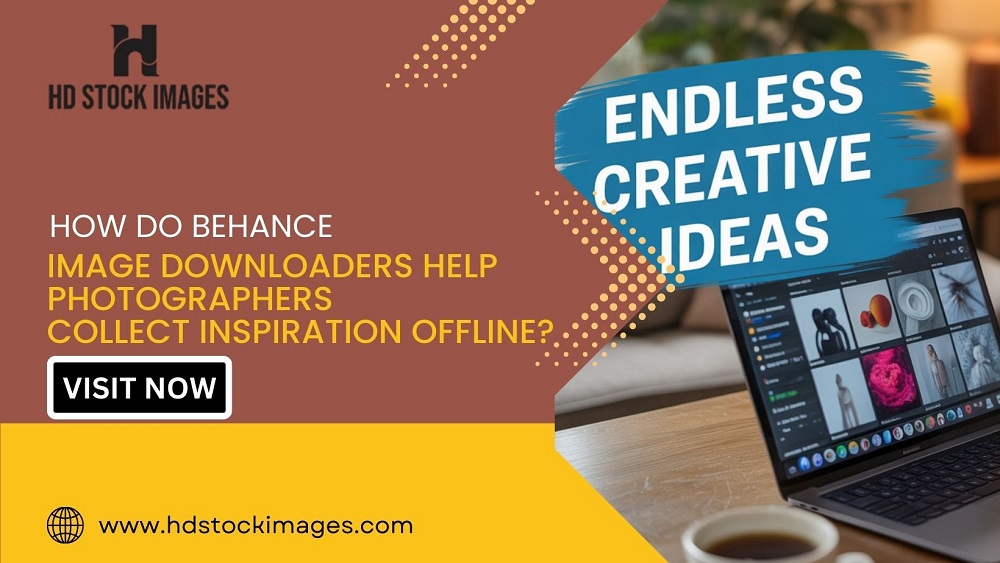
 admin
admin








