So, you've come across Getty Images and are wondering how to use their vast collection without stepping on any legal toes. Great question! Getty Images is a leading stock photography provider that holds a treasure trove of images, videos, and music, all protected by copyright. Understanding copyright is crucial when it comes to using any content legally on your website or blog.
Copyright is a law that gives the creator of original work exclusive rights to its use and distribution. For Getty Images, this means they have the right to control who can use their images and how they can be used. Using any of their content without permission can land you in hot water, including the potential for hefty fines.
With that in mind, let’s break down some key points to help you navigate the waters of Getty Images:
- Commercial vs. Editorial Use: Always check if the image is labeled for commercial use or for editorial purposes only. Commercial use generally means you can use it for marketing, advertising, or other commercial activities, whereas editorial use is limited to newsworthy or informational contexts.
- Licensing Types: Getty offers various licensing options. Some images require purchasing a license, while others are available for free with certain stipulations. Always read the licensing agreement carefully.
- Attribution: For some free images, you'll need to provide credit to the creator or the source. This is a legal requirement and helps support the photographers and creators.
In short, using Getty Images legally is all about understanding these terms. The good news is, with so many options available, it’s definitely possible to find great visuals that won’t break the bank or violate copyright laws!
Exploring Free Getty Images Options
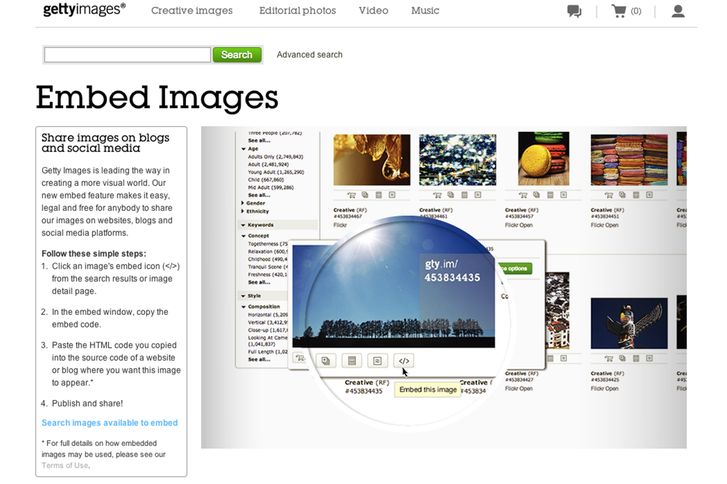
If you're looking to enhance your website or blog without spending a dime, Getty Images has some fantastic free options to explore! While they are primarily known for premium stock images, you'll be pleased to know that they offer a selection of free images under certain conditions. Let’s dive into how you can utilize these resources without any hassle.
First, you can find free images through the Getty Images website by using specific filters. Follow these steps:
- Go to the Getty Images website.
- In the search bar, type a relevant keyword related to the content you need.
- On the results page, use the filter options on the left to select "Editorial" or "Royalty-Free" images.
- Look for images that have a “free” label or are tagged with a Creative Commons license.
Once you’ve identified an image you want to use, be sure to check the usage agreement carefully. Free images typically require that you provide credit to the photographer and Getty Images. Here’s how you can attribute the work:
Example Attribution:
Photo by [Photographer's Name]/Getty Images
Here are a few platforms and tools where you can find Getty Images for free:
- Getty’s Embed Feature: Some images can be embedded on your site without charge. This feature generates a simple HTML code that you can copy and paste directly into your website. However, make sure to still attribute correctly.
- Unsplash and Similar Sites: While these are not directly Getty Images, they often feature images with Creative Commons licenses, which can be a great alternative for quality visuals.
- Social Media: Certain Getty Images may be shared for free on platforms like Twitter or Instagram, especially if they are part of news stories or significant events.
Always remember to check the specific terms for each image you plan to use, and you'll be well on your way to legally enhancing your blog or website with stunning visuals from Getty Images. Happy image hunting!
Also Read This: Crediting Getty Images: Understanding Attribution Requirements
3. Steps to Download and Use Getty Images Legally
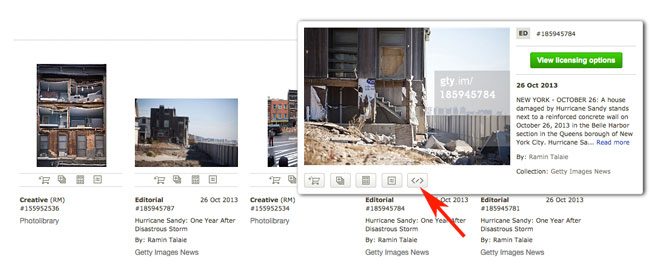
If you're eager to enhance your website or blog with stunning visuals, Getty Images is an excellent resource. However, it's essential to use these images legally. Here’s a simple guide to help you navigate the process of downloading and using Getty Images without running into any legal issues.
Step 1: Create a Getty Images Account
To get started, you’ll need to sign up for an account on the Getty Images website. This process is pretty straightforward. Just visit the site, click on “Sign Up,” and fill out the necessary information. Once your account is set up, you can explore their vast library of images.
Step 2: Search for Images
Next, you'll want to search for images that fit your needs. Use relevant keywords related to the content of your blog or website. You can browse through various categories or use the filters to narrow down your results. Look for images that are labeled as free to use under their licensing options.
Step 3: Choose the Right License
- Royalty-Free: These images can be purchased once and used multiple times without additional fees.
- Rights Managed: These images require you to pay for a specific use (time, place, and size).
- Free:* Look for images that are labeled as free to use, especially those under Creative Commons licenses.
Step 4: Download the Image
After selecting an image, check the licensing options again to confirm that it meets your needs, then click on the download button. If it’s marked as free, you can download it directly. For paid images, make sure to complete the payment process.
Step 5: Use in Compliance with the License
Once you have your image, make sure to use it in a way that adheres to the licensing terms you selected. This may involve using the image only for specific purposes or ensuring that you don't alter it in a way that violates the terms. Be clear about how you'd like to use the image—for blogs, social media, or promotional materials—and ensure it matches the license's stipulations.
Also Read This: How to download Adobe Stock Image without watermark for free
4. Best Practices for Crediting Getty Images
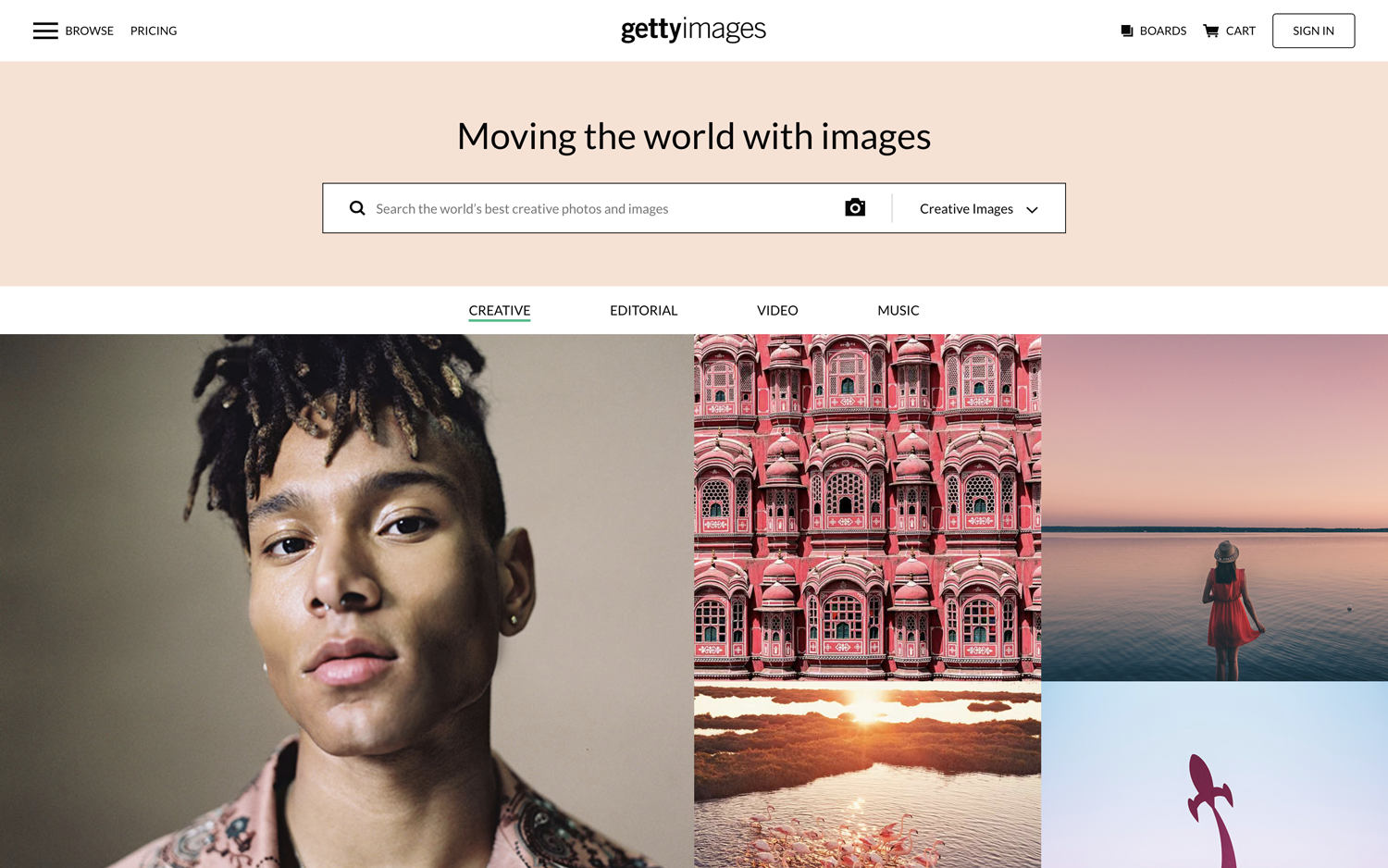
Even when you’ve legally downloaded images from Getty, crediting the photographer and the source is crucial, particularly when required by the licensing agreement. Here’s how to do it properly:
1. Check the License Requirements
Before you feature the image on your site, always review the license to see if attribution is necessary. Creative Commons licenses often require clear credit, while many royalty-free images do not. Take the moment to read the license terms carefully.
2. Provide Clear Credits
If attribution is required or simply a good practice, make sure you give credit in a straightforward way. Include the following information:
- Photographer’s Name: Use their full name as specified.
- Image Title: If available, mention the title of the image.
- Source: Clearly state "Getty Images" or provide a link to the image.
3. Format the Credit Properly
Formatting can vary depending on your platform or preference, but a simple structure could look like:
“Image by [Photographer's Name] on Getty Images”
Or, embedded directly beneath the image or in your photo credits section.
4. Use Hyperlinks
Whenever possible, hyperlink the photographer's name or the source directly to the Getty Images page where the photo can be found. This not only gives credit but also enhances your blog's credibility and allows your readers to explore more images if they're interested!
5. Stay Consistent
Adopt a consistent approach to crediting images across your website or blog. This not only shows professionalism but also helps maintain easily readable and clean-looking content. You can create a format that you stick to for all credits, making it second nature for you!
By following these steps and best practices, you can use Getty Images effectively while ensuring you respect the rights of the creators behind these beautiful visuals. Happy blogging!
Also Read This: How Much Is a Getty Images Stock Photo: Understanding Getty's Pricing for Stock Photography
5. Alternatives to Getty Images for Free Stock Photos
If you're looking for amazing visuals but want to sidestep Getty Images, you're in luck! There are several platforms out there that offer free stock photos without any legal hassle. Here are some fantastic alternatives to explore:
- Unsplash: This platform boasts a vast library of high-quality images submitted by photographers around the globe. Whether you need nature shots, urban landscapes, or lifestyle photos, Unsplash has you covered. Plus, all images are free to use under the Unsplash License, making it an ideal resource for bloggers and website owners.
- Pexels: Pexels is another excellent choice, providing a wealth of free stock photos and videos. Their extensive collection is easily searchable, and like Unsplash, all images come with a generous license that allows personal and commercial use without attribution.
- Pixabay: With over 2.5 million free stock photos, vectors, and videos, Pixabay is a treasure trove for creatives. All content is released under the Pixabay License, making it safe to use for your projects without worrying about copyright infringements.
- StockSnap.io: This site features a daily update of high-resolution images contributed by talented photographers. You can search by categories or tags, and all images are free to use without any attribution necessary.
- Flickr: While not all images on Flickr are free, you can filter your search for those licensed under Creative Commons. Just make sure to check the specific license of each photo for any attribution requirements!
- Burst by Shopify: A fantastic resource for entrepreneurs, Burst provides free stock photos that are perfect for online stores and marketing materials. The images are high-quality, and you can even use them to create ads for your website without any hassle.
Each of these platforms has its unique strengths, and it’s worth exploring several to find the perfect image for your needs. Just like with Getty Images, maintaining a checklist of considerations (like licensing and attribution requirements) can help you choose the right image legally and freely. Happy searching!
6. Conclusion: Making the Most of Free and Legal Image Resources
In today’s digital world, visuals play a pivotal role in creating engaging content. Whether you’re writing a blog post, designing a website, or creating marketing materials, high-quality images can elevate your message and attract more visitors. However, navigating copyright laws can be daunting. That’s why free and legal image resources* are so crucial for every content creator.
As we explored, platforms like Getty Images offer invaluable resources but at a cost. Luckily, there are numerous alternatives that provide stunning visuals without breaking the bank. The key is to:
- Understand Licensing: Always read the licensing terms associated with any image you choose. Platforms with simple licensing terms, like Unsplash and Pexels, take the guesswork out of the process.
- Be Creative: Don’t hesitate to mix and match images from different platforms. This can help you create unique visuals that tell a cohesive story.
- Give Credit Where It’s Due: When using images that require attribution, be sure to recognize the hardworking photographers behind them. It shows respect and helps foster a community of creators.
- Stay Updated: Stock libraries frequently receive new uploads, so keeping an eye on these platforms can give you access to fresh visuals that align with current trends.
By leveraging free and legal image resources effectively, you can enhance your online presence without any legal headaches. Embrace creativity, and don’t be afraid to try new styles and images. Happy blogging and creating beautiful content!
 admin
admin








