Getty Images is a powerhouse in the world of stock photography, providing millions of high-quality images, videos, and music that cater to various creative needs. Whether you are a designer, a blogger, or a small business owner, Getty Images offers a plethora of visual content that can elevate your projects. However, navigating the landscape of using these images legally and effectively can be a bit tricky, especially when considering budget constraints. In this post, we’ll explore ways to access
Understanding Copyright and Licensing for Images
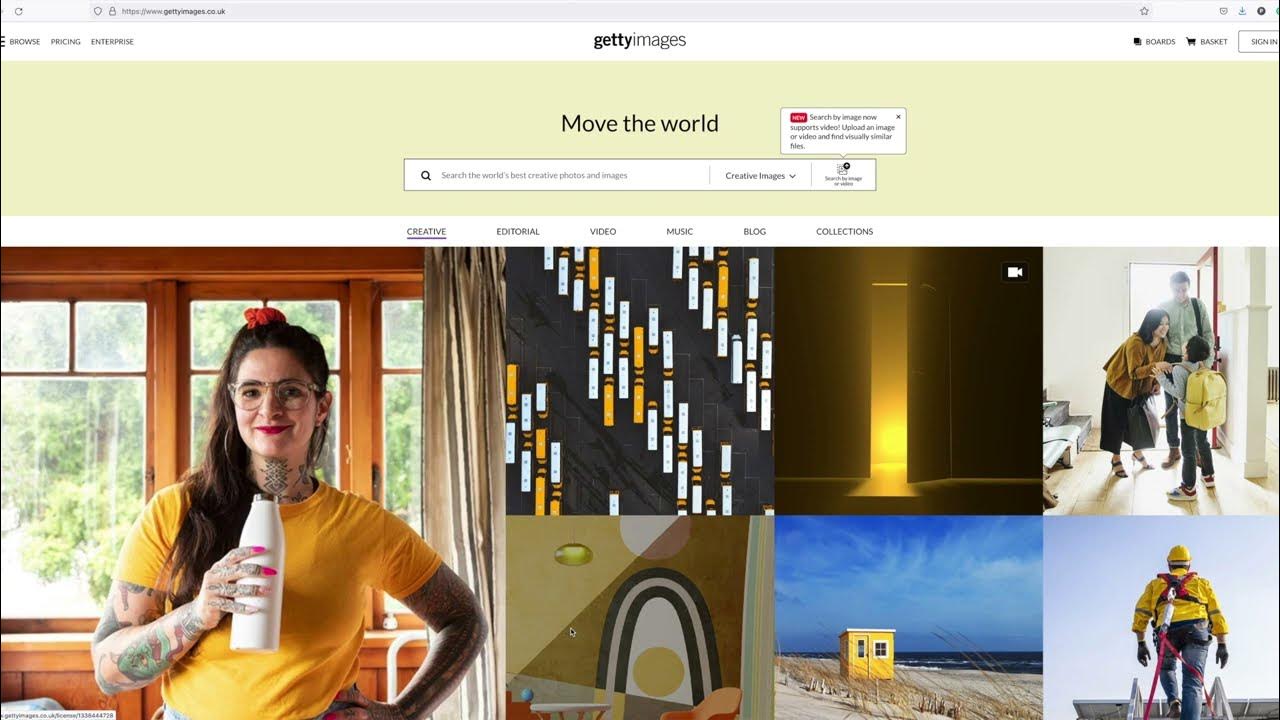
Before diving into how you can use Getty Images for free, it's crucial to have a solid understanding of copyright and licensing, as these concepts are the backbone of image usage. Here’s a breakdown:
1. Copyright Basics
Copyright is a legal concept that gives creators exclusive rights to their creations, including images. This means that when you see a photograph, it’s often copyrighted, and the creator has the sole right to reproduce, distribute, and display that image. Using copyrighted images without permission could lead to legal issues, such as fines or lawsuits.
2. Types of Licenses
Getty Images offers several licensing options, and understanding these can help you navigate your usage rights:
- Royalty-Free (RF): You pay a one-time fee to use the image multiple times or across different mediums without ongoing royalties. However, it typically cannot be resold or used for commercial purposes without further rights.
- Rights-Managed (RM): These licenses are more complex and require you to specify how and where you'll use the image. Pricing can vary greatly depending on usage.
- Creative Commons (CC): Some images are available under CC licenses, which often allow for free usage under certain conditions, like crediting the creator. However, these aren’t as common on Getty Images.
3. Free Options on Getty Images
While Getty Images is primarily known for paid content, there are still legitimate ways to access images for free:
- Embed Feature: Some images on Getty Images allow embedding for free, especially those that are newsworthy or of public interest. You can embed them directly into your content by using a simple code snippet provided on the Getty Images website. This is particularly useful for bloggers and media outlets, as it keeps the content free while adhering to Getty’s guidelines.
- Promotional Content: Occasionally, Getty offers free images for promotional purposes. Keeping an eye on their website or subscribing to newsletters can alert you to special offers for free image usage.
- Public Domain Collections: Some older images may have entered the public domain, making them free for use. Although this is more common with historical images, it’s worth checking for collections that may be offered by Getty.
Understanding copyright and licensing is essential in your quest to use Getty Images effectively—free or otherwise. With the right knowledge, you can enhance your projects while respecting the rights of creators.
Also Read This: How to Upload Your Photos to Getty Images: A Step-by-Step Tutorial
3. Legal Methods to Access Getty Images for Free
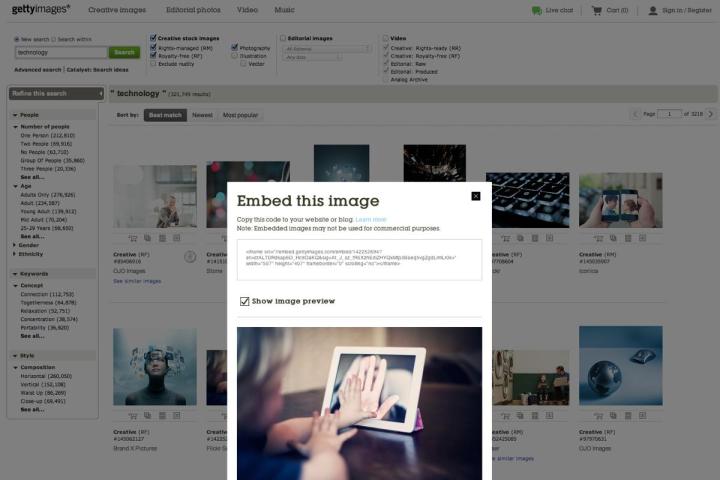
If you're on a tight budget but still want high-quality visuals, you're in luck! There are several legal methods to access Getty Images for free. Here’s a rundown of some of the best options:
- Embed Features: Getty Images offers an embedding option for a selection of images. This means you can use their images on your website or social media without cost. Simply look for the “embed” button on their site, copy the code, and paste it where you want the image to appear. Remember, this method includes a credit link back to Getty Images.
- Public Domain Content: Some images in the Getty collection fall under the public domain. These can be used freely without any licensing fees. You can filter your searches to find these gems, but always double-check the license to ensure it is indeed public domain.
- Creative Commons License: Certain images may be available under Creative Commons licenses. These allow for a range of uses, but make sure to follow the specifics of the license. Some may require attribution, while others might not permit modifications. It’s essential to read the terms carefully!
- Promotions and Offers: Keep an eye on Getty’s promotions. Occasionally, they may offer free trials or limited-time access to some of their premium content without a charge. Subscribing to their newsletter can help you stay updated on such opportunities.
Always ensure you’re using images in a way that respects the rights of the creators. Avoid any sneaky methods, as this can lead to legal consequences down the line!
Also Read This: How to Sign the iStock Exclusive Agreement: A Step-by-Step Tutorial
4. Best Practices for Using Getty Images

Using Getty Images effectively isn’t just about finding and embedding them; it’s also about doing so responsibly. Here are some best practices to keep in mind:
- Attribute Properly: If you are using images that require attribution, always give credit. Place the photographer’s name and any necessary links visibly near the image to comply with the terms.
- Respect Copyrights: Just because an image is accessible doesn’t mean it’s free for all uses. Ensure that you understand the copyright status and limitations of each image you use.
- Optimize for Web: Large images can slow down your website. Always optimize them for web use by compressing files or choosing the right resolutions to enhance both loading speed and user experience.
- Check Image Quality: Make sure the images are high resolution, especially if you plan on using them for print or larger displays. Low-quality images can damage your brand's image and professionalism.
- Utilize Unsplash or Pexels for Complementary Content: While Getty Images is a powerhouse for stock photos, don’t limit yourself! Look for free alternatives like Unsplash or Pexels for additional images that can complement your message.
- Stay Informed on Licensing Changes: Getty Images sometimes updates their licensing agreements. Make it a habit to check any changes to avoid unintended misuse of their images.
By following these best practices, you can not only use Getty Images effectively but also ensure that you’re respecting the rights of photographers and maintaining the integrity of your projects. It’s all about finding that balance between creativity and legality!
Also Read This: How to Earn Money on iStock – A Step-by-Step Guide for Contributors
5. Alternatives to Getty Images for Free Stock Photos
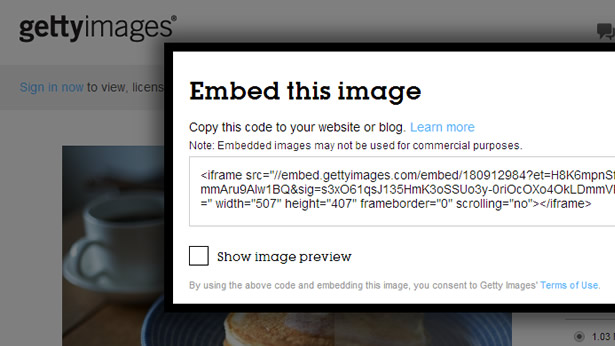
While Getty Images is an industry giant with high-quality stock photos, there are plenty of alternatives out there that offer stunning visuals without breaking the bank. If you're looking for free stock photos, consider these options:
- Unsplash: Unsplash is home to a vast library of high-resolution photos contributed by talented photographers from around the world. Their simple licensing allows you to download, modify, and use the images for your personal or commercial projects without attribution, although giving credit to photographers is always appreciated.
- Pexels: Similar to Unsplash, Pexels provides a wide selection of free stock images and videos. Their user-friendly search feature makes it easy to find the right visual content instantly, and all photos are licensed under the Pexels license, permitting modification and use without the need for attribution.
- Pixabay: Pixabay is another go-to resource for royalty-free images and videos. With over 1.7 million downloadable media files, you can find everything from nature shots to abstract designs. Their unique license also allows for personal and commercial use, making it a versatile option.
- Burst by Shopify: Burst is a free stock photo platform provided by Shopify that’s specifically catered to entrepreneurs. It features high-quality images that can help elevate your online store, blog, or social media accounts. The photos are categorized by business niche and can be used for free without attribution.
- Reshot: Reshot is all about offering a curated collection of free stock photos with a more authentic feel. This platform is great for startups and designers looking for unique visuals to set their work apart. All images are free to use without restrictions.
These alternatives to Getty Images not only save you money but also give you access to a diverse array of high-quality images, perfect for making your content stand out. By exploring these options, you can find the perfect photos to convey your message without feeling boxed in by licensing restrictions.
6. Conclusion and Key Takeaways
Using Getty Images legally and effectively can elevate your project by adding professional visuals. However, it can also be expensive, and not every user may have the budget for it. Thankfully, understanding how to navigate the world of stock images can open up a treasure trove of free resources for your creative endeavors.
Here are some key takeaways to keep in mind:
- Determine your specific needs: Before diving into stock images, take time to outline what type of visuals you require, including the style, theme, and tone that fit your content.
- Utilize free resources: Websites like Unsplash, Pexels, and Pixabay offer fantastic collections of free images that are often just as good (if not better!) than paid options.
- Understand licensing: Always double-check the licensing of images you download to ensure you’re using them in compliance with their terms. Every platform has its own rules, so familiarity is key.
- Consider attribution: While many free stock sites don’t require you to attribute the authors of the images, giving credit is a nice gesture that supports the community.
- Be creative: Don’t hesitate to combine images or use graphics editing tools to create something truly unique that fits your brand identity.
By following these insights, not only can you use Getty Images effectively, but you can also explore enticing alternatives that can enhance your projects, save you money, and keep your creativity flowing. Happy searching!
 admin
admin








