Telegram has rapidly gained popularity as a messaging app, offering features that cater to both personal and professional communication. With over 700 million active users worldwide, it stands out for its speed, security, and versatility. Unlike other messaging platforms, Telegram allows users to create channels, groups, and even bots, making it a hub for diverse interactions.
The app is especially favored in regions where privacy is paramount, as it provides end-to-end encryption for secret chats. Its user base is a mix of everyday people, businesses, and organizations, each using the platform for various purposes. From families staying connected to influencers sharing content, Telegram is truly a melting pot of communication styles.
Why You Might Want to Find Someone on Telegram
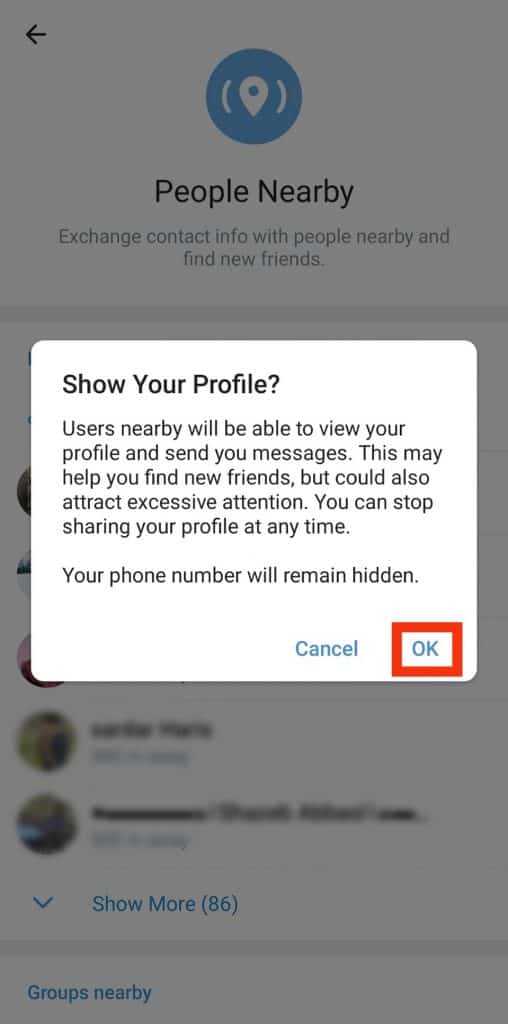
Finding someone on Telegram can be motivated by various reasons, and understanding these intentions can help you navigate the platform more effectively. Here are a few common scenarios:
- Reconnecting with Friends: Life can get busy, and you might lose touch with friends. Finding them on Telegram can be a great way to rekindle those friendships.
- Networking: Whether you’re a freelancer or a professional, connecting with others in your industry can open doors. Telegram groups can help you find like-minded individuals or potential clients.
- Joining Communities: Many hobbies and interests have dedicated Telegram groups. If you’re a fan of gaming, cooking, or any niche interest, finding these groups can enrich your experience.
- Collaborating on Projects: For those in creative fields, Telegram can be a useful tool for collaboration. Finding team members or collaborators can streamline your workflow.
- Staying Updated: Many organizations, news outlets, and influencers use Telegram channels for updates. Finding someone to follow can keep you informed about your interests.
Whether it's for personal or professional reasons, the ability to locate users on Telegram can greatly enhance your experience on the platform. It's not just about messaging; it's about building connections and engaging with communities that matter to you.
Also Read This: How to See Calendar in Telegram: Accessing the Calendar Feature on Telegram
3. Methods for Finding Someone on Telegram
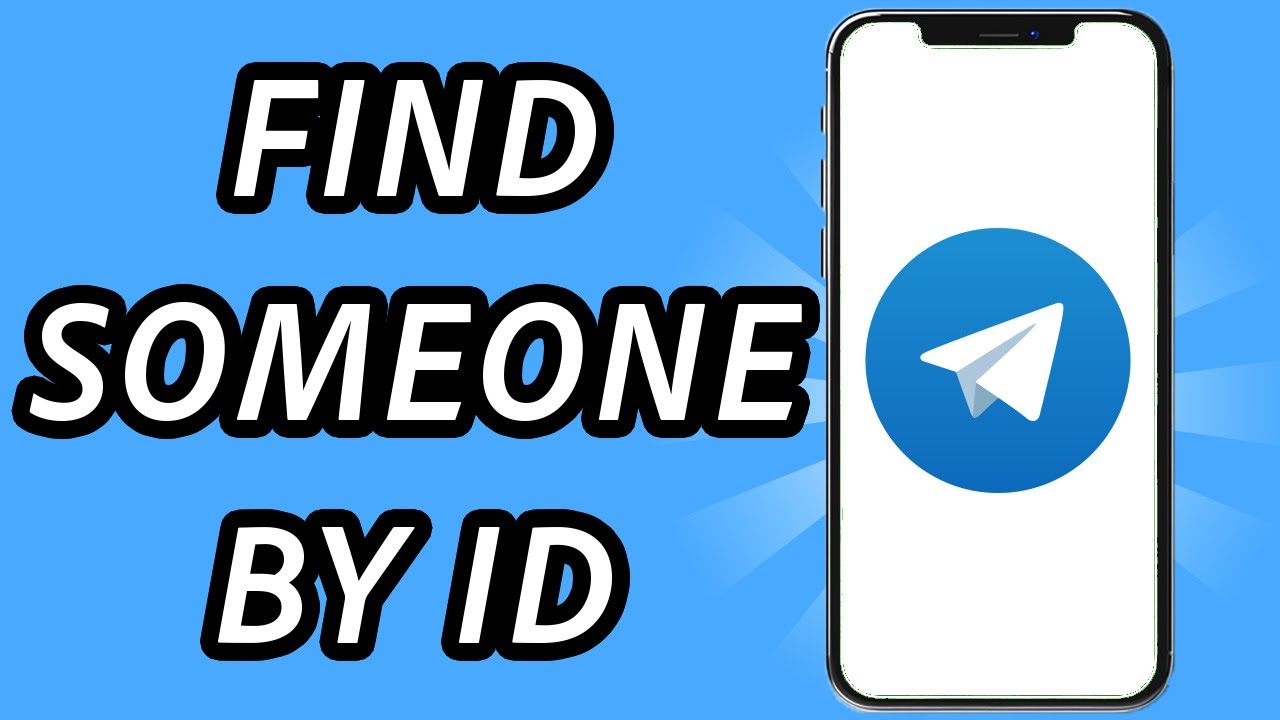
Finding someone on Telegram can be a breeze if you know the right methods. Here are some effective ways to track down users:
- Phone Number Search: If you have the person's phone number saved in your contacts, you can easily find them on Telegram. Just open the app, go to the “Contacts” tab, and Telegram will automatically sync your contacts. If they have a Telegram account registered with that number, you'll see them pop up!
- Username Search: Many users create a unique username on Telegram, making it easier to find them. Just type the username into the search bar at the top of the screen. For example, if you’re looking for someone with the username @coolguy123, enter that directly, and if they exist, their profile will appear in the search results.
- Group Memberships: If you know the person is part of a specific group, you can join that group. Once you’re in, check the member list. This is especially useful for finding colleagues or friends who might be in work-related groups.
- Invite Links: Sometimes, users share invite links to their profiles or groups. If you have an invite link, you can click it, and it will direct you to their profile or a group they manage.
- Third-Party Bots: There are several bots available on Telegram that can help you find users. These bots can sometimes assist in locating profiles based on usernames or other criteria. Just search for these bots in Telegram and follow the instructions they provide.
Each method has its own pros and cons, so it’s good to try multiple approaches if you’re having trouble locating someone. Remember, respecting privacy is key, so always make sure you're searching for individuals who are comfortable being found.
Also Read This: How to Recover a Deleted Telegram Account Quickly
4. Using Username Search to Locate Users
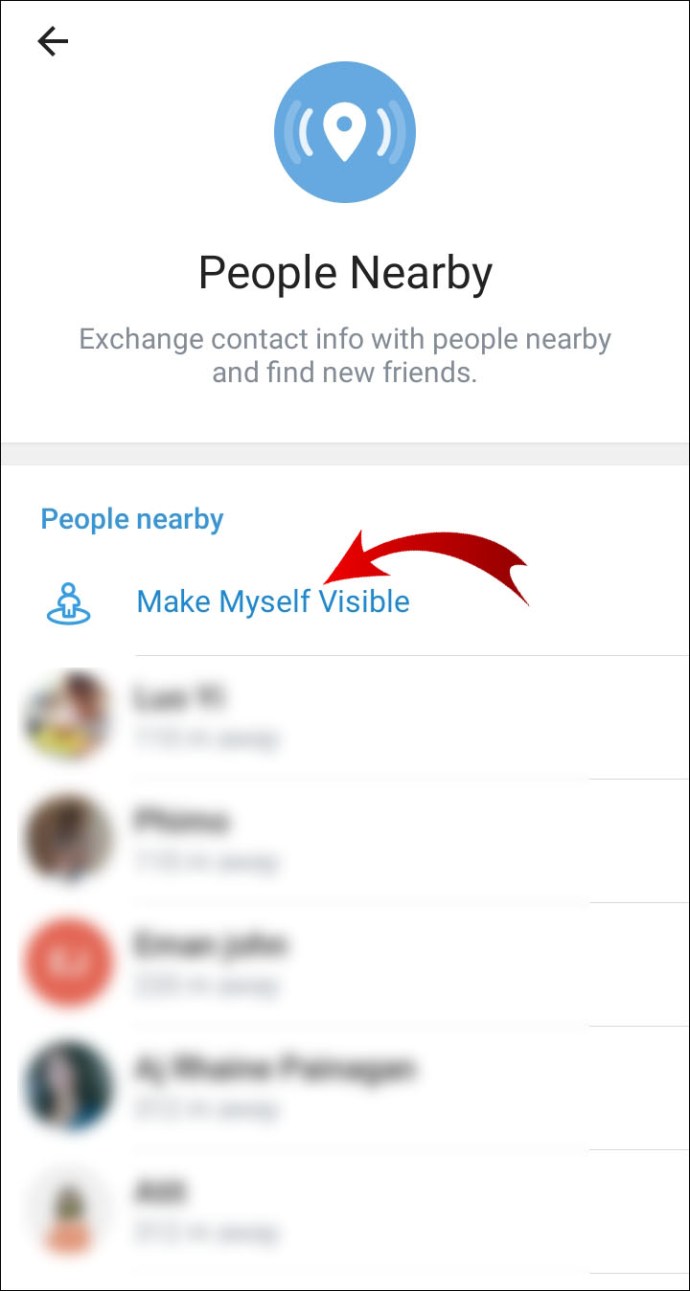
Username search is one of the simplest and most effective ways to find someone on Telegram. Here’s how to make it work for you:
First, it’s important to note that not all users have a username. If they do, you may have an easier time finding them. Here’s how to conduct a username search:
- Open Telegram: Launch the app on your device to get started.
- Go to the Search Bar: At the top of your screen, you will see a search bar. Click on it.
- Type the Username: Carefully enter the username of the person you’re looking for. Remember to include the "@" symbol at the beginning. For example, type @username.
- Check the Results: Once you hit enter, you’ll see a list of search results. If the username exists, it will appear here. Click on the profile to view more details, like their bio, profile picture, and any shared groups.
If you can’t find the user, it’s possible they haven’t set a username or have privacy settings that restrict their visibility. In such cases, consider reaching out through mutual contacts or checking if they’re part of any groups you might join.
Username search is particularly handy for finding public figures, businesses, or groups where users are likely to have unique usernames. It’s efficient and ensures you’re connecting with the right person!
Also Read This: How to Open Telegram Without a Phone Number: Exploring Non-Phone Options
5. Finding Users by Phone Number on Telegram
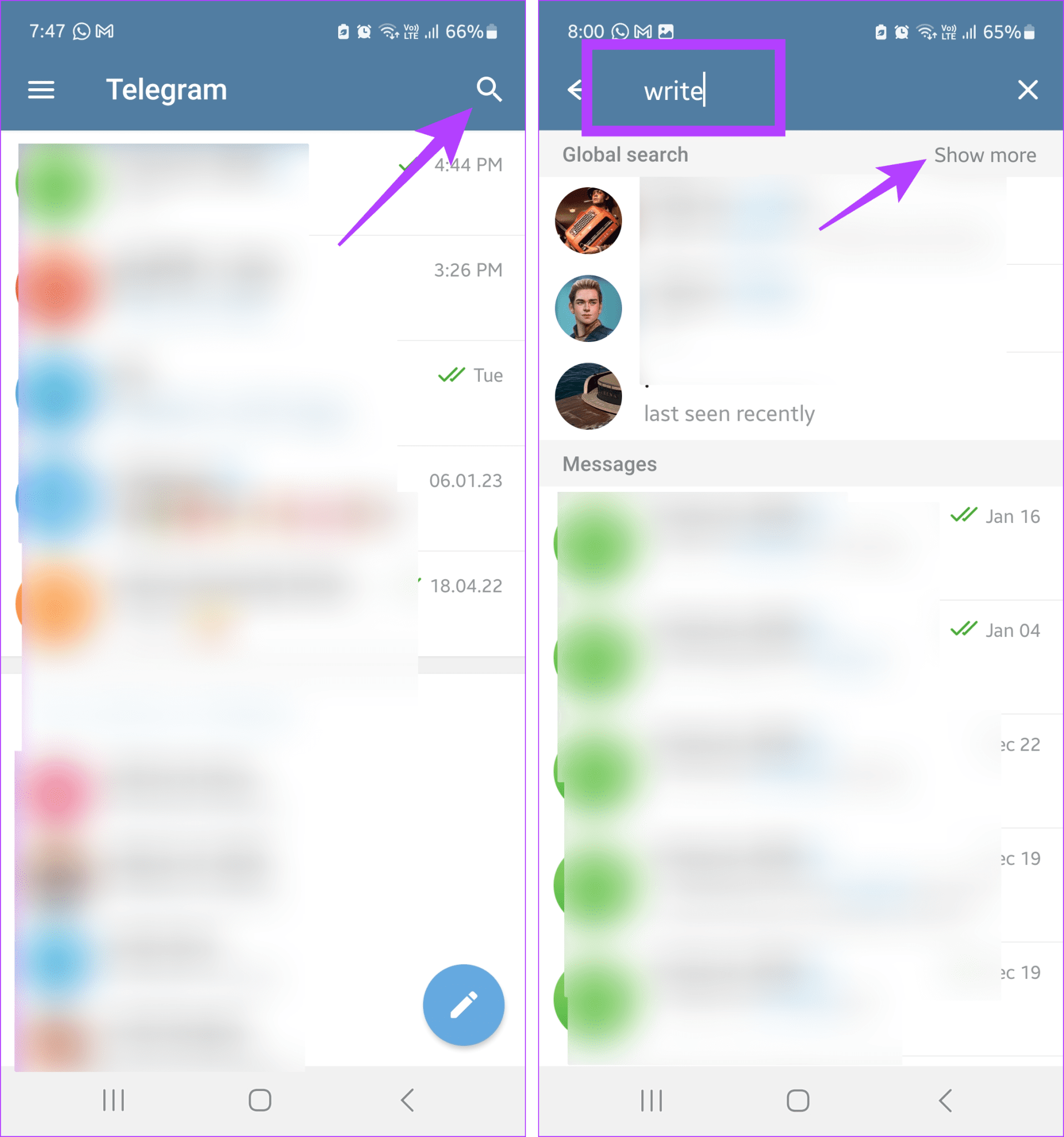
When it comes to finding someone on Telegram, one of the simplest methods is to use their phone number. If you have the person's phone number saved in your contacts, Telegram can help you connect with them seamlessly. Here’s how to do it:
- Ensure you have their number: Before diving into the app, make sure you have the correct phone number of the person you want to find.
- Open Telegram: Launch the Telegram app on your device.
- Sync Contacts: Go to Settings > Privacy and Security, and ensure that “Sync Contacts” is enabled. This allows Telegram to access your phone’s contact list.
- Search for the User: Tap on the search bar at the top of your screen and type their name. If they are on Telegram and have linked their account to the number you have, their profile should appear.
- Send a Message: Once you find them, you can initiate a conversation by sending them a message. Start with a friendly greeting!
Keep in mind that if the person has set their privacy settings to restrict others from finding them via phone number, you may need to use other methods discussed later. Nonetheless, this is a straightforward way to reconnect with friends or family.
Also Read This: How to Record Audio or Video on Telegram
6. Exploring Telegram Groups and Channels for Connections
If you’re looking to expand your Telegram network, exploring groups and channels is a fantastic way to connect with like-minded individuals. Here’s how to find and join groups that align with your interests:
- Search for Groups: Use the search bar in Telegram and type keywords related to your interests or the type of community you wish to join. For instance, searching "Travel Enthusiasts" can lead you to several groups dedicated to travel discussions.
- Joining Channels: Channels are a great way to receive updates from specific topics. Once you find a channel that interests you, simply click on “Join” to start receiving messages and updates.
- Explore Telegram Directories: There are websites like Telegram Group or TLGRM that serve as directories for Telegram groups and channels. You can filter by categories such as technology, entertainment, or education.
- Engage Actively: Once you join a group or channel, don’t just lurk! Engage with the community by asking questions, sharing your thoughts, or providing helpful information.
Joining groups and channels not only helps you find new friends but also exposes you to a wealth of knowledge and experiences. You might discover people who share your passion for gaming, cooking, or even a niche hobby!
So, whether you're reconnecting with a friend via their phone number or diving into vibrant communities, Telegram offers a plethora of options to help you locate users and build connections. Happy chatting!
Also Read This: What Does "Last Seen Recently" Mean on Telegram? Interpreting Last Seen Statuses
7. Privacy Considerations When Searching for Users
When it comes to searching for someone on Telegram, it’s essential to consider privacy implications. Telegram is known for its strong encryption and commitment to user privacy, but there are still some aspects you should keep in mind.
Understanding Telegram's Privacy Settings
Telegram offers several privacy settings that users should be aware of:
- Who Can Find Me: Users can choose whether their phone number is visible to others or not. If they set their account to private, only people who have their number can find them.
- Last Seen Options: Users can control who sees their "last seen" status. This might restrict your ability to gauge when they are online, which can be a bit tricky.
- Profile Photo Visibility: Users can select who can view their profile picture. This means if you’re trying to locate someone, their photo might not be available to you, making identification harder.
Respecting User Privacy
Always remember that just because you can search for someone doesn’t mean you should intrude on their privacy. Respect their boundaries, and if they choose to keep their profile private, it's essential to honor that decision. If you do connect, establish communication respectfully and understand their comfort level with sharing personal information.
Using the Right Channels
Some Telegram groups or channels focus on specific interests and may allow users to connect based on those shared interests. However, avoid using these channels for unwanted solicitation or harassment. Remember, your goal is to connect, not to invade someone’s privacy.
8. Tips for Effective User Searches on Telegram
Now that you’re aware of privacy considerations, let’s dive into some practical tips for effectively searching for users on Telegram. Whether you’re trying to reconnect with an old friend or find someone with similar interests, these strategies can help!
Utilize Username Search
If the person you’re trying to find has a username set up, this is the easiest way to locate them. Simply enter their username in the search bar at the top of the Telegram app. Remember, usernames are unique and can help you find someone even if you don’t have their phone number.
Explore Groups and Channels
Joining relevant groups or channels can be a great way to meet new people or reconnect with acquaintances. Here’s how:
- Search by Interest: Use keywords in the search bar to find groups that match your interests. For example, searching for “book club” might lead you to groups filled with fellow book lovers.
- Engage Actively: Once you join a group, participate in discussions. This can lead to direct messages from users who share your interests.
Leverage Mutual Contacts
If you have friends in common, consider asking them for introductions. This can create a comfortable pathway to connect. A mutual friend vouching for you can encourage someone to respond positively to your outreach.
Stay Patient and Respectful
Lastly, patience is key. Not everyone uses Telegram actively, so don’t be discouraged if you don’t get an immediate response. If someone chooses not to reply, accept it gracefully and move on.
By following these tips, you can make your search for users on Telegram not only more effective but also more enjoyable. Happy searching!
 admin
admin








