Are you looking to download private YouTube videos but aren't sure how to do it? You're not alone! Many users find themselves needing access to videos that are set to private, whether for personal use, educational purposes, or to share with a small group. While it's crucial to respect privacy, understanding the methods available can help you manage your content better. In this blog post, we’ll explore the best methods for downloading private YouTube videos and navigate through
Understanding YouTube's Privacy Settings

YouTube offers several privacy settings to help users control who can see their videos. Understanding these settings is vital for accessing private videos. Here’s a breakdown of how privacy works on YouTube, plus some tips for navigating this landscape responsibly.
YouTube categorizes videos into three main privacy settings:
- Public: Anyone can view the video, and it appears in search results.
- Unlisted: Only people with the link can view the video; it won’t show up in search results.
- Private: Only the uploader and people they’ve invited can watch the video.
When a video is marked as private, it means that its visibility is limited. Only users who have been explicitly granted permission by the uploader can watch it. This is often used for content that is sensitive in nature, such as family videos, private presentations, or works in progress.
To understand how to download these private videos, you must first ensure you have the right permissions. Here’s how the privacy settings work in more detail:
- Uploader Control: The person who uploaded the video has full control over who can view it. They can invite specific users via their email address to allow them access.
- Invited Users: If you’ve been invited to view a private video, you must be logged into the corresponding Google account that was invited. This ensures that only authorized users can access the content.
- Video Link: Keep in mind that even if you have the link to a private video, without being invited or logged in accordingly, you won’t be able to watch it.
So, where does downloading come into play? If you have permission to view a private video, there are methods for downloading it that respect the uploader's intent. Here's how you can approach this while staying within the guidelines of YouTube's terms of service:
- Ask for Permission: The first and foremost step is to ask the uploader directly if they are okay with you downloading the video. If they agree, they might even help you with the process.
- Use YouTube’s Features: Depending on the circumstances, some videos are available for download directly through YouTube if you view them on the mobile app, provided the uploader has allowed it.
- Third-Party Tools: While there are various tools available for downloading videos from YouTube, using them for private videos requires caution. Always ensure you have permission from the uploader before using any tool.
Understanding YouTube’s privacy settings not only helps you navigate the platform more effectively but also ensures you are respectful of content creators' rights. Remember, always operate within ethical boundaries when it comes to online content!
Also Read This: Income Analysis: How Much Per 10,000 Views on YouTube?
3. Common Methods for Downloading Private YouTube Videos
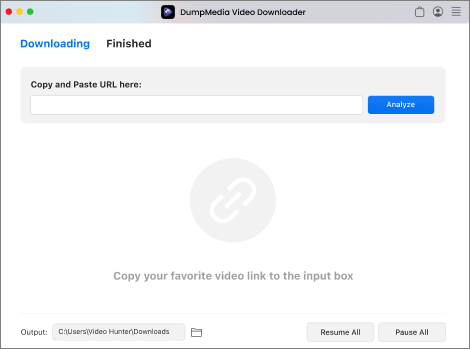
When it comes to downloading private YouTube videos, it's important to approach the task with care and consideration of the platform's policies. While YouTube has made it clear that downloading videos without permission is against their terms of service, there are some legitimate scenarios where you might want to retrieve private videos that you have access to. Here are a few common methods:
- Requesting access from the owner: The simplest and most direct method is to ask the content creator for permission to download their video. If you have a good reason—perhaps for educational purposes or collaborative projects—they might be willing to share the download link or provide you a copy of the video.
- Using YouTube's built-in download option: If you're the owner of the private video, YouTube offers an option for downloading videos directly from your account. Just navigate to your Video Manager, select the video, and look for the download button. This is the safest and most compliant way to get your own content.
- Screen recording: For videos that you have access to but can’t download directly, a screen recording can be a viable alternative. Most operating systems come with built-in screen recording tools. Just play the video and capture it in real-time. However, ensure you have permission to record the content to avoid any copyright issues.
- Sharing links: If you’re managing a project with team members, consider requesting the creator to share the video link and handle the rest through collaboration tools. Google Drive, Dropbox, or something similar can be great for sharing large files securely.
While these options can help you access private videos, remember to always respect copyright and privacy. Engaging respectfully with content creators goes a long way in building relationships and ensuring that everyone’s rights are upheld.
Also Read This: How to Download Live Videos from YouTube Online: Methods for Downloading Livestreams
4. Using Online Tools and Software to Save Content
If you’re looking for more robust solutions to download private YouTube videos and you’ve got the right permissions, there are various online tools and software available that can facilitate the process. Here’s a breakdown of some popular options:
- 4K Video Downloader: This is a user-friendly desktop application available for Windows, macOS, and Linux. It allows you to download videos, playlists, channels, and subtitles in high quality. Simply copy the link of the video and add it to the software; it’s as easy as that!
- YTD Video Downloader: This software has been around for a while and offers a straightforward way to download videos from various platforms, including YouTube. It supports multiple formats and allows downloading of entire playlists in one go. Just keep the necessary permissions in mind!
- ClipGrab: Another solid option is ClipGrab, a free downloader and converter. It's particularly user-friendly for beginners and supports various video formats, making it easy to customize your downloads.
- Online Download Services: Websites like SaveFrom.net and KeepVid allow you to paste a YouTube link and download the video directly through your web browser. These tools can be convenient for quick downloads, but they may have limitations on size and quality.
Always ensure that the software you choose is reliable and secure. Some programs can harbor malware, so check reviews and verify that they come from reputable sources. And remember, downloading private YouTube videos without the proper permissions is a violation of YouTube’s policies, so make sure you’re adhering to the appropriate guidelines before proceeding!
Also Read This: What Is the Cost of a YouTube Play Button?
5. Step-by-Step Guide to Downloading Videos with Permission
Downloading private YouTube videos can seem a bit tricky, especially when you want to do it the right way. However, if you have the creator’s permission, it becomes much easier. Here’s a simple step-by-step guide to help you through the process:
- Obtain Permission: Before you start downloading, make sure you have explicit permission from the video owner. This can be communicated via email, message, or any way that assures you have the rights to download the content.
- Get the Video Link: Once you have permission, ask the creator for the link to the private video. Unlike public videos, private videos are only accessible to users who have been specifically granted permission.
-
Use a Video Downloader: Choose a reliable video downloader tool or software. There are many options out there, both free and paid. Popular tools include:
- 4K Video Downloader
- YTD Video Downloader
- ClipGrab
- Log In: Depending on the downloader, you may have to log into your YouTube account within the software. This is crucial as it allows the downloader to access private videos you have permission to view.
- Paste the Link: In your downloader, look for the option to paste a video link. Paste the link you received from the creator in this field.
- Select Your Format and Quality: Choose the desired video format (like MP4) and the quality of the video you want to download. Most downloaders offer multiple options, so pick what works best for you.
- Download the Video: Hit the download button and let the software do its magic. Depending on your internet speed and the size of the video, this might take a while.
Once the download is complete, you should see the video in your chosen folder. Voilà! You now have your private video saved on your device, all while respecting the creator's rights.
Also Read This: How to Delete Recordings on YouTube TV: A Simple Guide
6. Legal Considerations When Downloading Private YouTube Videos
Before you dive into downloading private videos from YouTube, it’s crucial to keep legal considerations in mind. These guidelines can help you navigate the murky waters of copyright laws and user agreements:
- Copyright Laws: YouTube videos are generally protected by copyright. This means that the creator holds exclusive rights over their content. Downloading without permission could lead to copyright infringement claims.
- YouTube's Terms of Service: According to YouTube's Terms of Service, users are not allowed to download videos unless a download button or link is explicitly provided by YouTube. Ignoring this rule can result in account suspension or bans.
- Personal Use vs. Distribution: Even if you have permission to download a video, consider how you plan on using it. Downloading for personal use generally carries fewer risks than distributing the content without consent.
- Attribution and Credit: If you plan to use the downloaded video in any way that involves public sharing, always credit the creator. This shows respect for their work and can help maintain good relationships in the content creation community.
- Stay Updated: Laws and guidelines around digital content are constantly evolving. It's a good practice to stay informed about changes in copyright laws and YouTube policies to avoid any legal issues.
While downloading private YouTube videos with permission can be done easily, always prioritize legal considerations to protect yourself and respect the content creators. After all, it’s their hard work that you’re benefiting from!
Also Read This: How to Read Books on YouTube and Find the Best Channels
7. Tips for Successful Downloads
Downloading private YouTube videos can sometimes feel like navigating a maze. However, with the right tips in your toolkit, you can streamline the process and ensure successful downloads every time. Here are some effective strategies to help you get the most out of your downloading experience:
- Check Video Settings: Before attempting to download, verify that you have appropriate access rights to the video. If the video's owner has restricted access, downloading will be difficult or impossible.
- Use Reliable Software: Choose software known for stability and reliability. Popular options like 4K Video Downloader and YTD Video Downloader are generally safe bets. Always check user reviews and do some research before downloading any tool.
- Ensure Good Internet Connection: A stable internet connection is crucial. Interruptions can lead to incomplete or corrupted downloads. If possible, connect to a high-speed network to improve efficiency.
- Keep the Software Updated: Regularly update your downloading software to ensure compatibility with YouTube’s frequent updates. This can help prevent bugs and enhance functionality.
- Correct Format and Quality: Decide beforehand the format and quality in which you want to download the video. If it’s for personal use, choose a larger file size for higher quality, but if you're short on space, opt for a smaller format.
- Monitor for Restrictions: Some videos might have DRM (Digital Rights Management) protections that can hinder downloading efforts. If you encounter this, respect the copyright and find alternative ways to access the content.
- Keep Your System Clean: Viruses and malware can disrupt downloading processes. Use antivirus software to keep your system secure and clean. Make sure your computer is free from unnecessary clutter that could slow down downloads.
- Read the Documentation: Familiarize yourself with any available guides or documentation that accompany the software you are using. Often, they provide troubleshooting tips or advanced features that can enhance your downloading experience.
By keeping these tips in mind, you can navigate the world of private YouTube video downloads more efficiently and without the hassle.
8. Conclusion and Final Thoughts
The journey to download private YouTube videos is packed with opportunities as well as challenges. While it is entirely possible to download these videos—with the right permissions and tools—it’s important to approach it respectfully and legally. Here are some closing thoughts to consider:
- Respect Copyrights: Always keep in mind the legal ramifications of downloading content. Content creators invest time and effort in their videos, and respecting their rights is crucial.
- Stay Informed: The landscape of online downloads is constantly changing. Stay updated with the latest trends and tools to ensure that you’re utilizing the best methods available.
- Adapt to Changes: YouTube frequently updates its platform, which might affect downloading capabilities. Adapt your methods based on the latest information and software capabilities.
- Ask for Help: If you find yourself stuck, don’t hesitate to reach out to forums or communities for assistance. Many users are willing to share their experiences and tips.
- Experiment Carefully: Trying different tools can often lead to breakthroughs in downloading methods. Just ensure that you do so with software from reputable sources to avoid any unwanted surprises.
In conclusion, while downloading private YouTube videos can be complex, equipping yourself with the right tools and knowledge paves the way for success. Embrace the process, learn from each experience, and above all, enjoy the content you’re passionate about!
 admin
admin








