Introduction to YouTube Banners
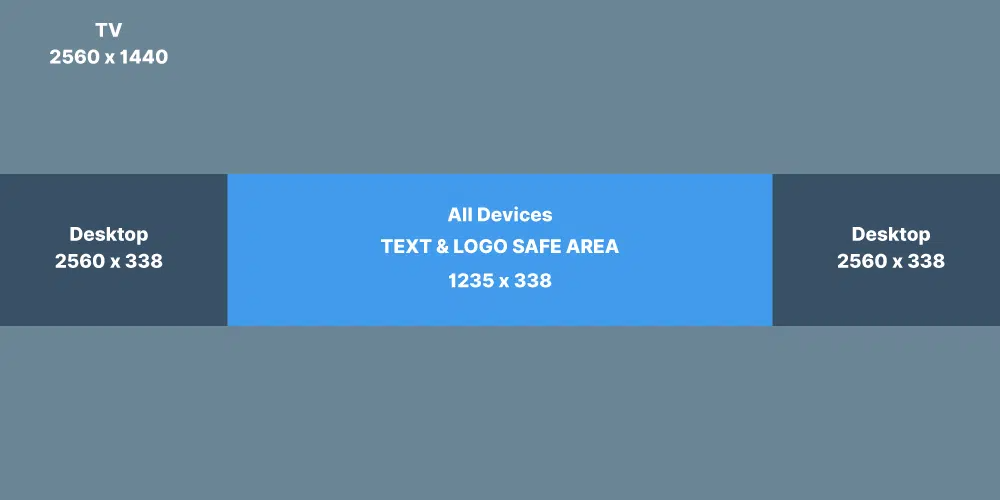
Creating an attractive YouTube banner is essential for building your brand and making a great first impression on viewers. Your banner is often the first thing people notice when they visit your channel, and it sets the tone for what they can expect from your content. In this guide, we'll explore the ideal dimensions for YouTube banners, ensuring your channel looks professional and inviting. Whether you're a seasoned content creator or just starting, understanding these dimensions will help your channel stand out in the crowded online space.
Also Read This: How to Clear YouTube Cache on iPhone: Speeding Up Your App
Importance of Correct Banner Dimensions

When it comes to YouTube banners, size definitely matters! Here’s why having the correct dimensions is so crucial:
- Visual Clarity: Using the right size ensures your graphics and text are sharp and clear. If your banner is too small, images may become pixelated or blurry, which can detract from the professionalism of your channel.
- Responsive Design: YouTube is viewed on various devices, including TVs, tablets, and smartphones. A correctly sized banner adapts well across these platforms. This means your channel will look great no matter where viewers find you!
- Brand Consistency: A well-designed banner that adheres to the right dimensions promotes brand consistency. It reflects attention to detail and helps viewers recognize your channel, bolstering your branding efforts.
- Best Practices: Sticking to recommended dimensions aligns with YouTube’s guidelines, giving your channel a polished look. Not following these guidelines might result in cropping or misalignment, leaving important elements of your design out of view.
So, what are the correct dimensions, you ask? As of now, the ideal size for your YouTube banner is 2560 x 1440 pixels with a minimum width of 2048 x 1152 pixels. This accommodates all device formats, ensuring that your channel looks great whether viewed on a desktop or on mobile.
Moreover, the safe area for text and logos is 1546 x 423 pixels. This means you need to keep your vital graphics and text within this area to ensure they are visible on all devices. Remember that anything outside this area might get cropped on different screens, so it's crucial to plan your design accordingly.
In summary, using the correct banner dimensions not only enhances the visual appeal of your YouTube channel but also greatly impacts how viewers perceive and interact with your content. A little bit of attention to detail goes a long way in creating an engaging and professional-looking channel that attracts subscribers and encourages ongoing viewer engagement!
Also Read This: How to Get YouTube on Vizio TV and Start Streaming Your Favorite Content
3. Standard YouTube Banner Size Requirements
Creating a stunning YouTube banner is more than just adding some cool graphics; it's about adhering to specific size requirements to ensure your channel looks its best across all devices. The standard YouTube banner size is 2560 x 1440 pixels.
However, it’s essential to keep in mind the different safe zones for various devices. Here’s a breakdown:
- Minimum dimensions: 2048 x 1152 pixels
- Maximum upload size: 6MB
- Aspect ratio: 16:9
The most crucial part to remember is the safe area, which is the central area of 1546 x 423 pixels. This safe area is where your text, logos, and critical graphics should reside. This ensures that whatever device your audience uses, they’ll see the important parts of your banner—be it on a desktop, tablet, or mobile.
Here's how it breaks down visually:
- Desktop: The full banner is visible, but the safe area is heavily emphasized for those important details.
- Tablet: You’ll see a moderate cropping, so design within this safe area to avoid losing critical information.
- Mobile: This will significantly crop to fit the screen, so only the center of your banner will show. Always keep your visuals focused here!
By following these dimensions and guidelines, you’ll create a YouTube banner that looks sharp and professional on every device, helping you make a great first impression on your audience.
Also Read This: How to Make uBlock Origin Work on YouTube for a Better Ad-Free Experience
4. Recommended File Format and Size
Understanding the file formats and size limits for your YouTube banner is equally important as the dimensions. You wouldn’t want to upload a high-quality image only for it to pixelate because of the wrong format! So, let's break down the best practices for your banner file.
For your YouTube banner, the recommended file formats are:
- JPEG: Great for photographs and colorful graphics.
- PNG: Ideal for images with transparency, logos, and text.
- GIF: Although not commonly used for banners, GIFs can work if you want a subtle animation!
As for the file size, remember to keep it under 6MB—the maximum allowed by YouTube. Larger file sizes may lead to slow loading times or failures during the upload. So, if your file exceeds this limit, it might be time to compress it without sacrificing quality.
To ensure optimal quality, you might use tools like:
- Adobe Photoshop – Great for editing and saving in the right format.
- Canva – A user-friendly online tool that offers templates perfect for YouTube banners.
- TinyPNG – Useful for compressing PNG files without losing quality!
In summary, ensure your YouTube banner adheres to the proper dimensions, file format, and size requirements to captivate your audience effectively. With these guidelines in hand, you’re well on your way to crafting a channel that stands out!
Also Read This: Can You See Who Likes Your Videos on YouTube and How to Track Engagement
5. How to Create a YouTube Banner that Stands Out
Creating a standout YouTube banner is essential for making a memorable first impression on your viewers. It's often the first thing they'll notice about your channel, so you want to make it count! Here are some tips and strategies to help your banner pop:
- Understand Your Brand: Before you start designing, take a moment to consider your brand identity. What message do you want to convey? Your banner should reflect your content style, whether it’s fun and playful or professional and sleek.
- Use Eye-Catching Colors: Bright, vibrant colors can grab attention, but make sure they align with your overall theme. Stick to a color palette that complements your channel’s vibe to create a cohesive look.
- Incorporate Your Logo: If you have a logo, showcase it prominently. A logo adds a professional touch and helps with brand recognition. Ensure it's clear and easily visible at a distance.
- Focus on Typography: Choose a font style that’s easy to read, even on smaller screens. Combine different font sizes for emphasis, but don’t go overboard—simplicity often works best in design.
- Add Compelling Images: High-quality images of your niche or content can enhance the visual appeal of your banner. If you're a gamer, consider using effective game art. If you create vlogs, a candid photo of yourself could be effective.
- Be Mindful of Space: Ensure that your design isn't cluttered. Use negative space wisely to make sure your banner doesn’t feel overcrowded. An organized layout is easier on the eyes.
- Include Relevant Text: If you’re promoting special features or content, include short text snippets. Highlight your upload schedule or tagline, but keep it brief—less is often more!
Ultimately, the key to creating an effective YouTube banner is to experiment and iterate. Don’t hesitate to try different designs until you find the one that resonates with your audience. Remember, your banner is a reflection of your channel—make sure it resonates!
Also Read This: How to Log Out of YouTube TV: Signing Out from Devices
6. Tools and Resources for Designing YouTube Banners
Ready to dive into the world of banner design? Luckily, there are plenty of tools and resources to help you create a stunning YouTube banner without breaking the bank! Here’s a rundown of some of the most popular options:
| Tool/Resource | Description | Cost |
|---|---|---|
| Canva | A user-friendly graphic design tool with templates for YouTube banners, making it easy to customize. | Free with optional premium features |
| Adobe Spark | Offers templates and design tools to create professional-grade banners quickly. Great for beginners! | Free with premium subscription available |
| Snappa | Designed for marketers, Snappa provides an intuitive interface with pre-sized templates for YouTube banners. | Free limited version; paid plans available |
| Fotor | A comprehensive design tool with lots of templates and editing options, ideal for unique designs. | Free with premium features |
| Visme | A versatile design platform suitable for various media, including YouTube banners with an easy drag-and-drop system. | Free basic plan; premium options available |
In addition to these tools, don't forget to explore online resources for inspiration! Websites like Behance and Dribbble showcase creative work from designers around the world. Whether you're seeking inspiration or tutorials, the internet is overflowing with ideas!
By utilizing these tools and resources, you'll be well on your way to creating a YouTube banner that doesn’t just capture attention but also effectively represents your channel. Happy designing!
Also Read This: How to Create a YouTube Kids Channel: A Complete Guide to Launching a Safe Channel
7. Common Mistakes to Avoid When Designing Banners
Designing the perfect YouTube banner can be a bit tricky, and many creators stumble over some common pitfalls. To help you achieve a professional look, here are the mistakes to avoid:
- Neglecting the Safe Area: Your banner could look stunning on a desktop, but if you forget about the safe area, important details might get cropped out on mobile devices.
- Overly Cluttered Design: Less is often more. A cluttered design can overwhelm viewers and detract from your message. Aim for a clean layout that focuses on your channel's identity.
- Wrong Dimensions: Always double-check your dimensions. Uploading an image that doesn’t fit the recommended size will lead to blurry or stretched graphics. Stick to the recommended 2560 x 1440 pixels.
- Poor Quality Images: Dull or pixelated images can ruin your banner’s impact. Use high-resolution images that align with your brand’s aesthetic.
- Ignoring Brand Consistency: Your banner should reflect your brand’s personality and theme. Using colors, fonts, and styles that clash with your existing content can confuse your audience.
- Overloading Text: While you want to convey information, too much text can be distracting. Use concise phrases or slogans to communicate your message effectively.
- Forgetting Call to Action: If your banner encourages viewers to subscribe, watch, or check out your latest video, make it clear. A banner without any call-to-action can miss out on potential subscribers.
By steering clear of these common mistakes, you'll be one step closer to creating a banner that grabs attention and complements your channel.
8. Conclusion and Final Tips for YouTube Banner Success
Creating an eye-catching YouTube banner takes time, creativity, and a good understanding of your audience. As you wrap up your banner designing journey, here are a few final tips to ensure your banner stands out:
- Stay Updated: As trends change, don’t hesitate to refresh your banner. A current, stylish banner can keep your channel feeling vibrant and engaging.
- Test on Different Devices: Preview your banner on various devices, including desktops, tablets, and smartphones, to ensure it displays correctly across platforms.
- Gather Feedback: Don’t hesitate to seek opinions from friends, family, or fellow creators. Fresh perspectives can highlight areas for improvement you might have missed.
- Utilize Design Tools: Make the most of design tools like Canva, Adobe Spark, or Photoshop. These platforms offer templates and resources that can simplify the design process.
- Convey Your Channel's Essence: Your banner is often the first thing viewers see. Make sure it represents your content clearly and invites them to dive deeper into your channel.
With these tips and guidelines, you're well-equipped to craft a YouTube banner that not only meets the required dimensions but is also engaging, informative, and visually pleasing. Remember, your banner is a reflection of your channel, so take your time, have fun, and let your creativity shine through! Happy designing!
 admin
admin








