When it comes to showcasing your creative work on Behance, your profile picture is your first impression. It's not just a photo; it's a reflection of your personal brand and artistic identity. A well-chosen profile picture can capture attention, convey professionalism, and enhance your portfolio's overall appeal. In this post, we'll explore the optimal profile picture size for Behance and discuss why getting it right is crucial for making your portfolio stand out.
Why Profile Picture Size Matters
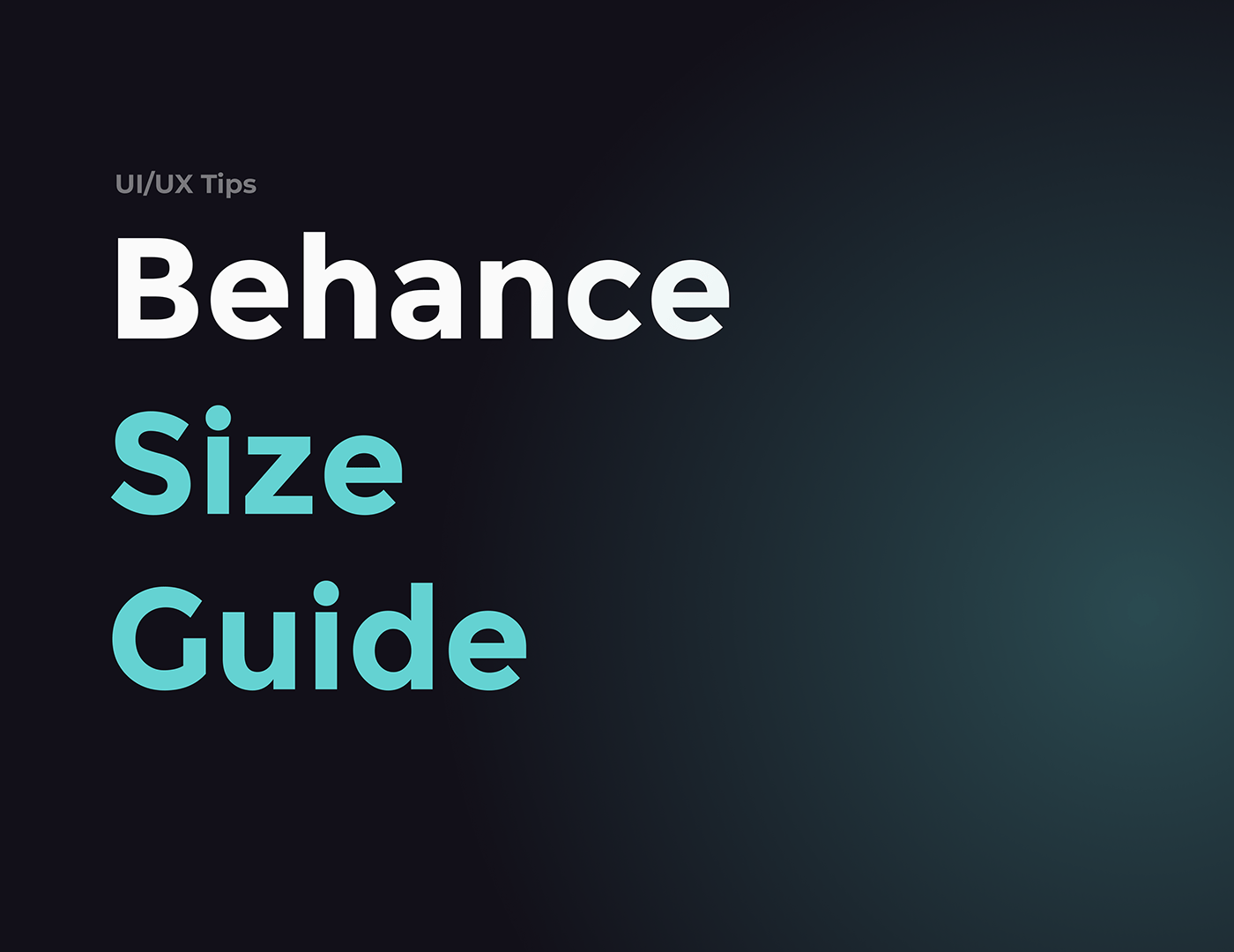
Ever heard the saying, "A picture is worth a thousand words"? When it comes to online portfolios, that saying couldn't be more accurate. Your profile picture on Behance serves multiple functions, from establishing credibility to attracting potential clients or collaborators. However, the size and quality of your profile picture play a significant role in how effectively it fulfills these functions.
1. Aesthetic Appeal
The first thing viewers notice about your Behance profile is your profile picture. If the image is too small, blurry, or poorly cropped, it can diminish the overall aesthetic of your portfolio. A high-quality, appropriately sized profile picture creates a polished and professional look, making it easier for visitors to trust your work.
2. Image Clarity
Whether you're an illustrator, graphic designer, or photographer, clarity is key. If your profile picture is too small, viewers may struggle to see the details. Similarly, an oversized image can become pixelated or distorted when scaled down, which is equally unappealing. The optimal profile picture size for Behance is 200 x 200 pixels, which strikes a balance between making your face visible and keeping the image crisp.
3. Consistency Across Platforms
As a creative professional, maintaining a consistent visual identity across all platforms is vital. Using the same profile picture size across your social media accounts, personal website, and Behance ensures that your brand is easily recognizable. This consistency helps reinforce your identity in the minds of potential clients and collaborators.
4. Professional Perception
Your profile picture can significantly affect how others perceive you. A professional and well-composed image can enhance your reputation and convey that you are serious about your work. On the flip side, a poorly sized or low-quality image might give off unprofessional vibes, which could deter potential opportunities.
5. Improved Engagement
Having a visually appealing and appropriately sized profile picture can increase the likelihood of engagement with your portfolio. When your profile emanates professionalism, people are more inclined to explore your projects, follow you, and even reach out for collaboration or freelance opportunities. Think of your profile picture as the entry point to your creative journey; make sure it invites viewers in.
In conclusion, investing time and care into selecting the right profile picture size for Behance is not just about adhering to technical specifications—it's about shaping how the world views your creative identity. With a clear understanding of the significance of your profile picture, you can enhance your portfolio and cultivate an impressive online presence.
Also Read This: How to Edit Your Project Name on Behance Tips for Updating Your Portfolio
Recommended Profile Picture Dimensions for Behance

When it comes to creating a standout portfolio on Behance, your profile picture is crucial. Think of it as the first impression you make on potential clients and collaborators. So, what are the optimal dimensions for your profile image? Well, the recommended size for the best results is *404 pixels by 404 pixels*. This square format ensures that your image appears neat and professional across different devices and screen sizes.
Here’s why sticking to these dimensions is beneficial:
- Crisp Appearance: With 404x404 pixels, your image will look sharp and well-defined, regardless of whether someone is viewing it on a laptop or mobile device.
- Uniformity: Behance uses a square profile format, so having your image prepped in a square layout eliminates awkward cropping.
- Loading Speed: Keeping your profile picture file size reasonable (ideally under 2MB) ensures quicker load times, making for a smoother user experience.
In addition to these dimensions, consider the following tips:
- Avoid Clutter: Keep the image simple; too many details can distract from your profile.
- Center Your Face: If you’re using a portrait, make sure your face is centered and occupies a significant part of the image for better visibility.
- Consistency Across Platforms: If you're also on other platforms, maintaining similar photo dimensions and styles can help in creating a cohesive brand identity.
In summary, for the best presentation on Behance, stick to the 404x404 pixel recommendation. This attention to detail shows professionalism and commitment to your craft, which can resonate well with viewers.
Also Read This: How to Post Your Portfolio on Behance
Common Formats and File Types for Your Profile Picture
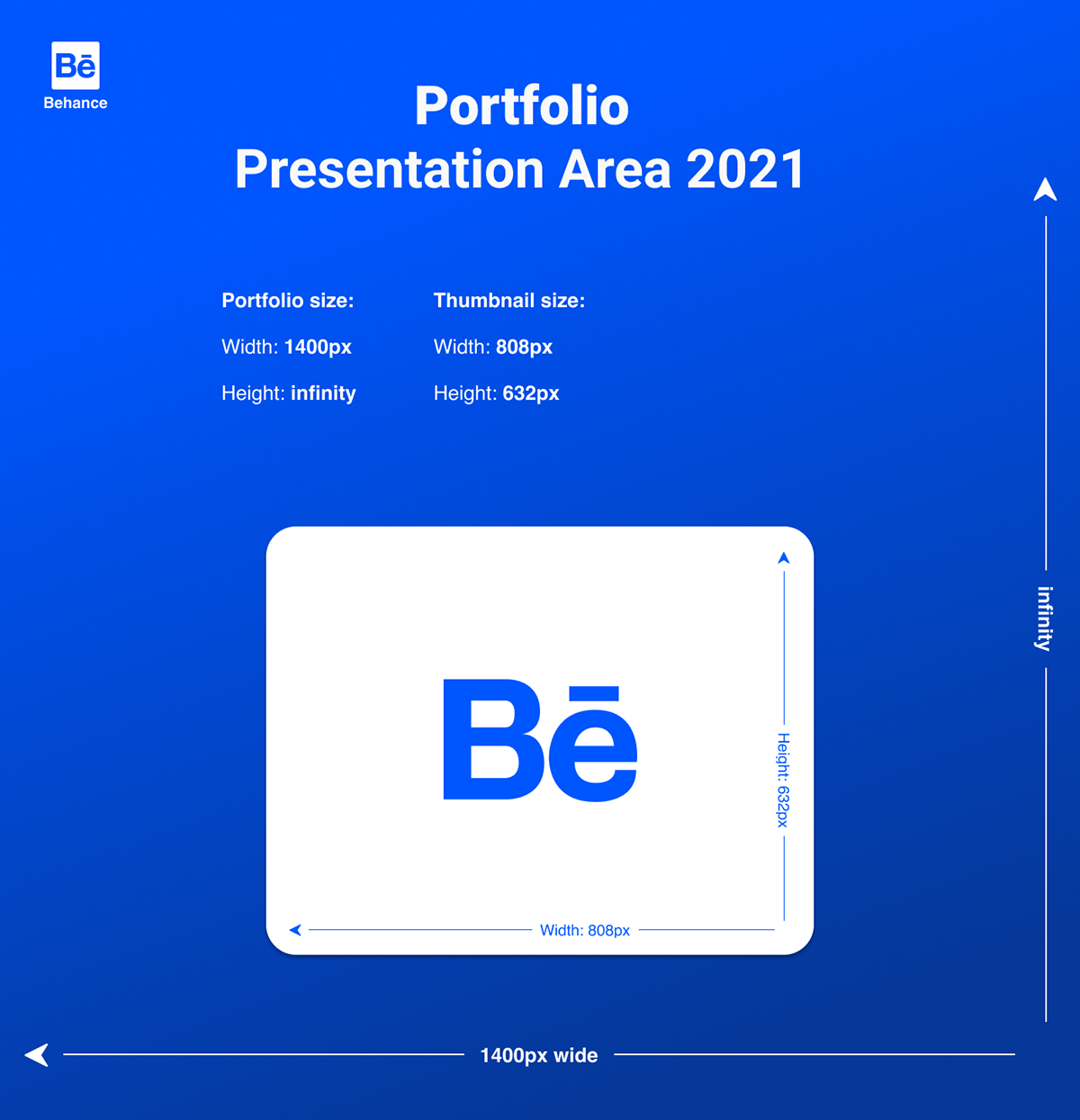
Now that you've got the dimensions down, the next step is understanding the best file formats for uploading your profile picture. Not all image types are created equal, especially when it comes to online platforms like Behance. Here are the most common and widely accepted formats:
- JPEG (or JPG): This is perhaps the most used file format for photographs and portraits. It's great for high-quality images while maintaining a smaller file size, which is ideal for quick loading. However, it's worth noting that JPEGs can lose some quality with compression.
- PNG: If you require a transparent background or need to preserve pixel quality (like with graphics and logos), PNG is your best bet. While they provide better quality, keep in mind that PNG files are typically larger than JPEGs.
- GIF: While more common for animated images, a GIF can work if your profile picture is simple and doesn't showcase numerous colors. However, for static images, stick to JPEG or PNG.
- SVG: If you're leaning towards using a logo or a graphic design, SVG files are excellent. They scale without losing quality, making them perfect for detailed designs.
When preparing your file for upload, ensure to:
- Compress Images: Use tools to minimize your file size without sacrificing quality. This makes for quicker uploads and efficient loading times.
- Check Color Profiles: Ideally, use RGB color profiles for web images, as this is best suited for online displays.
- Avoid Overly Large Files: Aim for a balance between quality and size. An ideal range is under 2MB, as larger files may not upload correctly.
In conclusion, being mindful of the file format you choose is just as important as selecting the right dimensions. By choosing the correct file type, you’re ensuring that your portfolio shines and makes a lasting impression on visitors.
Also Read This: How to Delete Your Behance Account and Close Your Portfolio
5. Tips for Optimizing Your Profile Picture Quality
When it comes to showcasing your work on Behance, your profile picture is more than just an image; it's your introduction to the world. A high-quality profile picture can make a huge difference in how potential clients and collaborators perceive you. Here are some tips to ensure your profile picture shines:
- Use High Resolution: Aim for a minimum resolution of 1400 x 1400 pixels. This ensures that your image is crisp and clear, maintaining quality even on larger screens.
- Choose the Right Format: Save your image in JPEG or PNG format. JPEG is great for photographs, while PNG is better for images with text or logos due to its lossless quality.
- Natural Lighting is Key: Good lighting can transform an average photo into an outstanding one. Try to take your picture in natural light, as it helps to highlight your features and gives a more authentic look.
- Keep It Simple: Your profile picture should focus on you preferably against a neutral background. Busy backgrounds can distract from your face and the impression you want to create.
- Avoid Filters: While filters can be fun, they can also detract from your professionalism. Opt for a clean and natural appearance that truly represents you.
- Consistency Across Platforms: If you use your profile picture on multiple platforms, consider keeping it similar or the same. This helps in brand recognition and makes it easier for people to find you.
- Smile and Be Approachable: A warm, inviting smile goes a long way. It can make you seem more approachable and create a positive first impression.
By following these tips, you'll ensure that your profile picture not only looks fantastic but also serves as a powerful tool to enhance your professional presence on Behance.
Also Read This: How to Download Images from Behance Saving Your Favorite Graphics and Photos
6. How to Upload Your Profile Picture on Behance
Now that you’ve crafted the perfect profile picture, it’s time to upload it to your Behance account. The process is simple and straightforward. Here’s a step-by-step guide to help you out:
- Log into Your Behance Account: Start by going to the Behance website and logging into your account with your credentials.
- Navigate to Your Profile: Click on your profile icon, usually located at the top right of the page, and select “Profile” from the dropdown menu.
- Edit Your Profile: Once on your profile page, click the "Edit Profile" button. This will direct you to an area where you can update various aspects of your profile.
- Upload Your Picture: Look for the section labeled “Profile Picture.” Click the “Upload” button to select your optimized profile picture from your device.
- Adjust the Crop: After uploading, you may have the option to adjust the crop or position your image. Make sure it looks just right!
- Save Changes: After you’re happy with how your image looks, don’t forget to hit the “Save” button at the bottom of the page to apply your changes.
- Review Your Profile: Take a moment to review your profile to ensure your picture uploads correctly and looks great with the rest of your portfolio.
And that’s it! In just a few easy steps, you can have an engaging profile picture up and running on your Behance profile. Remember, your profile picture is often the first impression you’ll make, so make sure it captures the essence of who you are as a creative professional.
Conclusion: Making the Most of Your Behance Profile Picture
In the competitive world of creative portfolios, your Behance profile picture plays a crucial role in making a strong first impression. Here are some key takeaways to ensure your profile picture stands out:
- Choose the Right Dimensions: Aim for a size of 404 x 404 pixels to ensure clarity and visibility across all devices.
- Maintain High Quality: Use a high-resolution image to avoid blurriness; a crisp profile picture conveys professionalism.
- Keep it Simple: Opt for a clean background that doesn’t distract from your face, while still aligning with your personal brand.
- Show Personality: Your profile picture should reflect your style and creativity; consider using a candid photo that showcases your individuality.
- Regular Updates: Update your profile picture periodically to keep your portfolio fresh and reflective of your current work and style.
By following these guidelines, you can ensure your Behance profile picture not only represents you well but also enhances the overall appeal of your portfolio. A well-chosen image can improve engagement and attract potential clients or collaborators who resonate with your work. Remember, your profile picture is often the first visual interaction someone will have with your creative identity, so make it count!
 admin
admin








