Have you ever wondered how to showcase your volunteer work on LinkedIn? You’re not alone! Many professionals seek to highlight their altruistic efforts without cluttering their profiles. Volunteer work not only enriches your life but also enhances your professional image. In this guide, we’ll explore how to effectively add your volunteer experiences to LinkedIn and why it matters. Let’s dive in!
Why Adding Volunteer Experience is Important

Adding volunteer experience to your LinkedIn profile is like adding a splash of color to a black-and-white photo; it brings depth and personality to your professional image. Here’s why it’s essential:
- Showcases Your Values: Employers love to see candidates who are community-minded. By listing your volunteer activities, you demonstrate a commitment to social responsibility and values that resonate with many organizations.
- Differentiates You from Others: In a world where resumes can blend together, your volunteer experience can set you apart. It’s not just about the job; it’s about the impact you make. For instance, if you volunteered for Habitat for Humanity, you can discuss not only your skills in construction but also your teamwork and problem-solving abilities.
- Expands Your Network: Each volunteer opportunity can connect you with a new group of people. By highlighting this experience, you may attract like-minded professionals or organizations, leading to potential job opportunities or collaborations.
- Builds Skills: Volunteering can help you develop soft skills such as leadership, communication, and time management. For example, if you led a fundraising campaign, you honed your project management skills and learned how to motivate a team—valuable assets in any job.
- Fills Employment Gaps: If you’re transitioning between jobs or have gaps in your employment history, volunteer work can fill that space. It shows you’ve been active and engaged, which is far more appealing to potential employers than a blank spot on your resume.
In short, adding volunteer experience to LinkedIn enhances your profile significantly. It tells your story beyond your job titles and highlights your character, skills, and passions. So, when you’re thinking about how to craft a standout LinkedIn profile, don’t forget to include the volunteer work that reflects your journey!
Also Read This: How to Block a Company on LinkedIn and Customize Your Feed
3. Steps to Add Volunteer Work on Your LinkedIn Profile
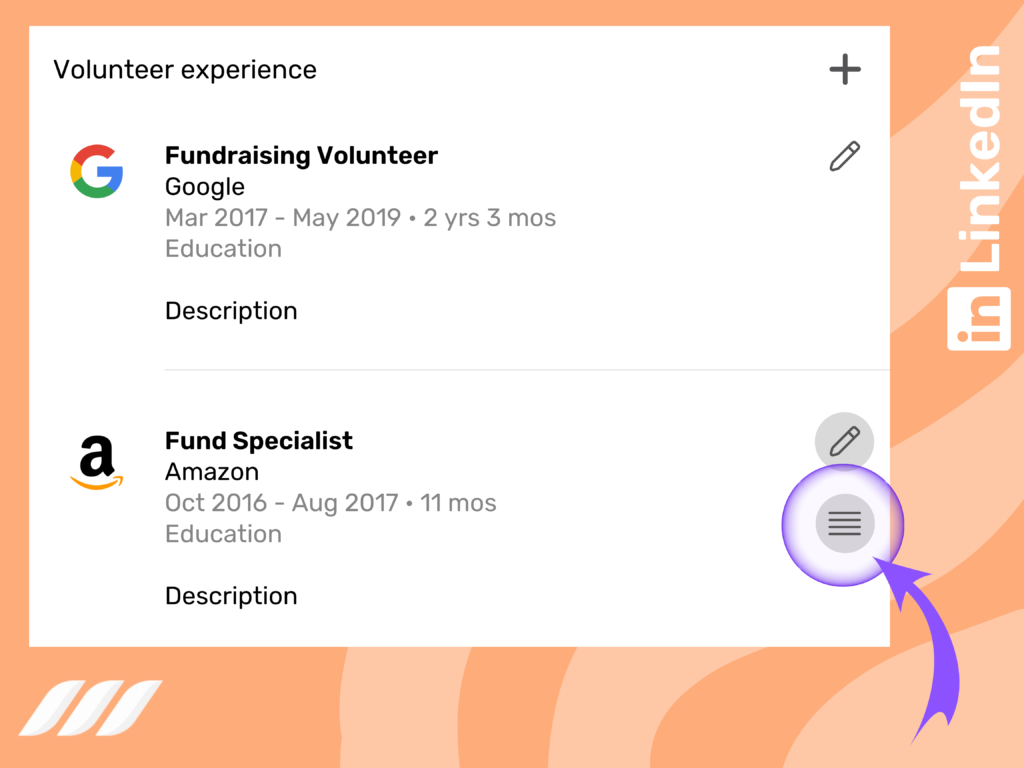
Adding volunteer work to your LinkedIn profile is a great way to showcase your commitment to community service and demonstrate skills that can set you apart in the job market. Here’s how to do it in a few simple steps:
- Log into Your LinkedIn Account: Start by logging into your LinkedIn account. Make sure you’re on your profile page.
- Navigate to the “Add Profile Section”: On your profile, look for the “Add profile section” button, usually located near your profile picture or summary. Click on it to explore the options available.
- Select “Add Volunteer Experience”: Under the “Recommended” or “Accomplishments” section, you’ll find “Add volunteer experience.” Click on it to begin filling out the necessary details.
- Fill in the Details: Here’s where you can add specific information about your volunteer work:
- Organization Name: Enter the name of the organization you volunteered with.
- Role: Specify your role or title during your volunteering. This can be anything from “Volunteer Coordinator” to “Mentor.”
- Time Period: Set the dates you were active. If you’re currently volunteering, check the “I’m currently volunteering here” box.
- Description: Write a brief description of your responsibilities and achievements. Use action verbs to convey your impact clearly.
And that’s all there is to it! You’ve successfully added your volunteer work, which can help potential employers see the well-rounded individual you are.
Also Read This: How to Cancel LinkedIn Sales Navigator Subscription
4. Best Practices for Highlighting Volunteer Experience
Now that you’ve added your volunteer work to your LinkedIn profile, it’s crucial to highlight it effectively. Here are some best practices to ensure your volunteer experience shines:
- Be Specific: Instead of saying you “helped at a shelter,” detail your contributions. For example, you might say, “Coordinated weekly meal distributions for over 100 families at the local food bank.” Specifics provide a clearer picture of your role.
- Use Keywords: Think about the skills and values employers in your field might be looking for. Incorporate relevant keywords in your descriptions, such as “leadership,” “community engagement,” or “project management.” This can also help your profile show up in searches!
- Quantify Your Impact: Whenever possible, use numbers to illustrate your contributions. For instance, “Raised $5,000 for cancer research” is much more impactful than just saying “Fundraised for cancer research.” Quantifiable accomplishments speak volumes.
- Connect with Other Volunteers: If you’re connected with others from the same organization, tag them in your description or share their posts. This not only builds your network but also enhances visibility.
- Update Regularly: As you gain more experience or take on new roles, be sure to update your volunteer section. Keeping your profile current reflects your ongoing commitment and growth.
Incorporating these best practices will help your volunteer experience stand out, making it easier for recruiters and connections to see the depth of your engagement and the skills you bring to the table.
Also Read This: How to Find an Email Address on LinkedIn: Strategies for Contacting
5. Examples of Effective Volunteer Work Entries
When it comes to showcasing your volunteer work on LinkedIn, having strong examples can make all the difference. Here are a few examples that illustrate how to present your contributions effectively:
-
Nonprofit Fundraising Coordinator
Local Animal Shelter, June 2021 - Present
- Developed and executed a fundraising campaign that raised over $10,000 for shelter operations.
- Collaborated with local businesses for sponsorship and donations, increasing community engagement.
- Organized volunteer training sessions, improving team efficiency by 30%. -
Mentor
Big Brothers Big Sisters, January 2020 - December 2021
- Provided one-on-one mentorship to at-risk youth, helping them improve academic performance and personal development.
- Led workshops on leadership and communication skills, positively impacting 15 participants.
- Received the 'Outstanding Volunteer Award' for commitment and impact on mentees’ lives. -
Community Clean-Up Organizer
Green Earth Initiative, March 2022
- Coordinated a community clean-up event that involved over 100 volunteers, resulting in the collection of 500+ pounds of litter.
- Established partnerships with local schools, enhancing youth involvement in environmental conservation.
- Created promotional materials that increased event attendance by 50% compared to previous years.
These entries showcase not just the tasks performed, but also the impact of the volunteer work. This approach helps potential employers see the value of your contributions.
6. Common Mistakes to Avoid
When adding volunteer work to your LinkedIn profile, it’s easy to make some common mistakes. Let’s explore a few pitfalls to watch out for:
- Being Vague: Avoid general statements like "helped at a food bank." Instead, specify your role and the impact you made, such as "organized weekly meal distributions for over 200 families."
- Neglecting Time Frames: Always include dates for your volunteer roles. This shows your commitment and how long you’ve been actively involved. For instance, "Volunteer Tutor, September 2020 - April 2021" is more informative than just "Volunteer Tutor."
- Using Jargon: Keep your language simple and accessible. Avoid industry-specific terms that may not resonate with all readers. Aim for clarity and relatability instead.
- Overlooking Achievements: Don’t just list responsibilities; highlight your achievements and how they made a difference. Use metrics or specific outcomes where possible. For example, "Increased volunteer recruitment by 40% through outreach initiatives."
- Ignoring Formatting: A cluttered entry can be hard to read. Use bullet points for clarity and to break up large blocks of text. This makes your achievements stand out and easier for viewers to skim.
By avoiding these common mistakes, you’ll present your volunteer experience in a way that resonates with potential employers and showcases your true value.
 admin
admin








