Images play a crucial role in making content more engaging and easier to understand. In today’s fast-paced world, people are more likely to engage with visual content than just plain text. When you pair a compelling image with informative text, it helps in delivering the message more effectively. Whether it’s for blogs, articles, or social media posts, images can capture attention, convey emotions, and reinforce the message in ways text alone cannot.
Visual content not only enhances the aesthetics of your page but also improves the user experience. Readers are more likely to stay longer on a page with relevant images because they break up the monotony of long paragraphs, making the content more digestible. This is why, as a content creator, it’s important to integrate images thoughtfully into your writing.
How Images Help in Breaking Down Large Text Blocks
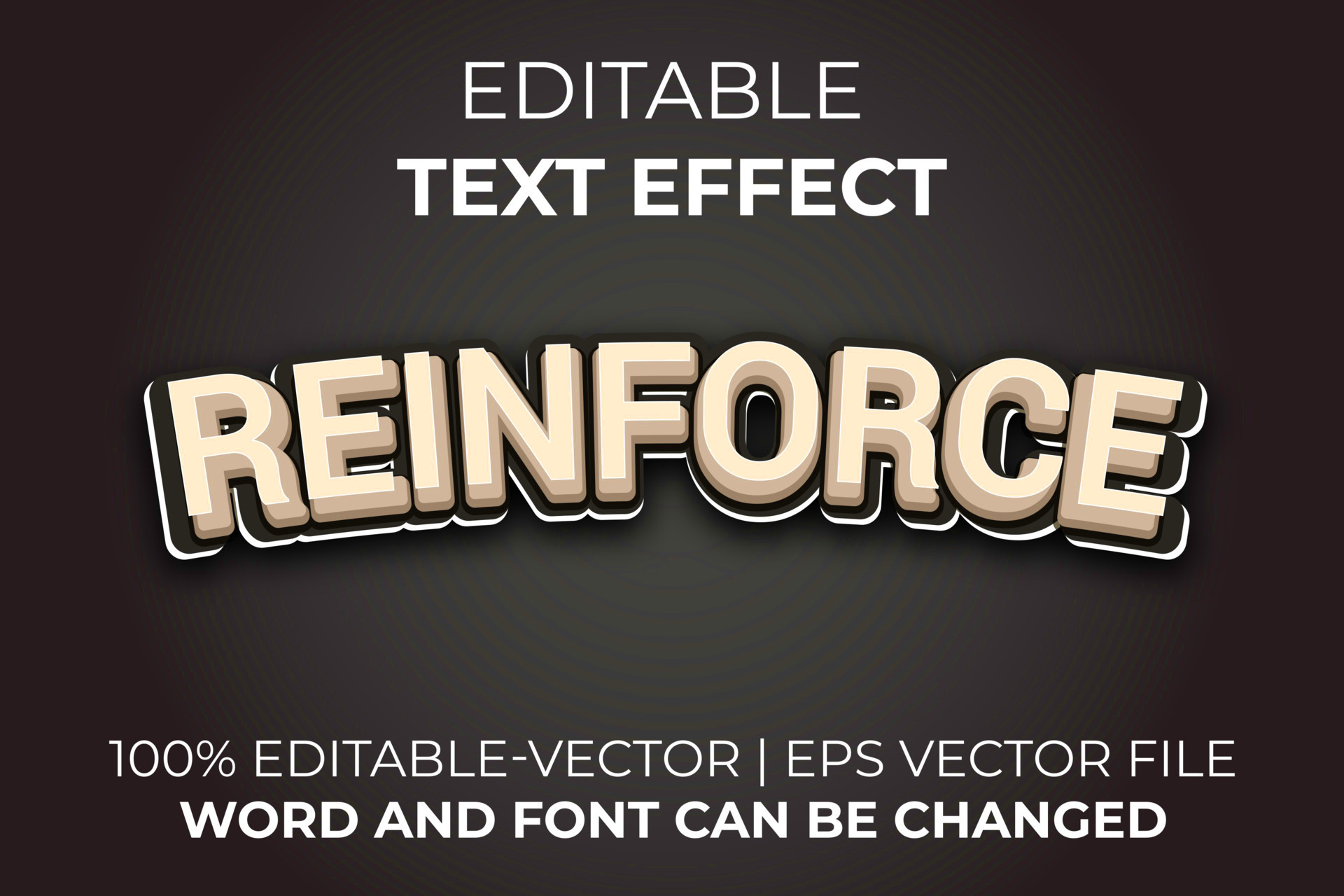
One of the main challenges readers face when consuming text-heavy content is finding it difficult to engage with large blocks of text. Images can help solve this problem by breaking up these lengthy paragraphs and making the content feel more approachable. Here’s how images help:
- Improves Readability: Large chunks of text can be overwhelming. A well-placed image can make the content more digestible by giving the eyes a break and guiding the reader’s focus.
- Visual Rest: The human brain processes visual content faster than text. A captivating image gives the brain a quick break, so readers can easily return to the text without feeling overwhelmed.
- Enhances Scanning: Most readers tend to scan content rather than read every word. Images help with this by acting as signposts that guide the eye through the page.
By placing images strategically between paragraphs or at key points in your content, you allow readers to engage without feeling fatigued by a wall of text. This improves both user experience and overall engagement on your site.
Also Read This: Is Shutterstock Good for Selling Photos? Evaluating the Platform’s Effectiveness
Images Provide Visual Context to the Written Word

Words can sometimes be abstract or vague, especially when describing complex ideas or emotions. This is where images come in. An image provides the visual context that complements and reinforces what’s being said in the text. It gives readers a clear, immediate understanding of the topic.
For example, imagine writing an article about a vacation destination. The text can describe the location, the activities, and the weather, but it’s an image of the beach or mountains that truly brings it to life. Here's why this is important:
- Clarifies Complex Ideas: Visuals can simplify and clarify complex concepts. A diagram, chart, or infographic can break down data or processes that would otherwise be difficult to understand through text alone.
- Supports the Tone: The right image can match the tone of your text—whether it’s fun, serious, or inspirational. For instance, a cheerful image can reinforce a light-hearted blog post, while a professional image suits a more formal article.
- Strengthens Emotional Impact: A photo can evoke emotions in ways words alone might struggle to. For example, an image of a smiling family can enhance the positive vibe of an article about family vacations.
Using images that are directly related to the text helps create a cohesive and immersive experience for your readers. They aren’t just reading; they’re connecting with the content on a deeper level.
Also Read This: QT Imaging Cost Guide: What to Expect
How Images Improve Retention and Comprehension

Studies have shown that we remember visuals much better than text alone. When images are paired with written content, they help people retain information more effectively. This is why content that includes images is often more memorable. Here’s how images boost retention and comprehension:
- Visual Memory Boost: The human brain processes images faster than text. Visuals help your brain store and retrieve information more easily, improving memory retention.
- Clarification of Concepts: Some ideas or concepts are difficult to grasp through text alone. A diagram or photo can simplify these ideas, making them easier to understand and remember.
- Enhances Contextual Understanding: Images can provide the context that text may not fully capture. For example, an image showing the steps in a process can help readers understand the concept better than a written description.
When readers are presented with both words and images, they are more likely to remember the content long after they’ve finished reading. This is crucial in making sure your message sticks with your audience, whether you’re educating them or trying to communicate a key point. Plus, visuals add an extra layer of clarity to your content, reducing the chances of confusion.
Also Read This: How Imago Images Helped a Startup Build Its Brand From Scratch
Using Images to Support the Tone and Message of Text

Images are more than just decorative elements—they can directly enhance the message and tone of your content. Whether you're writing a blog post, a marketing email, or a social media update, the images you choose should align with the text to create a unified, impactful message.
- Set the Mood: An image can set the emotional tone of a piece. A bright, sunny picture can evoke a sense of happiness and positivity, while a dark, moody image might reflect seriousness or mystery.
- Support Key Messages: If your content is focused on a particular theme or message, images can reinforce that. For instance, if you’re talking about sustainability, images of nature or green practices can align perfectly with the message.
- Create Consistency: Consistent use of images throughout your content helps reinforce the overall theme and message. This cohesion makes the content feel more professional and thoughtful.
By carefully selecting images that match the tone of your content, you ensure that the visual message aligns with the written word. This creates a stronger, more unified experience for the reader and makes your message even more effective.
Also Read This: How Imago Images Provides Journalists with Reliable and Timely Visual Content
Optimizing Images for Better User Engagement
Images can significantly improve user engagement, but only if they are optimized correctly. Optimized images load faster, appear clearer, and improve the overall user experience. Here are some tips to ensure your images are working as hard as possible for your content:
- Compression: Large image files can slow down your website. Using image compression tools helps reduce file size without sacrificing quality, leading to faster load times and a better user experience.
- Responsive Images: Ensure your images look great on all devices. Use responsive image sizes so that they adjust according to screen resolution, offering a seamless experience whether users are on mobile, tablet, or desktop.
- Alt Text: Not only does alt text help with SEO, but it also ensures your content is accessible to all users, including those with disabilities who rely on screen readers.
- Proper Format: Different image formats (JPEG, PNG, WebP) have specific strengths. JPEGs are ideal for photographs, while PNGs work best for images with transparency. Choose the right format for the right type of image.
- Descriptive Filenames: Name your images descriptively to improve SEO. Instead of “image1.jpg,” use a filename like “sunny-beach-vacation.jpg” to help search engines understand the content of your image.
By optimizing your images, you not only improve engagement but also enhance the overall user experience on your website or platform. Faster loading times, better quality, and a more responsive design all contribute to higher interaction rates, longer time on site, and increased satisfaction from your visitors.
Also Read This: Why Authenticity in Stock Photography Matters and How Imago Images Excels at It
Why Quality Matters When Using Images in Content
High-quality images can elevate the impact of your content, making it more professional and engaging. When choosing images for your content, quality should always come first. Low-resolution or blurry images can make your website appear unprofessional and can even discourage readers from engaging with your content. Here’s why quality is so important:
- First Impressions Matter: High-quality images create a positive first impression. Clear, crisp visuals make your content look polished and trustworthy, while low-quality images can have the opposite effect.
- Visual Appeal: Well-chosen, high-resolution images grab the reader’s attention and keep them engaged. A sharp image can add depth and character to your content, while a poor one can make it feel lackluster.
- Better User Experience: Good-quality images load better, look more professional, and adapt to different screen sizes. This enhances the overall user experience, encouraging readers to stay longer on your site.
In short, using high-quality images not only strengthens the look of your content but also contributes to better user engagement. It’s a reflection of your brand’s credibility and attention to detail, making your message clearer and more persuasive.
Also Read This: Converting Images to SSTV Scans
Best Practices for Integrating Images and Text Seamlessly
Images and text are most powerful when they work together in harmony. Proper integration ensures your content flows naturally, guiding the reader’s eye and reinforcing your message. Here are some best practices for integrating images and text:
- Use Images to Break Up Text: Long paragraphs can overwhelm readers. Use images strategically to break up blocks of text and make the content easier to digest. This creates visual interest and encourages readers to continue scrolling.
- Keep Text and Image Alignment in Mind: Make sure your images complement the text around them. If your text is left-aligned, ensure the image is placed in a way that doesn’t disrupt the flow. Centering images or placing them alongside text can make the page look neat and organized.
- Use Captions to Provide Context: Sometimes, images need a little explanation. Adding a short, descriptive caption beneath your image can provide context and help readers understand the relevance of the visual.
- Maintain Consistent Style: Ensure the style and tone of the images match the content. If you're writing a professional article, use images that reflect that tone, such as sleek, clean images. If it's a more casual post, go for images that are friendly and approachable.
When you integrate images seamlessly into your content, they become a powerful tool for reinforcing your message, improving readability, and keeping readers engaged. Balance is key—don’t let images overpower the text, but don’t let them fade into the background either. Aim for cohesion and clarity.
Also Read This: The Advantages of Using Imago Images Over Royalty-Free Image Websites
FAQ
Q: Why should I use images in my content?
A: Images help break up large text blocks, make your content visually appealing, and aid in communication. They also improve user engagement and retention, making your content more memorable.
Q: What type of images should I use in my content?
A: Choose high-quality, relevant images that match the tone and message of your content. Make sure they enhance the reader's understanding of the topic and are aligned with your brand’s style.
Q: How can I optimize images for faster loading times?
A: Compress images to reduce their file size without losing quality. Use responsive images that adapt to different screen sizes, and always ensure your images are in the right format (JPEG, PNG, WebP) for the best performance.
Q: Can images affect SEO?
A: Yes! Properly optimized images, with descriptive file names and alt text, can improve your site’s SEO. Search engines use alt text to understand what the image is about, which helps your content rank higher.
Q: How many images should I use in a blog post?
A: There's no set rule, but using 2-3 images per 500-700 words is a good guideline. Be sure to place them where they complement the text, not just for decoration.
Conclusion
Incorporating high-quality images into your content is essential for boosting engagement, enhancing comprehension, and delivering a more memorable experience to your audience. Images not only make your content visually appealing but also help in breaking down complex ideas, improving retention, and supporting the overall message. To get the best results, always focus on using relevant and high-quality visuals, optimize them for faster loading, and ensure they complement the text seamlessly. By following these practices, you can create content that resonates with readers, encourages interaction, and strengthens your brand’s presence.

 admin
admin








