Photography enthusiasts and casual users alike often find themselves wanting to transfer their photos from
Flickr to their computers. This process comes with several compelling reasons and benefits:
- Offline Access: One of the primary reasons users opt to transfer photos is to have offline access. Storing photos on the computer allows users to view their collection without relying on an internet connection.
- Data Security: Having a local copy of your photos provides an additional layer of security. In the event of an account issue or unforeseen circumstances, your photos remain safely stored on your computer.
- Organization and Sorting: Local storage enables users to organize and sort their photos in a way that suits their preferences. This level of customization may not be as easily achieved within the Flickr platform.
- Editing and Customization: Editing tools and software available on computers often offer more advanced features than those within online platforms. Transferring photos allows users to leverage these tools for enhanced customization and editing.
While
Flickr offers its own set of tools for managing photos, there are certain limitations that users may encounter. These limitations could include restrictions on download sizes, potential changes to platform policies, or simply the desire for more control over their photo collection.By transferring photos from
Flickr to a computer, users gain autonomy over their digital assets, ensuring they are readily accessible and secure. Now, let's delve into the existing transfer options provided by
Flickr and understand the challenges associated with these methods.
Flickr's Existing Photo Transfer Options
Flickr currently provides users with a few options for transferring their photos:
| Transfer Method | Details |
|---|
| Email Download Link | Users can request a download link via email for their photos. However, this method may not be suitable for large photo collections due to potential download size restrictions. |
| Batch Download | Flickr allows users to download their photos in batches. While this is more convenient than the email method, it may still pose challenges for users with extensive photo libraries. |
Despite these options, users may encounter issues such as slow download speeds, incomplete transfers, or difficulty managing large quantities of photos. In the next section, we will introduce a seamless transfer method that addresses these challenges, providing users with a more efficient and reliable way to copy their photos from
Flickr to their computers.
Understanding Flickr's Photo Transfer Options
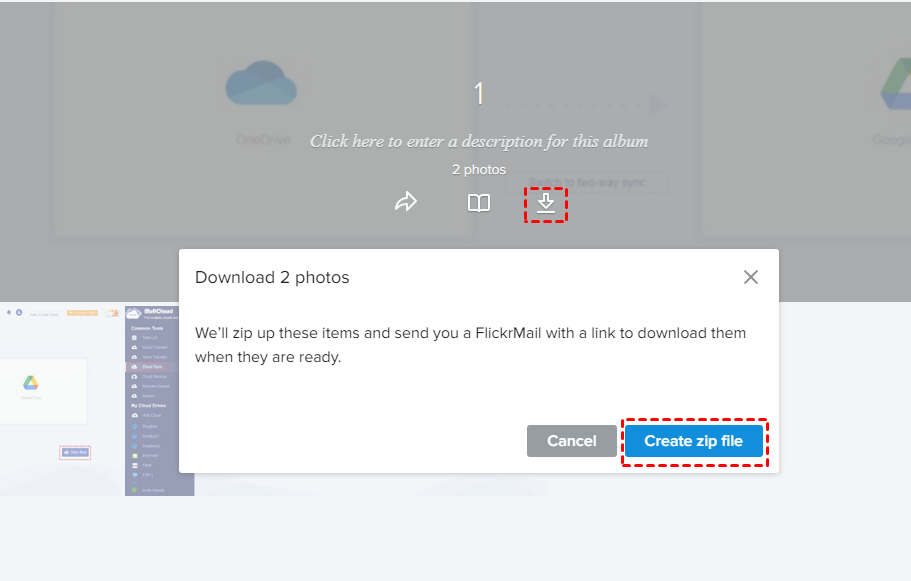 Flickr
Flickr offers users a range of options when it comes to transferring their photos. While these options provide a degree of flexibility, it's essential to be aware of their features, limitations, and potential challenges:
Email Download Link
One method offered by
Flickr is the ability to request a download link via email. Users receive a link that allows them to download their photos. However, there are considerations to keep in mind:
- Download Size Limitations: Flickr may impose limitations on the size of the download, making this method less suitable for users with extensive photo collections.
- Processing Time: The time it takes to process and receive the email with the download link may vary, affecting the overall efficiency of the transfer process.
Batch Download
Flickr also enables users to download their photos in batches. While this offers a more convenient solution than the email method, there are still factors to consider:
- Management of Large Libraries: Users with a large number of photos may find it challenging to efficiently manage and download their entire photo library in batches.
- Speed and Reliability: Batch downloading may be susceptible to slow speeds, interruptions, or incomplete transfers, impacting the overall user experience.
These options provided by
Flickr can be suitable for users with smaller photo collections or those who don't require frequent transfers. However, for individuals with extensive libraries or those seeking a more efficient and reliable solution, exploring alternative methods is crucial.
Considerations for Users
Before deciding on a transfer method, users should take into account factors such as the size of their photo library, their internet connection speed, and the level of control they desire over the transfer process. In the next section, we will introduce a seamless transfer method that addresses common challenges associated with Flickr's options, providing users with a more streamlined approach to copying their photos from Flickr to their computers.
The Seamless Transfer Method
Introducing a seamless transfer method that simplifies the process of copying your cherished photos from Flickr to your computer. This method is designed to overcome common challenges associated with Flickr's existing transfer options and provides users with a more efficient and reliable solution.
Step-by-Step Instructions:
- Authorize the Seamless Transfer Tool: Begin by authorizing the seamless transfer tool, ensuring it has the necessary permissions to access your Flickr account.
- Select Photos for Transfer: Choose the specific photos or entire albums you wish to transfer. This level of granularity allows for a customized transfer experience.
- Initiate the Transfer: With a simple click, initiate the transfer process. The tool is designed to optimize speed and reliability, ensuring a swift and uninterrupted transfer of your photos.
- Monitor Transfer Progress: Track the progress of the transfer in real-time. This feature provides transparency and assurance that each photo is successfully copied to your computer.
Benefits of the Seamless Transfer Method:
- Speed and Efficiency: Experience faster transfer speeds compared to traditional methods, minimizing the time required to download your entire photo collection.
- Reliability: Enjoy a reliable transfer process with fewer chances of interruptions or incomplete downloads, ensuring the integrity of your photo library.
- User-Friendly Interface: The seamless transfer tool boasts a user-friendly interface, making it accessible to users of all levels of technical proficiency.
- Customization: Select and transfer specific photos or albums, allowing for a tailored experience that meets your unique preferences and requirements.
This seamless transfer method is designed to enhance the overall user experience, providing a hassle-free solution for individuals looking to have a local copy of their Flickr photos. Now, let's delve into the specific benefits of adopting this method over Flickr's existing options.
Benefits of the Seamless Transfer Method
Embracing the seamless transfer method for copying photos from Flickr to your computer comes with a myriad of benefits, offering users a superior experience compared to traditional transfer options. Let's explore the advantages that make this method stand out:
- Rapid Transfer Speeds: Experience accelerated transfer speeds, significantly reducing the time it takes to download your entire photo collection. This ensures a quick and efficient transfer process, especially for users with extensive libraries.
- Reliability and Data Integrity: The seamless transfer method prioritizes reliability, minimizing the risk of interruptions or incomplete transfers. This focus on data integrity guarantees that each photo is successfully copied to your computer without compromise.
- User-Friendly Interface: The tool boasts a user-friendly interface designed for accessibility. Whether you're a novice or experienced user, the intuitive design ensures a smooth and straightforward transfer process, eliminating unnecessary complexities.
- Customization Options: Tailor the transfer experience to your preferences by selecting specific photos or entire albums. This level of customization provides users with greater control over their transferred content.
Compared to Flickr's existing transfer options, the seamless transfer method stands out as a reliable and efficient alternative. The benefits listed above contribute to an enhanced user experience, making the process of copying photos from Flickr to a computer not only seamless but also enjoyable.
Comparative Analysis:
| Aspect | Seamless Transfer Method | Flickr's Existing Options |
|---|
| Transfer Speeds | High | Varies; may be slower for large collections |
| Reliability | High | May encounter interruptions or incomplete transfers |
| User-Friendly | Very | Varies; may have a steeper learning curve |
| Customization | Extensive | Limited; depends on Flickr's capabilities |
Choosing the seamless transfer method ensures a superior and streamlined experience, making it the ideal choice for users seeking a reliable and efficient solution for copying their photos from Flickr to their computers.
FAQ
Here are some frequently asked questions about transferring photos from Flickr to your computer using the seamless transfer method:
Q: Is the seamless transfer method compatible with all operating systems?
A: Yes, the seamless transfer method is designed to be compatible with a variety of operating systems, including Windows, macOS, and Linux.Q: Does this method support transferring videos as well?
A: Currently, the seamless transfer method is optimized for transferring photos. Video transfer functionalities may be considered in future updates.Q: What happens if there is an interruption during the transfer process?
A: The seamless transfer tool is equipped to handle interruptions efficiently. In case of any disruptions, the tool can resume the transfer process from where it left off, ensuring data integrity.Q: Can I transfer photos from multiple Flickr accounts simultaneously?
A: Currently, the tool is designed to work with one Flickr account at a time. For multiple accounts, users can run separate instances of the tool for each account.Q: Is there a limit to the number of photos I can transfer at once?
A: The seamless transfer method is optimized for efficiency, but users with extremely large photo collections may want to consider transferring in smaller batches for the best experience.
If you have additional questions or encounter any issues during the transfer process, feel free to reach out to our support team for assistance. We are committed to ensuring a smooth and enjoyable experience as you copy your photos from Flickr to your computer using the seamless transfer method.
Ensuring Photo Integrity
Preserving the integrity of your photos during the transfer process is paramount to maintaining the quality and authenticity of your digital collection. The seamless transfer method prioritizes photo integrity, and here's how you can ensure a seamless and secure transfer:
- Verify File Formats: Before initiating the transfer, ensure that the file formats of your photos are supported by the seamless transfer method. Common formats like JPEG and PNG are typically compatible, but it's advisable to double-check.
- Check for Metadata Preservation: Metadata, such as EXIF data containing information about when and how a photo was taken, is crucial for maintaining the context of your images. Confirm that the seamless transfer method preserves this metadata during the transfer.
- Monitor for Compression: Some transfer methods may inadvertently compress images, leading to a loss of quality. With the seamless transfer method, prioritize a setting that avoids unnecessary compression to ensure your photos retain their original quality.
- Use a Stable Internet Connection: To prevent data corruption or loss during the transfer, ensure that you have a stable and reliable internet connection. A consistent connection minimizes the chances of interruptions that could compromise photo integrity.
Post-Transfer Verification:
After completing the transfer, take the time to verify a sample of transferred photos on your computer. This step ensures that the seamless transfer method has successfully maintained the integrity of your images.
Backup Your Photo Collection:
While the seamless transfer method is designed to be reliable, it's always a good practice to have a backup of your photo collection. Consider creating a backup on an external storage device or a cloud service to provide an additional layer of security for your valuable images.By following these steps and incorporating best practices, you can confidently use the seamless transfer method to copy your photos from Flickr to your computer while safeguarding the integrity of your cherished digital memories.
Conclusion
As we conclude this exploration of seamlessly transferring photos from Flickr to your computer, it's evident that the method you choose plays a crucial role in shaping your overall experience. While Flickr provides its own transfer options, the seamless transfer method introduced here offers a superior alternative, addressing common challenges and prioritizing user convenience.
The Seamless Advantage:
The seamless transfer method stands out with its emphasis on speed, reliability, and user-friendly features. By following the step-by-step instructions provided, users can effortlessly copy their photos, enjoying the benefits of faster transfer speeds, customization options, and a streamlined interface.
Comparative Analysis:
When compared to Flickr's existing options, the seamless transfer method showcases notable advantages in terms of transfer speeds, reliability, user-friendliness, and customization. This method is designed to cater to users with varying preferences and photo library sizes, ensuring a seamless and enjoyable transfer process.
Final Thoughts:
Transferring your photos from Flickr to your computer is not just a practical consideration but an investment in the preservation and accessibility of your digital memories. Whether you are an avid photographer or someone seeking to secure their photo collection, the seamless transfer method emerges as a reliable and efficient solution.In conclusion, empower yourself with the knowledge and tools necessary to take control of your digital assets. Consider adopting the seamless transfer method to seamlessly copy your photos from Flickr to your computer, ensuring a smooth and enjoyable journey in managing your cherished memories.
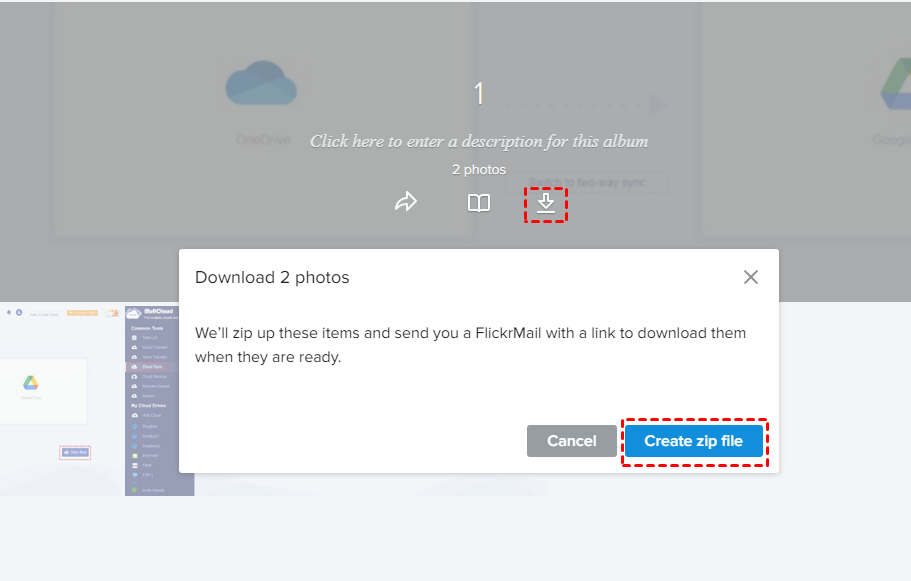 Flickr offers users a range of options when it comes to transferring their photos. While these options provide a degree of flexibility, it's essential to be aware of their features, limitations, and potential challenges:
Flickr offers users a range of options when it comes to transferring their photos. While these options provide a degree of flexibility, it's essential to be aware of their features, limitations, and potential challenges: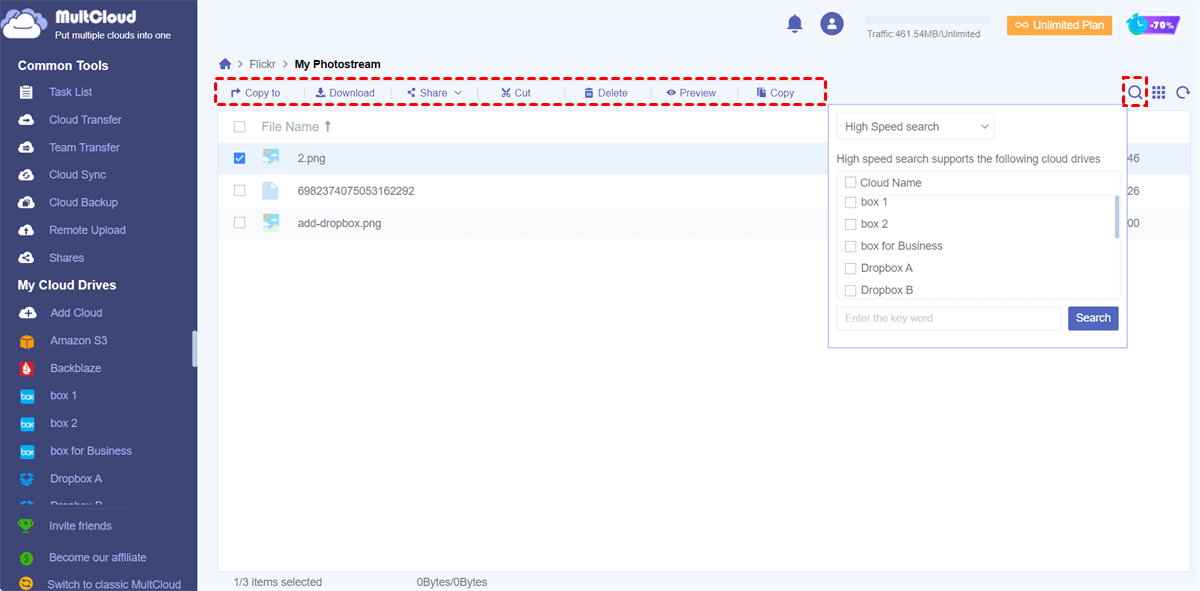
 admin
admin








