In today's digital age, where video content is abundant and easily accessible, there arises a growing need to convert video links into downloadable files. This need stems from various scenarios where users find it beneficial to have offline access to their favorite videos or share them with others in a more convenient format.
1. Offline Viewing:
Imagine being in a situation where internet connectivity is limited or unavailable. Converting video links to downloadable files allows users to enjoy their preferred content offline, eliminating the dependency on a stable internet connection.
2. Convenient Sharing:
Sharing video files is often more practical than sharing links. Whether it's for educational purposes, work-related content, or simply sharing memories with friends and family, having the video as a file makes the sharing process smoother and more user-friendly.
3. Platform Compatibility:
Not all devices or platforms support direct video links. Converting a video link to a file ensures compatibility across a wide range of devices and applications, allowing users to enjoy their content seamlessly.
4. Archiving and Storage:
For personal or professional reasons, users may want to archive and store videos locally. Converting video links into downloadable files provides a tangible and organized way to store video content for future reference or safekeeping.
5. Avoiding Buffering Issues:
Buffering issues can be frustrating, especially during peak internet usage times. Having the video as a file allows users to bypass buffering altogether, ensuring a smooth and uninterrupted viewing experience.
6. Customization Options:
Converting video links often comes with the added benefit of choosing the desired file format and quality. Users can tailor the conversion process to meet their specific preferences and device capabilities.Understanding these diverse needs highlights the significance of a straightforward and efficient method for converting video links to downloadable files, making the entire process more accessible and user-friendly.
Choosing the Right Tool
When it comes to converting video links to downloadable files, selecting the right tool is crucial for a seamless and effective experience. With numerous options available, it's essential to consider several factors to ensure you choose a tool that best suits your needs.
1. User-Friendly Interface:
Opt for a tool with an intuitive and user-friendly interface. This ensures that even those without technical expertise can navigate the conversion process effortlessly.
2. Supported Video Platforms:
Verify that the chosen tool supports the video platform from which you intend to convert links. Different tools may have varying compatibility with platforms like YouTube, Vimeo, or other popular video-sharing sites.
3. Output Format Options:
Look for a tool that provides flexibility in choosing output formats. Whether you prefer MP4, AVI, or other formats, having options allows you to tailor the file to your specific requirements.
4. Conversion Speed:
Time is of the essence, especially when dealing with large video files. A tool with fast conversion speed ensures that you can obtain the downloadable file promptly without unnecessary delays.
5. Quality Settings:
Consider tools that offer customization of video quality settings. This is particularly important when you have specific preferences for resolution or file size.
6. Multi-Platform Accessibility:
Choose a tool that is accessible across various platforms, such as Windows, macOS, and even online browsers. This ensures that you can use the tool regardless of your operating system or device.
7. Customer Reviews and Ratings:
Before finalizing your decision, check customer reviews and ratings for the chosen tool. Real-world experiences from other users can provide valuable insights into the tool's reliability and performance.
Comparison
| Feature | Tool A | Tool B | Tool C |
|---|
| User-Friendly Interface | ✔ | ✔✔ | ✔✔✔ |
| Supported Platforms | YouTube, Vimeo | YouTube, Vimeo, Dailymotion | YouTube, Vimeo, Facebook |
By carefully considering these factors and perhaps comparing tools using a table like the one above, you can confidently choose the right tool for your video conversion needs, ensuring a smooth and efficient process.
Step-by-Step Guide
Now that you've chosen the right tool for converting video links to downloadable files, let's walk through the process step by step. Following this guide will ensure a seamless and efficient conversion experience.
Step 1: Open the Conversion Tool
Launch the selected conversion tool on your device or access it through your web browser if it's an online tool. Ensure that you are logged in if required.
Step 2: Paste the Video Link
Copy the video link from the platform where the video is hosted (e.g., YouTube, Vimeo) and paste it into the designated field within the conversion tool.
Step 3: Select Output Format and Quality
Choose the desired output format for your downloadable file. Most tools offer options like MP4, AVI, or others. Additionally, adjust the quality settings based on your preferences.
Step 4: Start the Conversion Process
Initiate the conversion process by clicking the "Convert" or "Download" button. The tool will begin processing the video link and generating the downloadable file in the specified format.
Step 5: Download the Converted File
Once the conversion is complete, the tool will provide a link or button to download the converted file. Click on it, and the file will be saved to your device's storage.
Step 6: Verify the Downloaded File
Before concluding the process, double-check the downloaded file to ensure it meets your expectations regarding quality and format. This step is essential to avoid any discrepancies.
Step 7: Enjoy Your Video Offline!
With the successfully converted file on your device, you can now enjoy your favorite video content offline, share it conveniently, or store it for future use.
Additional Tips:
- Keep your internet connection stable during the conversion process to avoid interruptions.
- Regularly update the conversion tool to benefit from the latest features and improvements.
- Experiment with different output formats and quality settings to find the optimal configuration for your needs.
Following this step-by-step guide ensures a smooth and hassle-free experience, allowing you to make the most of your video content in a downloadable and easily accessible format.
Optimizing Video Formats
Choosing the right video format during the conversion process is crucial for ensuring the best possible viewing experience. Different formats come with varying advantages, and understanding how to optimize them can significantly enhance your video content. Let's explore the key considerations for optimizing video formats:
1. MP4 – Universal Compatibility
Considered one of the most versatile video formats, MP4 is widely supported across devices and platforms. Opting for MP4 ensures that your downloaded video file can be seamlessly played on computers, smartphones, and various media players.
2. AVI – Quality and Compression
For users seeking a balance between video quality and file size, AVI can be a suitable choice. It provides excellent video quality while maintaining reasonable compression, making it ideal for storage and sharing.
3. MKV – High-Quality Playback
Matroska Video (MKV) format is known for its ability to retain high-quality video and audio. If your priority is preserving the original quality of the video, especially for cinematic or high-definition content, MKV is a recommended option.
4. MOV – Apple Ecosystem
If you are primarily using Apple devices or software like iMovie, consider using the QuickTime MOV format. MOV files are optimized for seamless integration with Apple's ecosystem, ensuring compatibility and smooth playback.
5. WebM – Web-Friendly Compression
For content intended for online sharing or streaming, WebM is a web-friendly format that provides efficient compression without compromising quality. It is particularly suitable for web platforms and browsers that support this format.
Video Format Comparison
| Format | Compatibility | Quality | Compression |
|---|
| MP4 | ✔✔✔ | Good | Moderate |
| AVI | ✔✔ | High | Reasonable |
| MKV | ✔✔ | Excellent | High |
| MOV | ✔✔✔ | Good | Moderate |
| WebM | ✔✔ | Good | High |
Additional Tips:
- Consider the device or platform where you intend to play the video when choosing the format.
- Balance quality and file size based on your storage capacity and sharing preferences.
- Experiment with different formats to find the one that best suits your specific needs and preferences.
Optimizing video formats is about tailoring your choices to match the intended use of the content. By considering compatibility, quality, and compression, you can ensure an optimized video viewing experience for yourself and your audience.
Common Challenges
While converting video links to downloadable files offers numerous benefits, users may encounter certain challenges during the process. Understanding these common hurdles and knowing how to overcome them is essential for a smooth video conversion experience. Let's explore some of the most prevalent challenges:
1. Unsupported Video Platforms:
One of the primary challenges is the tool's lack of support for specific video platforms. Some conversion tools may not be compatible with lesser-known or niche platforms. Before starting the conversion, ensure that the chosen tool supports the source video link's platform.
2. Network Connectivity Issues:
Users may face disruptions in the conversion process due to unstable internet connections. It is advisable to perform video conversions in environments with a reliable and consistent internet connection to avoid interruptions.
3. File Size and Storage Constraints:
Large video files can pose challenges for users with limited storage capacity on their devices. Additionally, some platforms may have restrictions on the maximum file size for uploads or downloads. Consider adjusting the video format or quality settings to address these constraints.
4. Inconsistent Video Quality:
During the conversion process, users may experience a reduction in video quality. This can happen if the chosen output format or quality settings are not optimized. Experiment with different configurations to find the right balance between quality and file size.
5. Tool Compatibility with Devices:
Certain tools may have limitations in terms of compatibility with different operating systems or devices. Check the specifications of the chosen tool to ensure it works seamlessly with your device, whether it's Windows, macOS, or a mobile platform.
6. Legal and Copyright Considerations:
Users should be aware of the legal implications of downloading and converting videos, especially when it comes to copyrighted content. Ensure that you have the right to download and use the content according to the platform's terms of service and copyright laws.
Challenges and Solutions
| Challenge | Description | Solution |
|---|
| Unsupported Video Platforms | Tool lacks compatibility with certain platforms. | Choose a tool that supports a wide range of video platforms. |
| Network Connectivity Issues | Interruptions due to unstable internet connections. | Perform conversions in environments with a reliable internet connection. |
Additional Tips:
- Stay informed about the terms of service and legalities surrounding video conversions.
- Regularly update your conversion tool to benefit from bug fixes and improvements.
- Consult online communities or support forums for assistance if you encounter challenges.
Being aware of these common challenges and implementing the suggested solutions will empower users to navigate the video conversion process more effectively, ensuring a positive and trouble-free experience.
FAQ
Explore the frequently asked questions below to gain a better understanding of the video link conversion process and address any queries you may have:
Q1: Can I convert video links from any platform?
A: Most conversion tools support popular video platforms like YouTube, Vimeo, and others. However, it's essential to check the tool's specifications to ensure compatibility with the platform from which you want to convert links.
Q2: Are there legal considerations when converting video links to files?
A: Yes, there are legal implications, especially regarding copyrighted content. Ensure that you have the right to download and use the content according to the platform's terms of service and copyright laws. Always respect intellectual property rights.
Q3: Can I customize the quality and format of the converted video file?
A: Absolutely. Most conversion tools offer options to choose the desired output format and adjust quality settings. Experiment with different configurations to find the optimal balance between video quality and file size.
Q4: What should I do if the conversion tool does not support a specific video platform?
A: In such cases, consider exploring alternative conversion tools that offer compatibility with a broader range of video platforms. Choose a tool that aligns with your specific needs and supports the platforms you frequently use.
Q5: How can I address network connectivity issues during the conversion process?
A: To avoid interruptions, perform video conversions in environments with a stable and consistent internet connection. Ensure that your network is reliable, especially during the download phase, to prevent any disruptions.
Q6: Is it possible to convert videos for offline viewing on mobile devices?
A: Yes, most conversion tools are designed to support mobile devices. Choose a tool that is compatible with your device's operating system, and you'll be able to enjoy your converted videos offline on smartphones and tablets.
Q7: What are the recommended video formats for universal compatibility?
A: MP4 is widely recognized for its universal compatibility across devices and platforms. It's a versatile format that ensures your downloaded video file can be played seamlessly on various devices.Feel free to refer to these FAQs to address common queries and enhance your understanding of the video link conversion process. If you have specific concerns, consult the documentation provided by your chosen conversion tool or seek assistance from online communities and support forums.
Conclusion
In conclusion, converting video links to downloadable files opens up a world of possibilities for users seeking greater flexibility and convenience in their digital content consumption.Throughout this blog post, we've explored the various aspects of this process, from understanding the need for conversion to choosing the right tool, optimizing video formats, tackling common challenges, and addressing frequently asked questions.
Key Takeaways:
- Converting video links facilitates offline viewing, convenient sharing, and improved platform compatibility.
- Choosing the right conversion tool involves considering factors like user-friendliness, supported platforms, output formats, and speed.
- Optimizing video formats allows users to tailor their choices based on compatibility, quality, and compression preferences.
- Common challenges, such as unsupported platforms and network issues, can be overcome with careful consideration and troubleshooting.
- Frequently asked questions provide valuable insights into legal considerations, customization options, and troubleshooting tips.
By following the step-by-step guide, users can navigate the conversion process seamlessly, ensuring a smooth experience from selecting the tool to enjoying the downloaded video file. It's crucial to stay mindful of legal considerations, choose appropriate video formats, and address challenges proactively.Ultimately, the ability to convert video links to downloadable files empowers users to take control of their digital content, making it more accessible, shareable, and tailored to their preferences. As technology continues to evolve, staying informed about the latest tools and best practices will contribute to an even more efficient and enjoyable video conversion experience.Embrace the simplicity and effectiveness of this process, and unlock new possibilities for enjoying and sharing your favorite video content with ease.
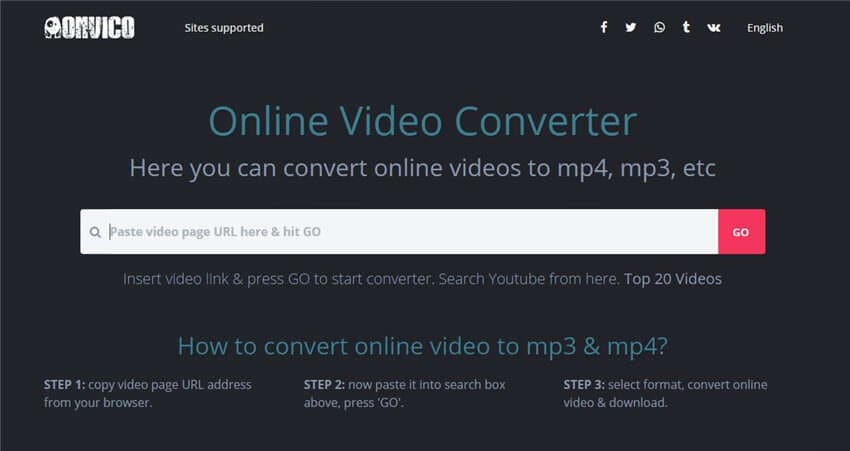
 admin
admin








