Rumble stands out as a dynamic video platform, hosting a diverse range of content, from captivating short videos to informative and entertaining long-form videos. To make the most of this platform, it's essential to comprehend its structure and features.Rumble is known for its user-friendly interface, allowing content creators to share videos effortlessly. Users can explore an array of categories, including but not limited to:
- Entertainment
- News
- Technology
- Sports
- Education
Each category offers a unique collection of videos, making Rumble a versatile platform catering to a broad audience. The platform's emphasis on quality content has contributed to its widespread popularity.When navigating Rumble, you'll notice the presence of channels and creators, enabling users to subscribe and follow their preferred video producers. This social aspect fosters a sense of community and encourages interaction among users.For those unfamiliar with the platform, Rumble provides both free and premium content. While many videos are accessible without an account, a registered user enjoys additional benefits such as personalized recommendations and the ability to engage with the Rumble community.Understanding the significance of downloading videos from Rumble comes from recognizing the limitations of online streaming. Whether you want to enjoy content during internet outages, share videos without relying on a stable connection, or create a personal archive, having the videos stored locally becomes crucial.In the next sections, we'll delve into the reasons why downloading videos from Rumble is advantageous, explore the various video downloading options available, and ultimately introduce the best solution – the HDStockImages Video Downloader – ensuring a seamless and efficient downloading experience for Rumble enthusiasts.
Why Downloading Videos from Rumble?
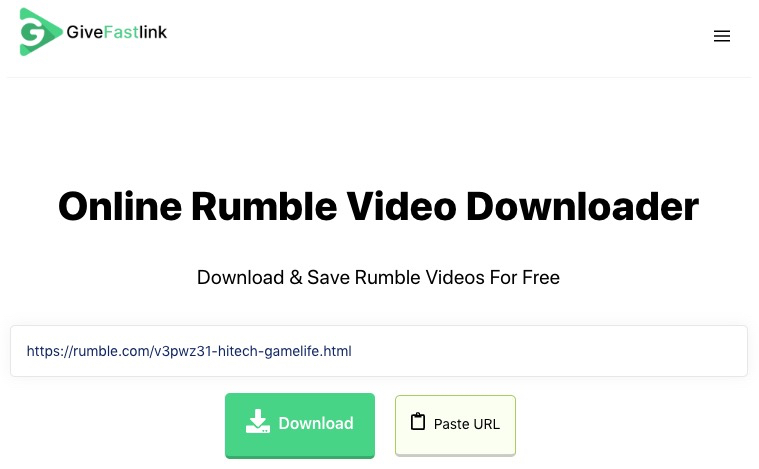
Rumble's popularity is not just about the content variety or user engagement; it's also about the flexibility it offers to its audience. There are compelling reasons why downloading videos from Rumble has become a preferred choice for many users.
- Offline Access: One of the primary motivations for downloading Rumble videos is the ability to enjoy them offline. Whether you're commuting, in an area with limited connectivity, or simply want to conserve your data, having your favorite videos stored locally ensures uninterrupted viewing pleasure.
- Shareability: Downloading videos allows you to easily share them with friends, family, or colleagues. By having the video file on your device, you can distribute content without relying on external links or worrying about internet speed.
- Archiving Favorites: Some Rumble videos become personal favorites or valuable references. Downloading ensures you can create a curated collection, safeguarding videos that resonate with you or serve as important reference material.
- Playback Control: When you download a Rumble video, you gain control over the playback experience. You can pause, rewind, or fast forward without buffering interruptions, providing a more seamless and enjoyable viewing experience.
- Content Preservation: Online platforms may update, and videos may be removed over time. By downloading videos, you preserve the content in its original form, safeguarding against potential deletions or alterations.
Downloading videos from Rumble is a practical solution that aligns with the evolving preferences and needs of modern users. It goes beyond the traditional streaming experience, offering convenience, personalization, and control over how and when you consume content.In the next section, we'll explore the available options for downloading Rumble videos, comparing the pros and cons of each method to help you make an informed decision based on your preferences and requirements.
Exploring Video Downloading Options
When it comes to downloading videos from Rumble, users have several options to choose from. Each method has its own set of advantages and limitations, catering to different preferences and technical capabilities. Let's delve into the various video downloading options available:
- Browser Extensions: Some users prefer the convenience of browser extensions. These add-ons can be installed in popular browsers, allowing users to download Rumble videos directly from the webpage. However, the effectiveness of such extensions may vary, and they might not always guarantee high-quality downloads.
- Online Video Downloaders: Numerous online platforms offer video downloading services. Users can copy and paste the Rumble video URL into these websites, which then provide downloadable links. While convenient, users should exercise caution to ensure the legitimacy and safety of these online services.
- Screen Recording Software: Another method involves using screen recording software to capture the Rumble video while it plays. While this approach guarantees a local copy, the video quality might be compromised, and it may require significant storage space.
- Video Downloading Software: Dedicated video downloading software, such as the HDStockImages Video Downloader, provides a comprehensive solution. These tools often offer batch downloading, support for various video formats, and the ability to choose video quality, ensuring a customizable and efficient experience.
To help you make an informed decision, here's a quick comparison table of the pros and cons of each video downloading option:
| Method | Pros | Cons |
|---|
| Browser Extensions | Convenient, browser-integrated | Quality may vary, not always reliable |
| Online Video Downloaders | Accessible from any device | Security concerns, potential quality issues |
| Screen Recording Software | Captures any streaming content | Quality may be compromised, large file sizes |
| Video Downloading Software | Customizable options, efficient | Requires installation, learning curve for some users |
As we continue, we'll introduce you to the recommended solution – the HDStockImages Video Downloader – and guide you through the process of seamlessly downloading Rumble videos with confidence.
Introducing the Best Solution - HDStockImages Video Downloader
When it comes to a reliable and efficient solution for downloading videos from Rumble, the HDStockImages Video Downloader emerges as the top choice. This dedicated software offers a range of features that make the video downloading process seamless and user-friendly.
- Batch Downloading: HDStockImages Video Downloader allows users to download multiple Rumble videos simultaneously, saving time and effort.
- Video Quality Selection: Users can choose the desired video quality, ensuring that downloaded content meets their preferences and requirements.
- Support for Various Video Formats: The tool supports a variety of video formats, providing flexibility in choosing the format that works best for your devices and applications.
- User-Friendly Interface: HDStockImages Video Downloader is designed with simplicity in mind, making it accessible to users with varying levels of technical expertise.
- Regular Updates: The software is regularly updated to adapt to changes on the Rumble platform, ensuring consistent and reliable performance.
Now, let's walk through a step-by-step guide on how to use the HDStockImages Video Downloader to download Rumble videos:
- Download and Install: Start by downloading and installing the HDStockImages Video Downloader on your device.
- Copy Rumble Video URL: Visit the Rumble video page and copy the URL of the video you wish to download.
- Paste URL and Select Settings: Open the HDStockImages Video Downloader, paste the copied URL, and select your preferred video quality and format.
- Initiate Download: Click the "Download" button to initiate the downloading process. The software will handle the rest, providing you with a local copy of the Rumble video.
With the HDStockImages Video Downloader, you gain a reliable and efficient tool to enhance your Rumble video downloading experience. In the next sections, we'll address common questions in the FAQ section and provide a comprehensive conclusion, summarizing the key points discussed throughout this guide.
FAQ
Here are answers to some commonly asked questions about downloading videos from Rumble using the HDStockImages Video Downloader:
- Q1: Is the HDStockImages Video Downloader free to use?
- A: Yes, the HDStockImages Video Downloader offers a free version with basic features. However, for enhanced capabilities and additional functionalities, users can opt for the premium version.
- Q2: Can I download multiple Rumble videos at once with this tool?
- A: Absolutely. The HDStockImages Video Downloader supports batch downloading, allowing users to download multiple Rumble videos simultaneously for increased efficiency.
- Q3: Is the software compatible with both Windows and Mac?
- A: Yes, the HDStockImages Video Downloader is compatible with both Windows and Mac operating systems, providing a versatile solution for users across different platforms.
- Q4: What video formats are supported by the HDStockImages Video Downloader?
- A: The tool supports a variety of video formats, including MP4, AVI, MKV, and more. Users can choose the format that best suits their devices and preferences.
- Q5: Does the software guarantee the quality of downloaded videos?
- A: Yes, the HDStockImages Video Downloader allows users to select their preferred video quality before initiating the download, ensuring that the downloaded content meets their expectations.
These frequently asked questions provide insights into the key aspects of using the HDStockImages Video Downloader for Rumble video downloads. If you have more specific inquiries or encounter any issues, the software's support resources and community forums are valuable places to seek assistance.
Conclusion
As we wrap up our exploration of the best way to download videos from Rumble online, it's evident that having a reliable and efficient tool is crucial for enhancing your viewing experience. The HDStockImages Video Downloader stands out as the preferred solution, offering a range of features to make the process seamless and user-friendly.From batch downloading and video quality selection to support for various formats, the HDStockImages Video Downloader caters to the diverse needs of Rumble users. Its user-friendly interface and regular updates ensure a consistent and satisfying experience for both novice and experienced users alike.By understanding Rumble's video platform, recognizing the advantages of downloading videos, exploring different downloading options, and finally, introducing the HDStockImages Video Downloader as the optimal solution, we've provided a comprehensive guide for users seeking a reliable method for offline access to their favorite Rumble content.Remember, the choice of a video downloading method ultimately depends on your preferences and requirements. Whether you opt for browser extensions, online downloaders, screen recording software, or the HDStockImages Video Downloader, make sure it aligns with your goals of enjoying, sharing, and preserving the content that matters most to you.Explore the possibilities, make an informed decision, and enjoy the flexibility of accessing your favorite Rumble videos at your convenience. Happy downloading!
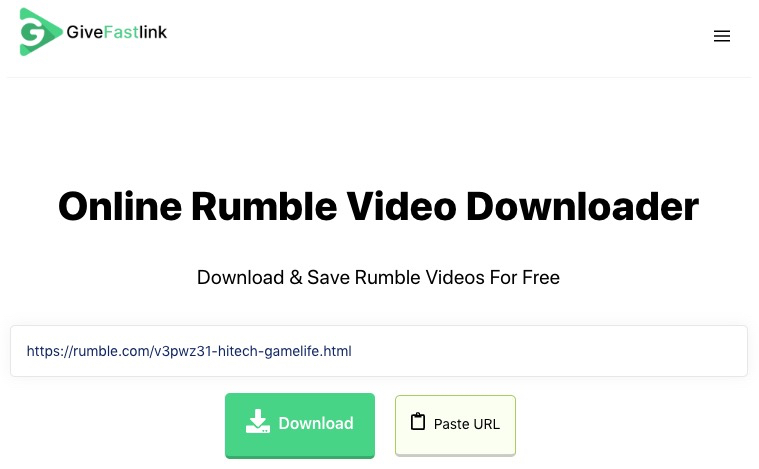 Rumble's popularity is not just about the content variety or user engagement; it's also about the flexibility it offers to its audience. There are compelling reasons why downloading videos from Rumble has become a preferred choice for many users.
Rumble's popularity is not just about the content variety or user engagement; it's also about the flexibility it offers to its audience. There are compelling reasons why downloading videos from Rumble has become a preferred choice for many users.
 admin
admin








