Whether you want to hold onto a special video from a friend or store an important clip for later saving videos from
Instagram Direct Messages can be really useful. I recall a moment when a friend sent me a video via
Instagram Direct and I wished I could keep it. It wasn't an easy task back then but now there are effective methods to accomplish it. This guide will take you through the steps to help you securely save those treasured or crucial videos.
Why You Might Want to Save Videos from Instagram Direct Messages

Saving videos from
Instagram Direct Messages can be handy for a bunch of reasons like
- Preserving Memories: Videos shared by friends or family often hold sentimental value. Saving these can help you keep those special moments alive.
- Important Information: Sometimes, videos contain crucial information or instructions that you may need to refer to later. Having a saved copy ensures you don’t miss out on important details.
- Entertainment: Whether it’s a funny clip or a captivating video, saving it means you can revisit it anytime you want a quick laugh or a dose of entertainment.
Based on what I’ve seen saving videos allows me to relive those moments filled with laughter shared with friends and family. It goes beyond simply keeping them; it’s about holding onto the happiness and significance of those times.
Steps to Save Videos from Instagram Direct Messages on Your Mobile Device
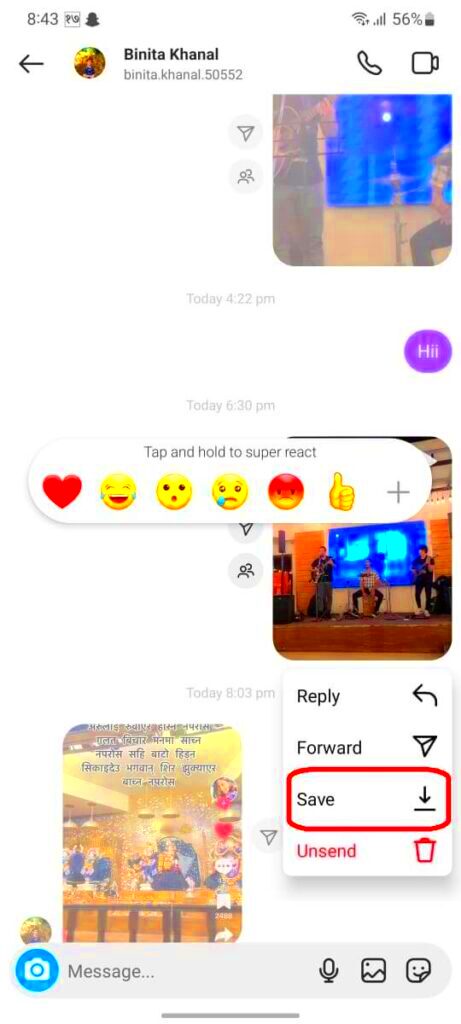
If you want to save videos from
Instagram Direct Messages to your phone just follow these simple steps. Here’s what you need to do,
- Open Instagram: Launch the Instagram app on your phone and go to your Direct Messages by tapping the paper plane icon in the top right corner.
- Select the Conversation: Find the conversation where the video was shared and open it.
- Find the Video: Scroll through the conversation to locate the video you want to save.
- Save the Video: Tap and hold on the video. A menu will appear. Choose the option that says “Save” or “Save Video” depending on your device.
- Check Your Gallery: The video should now be saved to your phone’s gallery or camera roll. Open your gallery app to ensure it’s there.
There was an instance when I attempted to save a funny clip my friend shared with me and found it quite challenging. However once I got the hang of it, it became a walk in the park. Nowadays I store videos that bring a smile to my face as well as those containing valuable information directly on my phone.
How to Save Videos from Instagram Direct Messages on a Computer
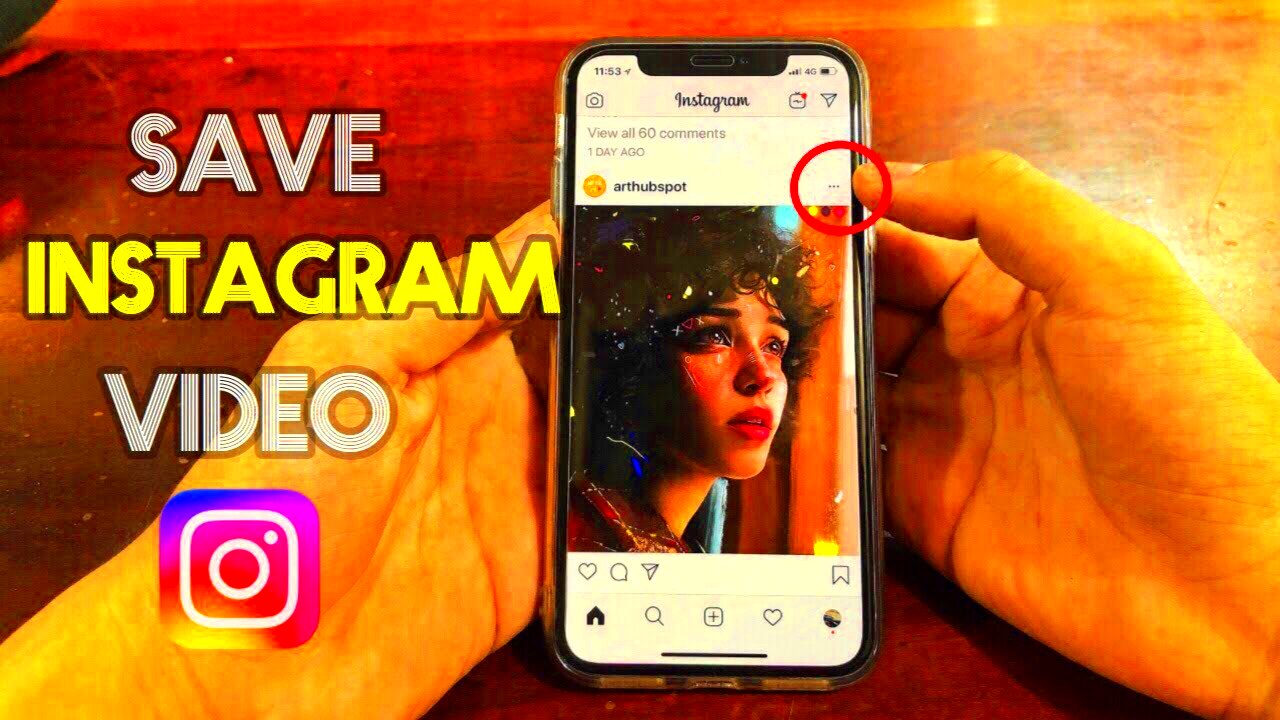
Downloading videos from
Instagram Direct Messages on your computer is not the same as doing it on your phone. But here's an easy method to get it done.
- Open Instagram on Your Computer: Go to the Instagram website and log in to your account. Click on the Direct Messages icon, usually found at the top right corner of the screen.
- Select the Conversation: Navigate to the conversation where the video was shared. Click on it to open the chat.
- Locate the Video: Scroll through the chat history to find the video you want to save.
- Download the Video: Unfortunately, Instagram doesn’t provide a direct download option for videos on the desktop version. However, you can use browser extensions or online services to download the video.
- Using a Browser Extension: Install a browser extension like "Video Downloader for Instagram" on Chrome or Firefox. Once installed, go back to the video, and you should see an option to download it.
Once I tried to save a tutorial video that a coworker sent me and it turned out to be quite a challenge. In the end I resorted to using a browser extension that did the job flawlessly. Its a useful little tip for saving videos while working on your computer.
Using Third-Party Tools to Download Instagram Direct Message Videos
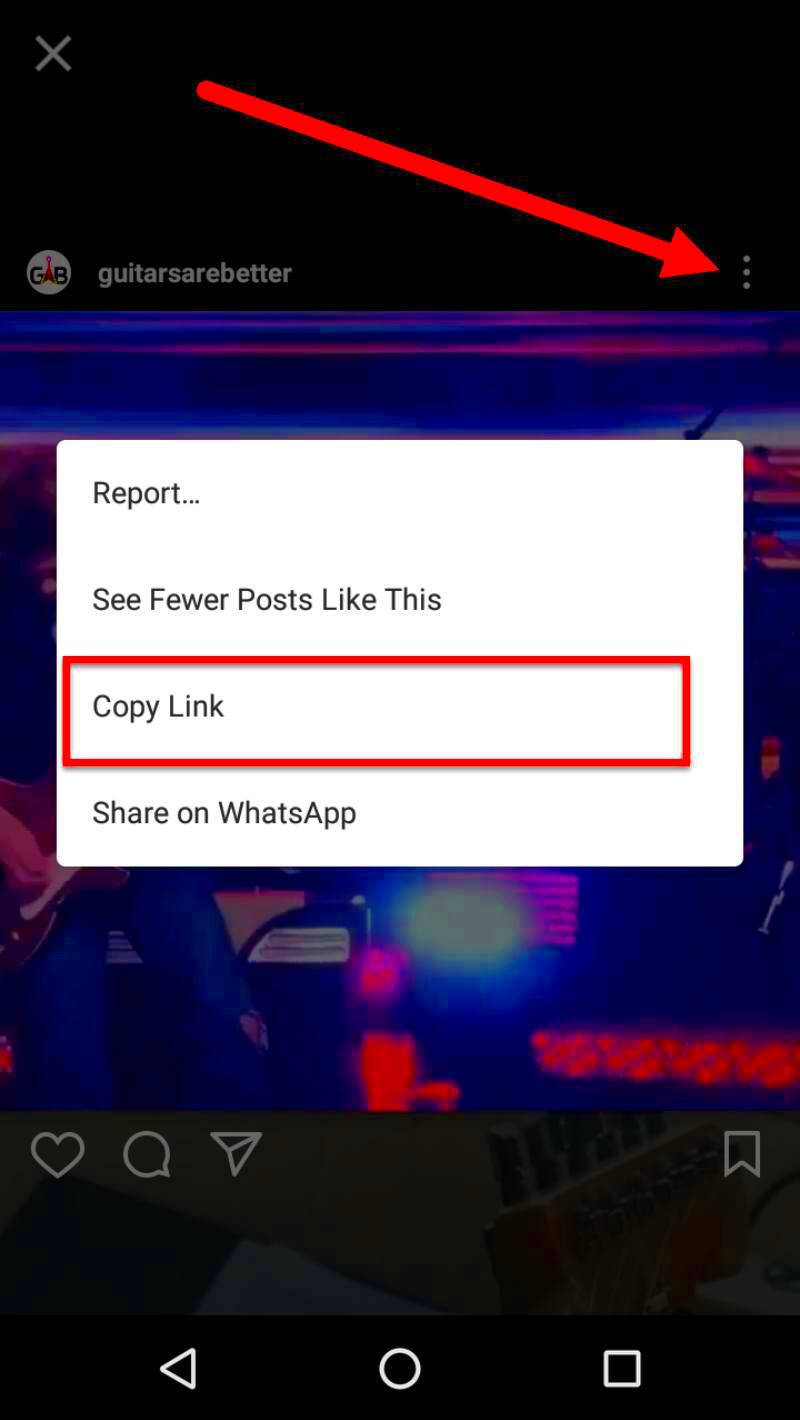
If you think the options are not enough, using tools can be a game changer. These tools can make it easier to download videos from
Instagram Direct Messages. Here’s a guide on how to use them:
- Choose a Reliable Tool: Search for reputable Instagram downloader tools or websites. Some popular ones include "4K Stogram" and "InstaDownloader." Make sure to pick one that is safe and trustworthy.
- Install or Visit the Tool: If it's a software, download and install it on your computer. For web-based tools, simply visit their website.
- Log in to Instagram: Open the tool and log in with your Instagram credentials if required. Some tools might need access to your account.
- Enter the URL: Copy the URL of the video you want to save from Instagram and paste it into the tool's input field.
- Download the Video: Click on the download button. The tool will process the video and provide you with an option to save it to your device.
In the past I utilized a tool to grab a bunch of videos for a project. It was simple and really helped me out. Just make sure to be careful and stick with reputable tools to keep your data secure.
Best Practices for Downloading and Storing Videos
To ensure your videos are well organized and safe when downloading and storing them its important to adhere to best practices.
- Organize Your Files: Create a dedicated folder for your downloaded videos. This makes it easier to find them later.
- Backup Your Videos: Regularly back up your videos to an external hard drive or cloud storage. This ensures you don’t lose them if something goes wrong with your device.
- Respect Privacy: Make sure you have permission before downloading and saving videos that aren’t yours. Respecting privacy is crucial in maintaining trust.
- Stay Updated: Keep your downloading tools and software updated to avoid security risks and to ensure compatibility with the latest Instagram updates.
I have come to realize the significance of saving my videos through a tough experience losing a treasured video made me understand the necessity of having a backup strategy. By adhering to these guidelines you can ensure that your videos are secure and systematically arranged.
Common Issues and Troubleshooting Tips
Even when using tools and techniques you may encounter some bumps in the road when it comes to saving videos from Instagram Direct Messages. Here’s a quick overview of problems you might face and their solutions.
- Video Not Downloading: Sometimes, videos might not download due to connectivity issues or restrictions by Instagram. Ensure your internet connection is stable and try using a different browser or tool.
- File Format Issues: If the video file format isn’t supported by your device, you might have trouble playing it. Converting the file to a compatible format using free online converters can solve this problem.
- Privacy Settings: Occasionally, privacy settings on Instagram may prevent downloads. Ensure that your account settings are properly configured, and try accessing the video from a different device or browser.
- Tool Errors: If you’re using third-party tools, they might occasionally malfunction. Make sure you’re using the latest version and check if there are any updates or fixes available.
I remember dealing with a problem when a video wouldn't download correctly. It turned out to be an issue with my connection. Once I switched to a network the download went without a hitch. Sometimes troubleshooting can be a solution but it's important to stay patient.
How to Respect Privacy and Follow Instagram’s Guidelines
While it can be handy to save videos it’s important to prioritize privacy and follow Instagram’s rules. Here’s a way to make sure you’re doing things correctly.
- Get Permission: Always seek permission before downloading or sharing videos that aren’t yours. It’s important to respect the content creator’s rights.
- Follow Instagram’s Rules: Instagram has specific rules regarding content sharing. Familiarize yourself with these guidelines to avoid any violations.
- Use Videos Responsibly: Avoid using downloaded videos for purposes other than personal use. Misusing or sharing them without consent can lead to issues.
- Secure Your Data: Ensure that any tools or methods you use to download videos are secure and trustworthy to protect your personal information.
I realized the significance of honoring privacy when a friends video was shared without consent. It served as a wake up call about the importance of seeking permission before sharing or storing someone elses material.
FAQ
Q: Can I save videos from Instagram Direct Messages on any device?
A: Yes, you can save videos on both mobile devices and computers. The process may vary slightly depending on the device and tools you use.
Q: Are there any legal issues with downloading videos from Instagram?
A: Downloading videos for personal use is generally fine, but sharing or using them without permission can lead to legal issues. Always get consent before using someone else’s content.
Q: What if the video I want to save is no longer available?
A: If the video has been deleted by the sender or is no longer available, you won’t be able to download it. It’s a good practice to save important videos as soon as you receive them.
Q: How can I ensure my downloaded videos are safe?
A: Use reputable tools and software for downloading. Additionally, keep your videos backed up and secure to avoid loss or unauthorized access.
Conclusion
Downloading videos from Instagram Direct Messages may seem like a task, but it proves to be quite handy when you want to preserve a precious moment or important information. By following the steps provided and utilizing tools you can make sure that your beloved videos are always within reach. Whether you're using your phone or computer knowing how to manage these downloads can save you time and effort.It's essential to respect privacy and use content responsibly based on my experience having a backup strategy for your memories has been a game changer. So feel free to save those videos, but remember to do so thoughtfully and with consideration!
 Saving videos from Instagram Direct Messages can be handy for a bunch of reasons like
Saving videos from Instagram Direct Messages can be handy for a bunch of reasons like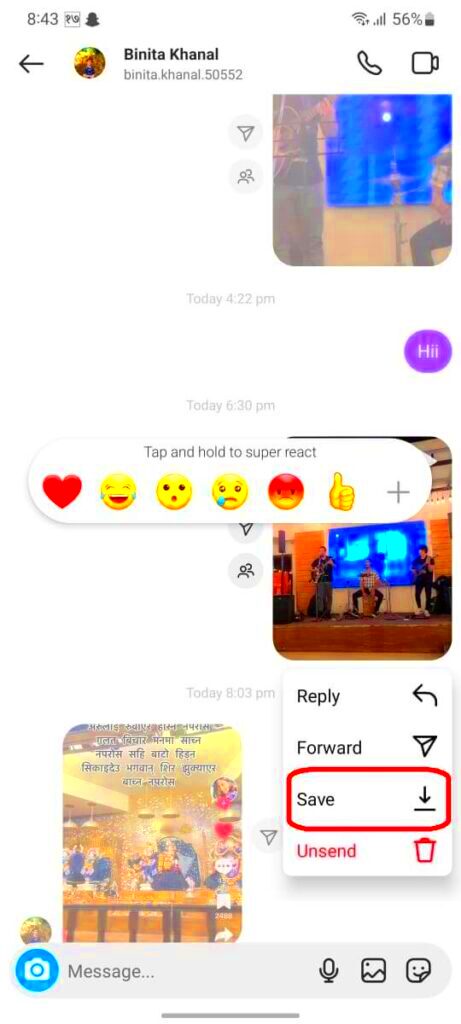 If you want to save videos from Instagram Direct Messages to your phone just follow these simple steps. Here’s what you need to do,
If you want to save videos from Instagram Direct Messages to your phone just follow these simple steps. Here’s what you need to do,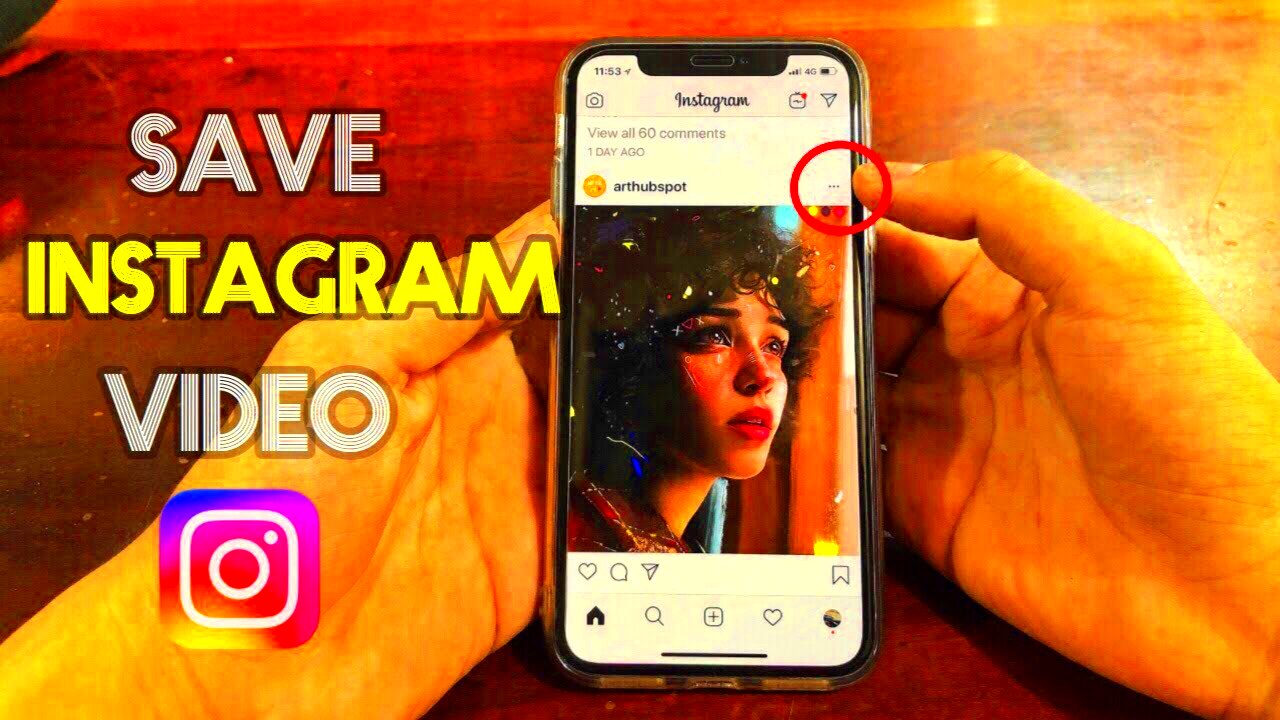 Downloading videos from Instagram Direct Messages on your computer is not the same as doing it on your phone. But here's an easy method to get it done.
Downloading videos from Instagram Direct Messages on your computer is not the same as doing it on your phone. But here's an easy method to get it done.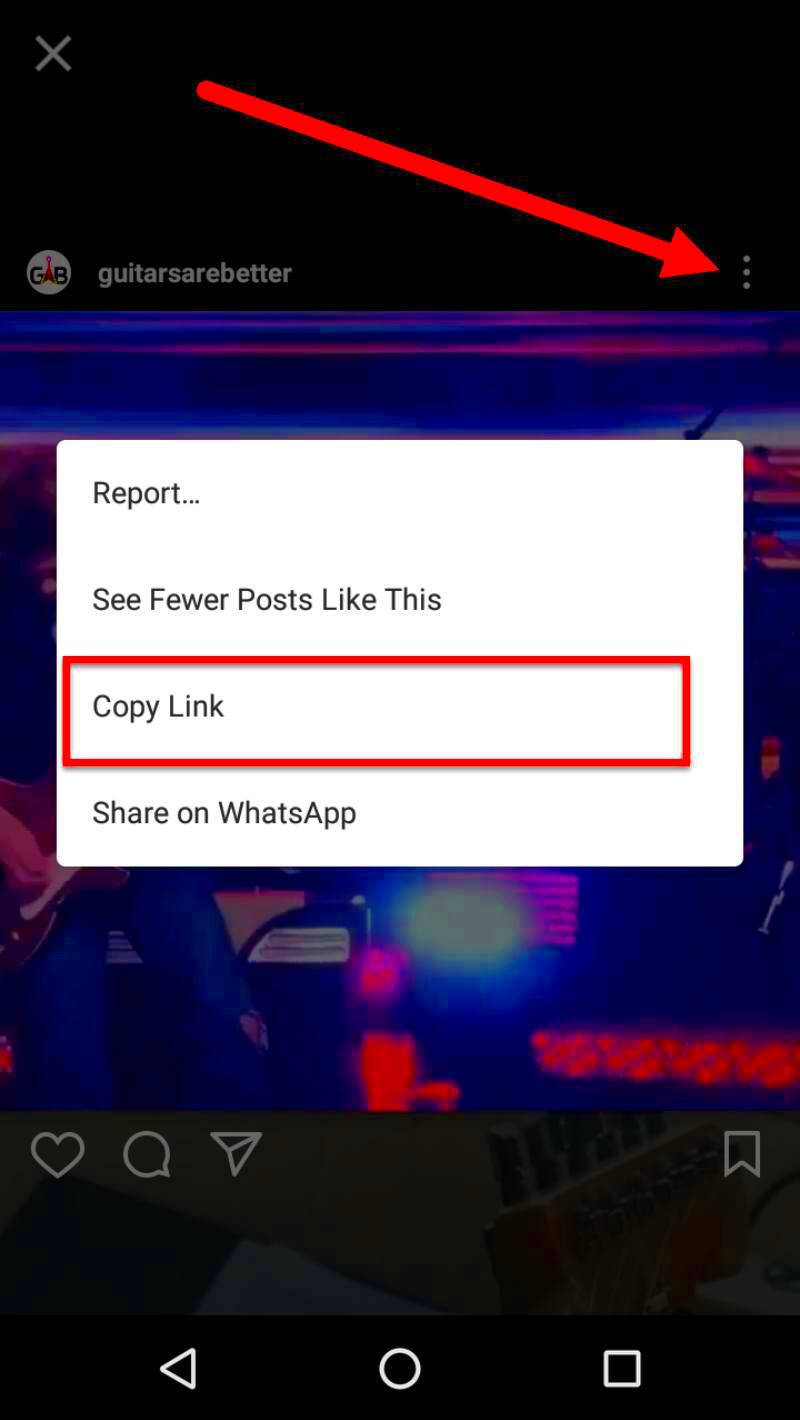 If you think the options are not enough, using tools can be a game changer. These tools can make it easier to download videos from Instagram Direct Messages. Here’s a guide on how to use them:
If you think the options are not enough, using tools can be a game changer. These tools can make it easier to download videos from Instagram Direct Messages. Here’s a guide on how to use them:
 admin
admin








