Introduction
Welcome to our guide on saving
LinkedIn videos to your computer or phone!
LinkedIn has become a valuable platform not only for professional networking but also for sharing informative and engaging video content. However, unlike some other social media platforms,
Understanding LinkedIn Video
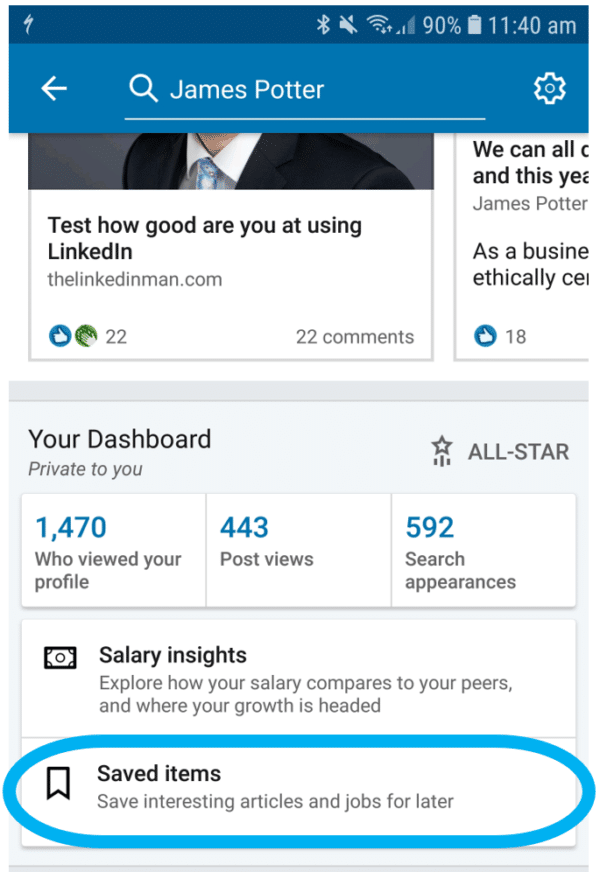
Before diving into the methods of saving
LinkedIn videos, it's essential to understand the nature of video content on the platform.
LinkedIn video content ranges from professional insights, industry updates, tutorials, to personal stories shared by professionals and organizations.
Here are some key points to understand about LinkedIn video:
- Content Diversity: LinkedIn videos cover a wide array of topics, including business tips, career advice, product demonstrations, interviews, and more.
- Engagement: Videos on LinkedIn often generate higher engagement compared to text or image posts. They have the potential to reach a broader audience and spark meaningful conversations.
- Duration: While there is no strict limit on the duration of LinkedIn videos, shorter videos (typically under 5 minutes) tend to perform better due to viewers' preferences for concise content.
- Accessibility: LinkedIn videos can be accessed across various devices, including desktop computers, smartphones, and tablets. This accessibility allows professionals to consume content on the go.
Additionally, LinkedIn offers features such as:
| Feature | Description |
|---|
| Native Video Uploads | Users can upload videos directly to their LinkedIn profiles or company pages, enhancing their storytelling capabilities. |
| Live Video Streaming | LinkedIn Live enables users to broadcast real-time video content, fostering engagement with their audience through interactive sessions. |
| Video Analytics | LinkedIn provides insights into video performance, including views, engagement metrics, and audience demographics, helping creators understand their content's impact. |
Overall,
LinkedIn video serves as a powerful tool for professionals to share knowledge, build relationships, and showcase expertise within their respective industries. Now that we have a better understanding of
LinkedIn video content, let's explore the methods to save these valuable videos for future reference.
Methods to Save LinkedIn Video

While LinkedIn doesn't provide a direct download option for videos, there are several effective methods you can use to save them for offline viewing. Here are some popular techniques:
- Using Video Downloader Websites: There are various online tools and websites that allow you to download LinkedIn videos by simply pasting the video URL. These platforms extract the video file and provide you with a downloadable link.
- Browser Extensions: Some web browser extensions, such as Chrome extensions, offer the functionality to download videos from websites. Once installed, you can use these extensions to capture LinkedIn videos directly from your browser.
- Screen Recording Software: Another option is to use screen recording software to capture LinkedIn videos while they are playing on your screen. This method enables you to save the video as it appears on your device.
- Mobile Apps: There are mobile applications available for both iOS and Android devices that facilitate the downloading of online videos, including those from LinkedIn. These apps typically require you to input the video URL to initiate the download process.
Here's a step-by-step guide on how to save a LinkedIn video using a video downloader website:
- Copy the URL of the LinkedIn video you want to download.
- Visit a reputable video downloader website in your web browser.
- Paste the copied URL into the designated area on the downloader website.
- Click the download button or select the desired video quality/format.
- Wait for the download to complete and save the video file to your computer or mobile device.
It's important to note that when using third-party tools or software to download LinkedIn videos, you should respect copyright laws and only download content for which you have the necessary permissions.Experiment with these methods to find the one that works best for you and fits your specific needs. Saving LinkedIn videos allows you to revisit valuable content anytime, even when you're offline.
Tips for Saving LinkedIn Video
While saving LinkedIn videos can be straightforward using various methods, there are some tips you can follow to ensure a smooth and efficient process:
- Check Video Permissions: Before downloading any LinkedIn video, make sure you have the necessary permissions to do so. Respect the content creator's rights and adhere to LinkedIn's terms of service.
- Choose Reliable Tools: When using third-party websites, browser extensions, or mobile apps to download videos, opt for reputable and trustworthy sources. Avoid suspicious websites or apps that may compromise your device's security.
- Verify Video Quality: Some video downloader tools offer options to select the quality or format of the downloaded video. Choose the appropriate settings based on your preferences and intended use of the video.
- Consider File Size: Be mindful of the file size of the downloaded video, especially if you have limited storage space on your device. Opt for a suitable video resolution that balances quality and file size.
- Respect Copyright: Only download LinkedIn videos for personal use or with the permission of the content creator. Avoid redistributing or repurposing downloaded videos without proper authorization.
Additionally, here are some platform-specific tips for saving LinkedIn videos:
| Platform | Tips |
|---|
| Desktop Browser | Use browser extensions or online video downloaders compatible with your web browser to capture LinkedIn videos directly from your desktop. |
| Mobile Devices | Explore mobile apps available on app stores that allow you to download online videos, including LinkedIn videos, onto your smartphone or tablet. |
By following these tips, you can effectively save LinkedIn videos while respecting the rights of content creators and maintaining the integrity of the platform. Whether you're archiving informative content or preserving memorable moments, these strategies will help you make the most out of your video-saving endeavors.
FAQ
Here are some frequently asked questions about saving LinkedIn videos:
Can I download any LinkedIn video?
While LinkedIn doesn't provide a built-in download option for videos, you can use third-party tools or methods to save videos. However, it's essential to respect copyright laws and obtain proper permissions before downloading and using any content.Are there any legal implications of downloading LinkedIn videos?
Downloading LinkedIn videos without permission may violate copyright laws and LinkedIn's terms of service. It's crucial to only download videos for personal use or with the consent of the content creator to avoid legal consequences.Which video formats are supported for download?
The supported video formats for download may vary depending on the method or tool you use. Most video downloader websites and apps offer options to download videos in common formats such as MP4, MKV, or AVI.Can I download LinkedIn live videos?
Saving LinkedIn live videos can be more challenging compared to regular videos, as they are often streamed in real-time and may not be available for download afterward. However, you can use screen recording software to capture live videos while they are being broadcasted.Are there any alternatives to downloading LinkedIn videos?
Instead of downloading LinkedIn videos, you can bookmark or save them within the LinkedIn platform for later viewing. You can also engage with the video content by liking, commenting, or sharing it within your network.
These answers should address some common queries about saving LinkedIn videos. If you have additional questions or need further assistance, feel free to reach out to LinkedIn support or consult with legal professionals regarding copyright concerns.
Conclusion
As we conclude our guide on saving LinkedIn videos to your computer or phone, we hope you've gained valuable insights and practical tips for preserving and accessing engaging video content from the platform. While LinkedIn doesn't offer a direct download feature for videos, various methods and tools are available to help you save and enjoy your favorite videos offline.Throughout this blog post, we've discussed the diverse nature of LinkedIn video content, explored methods for downloading videos using online tools, browser extensions, and screen recording software, and provided tips for a seamless video-saving experience. Additionally, we've addressed common questions and concerns regarding the legality, formats, and alternatives to downloading LinkedIn videos.It's important to approach the downloading process responsibly, respecting copyright laws and obtaining proper permissions when necessary. By following the tips outlined in this guide and exercising caution when using third-party tools, you can enhance your LinkedIn experience by accessing valuable video content on your terms.Remember, LinkedIn videos serve as valuable resources for professional development, networking, and staying informed about industry trends. Whether you're saving tutorial videos, insightful interviews, or inspirational stories, the ability to download and revisit these videos offline can enrich your learning journey and fuel your career growth.Thank you for joining us on this journey to discover how to save LinkedIn videos. We encourage you to explore the methods discussed in this guide and leverage the power of video content to unlock new opportunities and insights within your professional network. Happy video saving!
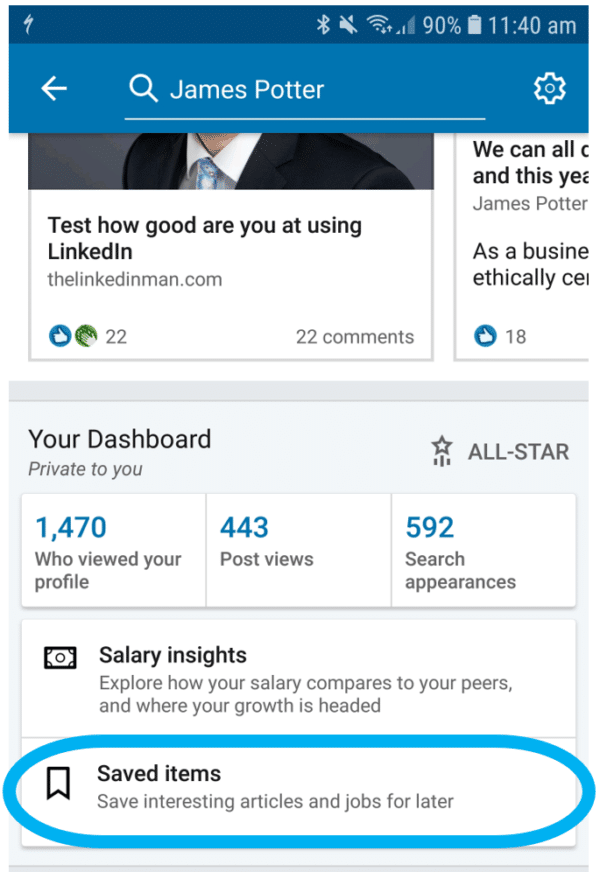 Before diving into the methods of saving LinkedIn videos, it's essential to understand the nature of video content on the platform. LinkedIn video content ranges from professional insights, industry updates, tutorials, to personal stories shared by professionals and organizations.
Before diving into the methods of saving LinkedIn videos, it's essential to understand the nature of video content on the platform. LinkedIn video content ranges from professional insights, industry updates, tutorials, to personal stories shared by professionals and organizations. While LinkedIn doesn't provide a direct download option for videos, there are several effective methods you can use to save them for offline viewing. Here are some popular techniques:
While LinkedIn doesn't provide a direct download option for videos, there are several effective methods you can use to save them for offline viewing. Here are some popular techniques: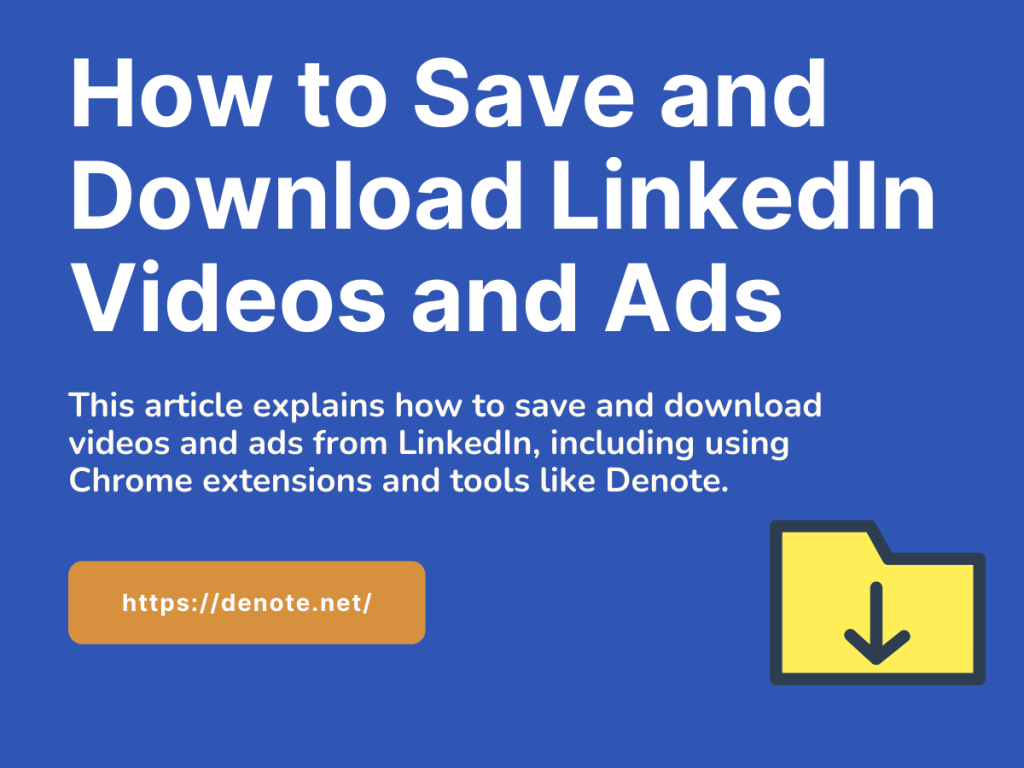
 admin
admin








