In this era,
YouTube is a goldmine of content ranging from informative tutorials to fun clips. But what do you do if you want to keep a video for offline watching? Downloading
YouTube videos can be a real boon especially when you're on the go or dealing with an unreliable internet connection.I still recall the moment I had to snag a video for a train ride. It was like stumbling upon a hidden gem that made my journey so much better. Today let's dive into how you can effortlessly save those videos onto your device.
Understanding YouTube Downloading Tools
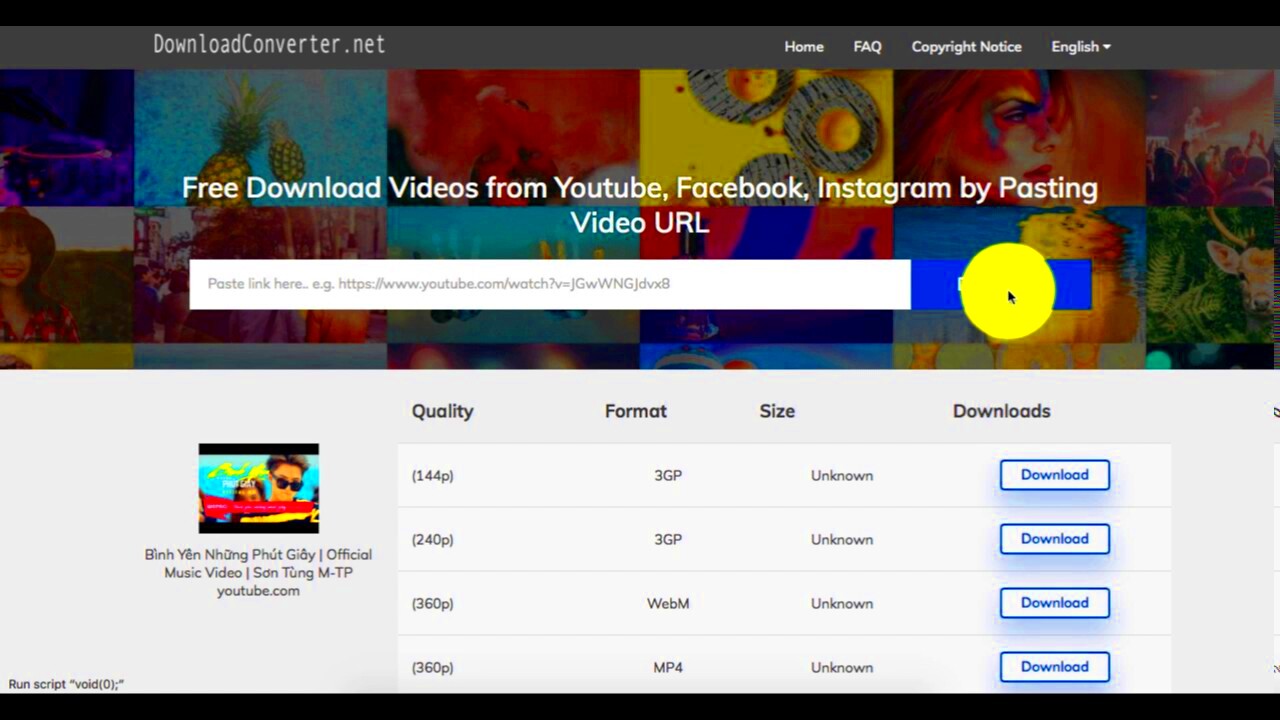
If you want to download videos from
YouTube, you'll need some tools for the job. These tools are basically software or web services that assist you in retrieving and storing videos from the platform. I've tried out different options throughout the years and here's what I've discovered.
- Desktop Software: Applications like 4K Video Downloader or YTD Video Downloader offer powerful features and are great for frequent use. They allow batch downloads and have various quality options.
- Online Services: Websites like Y2Mate or SaveFrom.net provide a quick solution without needing to install anything. You just paste the video link, and they handle the rest.
- Browser Extensions: Extensions like Video DownloadHelper work directly in your browser. They’re convenient for on-the-fly downloads but might not offer as many features as dedicated software.
Every tool comes with its own set of pros and cons, so pick the one that aligns with your requirements. Individual inclinations tend to influence this decision what proves effective for someone may not be the right fit for someone else.
Step-by-Step Guide to Getting Download Links
Retrieving the download link for a
YouTube video is a task. However the specific steps may differ based on the tool you choose. Here's a guide to assist you in the process.
- Choose Your Tool: Decide on the downloader you prefer based on the types mentioned earlier.
- Find the Video: Go to YouTube and find the video you want to download. Copy the URL from the address bar.
- Paste the URL: Open your chosen downloader tool. If you’re using a website, paste the URL into the designated field. If you’re using software, open the application and find the paste option.
- Select Quality and Format: Many tools allow you to choose the video quality and format (e.g., MP4, MKV). Make your selections based on your needs and device compatibility.
- Start the Download: Click on the download button. The tool will process the URL and start downloading the video. This might take a few moments depending on the file size and your internet speed.
- Save and Enjoy: Once the download is complete, save the file to your desired location on your device. Now, you can watch it anytime, anywhere!
Based on what I’ve seen, I recommend verifying the file after downloading to make sure it meets the format and quality standards. Enjoy your saved videos and happy viewing!
Choosing the Right YouTube Downloader
Selecting the right tool for downloading
YouTube videos can greatly impact your experience. I recall my initial exploration of this realm feeling like maneuvering through a maze of choices. With time I discovered that the optimal option varies based on your individual requirements and tastes. Here’s a brief overview to assist you in finding your ideal fit.
- Features: Look for features that suit your requirements. For example, if you need to download entire playlists, make sure the tool supports batch downloads. If high-quality videos are a must, check for options that offer HD or 4K quality.
- User Interface: Choose a tool with an intuitive interface. A cluttered or complex design can be frustrating. I’ve found that tools with a simple, easy-to-navigate layout make the process smoother.
- Compatibility: Ensure the tool works well with your operating system. Some applications are only available for Windows or macOS, while others are cross-platform or web-based.
- Support and Updates: Opt for tools that are regularly updated and have good customer support. I once struggled with a downloader that hadn’t been updated in years, leading to compatibility issues.
- Cost: Many downloaders offer free versions with basic features and paid versions with advanced options. Weigh the cost against the features you need. Sometimes, investing in a premium tool is worth it for the extra functionality.
From what I've seen reading user reviews and looking for recommendations can be beneficial. Finding the downloader can streamline the process and make it more enjoyable. So it's worth putting in the effort to make a thoughtful choice.
Common Issues and How to Solve Them
Even with the tools you may run into some challenges when it comes to downloading
YouTube videos. Based on my own experiences here are some common issues you may face along with their solutions.
- Download Errors: Sometimes, the download might fail due to network issues or server problems. If you face this, check your internet connection and try again later. Using a tool with a resume option can also help avoid losing progress.
- Format Compatibility: If the downloaded video doesn’t play on your device, it might be in an unsupported format. Most tools offer options to convert the video to different formats. Choose a format compatible with your device.
- Low Quality: If the video quality is poor, make sure you selected the highest quality option before starting the download. Some tools let you choose from multiple quality settings.
- Tool Crashes: If your tool crashes or freezes, try restarting your computer or updating the software. In some cases, reinstalling the tool can resolve persistent issues.
- Slow Download Speeds: Slow speeds can be frustrating. Check if there are other applications using your bandwidth and close unnecessary programs. Some tools allow you to adjust the speed settings for downloads.
Keep in mind that solving problems usually involves some experimentation. If things don’t go smoothly right away don’t lose heart—sometimes all it takes is a touch of patience and determination to get things on track.
Legal Considerations for Downloading YouTube Content
Downloading videos from YouTube can be a bit of a legal grey area. Its important to grasp the potential consequences to steer clear of any issues. Based on my personal insights and findings, here are the key points you should be aware of.
- Copyright Laws: YouTube videos are protected by copyright laws. Downloading and distributing copyrighted content without permission is illegal. Always ensure that you have the rights to download and use the content.
- YouTube’s Terms of Service: YouTube’s terms generally prohibit downloading content unless a download button is provided. Violating these terms can lead to penalties, including account suspension.
- Personal Use: Downloading videos for personal use, such as offline viewing, is usually acceptable, but redistributing or using them commercially without permission can get you into trouble.
- Creative Commons Licenses: Some videos are uploaded with Creative Commons licenses that allow certain uses. Check the video description for any such licenses before downloading and using the content.
- Educational and Fair Use: In some cases, downloading for educational or commentary purposes might fall under fair use. However, this can be complex and varies by jurisdiction, so it’s best to consult legal advice if unsure.
Its important to be careful and considerate when it comes to the rights of content creators. Sticking to the rules not only keeps you out of trouble but also shows support for the artists whose work brings you joy.
Alternative Methods for Saving YouTube Videos
Although the most common approach to downloading YouTube videos is to do so directly there are alternative methods you can explore to save videos that may prove helpful. Throughout the years I've experimented with a few unconventional techniques and here's what I've discovered.
- Browser Extensions: Extensions like Video DownloadHelper or SaveFrom.net add a download button directly to your browser. This method is convenient for quick saves, especially if you often find yourself wanting to download videos on the fly.
- Screen Recording: Using screen recording software, such as OBS Studio or Camtasia, allows you to capture videos while they play on your screen. This is particularly handy if you want to save a video that might not be downloadable by other means. Just make sure your recording settings are optimized for quality.
- Online Services: Websites like ClipConverter or Online Video Converter let you paste a YouTube link and download the video without installing anything. These can be quick and straightforward, though they might have limitations on file size or format.
- Mobile Apps: For those who prefer using their smartphones, apps like TubeMate for Android can be a great choice. These apps offer similar functionality to desktop downloaders but are optimized for mobile devices.
- Third-Party Software: Applications such as JDownloader or aTube Catcher provide extensive options for downloading and converting videos. They often support multiple formats and batch downloads, which can be a time-saver if you have several videos to download.
Every approach comes with its advantages and disadvantages and selecting the most suitable one hinges on your unique requirements and tastes. From my own encounters, I have found that a combination of these strategies tends to yield results, tailored to the circumstances at hand.
Frequently Asked Questions (FAQ)
1. Is it legal to download YouTube videos?
While downloading YouTube videos for personal use is generally acceptable, redistributing or using them commercially without permission can be illegal. Always check YouTube’s terms of service and copyright laws before downloading.
2. Can I download videos from YouTube on my mobile device?
Yes, you can use mobile apps like TubeMate or online services that are optimized for mobile devices to download videos directly to your phone.
3. What should I do if my video download fails?
If your download fails, check your internet connection and try again. If the problem persists, try using a different tool or check for updates or bugs in the software you are using.
4. How can I ensure the downloaded video is in the best quality?
When using a downloader tool, select the highest quality option available. Some tools let you choose between different resolutions and formats, so pick the one that best suits your needs.
5. Are there any tools that offer batch downloading?
Yes, many desktop applications, like 4K Video Downloader or JDownloader, offer batch downloading features, allowing you to download multiple videos at once. This is especially useful if you need to save a whole playlist or series.Dont hesitate to get in touch if you have more inquiries or require additional support. Im here to assist you!
Conclusion
Downloading videos from YouTube can be really handy when you want to watch them offline. Whether you want to save something educational, entertaining or a mix of both it’s worth knowing how to go about it. This involves picking the tool addressing common problems and being aware of legal aspects. I’ve discovered that spending time on research and trying out different approaches helps a lot in finding the way that suits your preferences best.In my opinion mixing different methods such as utilizing browser add ons for quick saves and relying on specialized software for larger downloads tends to yield the best results. Its crucial to keep yourself updated on regulations and honor the rights of content creators. The key is striking a balance that suits your needs while remaining within the limits.Whether you casually watch videos or regularly download them I trust that this guide will assist you in navigating the realm of YouTube video downloads more smoothly and confidently. Enjoy your downloading experience!
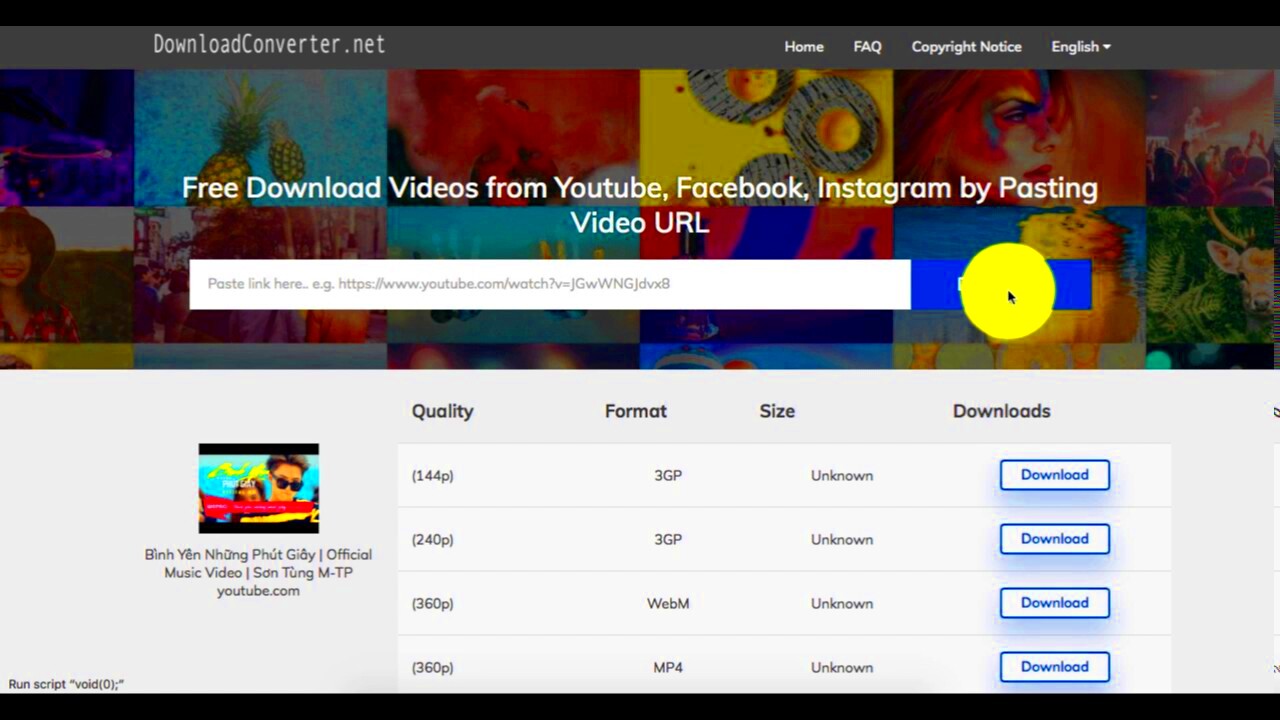 If you want to download videos from YouTube, you'll need some tools for the job. These tools are basically software or web services that assist you in retrieving and storing videos from the platform. I've tried out different options throughout the years and here's what I've discovered.
If you want to download videos from YouTube, you'll need some tools for the job. These tools are basically software or web services that assist you in retrieving and storing videos from the platform. I've tried out different options throughout the years and here's what I've discovered.
 admin
admin








