AI image generators are at the forefront of a digital revolution in graphic design. These tools leverage advanced algorithms to create or manipulate images based on textual descriptions or other forms of input. Understanding how they function and their capabilities is essential for anyone looking to incorporate AI into their logo design process.
Core Components of AI Image Generators:- Machine Learning Algorithms: At the heart of these generators are machine learning models that have been trained on vast datasets of images. They learn patterns and styles, enabling them to generate unique designs.
- Neural Networks: These are a specific type of machine learning algorithms modeled after the human brain. They excel in recognizing and replicating complex patterns, making them ideal for image creation.
- User Input: AI generators typically require some form of input, like text descriptions or base images, to guide the generation process.
How AI Image Generators Work:- Input Phase: The user provides a text description or a base image. For logo design, this might include company name, industry type, color preferences, and style inspirations.
- Processing Phase: The AI analyzes the input and searches its database for relevant patterns and elements.
- Output Phase: The AI then presents one or multiple design options based on the input and its learned knowledge.
Types of AI Image Generators:| Type | Description | Use Case |
|---|
| Text-to-Image | Generates images from textual descriptions. | Ideal for initial logo concepts based on descriptive input. |
| Style Transfer | Applies the style of one image to the content of another. | Useful for adapting an existing logo to a new design aesthetic. |
| Enhancement & Editing | Improves or alters existing images using AI. | Perfect for refining and tweaking logo designs. |
Utilizing AI image generators in logo design offers a range of benefits, including speed, versatility, and the ability to produce a vast array of creative options. As these tools continue to evolve, they are becoming increasingly sophisticated, allowing for more intricate and personalized logo designs.
Step-by-Step Guide to Using AI for Logo Creation
Creating a logo using AI technology is a straightforward process that can yield impressive results. Here's a detailed, step-by-step guide to help you navigate the journey of AI-assisted logo creation.
Step 1: Define Your Logo Requirements- Start by outlining the key elements of your brand identity, such as your brand's mission, vision, values, and target audience. This will guide the style and tone of your logo.
- Determine the specific features you want in your logo, including colors, fonts, and imagery. This information will serve as the input for the AI tool.
Step 2: Choose an AI Logo Generator- Research and select an AI logo generator that suits your needs. Consider factors like ease of use, customization options, and pricing.
- Some popular AI logo generators include Looka, Brandmark, and Tailor Brands.
Step 3: Input Your Design Preferences- Enter the descriptive information about your brand and design preferences into the AI tool. Be as detailed as possible to guide the AI effectively.
- Include keywords related to your industry, style preferences (modern, vintage, minimalist, etc.), and any specific symbols or icons you want to include.
Step 4: Review AI-Generated Logo Concepts- The AI tool will generate several logo concepts based on your inputs. Take time to review these options and assess how well they align with your brand identity.
- Don't rush this process; consider getting feedback from team members or your target audience.
Step 5: Customize Your Selected Logo- Once you've selected a concept, use the tool's customization features to tweak the design. You can adjust colors, fonts, layout, and other elements.
- Remember, the AI-generated logo is a starting point. Customization ensures that the final design is unique and perfectly tailored to your brand.
Step 6: Download and Implement Your Logo- After finalizing your design, download the logo in various formats (PNG, SVG, etc.) for different uses.
- Implement your new logo across all your branding materials, including your website, social media, business cards, and packaging.
Using AI for logo creation simplifies the design process, making it accessible even to those without a background in graphic design. By following these steps, you can harness the power of AI to create a unique and meaningful logo for your brand.
Benefits of Using AI for Logo Design
The use of Artificial Intelligence (AI) in logo design offers a multitude of advantages, transforming the way brands conceive and create their visual identities. Below are the key benefits of incorporating AI into the logo design process.
1. Efficiency and Speed- AI-powered tools can generate logo designs in a matter of minutes, significantly speeding up the design process.
- This rapid generation is ideal for businesses needing a logo on a tight deadline.
2. Cost-Effectiveness- AI logo design tools are generally more affordable than hiring a professional designer, making them accessible to startups and small businesses.
- They offer a flat fee or subscription model, which can be more budget-friendly.
3. Access to Advanced Design Technology- Even without a background in graphic design, users can access sophisticated design techniques through AI tools.
- These tools are constantly updated with the latest design trends and technologies.
4. Customization and Flexibility- AI logo creators often allow for high levels of customization, enabling brands to tweak and refine their logos to perfection.
- Users can easily modify colors, fonts, and layouts to align with their branding strategy.
5. Unique Design Options- AI algorithms can generate a wide variety of design options, providing unique and diverse choices that might not be immediately thought of by human designers.
- This variety can spark new ideas and perspectives in the branding process.
6. Easy Iterations and Revisions- With AI, making changes to a design is straightforward and quick, allowing for rapid iterations based on feedback.
- This flexibility is crucial for achieving the final desired outcome without extensive time or resources.
7. Data-Driven Design Decisions- AI tools can analyze large datasets to inform design decisions, ensuring that your logo resonates with your target audience.
- This data-driven approach can enhance the effectiveness of your brand’s visual identity.
Overall, the integration of AI in logo design not only simplifies and accelerates the design process but also opens up new possibilities for creativity and innovation. By leveraging these benefits, brands can create distinctive and impactful logos that stand out in today's competitive marketplace.
Customizing Your Logo with AI Tools
AI tools have revolutionized logo design by offering extensive customization options. These options allow users to refine AI-generated logos to meet specific branding needs. Here’s how you can leverage the power of AI tools for customizing your logo effectively.
Understanding the Customization Features- Color Adjustments: Change the color scheme of your logo to match your brand’s palette. AI tools often provide a wide range of color options and combinations.
- Font Selection: Choose from a variety of fonts or upload your own to align the text with your brand’s personality.
- Layout Modifications: Rearrange elements like icons, text, and shapes to achieve the desired balance and composition.
- Scaling and Resizing: AI tools enable easy scaling and resizing of your logo for different platforms, maintaining quality across various mediums.
Steps to Customize Your AI-Generated Logo- Review Initial Designs: Start by reviewing the initial logo concepts generated by the AI. Select the design that closely aligns with your brand identity.
- Apply Basic Customizations: Use the AI tool’s interface to make basic changes such as adjusting the color scheme, modifying the font style, and altering the layout.
- Refine the Design: Further tweak the design by adjusting the size and placement of elements, ensuring the logo is visually balanced and aesthetically pleasing.
- Preview Across Different Mediums: Utilize the AI tool’s preview feature to see how your logo looks on various mediums like websites, business cards, or merchandise.
- Iterate Based on Feedback: Gather feedback from stakeholders or your target audience and use it to make informed adjustments to your logo.
- Finalize and Download: Once satisfied with the design, finalize your logo and download it in multiple formats for diverse usage.
Best Practices for Customizing Logos with AI- Keep It Simple: A simple and clear design often has a stronger impact. Avoid overcomplicating your logo with too many elements or colors.
- Stay True to Your Brand: Ensure that all customizations align with your brand’s core values and message.
- Test Across Different Platforms: Ensure your logo is versatile and looks good in various digital and print formats.
Customizing your logo with AI tools offers a perfect blend of technology and creativity, enabling you to craft a logo that is both professional and personalized to your brand’s identity.
Common Mistakes to Avoid in AI Logo Design
While AI logo design tools simplify the creation process, there are common pitfalls that users should be aware of. Avoiding these mistakes ensures that your logo is effective, professional, and truly represents your brand.
1. Overcomplicating the Design- Avoid adding too many elements or colors, as this can make your logo look cluttered and confusing.
- Remember, a simple and clean design is often more memorable and easily recognizable.
2. Losing Brand Identity- Ensure that your logo aligns with your brand’s core values and message. Don’t let the AI’s suggestions stray too far from your brand identity.
- Maintain consistency with your overall brand image and voice.
3. Ignoring Versatility and Scalability- Your logo should look good and be legible across various platforms, from small mobile screens to large billboards.
- Test the scalability by viewing the logo in different sizes and formats.
4. Relying Solely on Trends- While it’s important to have a modern-looking logo, relying solely on current trends can make your logo look outdated quickly.
- Focus on creating a timeless design that can endure changing trends.
5. Not Seeking Feedback- Getting feedback from different stakeholders or your target audience is crucial. It provides insights you might have missed and can improve the design’s effectiveness.
- Use this feedback to make informed adjustments to your logo.
6. Forgetting Legal Checks- Ensure that your logo design does not infringe on existing trademarks. Conduct a thorough check before finalizing the design.
- Consider consulting with legal experts to avoid any potential legal issues.
7. Not Utilizing Customization Options- AI tools offer a range of customization options. Not utilizing these features can result in a generic logo that doesn’t fully represent your brand.
- Take advantage of these features to make your logo unique and tailored to your brand.
By avoiding these common mistakes, you can leverage AI logo design tools to their fullest potential, creating a logo that is not only visually appealing but also an accurate representation of your brand’s identity and ethos.
Comparing AI-Generated Logos with Traditional Design
Understanding the differences between AI-generated logos and traditional design methods is crucial for businesses and individuals looking to create a new logo. Here's a detailed comparison to help you make an informed decision.
| Aspect | AI-Generated Logos | Traditional Design |
|---|
| Creation Time | Minutes to hours | Days to weeks |
| Cost | Generally more affordable | Can be expensive, depending on the designer's rates |
| Customization | Limited to the tool's features | Highly customizable as per client’s needs |
| Unique Design | Dependent on the AI's database and algorithms | Original concepts from the designer's creativity |
| Design Process Involvement | Minimal user involvement | Direct collaboration with the designer |
| Revision Flexibility | Limited by AI capabilities | Flexible, based on ongoing feedback |
| Brand Alignment | May require adjustments to align with brand identity | Created with brand identity as a foundational element |
Key Differences- Speed and Efficiency: AI-generated logos are created much faster than traditional designs, making them suitable for tight deadlines.
- Cost-Effectiveness: AI tools are generally more budget-friendly, offering a viable option for startups or small businesses.
- Originality: Traditional design typically offers more originality, as it's based on the designer's unique creative process.
- Customization and Revision: Traditional design allows for greater customization and flexibility in revisions, fostering a closer alignment with specific brand requirements.
- Personal Touch: Traditional design involves direct collaboration, ensuring a personal touch and understanding of the brand’s ethos, which AI might not fully capture.
In conclusion, while AI-generated logos offer speed, affordability, and convenience, traditional design methods provide originality, customization, and a personal touch. The choice depends on your specific needs, budget, and timeline.
Future of AI in Graphic Design and Branding
The future of AI in graphic design and branding is poised to bring transformative changes. As technology evolves, AI is expected to offer even more sophisticated tools and possibilities for designers and brands. Here's an overview of the potential future developments and impacts of AI in this field.
Advanced Customization and Personalization- Enhanced Algorithms: AI algorithms will become more advanced, allowing for deeper customization options that better align with brand identity and user preferences.
- Personalized Design Experiences: AI will enable more personalized design experiences, catering to individual user or business needs with greater accuracy.
Seamless Integration with Other Technologies- Combining AI with AR/VR: Integration with augmented reality (AR) and virtual reality (VR) can offer immersive branding experiences, such as virtual brand worlds or interactive logos.
- IoT and AI: The convergence of AI with the Internet of Things (IoT) will lead to smart branding strategies where design elements can adapt in real-time based on data and user interactions.
Automated Design Processes- Streamlining Workflow: AI will further streamline the graphic design process, automating repetitive tasks and allowing designers to focus on creative and strategic aspects.
- Content Generation: AI could generate not just logos but complete branding kits, including color palettes, typography, and other brand assets, based on initial inputs and trends.
Collaborative AI-Designer Dynamics- Enhanced Creativity: AI will act as a collaborative tool, enhancing the creativity of human designers by providing new perspectives and inspiration.
- Real-Time Feedback and Learning: AI systems will offer real-time feedback and learn from designer interactions, improving outcomes over time.
Ethical and Intellectual Property Considerations- Addressing Ethical Concerns: As AI plays a bigger role, ethical considerations around originality and the role of human designers will become more prominent.
- Intellectual Property: New guidelines and laws may emerge to address the complexities of intellectual property rights in AI-generated designs.
In conclusion, the future of AI in graphic design and branding is not just about automation, but a synergy that enhances human creativity, efficiency, and personalization. This evolution promises exciting possibilities but also requires careful navigation of ethical and practical challenges.
FAQs on AI Logo Design
Q1: How does AI logo design work?
A: AI logo design involves using artificial intelligence algorithms that analyze design principles, trends, and user inputs to create logo designs. Users typically provide basic information like brand name, industry, and style preferences, and the AI generates several logo options based on this data.
Q2: Are AI-generated logos unique?
A: While AI tools can generate a wide range of designs, there is a possibility of similar patterns or elements appearing in different logos, especially if similar inputs are provided. However, most AI logo tools continually update their databases to maximize uniqueness.
Q3: Can I customize an AI-generated logo?
A: Yes, most AI logo design tools offer customization options. You can typically modify colors, fonts, and some design elements to better fit your brand identity.
Q4: How much does it cost to create a logo using AI?
A: The cost can vary depending on the AI service provider. Some offer free basic designs, while others may charge for high-resolution files or additional customization features. Generally, AI logo design is more cost-effective compared to hiring a professional designer.
Q5: Is AI logo design better than hiring a professional designer?
A: It depends on your needs and preferences. AI logo design is faster and more affordable, making it ideal for startups or small businesses with limited budgets. However, for a fully customized and unique brand identity, working with a professional designer might be more beneficial.
Q6: How long does it take to create a logo with AI?
A: AI logo design is usually very fast, often taking only a few minutes to generate initial logo concepts after you input your preferences.
Q7: Can AI logo design tools incorporate specific branding guidelines?
A: Most AI tools allow for some level of customization that can align with your branding guidelines, such as color schemes and font choices. However, the ability to fully adhere to complex branding guidelines may be limited compared to a human designer.
Q8: Are logos created by AI legally safe to use?
A: Generally, yes, but it's important to ensure that the AI tool you're using has a clear policy regarding the ownership and copyright of the generated logos. It's also wise to conduct a trademark search to ensure your logo doesn't inadvertently infringe on existing trademarks.
Conclusion: Embracing AI in Your Creative Process
In conclusion, the integration of AI in logo design and branding represents a significant shift in the creative process. AI technology offers a unique combination of speed, efficiency, and affordability, making it an appealing option for businesses and individuals alike. While it may not yet match the depth of creativity and personalization that a human designer provides, AI is an invaluable tool for generating initial concepts, especially for those on tight budgets or with limited design experience.As we look to the future, the role of AI in design is only set to expand, bringing more sophisticated capabilities and opportunities for personalization. This doesn't mean the end of traditional design methods, but rather the beginning of a new collaborative era where AI aids and enhances human creativity. Whether you're a business owner seeking a new logo or a designer exploring new tools, the key is to find the right balance between AI and human touch that best suits your needs and brand identity.Ultimately, embracing AI in the creative process is about leveraging technology to unlock new possibilities, improve efficiency, and foster innovation. By understanding the strengths and limitations of AI in logo design, you can make the most of this exciting technology to create impactful, memorable brands.
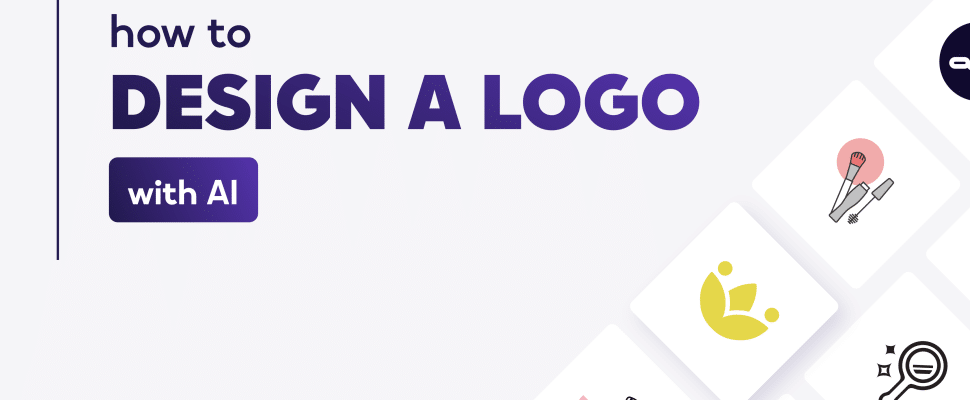
 admin
admin








