Introduction
Welcome to our guide on deactivating your Flickr account. Flickr is a popular platform for sharing photos and videos with a vast community of users. However, there may come a time when you decide to deactivate your account for various reasons. In this blog post, we'll explore the simplest way to deactivate your Flickr account and provide you with step-by-step instructions to help you through the process.
What is Flickr?
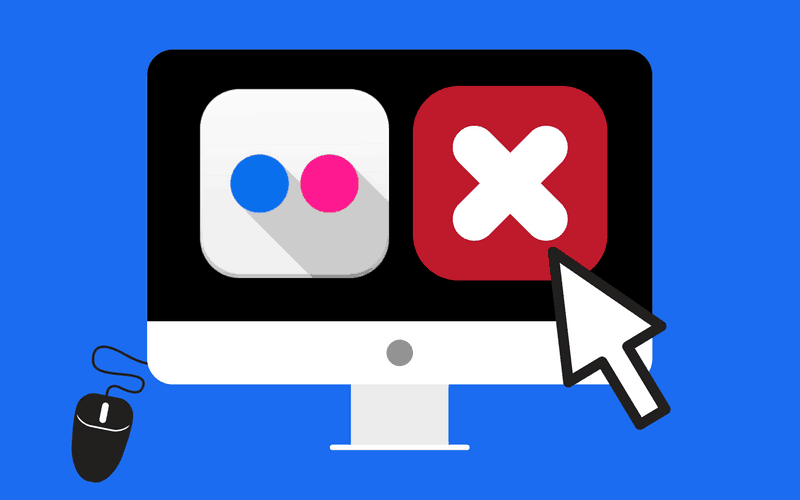
Flickr is an online platform that allows users to share and store photos and videos. Founded in 2004, it quickly gained popularity as one of the largest photo-sharing websites on the internet. Acquired by Yahoo in 2005, Flickr underwent several changes over the years, including redesigns and updates to its features and functionalities.One of the key features of Flickr is its vast community of photographers and enthusiasts. Users can upload their photos and videos to Flickr and share them with the public or select groups of people. This makes Flickr a great platform for showcasing your photography skills, discovering new talent, and connecting with like-minded individuals.
Here are some key aspects of Flickr:
- Storage: Flickr offers generous storage space for storing your photos and videos. Users can upload high-resolution images and videos without worrying about running out of space.
- Organizational Tools: Flickr provides tools for organizing your photos and videos into albums, sets, and groups. This makes it easy to categorize and manage your media collection.
- Privacy Settings: Users have control over the privacy settings of their content, allowing them to share photos and videos publicly, with friends and family, or keep them private.
- Community Interaction: Flickr fosters a vibrant community where users can engage with each other through comments, likes, and group discussions. It's a place to receive feedback on your work, discover inspiration, and connect with fellow photographers.
- Explore: Flickr's Explore feature showcases the best photos from the community, curated based on factors like popularity and quality. It's a great way to discover amazing photography from around the world.
Overall, Flickr offers a platform for both amateur and professional photographers to showcase their work, connect with others, and explore the world through visual storytelling.
Reasons for Deactivating Your Flickr Account

While Flickr provides a valuable platform for sharing photos and connecting with others, there may be several reasons why you might consider deactivating your account. Here are some common reasons:
- Lack of Use: You may find that you're no longer using Flickr as frequently as you once did. Perhaps your interests have shifted, or you've found other platforms better suited to your needs.
- Privacy Concerns: If you're concerned about privacy and data security, you may choose to deactivate your Flickr account. While Flickr offers privacy settings, some users may prefer to remove their content from the platform altogether.
- Quality of Service: Changes in Flickr's features, interface, or overall user experience may lead to dissatisfaction among some users. If you're no longer satisfied with the quality of service provided by Flickr, you might decide to deactivate your account.
- Alternative Platforms: With the proliferation of social media and photo-sharing platforms, you may find that there are other platforms better suited to your needs. Whether it's Instagram, Facebook, or another platform, you may decide to consolidate your online presence and focus on one or two platforms.
- Storage Limitations: While Flickr offers generous storage space, some users may find themselves approaching their storage limits. If you're concerned about running out of storage space or unwilling to upgrade to a paid plan, deactivating your account could be a solution.
- Account Cleanup: Over time, you may accumulate a large number of photos and videos on Flickr. If you're looking to declutter your online presence or streamline your digital footprint, deactivating your Flickr account could be part of your account cleanup efforts.
Ultimately, the decision to deactivate your Flickr account is a personal one, and it's important to weigh the pros and cons before taking action. Whether it's due to privacy concerns, changing preferences, or simply a desire to try something new, deactivating your Flickr account can provide a fresh start and a sense of control over your online presence.
Steps to Deactivate Your Flickr Account
Deactivating your Flickr account is a straightforward process, but it's essential to understand that it's irreversible. Once you deactivate your account, you'll lose access to all your photos, videos, and other data associated with your account. Here are the steps to deactivate your Flickr account:
- Log in to Your Flickr Account: Visit the Flickr website and log in to your account using your username and password.
- Access Your Account Settings: Once logged in, navigate to your account settings. You can usually find this option by clicking on your profile picture or username in the top-right corner of the screen.
- Find the Deactivation Option: In your account settings, look for the option to deactivate your account. This may be located under a section labeled "Account" or "Privacy."
- Review Deactivation Information: Before proceeding with deactivation, Flickr may provide you with some information about what deactivation entails. Take the time to review this information to ensure you understand the consequences of deactivating your account.
- Confirm Deactivation: If you're sure you want to deactivate your account, follow the prompts to confirm your decision. You may be asked to enter your password again for security purposes.
- Follow Additional Steps: Depending on Flickr's policies and procedures, you may need to complete additional steps to finalize the deactivation process. This could include confirming your email address or responding to a confirmation email.
- Receive Confirmation: Once you've successfully deactivated your account, you should receive a confirmation message indicating that your account has been deactivated. Be sure to keep this confirmation for your records.
It's important to note that deactivating your Flickr account will not delete your data immediately. Flickr may retain your data for a period of time in case you decide to reactivate your account. However, if you're sure you want to permanently delete your data, you may need to follow additional steps or contact Flickr's support team for assistance.
FAQ
Here are some frequently asked questions about deactivating your Flickr account:1. Can I reactivate my account after deactivating it?
Yes, in most cases, you can reactivate your Flickr account after deactivating it. However, it's essential to note that there may be limitations or conditions associated with reactivation. Be sure to review Flickr's terms of service and any relevant documentation for more information.
2. Will I lose access to my photos and videos after deactivating my account?
Yes, deactivating your Flickr account will result in the loss of access to all your photos, videos, and other data associated with your account. Be sure to download any content you wish to keep before deactivating your account.
3. How long does it take to deactivate my account?
The deactivation process typically takes effect immediately after confirming your decision. However, it may take some time for your account to be fully deactivated, and for your data to be removed from Flickr's servers.
4. Can I retrieve my data after deactivating my account?
Once your account has been deactivated, it may not be possible to retrieve your data. Flickr may retain your data for a period of time in case you decide to reactivate your account, but there's no guarantee that it will be accessible after deactivation.
5. Is there a way to temporarily deactivate my account?
Flickr does not currently offer a feature for temporarily deactivating accounts. If you wish to take a break from the platform without permanently deleting your account, you may consider adjusting your privacy settings to make your content private or restrict access to certain groups of users.If you have any other questions or concerns about deactivating your Flickr account, be sure to consult Flickr's help documentation or contact their support team for assistance.
Conclusion
Deactivating your Flickr account is a significant decision that should be made thoughtfully and with careful consideration of the consequences. While Flickr offers a valuable platform for sharing photos and connecting with others, there may come a time when you decide to move on for various reasons.Throughout this blog post, we've explored the process of deactivating your Flickr account, including reasons why you might consider deactivation, steps to deactivate your account, and answers to frequently asked questions. Whether it's due to privacy concerns, changes in preferences, or simply a desire for a fresh start, deactivating your Flickr account can provide a sense of control over your online presence.Before deactivating your account, be sure to consider alternatives and explore other options that may better suit your needs. Whether it's adjusting your privacy settings, exploring alternative platforms, or simply taking a break from social media altogether, there are many ways to navigate your online presence.Remember that deactivating your Flickr account is irreversible, and you will lose access to all your photos, videos, and other data associated with your account. Be sure to download any content you wish to keep before proceeding with deactivation.Thank you for reading our guide on deactivating your Flickr account. We hope you found this information helpful, and we wish you the best in your future endeavors online.
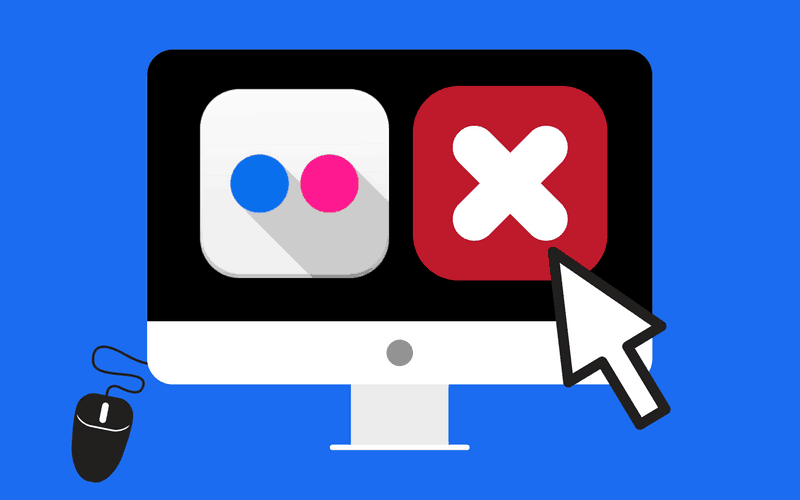 Flickr is an online platform that allows users to share and store photos and videos. Founded in 2004, it quickly gained popularity as one of the largest photo-sharing websites on the internet. Acquired by Yahoo in 2005, Flickr underwent several changes over the years, including redesigns and updates to its features and functionalities.One of the key features of Flickr is its vast community of photographers and enthusiasts. Users can upload their photos and videos to Flickr and share them with the public or select groups of people. This makes Flickr a great platform for showcasing your photography skills, discovering new talent, and connecting with like-minded individuals.
Flickr is an online platform that allows users to share and store photos and videos. Founded in 2004, it quickly gained popularity as one of the largest photo-sharing websites on the internet. Acquired by Yahoo in 2005, Flickr underwent several changes over the years, including redesigns and updates to its features and functionalities.One of the key features of Flickr is its vast community of photographers and enthusiasts. Users can upload their photos and videos to Flickr and share them with the public or select groups of people. This makes Flickr a great platform for showcasing your photography skills, discovering new talent, and connecting with like-minded individuals. While Flickr provides a valuable platform for sharing photos and connecting with others, there may be several reasons why you might consider deactivating your account. Here are some common reasons:
While Flickr provides a valuable platform for sharing photos and connecting with others, there may be several reasons why you might consider deactivating your account. Here are some common reasons: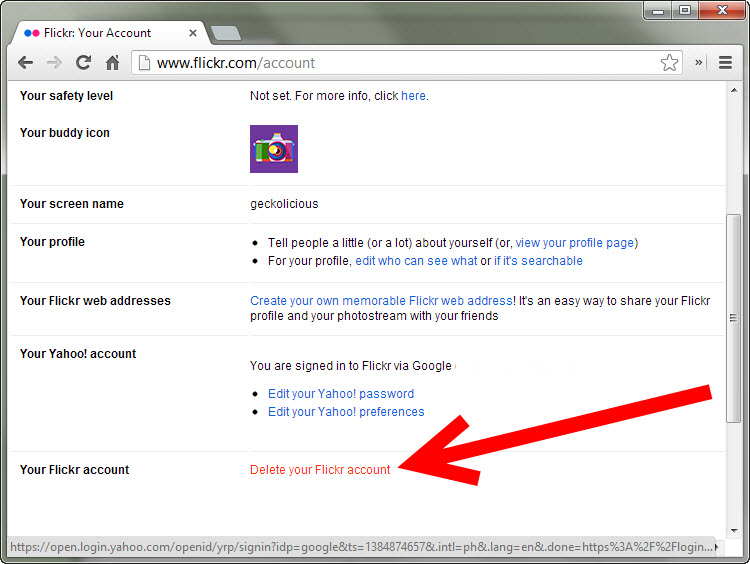
 admin
admin








