Have you ever stumbled upon an intriguing video on
Facebook and thought about saving its thumbnail for future reference? Whether it's a heartwarming family moment captured in a video or a promotional snippet that could serve as an excellent profile picture, downloading a thumbnail from a
Facebook clip may appear challenging at first glance.However once you're familiar with the process it's actually quite simple. In this article we will guide you through the steps to effortlessly preserve those cherished visuals.
Why You Might Need to Download Thumbnails
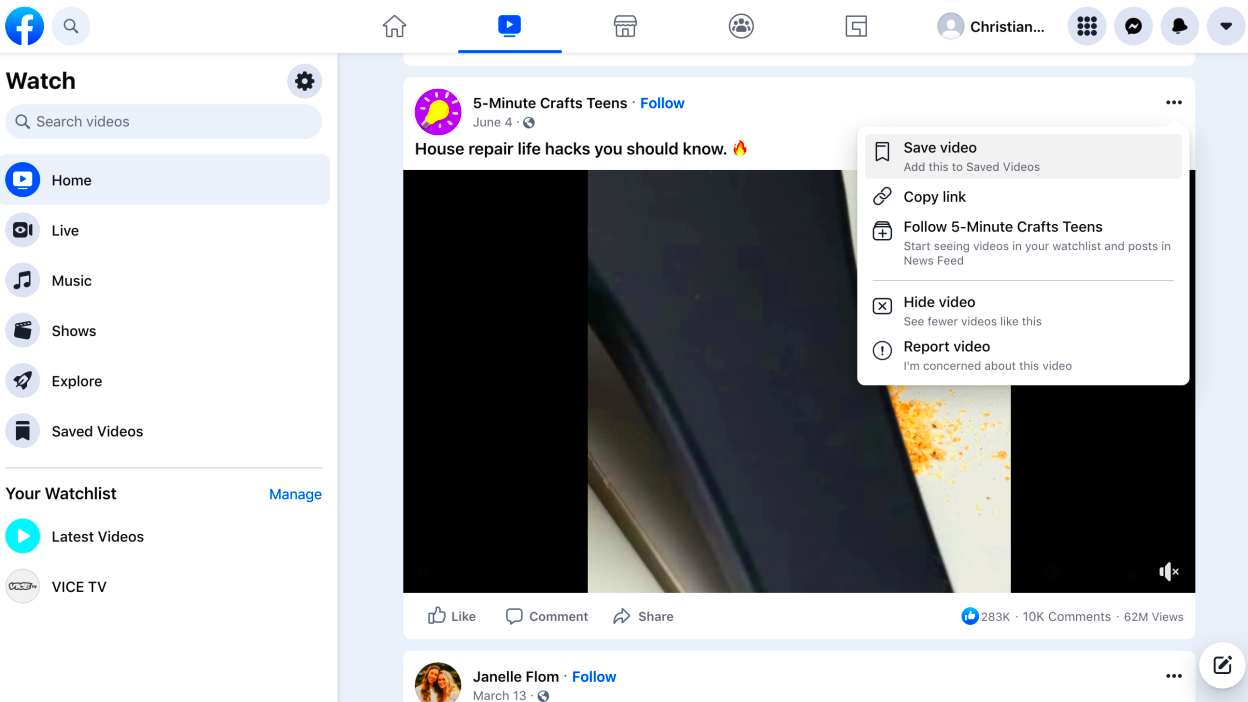
Grabbing thumbnails from
Facebook videos can be quite handy for a few reasons. Here are some situations where this comes in handy.
- Social Media Management: If you're managing a business page or a social media account, having high-quality thumbnails can enhance your posts and attract more viewers.
- Personal Keepsakes: Sometimes, you just want to save a special moment. Perhaps it's a snapshot of a memorable family event or a funny video that you want to remember.
- Content Creation: Bloggers, video creators, and marketers often use thumbnails to create engaging content. Downloading the right thumbnail can be crucial for setting the tone of your post or video.
I remember a time when I wanted to include a
Facebook video thumbnail in a birthday collage for a friend. It was a heartfelt moment and the addition of that thumbnail brought a unique flair to the collage making it even more meaningful. So whether it's for purposes or preserving cherished moments being able to download thumbnails can come in handy.
Steps to Download Thumbnails from Facebook Videos
To download a thumbnail from a
Facebook video you can follow these easy steps. Here's a guide on how to accomplish it
- Find the Video: Start by locating the Facebook video from which you want to download the thumbnail. Make sure it’s a video you have access to, either by being the owner or having the necessary permissions.
- Copy the Video URL: Right-click on the video and select "Copy video URL." This URL will be used to extract the thumbnail.
- Access the Thumbnail: Open a new tab in your browser and paste the copied URL into a thumbnail extraction tool or a website designed for this purpose. For example, you can use tools like Get Facebook Thumbnail or similar services.
- Download the Thumbnail: The tool will generate the thumbnail image. Right-click on the image and select "Save image as" to download it to your computer or device.
Throughout my exploration of media I discovered how beneficial it can be to curate a showcase of my travel adventures. Selecting thumbnails played a role in crafting an eye catching overview of my journeys.
Using Online Tools for Thumbnail Downloading
Downloading
Facebook video thumbnails has become super easy thanks to online tools. These tools are usually simple to use and you don't need any fancy software to get started. Here's a quick guide on how to make the most of them
- Choose the Right Tool: There are numerous online tools available, such as Get Facebook Thumbnail or FB Thumbnail Downloader. Select one based on reviews and ease of use.
- Paste the URL: Once you’ve chosen a tool, paste the Facebook video URL into the provided field. This is usually found on the tool’s homepage.
- Generate the Thumbnail: Click on the button to generate the thumbnail. The tool will process the video URL and display the thumbnail image.
- Download the Image: After the thumbnail appears, right-click on it and choose “Save image as” to download it to your device.
I recall utilizing a website to grab a thumbnail for a friends wedding clip. It was a seamless and swift experience that saved me a lot of time versus scouring for software. Online resources are fantastic for their efficiency and speed particularly when you're pressed for time.
Using Browser Extensions for Thumbnail Downloading
Browser add ons offer a convenient method to save Facebook video thumbnails directly from your browser. Heres a walkthrough on how to utilize them.
- Select an Extension: Look for a browser extension designed for downloading Facebook video thumbnails. Extensions like “Facebook Thumbnail Downloader” are popular and easy to install.
- Install the Extension: Go to your browser’s extension store (such as Chrome Web Store or Firefox Add-ons), search for the extension, and click “Add to Browser” or “Install.”
- Use the Extension: Once installed, you’ll see an icon on your browser’s toolbar. Click on it while on the Facebook video page to automatically extract and download the thumbnail.
- Save the Thumbnail: The extension will provide an option to save the thumbnail directly to your device or open it in a new tab for easy downloading.
Based on my experience browser add ons are great for getting things done quickly. I once had to create a thumbnail for a project and having an extension handy made it super smooth. It really saves you time, especially if you often deal with images on social media.
Troubleshooting Common Issues
Even with top notch tools you may encounter a few bumps in the road when it comes to downloading thumbnails. Here are some problems you might face and suggestions on how to address them.
- Broken Links: If the tool or extension isn’t working, double-check the video URL for accuracy. Ensure it’s a public video and hasn’t been removed or set to private.
- Loading Errors: Sometimes, the thumbnail may not load due to server issues or high traffic on the tool’s website. Refresh the page or try a different tool if needed.
- File Not Downloading: If you’re unable to download the image, make sure your browser settings aren’t blocking downloads. Check your download folder or try a different browser.
- Image Quality: If the downloaded thumbnail isn’t clear, ensure you’re using a reliable tool that provides high-resolution images. Sometimes, tools may compress the images.
I have encountered some of these challenges too. For example there was a time when I dealt with a link while working on a project. A simple URL verification and switching to a tool did the trick. Having a set of troubleshooting strategies ready can definitely spare you from a lot of annoyance.
Additional Tips for Downloading Thumbnails
Nailing down the ideal thumbnail for your Facebook video isn't solely about sticking to the routine guidelines. Occasionally a handful of additional insights can enhance the journey and yield better results. Here are a few recommendations.
- Check Video Privacy Settings: Ensure the video you're trying to download the thumbnail from is public or at least accessible to you. Private or restricted videos may not allow you to fetch the thumbnail.
- Use High-Resolution Tools: Opt for tools or extensions that offer high-resolution thumbnails. Some tools might provide compressed or lower-quality images, which might not look as sharp when used in your projects.
- Refresh for New Thumbnails: If you’re working with videos that frequently update their thumbnails, refreshing the tool or page might give you access to the latest image.
- Save Multiple Thumbnails: For videos with several interesting moments, consider saving multiple thumbnails. This can be useful if you’re creating a collage or want to compare different shots.
I remember an instance where I required a thumbnail for a presentation. Utilizing a tool with resolution significantly improved the end result. Its these little touches that can really set your work apart.
Frequently Asked Questions
Here are a few frequently asked questions regarding the process of downloading Facebook video thumbnails along with their corresponding answers
Can I download thumbnails from private videos?
- Generally, no. Private videos require specific permissions to access their content, including thumbnails.
Are there any legal issues with using downloaded thumbnails?
- It’s important to respect copyright laws. If you’re using a thumbnail for commercial purposes, make sure you have the right to use it or seek permission from the owner.
What if the thumbnail does not match the video content?
- Sometimes, thumbnails might not update immediately. Try refreshing the tool or checking back later for the updated thumbnail.
Can I edit the downloaded thumbnail?
- Yes, you can use image editing software to crop or adjust the downloaded thumbnail to better suit your needs.
I have encountered inquiries in a similar vein particularly when it comes to handling video material for different endeavors. Having clarity on these matters can assist in preventing challenges and streamlining the overall workflow.
Conclusion
Being able to download thumbnails from Facebook videos can be quite useful, whether you’re handling social media, producing content or saving cherished moments. With the tools and methods it’s a simple task that doesn't need expertise. There are various options to get the perfect thumbnail ranging from platforms to browser add ons.By following the suggestions and troubleshooting tips given you can ensure a seamless and efficient process. Keep in mind that every detail matters and an eye catching thumbnail can greatly impact your projects. Enjoy your downloading!
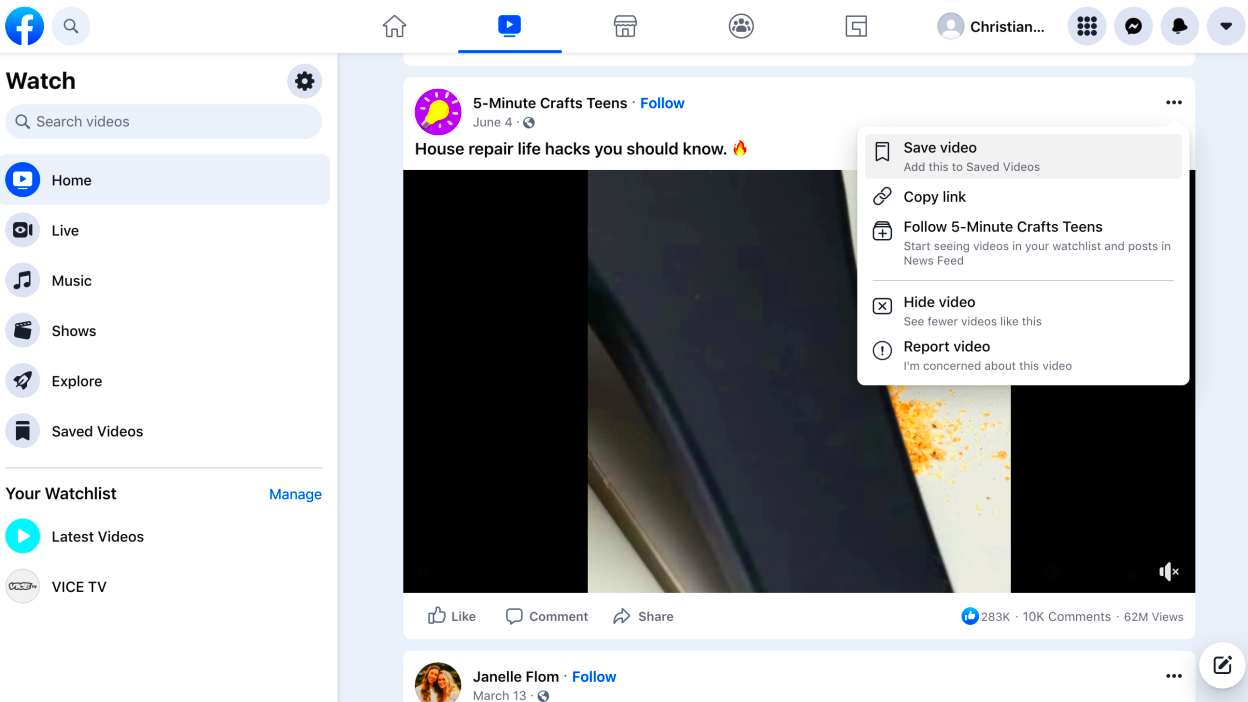 Grabbing thumbnails from Facebook videos can be quite handy for a few reasons. Here are some situations where this comes in handy.
Grabbing thumbnails from Facebook videos can be quite handy for a few reasons. Here are some situations where this comes in handy.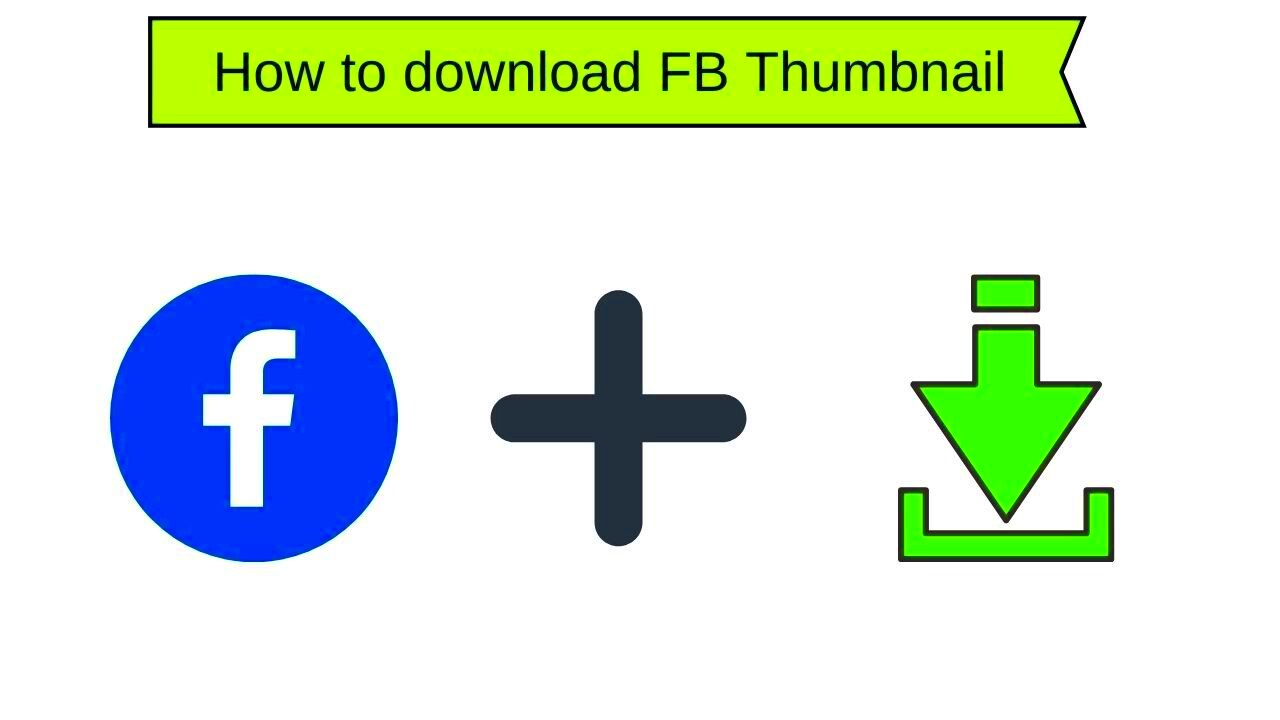
 admin
admin








