Deactivating your
Flickr account can be a significant decision, and it's essential to consider the reasons behind it before proceeding. Here are some common reasons why individuals choose to deactivate their Flickr accounts:
- Privacy Concerns: With the increasing awareness of online privacy issues, many users may feel uncomfortable with the amount of personal information they have shared on their Flickr accounts. Deactivating the account can help mitigate these concerns.
- Reduced Usage: Over time, your usage of Flickr may have decreased, and you may no longer find the platform relevant to your needs. Deactivating the account can free up space and declutter your online presence.
- Platform Changes: Flickr, like any other online platform, undergoes changes in features, policies, and user experience. If these changes no longer align with your preferences or requirements, deactivating your account may be a viable option.
- Switching to Alternatives: You may have found alternative platforms that better suit your needs for photo sharing and storage. In such cases, deactivating your Flickr account allows you to consolidate your online presence and focus on the platforms that offer the most value to you.
- Concerns about Data Ownership: Some users may be concerned about the ownership and control of their data on Flickr. Deactivating the account ensures that your photos and personal information are no longer accessible through the platform.
These are just a few reasons why you might consider deactivating your
Flickr account. It's essential to assess your individual circumstances and evaluate whether deactivation aligns with your goals and preferences.
How to Deactivate Your Flickr Account
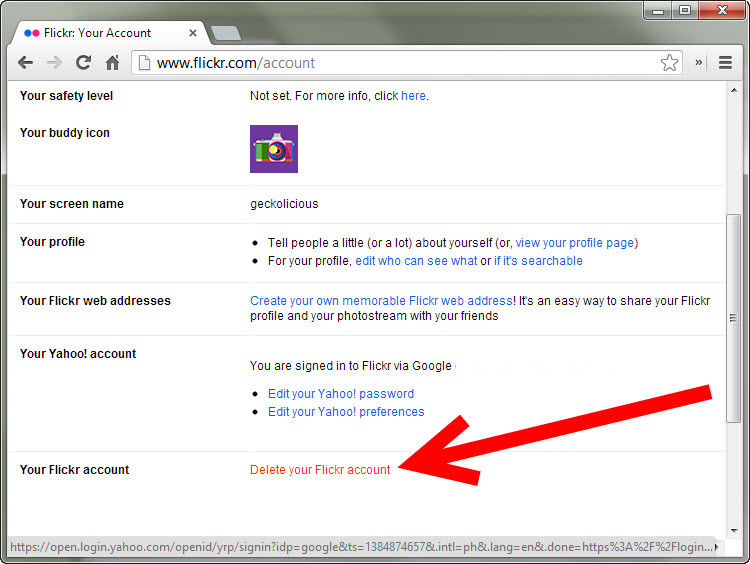
Deactivating your
Flickr account is a straightforward process that can be completed in just a few steps. Follow the instructions below to deactivate your account:
- Log in to Your Flickr Account: Visit the Flickr website and log in to your account using your username and password.
- Access Account Settings: Once logged in, navigate to your account settings. You can usually find this option by clicking on your profile picture or username.
- Find the Deactivation Option: Look for the option to deactivate your account within the account settings menu. This option may be labeled as "Deactivate Account" or something similar.
- Confirm Deactivation: Click on the deactivate account option and follow any prompts or instructions provided. You may be asked to confirm your decision by entering your password or providing additional information.
- Review Deactivation Terms: Before finalizing the deactivation process, take a moment to review any terms or conditions related to deactivating your account. Ensure that you understand the consequences of deactivation, such as data loss or account closure.
- Complete Deactivation: Once you are ready to proceed, confirm your decision to deactivate your Flickr account. Depending on the platform, you may receive a confirmation message or email indicating that your account has been deactivated successfully.
It's important to note that deactivating your Flickr account may have permanent consequences, such as the loss of access to your photos and data. Therefore, be sure to back up any important information before initiating the deactivation process.If you ever wish to reactivate your account, you may be able to do so by logging in with your previous credentials. However, keep in mind that some platforms may have limitations or restrictions on reactivating deactivated accounts.
Alternatives to Flickr
If you're considering deactivating your
Flickr account, you may be looking for alternative platforms that offer similar features and functionality for photo sharing and storage. Fortunately, there are several alternatives to Flickr available, each with its own unique set of features and advantages. Here are some popular alternatives to consider:
- Google Photos: Google Photos is a popular choice for photo storage and organization, offering free unlimited storage for high-quality photos and videos. It also features powerful search capabilities and automatic backup options.
- Instagram: Instagram is a social media platform known for its focus on visual content, making it an excellent alternative for sharing photos and connecting with friends and followers. It offers various editing tools and filters to enhance your photos.
- 500px: 500px is a photography community and marketplace that allows photographers to showcase their work, connect with other enthusiasts, and even sell their photos. It offers a visually appealing platform with high-quality images.
- SmugMug: SmugMug is a photo sharing and storage platform designed for photographers, offering customizable portfolios, e-commerce features, and unlimited storage options. It's an excellent choice for professional photographers and enthusiasts alike.
- Amazon Photos: Amazon Photos provides unlimited photo storage for Prime members, along with additional features such as photo printing and sharing. It offers easy integration with other Amazon services and devices.
- Adobe Lightroom: Adobe Lightroom is a powerful photo editing and management software that allows users to organize, edit, and share their photos across various devices. It offers advanced editing tools and cloud storage options.
These are just a few alternatives to Flickr that you may want to explore if you're considering deactivation. Each platform has its own strengths and weaknesses, so be sure to research and evaluate your options to find the best fit for your needs and preferences.
FAQs about Deactivating a Flickr Account
Before you deactivate your
Flickr account, you may have some questions or concerns about the process. Here are some frequently asked questions to help address any uncertainties:
Is deactivating my Flickr account reversible?
Yes, in some cases, deactivating your Flickr account may be reversible. However, it's essential to note that the process may vary depending on the platform's policies and procedures. Be sure to review the terms and conditions related to account deactivation before proceeding.What happens to my photos and data after deactivation?
When you deactivate your Flickr account, your photos and data may no longer be accessible through the platform. It's crucial to back up any important information before initiating the deactivation process to prevent data loss. Additionally, be aware that some platforms may have retention policies that allow them to retain your data for a certain period even after deactivation.Will deactivating my Flickr account affect my other accounts or services?
Deactivating your Flickr account should not directly impact your other accounts or services. However, if you have linked your Flickr account to other platforms or services, such as social media accounts or third-party apps, you may need to update or disconnect those connections separately.Can I reactivate my Flickr account after deactivation?
In some cases, you may be able to reactivate your Flickr account after deactivation by logging in with your previous credentials. However, keep in mind that the availability and process for reactivation may vary depending on the platform's policies and procedures. Be sure to review the terms and conditions related to account reactivation before attempting to reactivate your account.Are there any alternatives to deactivating my Flickr account?
If you're considering deactivating your Flickr account but still want to retain access to your photos and data, you may have alternatives such as adjusting your privacy settings, deleting specific content, or exploring options for account suspension or temporary deactivation. Be sure to explore all available options and consider your individual circumstances before making a decision.
If you have any additional questions or concerns about deactivating your Flickr account, be sure to consult the platform's help resources or contact customer support for assistance.
Conclusion
Deactivating your
Flickr account can be a significant decision, and it's essential to carefully consider your reasons and alternatives before proceeding. Whether you're concerned about privacy, reducing usage, or exploring alternative platforms, taking the time to evaluate your options can help ensure that you make the best decision for your needs and preferences.In this guide, we've walked you through the process of deactivating your Flickr account, provided insights into why you might consider deactivation, and offered alternatives to explore. Remember to back up any important data before deactivating your account and review the platform's terms and conditions related to deactivation and reactivation.If you have any further questions or concerns about deactivating your Flickr account, be sure to consult the platform's help resources or reach out to customer support for assistance. Ultimately, the decision to deactivate your account is a personal one, and it's essential to prioritize your privacy, security, and overall online experience.Thank you for reading our guide on how to deactivate your Flickr account in less than a minute. We hope you found the information helpful and wish you the best in your digital journey!
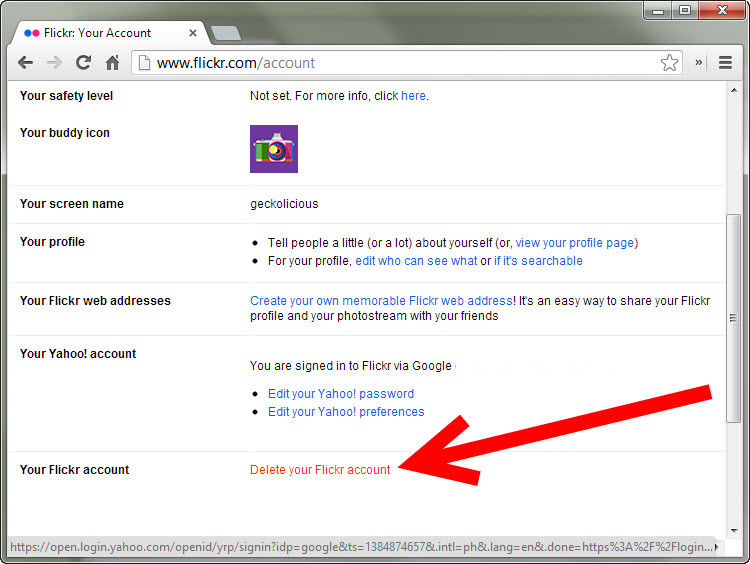 Deactivating your Flickr account is a straightforward process that can be completed in just a few steps. Follow the instructions below to deactivate your account:
Deactivating your Flickr account is a straightforward process that can be completed in just a few steps. Follow the instructions below to deactivate your account: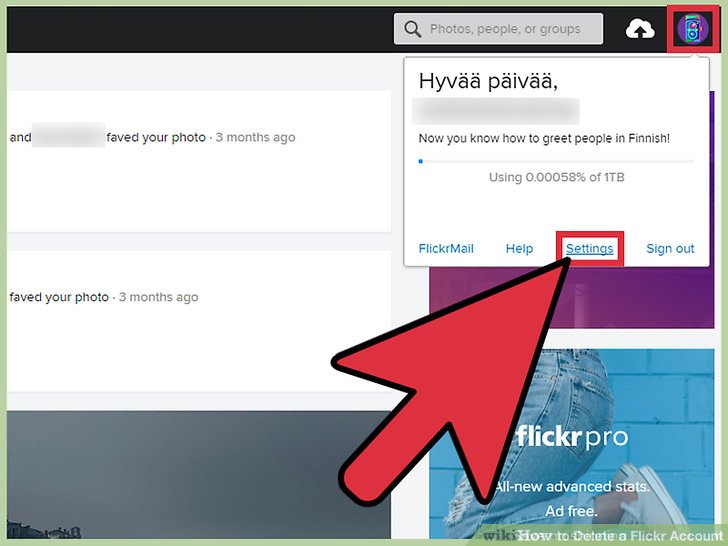
 admin
admin








