I: Introduction:
123RF is a reputable stock photography platform where photographers
can submit their iPhone photos for sale. With a focus on high-quality imagery, 123RF provides guidelines to ensure that submitted photos meet their standards. Aspiring contributors are
advised to capture images with excellent composition, lighting, and sharpness, while avoiding excessive editing or the infringement of copyrights.Maintaining the
natural appeal of photos is crucial, as is the inclusion of accurate metadata for better discoverability. By adhering to these guidelines and familiarizing themselves with the platform's specific requirements, photographers can showcase their talent and potentially earn income through
the sale of their iPhone photos on 123RF.
II: Image Quality:
When submitting iPhone photos to platforms like 123RF, image quality is of utmost importance. Here are some key factors to consider:
1. Resolution: Ensure your photos have a high resolution. The higher the resolution, the better the
image quality and versatility for potential buyers. Aim for at least 3000 pixels on the longest side.
2. Focus and Sharpness: Make sure your subject is in focus and the overall image is sharp. Avoid blurriness or lack of clarity, as
it can significantly impact the image quality.
3. Lighting: Proper lighting is
essential for capturing high-quality photos. Avoid overexposure or underexposure, and strive for even lighting across the image. Natural light or well-controlled artificial lighting can help achieve desired results.
4. Noise and Artifacts: Minimize digital noise and other unwanted artifacts that can result from low light conditions or excessive post-processing. Keep the image clean and free from distractions.
5. Color and Contrast: Ensure accurate color reproduction and balanced
contrast in your photos. Avoid oversaturated or unrealistic colors, as well as excessive contrast that can result in loss of detail.
6. Compression: Be mindful of image compression. While it may be necessary to reduce file size for online submission, avoid excessive compression that leads to loss of detail and quality degradation.https://www.youtube.com/watch?v=K8t6hoaogC8&t=11s&pp=ygUwR3VpZGVsaW5lcyBmb3IgU3VibWl0dGluZyBpUGhvbmUgUGhvdG9zIHRvIDEyM1JG
III: Composition and Lighting:
When submitting
iPhone photos to platforms like 123RF, paying attention to composition and lighting can greatly enhance the quality and appeal of your images. Here are some guidelines to consider:
1. Composition: Follow the rule of thirds and place your main subject off-center to create a visually pleasing composition. Consider the placement and arrangement of elements within the frame to create balance and interest.
2. Framing and Perspective: Experiment with different angles and perspectives to add depth and
uniqueness to your photos. Use leading lines, frames within the frame, or interesting foreground/background elements to draw attention to your subject.
3. Rule of Space: Give your subject enough breathing room within the frame. If your subject is facing or
moving in a particular direction, leave space in front of them to create a sense of movement or direction.
4. Lighting: Good lighting is crucial for capturing impactful photos. When
shooting with your iPhone, take advantage of natural light sources such as the sun or diffused light. Avoid harsh shadows or overexposed areas by shooting during the golden hours (early morning or late afternoon) when the light is softer.
5. Balanced Exposure: Ensure proper exposure to maintain details in both the highlights and shadows. Use exposure compensation or tap on the screen to adjust exposure levels according to the lighting conditions and desired effect.
6. White Balance: Adjust the
white balance settings on your iPhone to accurately represent the colors in your scene. This will prevent unwanted color casts and maintain the natural tones of your subject.
7. Experiment with Lighting Techniques: Explore different lighting techniques, such as backlighting, silhouettes, or using natural elements like reflections, to add interest and creativity to your photos.
IV: Lighting:
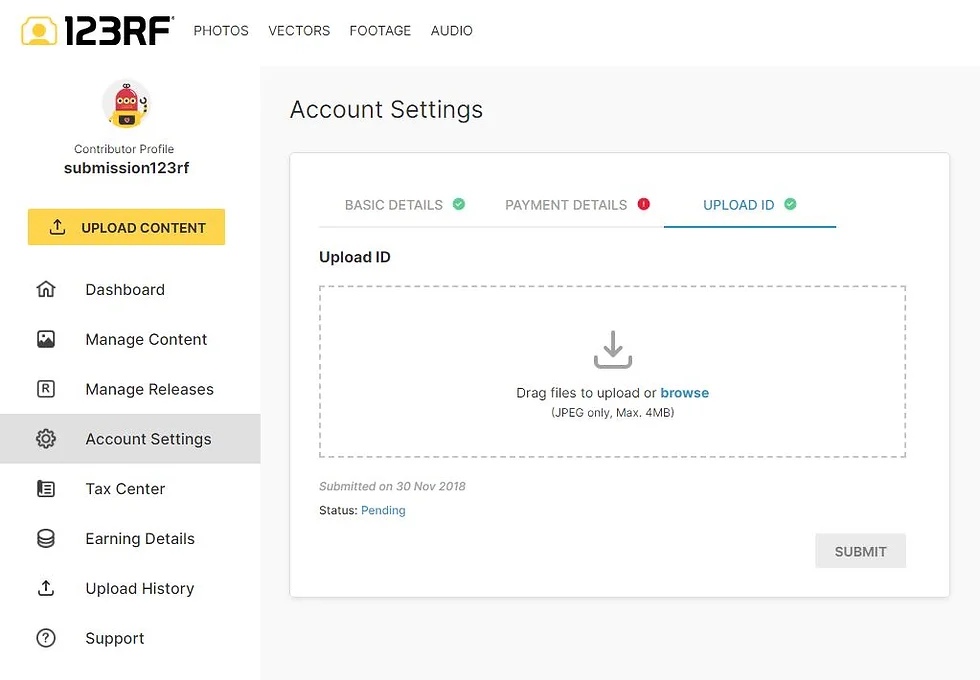
When capturing iPhone photos for submission to platforms like 123RF, paying attention to lighting is essential to ensure the quality and impact of your images. Here are some key considerations for lighting:
1. Natural Light: Take advantage of natural light sources whenever possible.
Shoot during the golden hours, which are the first hour after sunrise and the last hour before sunset, when the light is soft, warm, and casts beautiful shadows.
2. Avoid Harsh Light: Harsh midday sunlight can create strong shadows and overexposed areas. If you need to shoot during this time, look for shaded areas or use diffusers to soften the light.
3. Cloudy Days: Overcast skies provide diffused lighting, which can be ideal for capturing even tones and reducing harsh shadows. Cloudy days can create a soft and pleasing lighting environment.
4. Backlighting: Experiment with backlighting to create interesting silhouettes or to highlight the subject's outline. Be mindful of exposure and use exposure compensation if necessary.
5. Fill Light: When shooting in
challenging lighting conditions, use a reflector or bounce light off a nearby surface to fill in shadows and create more balanced lighting.
6. Indoor Lighting: If you're shooting indoors, utilize natural light from windows or doors. Avoid relying solely on artificial lighting, as it can often result in unnatural color casts or unflattering shadows. Consider using diffusers or adjusting the position of artificial lights to achieve softer, more pleasing results.
7. Light Direction: Observe the direction of light and how it interacts with your subject.
Side lighting can create depth and texture, while front lighting can provide even illumination. Experiment with different angles to find the most flattering light for your subject.
8. Experimentation: Don't be afraid to experiment with different lighting scenarios. Try using light creatively, such as playing with shadows or capturing interesting reflections. Embrace unique lighting conditions to create captivating and visually appealing images.
V. Copyright and Legal Considerations:
A. Copyright Infringement1. Do not submit photos that infringe on copyrights, trademarks, or intellectual property rights of others.
2. Obtain necessary permissions for any recognizable people, private properties, or
copyrighted materials featured in your photos.B. Model Releases1. If your
photo includes recognizable individuals, ensure you have obtained the appropriate model releases.
2. Model releases provide legal permission to sell or use the images commercially.
3. Include signed model releases for each recognizable person in the photo.
C. Property Releases1. If your photo features private properties, landmarks, or recognizable locations, obtain property releases if required.
2. Property releases grant permission to use images of such properties for commercial purposes.
D. Trademarks and Logos1. Avoid featuring prominent trademarks or logos in your photos, as it may infringe on intellectual property rights.
2. Remove or obscure any recognizable trademarks or
logos from your images.
E. Public vs. Private Spaces1. Be aware of the distinction between public and private
spaces when capturing photos.
2. Respect privacy rights and obtain necessary permissions when photographing in private venues or events.
F. Editorial vs. Commercial Use1. Understand the difference between editorial and commercial use of images.
2. If your photo contains newsworthy or editorial content, ensure it complies with the guidelines for editorial use.
G. Legal Compliance1. Follow all applicable laws and regulations regarding photography, including privacy laws and restrictions on certain subjects or locations.
2. Be aware of any local, regional, or national laws
that may affect the use or distribution of your images. VI. Image Metadata:
A. Titles1. Provide a
descriptive and concise title for your image.
2. Use relevant keywords that accurately represent the subject and concept of the photo.
3. Avoid generic or vague titles that do not convey
the content of the image.B. Descriptions1. Write a detailed and informative description of the photo.
2. Include relevant information about the subject, location, and any notable details or characteristics.
3. Use keywords naturally within the description to enhance searchability.
C. Keywords1. Select appropriate keywords that reflect the main elements, concepts, and themes of your photo.
2. Include specific keywords that potential buyers are likely to search for
when looking for images in your photo's niche.
3. Use a combination of general and specific keywords to maximize discoverability.
D. Accuracy and Relevance1. Ensure that the metadata accurately
represents the content of the photo.
2. Avoid misleading or irrelevant metadata that may confuse potential buyers.
E. Metadata Editing Tools1. Use metadata editing tools or software to embed the relevant metadata directly into the image file.
2. Check that the embedded metadata is retained when submitting the photo to 123RF.
F. Consistency1. Maintain consistency in the use of metadata across your portfolio.
2. Use consistent keywords, titles, and descriptions to establish a cohesive and easily
searchable collection of images.
G. Avoid Keyword Stuffing1. Do not engage in keyword stuffing, which is the excessive use of unrelated or irrelevant keywords.
2. Use keywords sparingly and only include those that are genuinely relevant to the photo.
VII. File Formats:
A. Accepted Formats1. Check the specific guidelines provided by 123RF for the accepted file formats.
2. Generally, JPEG/JPG format is widely accepted for submitting iPhone photos.
B. Image Quality and Compression1. Ensure that the JPEG/JPG files maintain high image quality and resolution.
2. Avoid excessive compression that may result in loss of detail or artifacts.
3. Find the balance between
file size and image quality to meet platform requirements.
C. Saving and Exporting1. Use appropriate settings
when saving or exporting your iPhone photos.
2. Pay attention to image dimensions, color space, and file size limitations.
D. File Naming Conventions1. Follow any specific file naming conventions provided by 123RF.
2. Use clear and descriptive
file names that reflect the content of the photo.
E. Metadata Preservation1. Ensure that the metadata, including titles, descriptions, and keywords, is preserved in the final JPEG/JPG files.
2. Verify that the embedded metadata remains intact during the saving or exporting process.
F. Backup Original Files1. It's recommended to keep backups of the original, high-resolution
files of your iPhone photos.
2. This allows for future edits, resubmissions, or usage in other contexts.
VIII. Exclusivity:
A. Platform-Specific Exclusivity Policies1. Review the exclusivity
policies of 123RF to understand their specific requirements and restrictions.
2. Some platforms may require exclusive rights to the images you submit, meaning you cannot submit the same photos to other stock photography platforms.
B. Non-Exclusive Submission1.
If 123RF allows non-exclusive submissions, you are free to submit the same photos to other platforms simultaneously.
2. Ensure you comply with the terms and
conditions set by both 123RF and the other platforms.C. Exclusive Submission1. If
123RF requires exclusive rights to your images, do not submit the same photos to other platforms.
2. Respect the exclusivity agreement and refrain from distributing or selling the images elsewhere.
D. Exclusivity Considerations1. Evaluate the benefits of exclusivity, such as higher commission rates or enhanced exposure on a single platform.
2. Assess the impact of exclusivity on your overall distribution and licensing strategy.
E. Contractual Obligations1. If you
choose to submit exclusively to 123RF, make sure you fully understand and comply with their contractual obligations.
2. Adhere to any specified duration of exclusivity and any terms related to the withdrawal of images from other platformsI.
IX. Review Guidelines:
A. Familiarize Yourself1. Thoroughly read and understand
the review guidelines provided by 123RF.
2. These guidelines outline the specific requirements, standards, and restrictions for image submissions.
B. Image Quality Standards1. Review the criteria for image quality, including resolution, focus, sharpness, and lighting.
2. Ensure your iPhone photos meet the specified standards to increase the chances of acceptance.
C. Subject Matter Restrictions1. Be aware of any subject matter
restrictions or guidelines imposed by 123RF.
2. Certain themes or content may not be suitable for stock photography or may require additional permissions.
D. File Preparation1. Follow any instructions regarding file formats, dimensions, and compression settings.
2.
Prepare your iPhone photos according to the platform's specifications to avoid potential rejections.
E. Metadata and Descriptions1. Verify that your metadata, including titles, descriptions, and keywords, meet the platform's requirements.
2. Ensure accurate and relevant information is provided to enhance the discoverability of your photos.
F. Copyright Compliance1. Review the guidelines related to copyright and intellectual property rights.
2. Confirm that
your iPhone photos do not infringe on any copyrights or trademarks.
G. Submission Process1. Understand the submission process, including how to upload and submit your iPhone photos.
2. Follow any instructions regarding batch submissions, image organization, or additional supporting documents.
H. Review Timeframes1. Be aware of the estimated
review timeframes provided by 123RF.
2. Understand that the review process may take some time, and be patient while waiting for feedback on your submissions.
FAQ:
Q1: How do I submit iPhone photos to 123RF?
A: To submit iPhone photos to 123RF, you typically need to create an account on their platform. Once registered, you can upload your photos through their submission interface, following the provided instructions.
Q2: What are the technical requirements for iPhone photos on 123RF?
A: The specific technical requirements may vary, but generally, high-resolution JPEG/JPG files are accepted. It's important to ensure your photos have good focus, sharpness, and suitable lighting.
Q3: Can I edit my iPhone photos before submitting them?
A: Yes, basic editing and adjustments are usually allowed. However, excessive editing that alters the integrity or natural appearance of the photo should be avoided.
Q4: Are there any specific guidelines for composition and framing?
A: Yes, composition and framing are important factors. Following the rule of thirds, using leading lines, and balancing elements can help create visually appealing photos.
Q5: What should I do if my iPhone photo includes recognizable people or private property?
A: If your photo includes recognizable individuals or private property, you typically need to obtain signed model releases or property releases to ensure legal permissions for commercial use.
Q6: Do I need model releases for iPhone photos?
A: Yes, if your photo includes recognizable individuals, it's generally necessary to have model releases. Model releases provide legal consent for commercial use of the person's likeness.
Q7: Can I submit the same iPhone photo to other stock photography platforms?
A: The ability to submit the same photo to multiple platforms depends on the exclusivity requirements of each platform. Some platforms may allow non-exclusive submissions, while others may require exclusivity.
Q8: How long does the review process usually take?
A: The review process duration can vary depending on the platform and their current workload. It's advisable to refer to the platform's guidelines or FAQs for an estimated timeframe.
Q9: What happens if my iPhone photo is rejected?
A: If your photo is rejected, it's important to review the reasons provided by the platform and make necessary improvements. You can then resubmit the revised version or consider submitting it to other platforms.
Q10: How much can I earn from selling iPhone photos on 123RF?
A: Earnings can vary based on factors such as image popularity, licensing options, and the platform's commission structure. The exact earnings potential can be explored by reviewing the platform's payout information and royalty rates.
Conclusion:
Submitting iPhone photos to 123RF or any stock photography platform requires careful attention to guidelines to ensure your images meet the required standards. Key considerations include image quality, composition, lighting, copyright compliance, metadata, file formats, exclusivity, and adherence to review guidelines.By following these guidelines, you can increase the chances of your iPhone photos being accepted, attracting potential buyers, and potentially earning income from your creative work. Always refer to the specific guidelines and policies provided by 123RF or any other platform to ensure accuracy and compliance.Embrace the opportunity to showcase your talent and contribute to the vibrant world of stock photography.
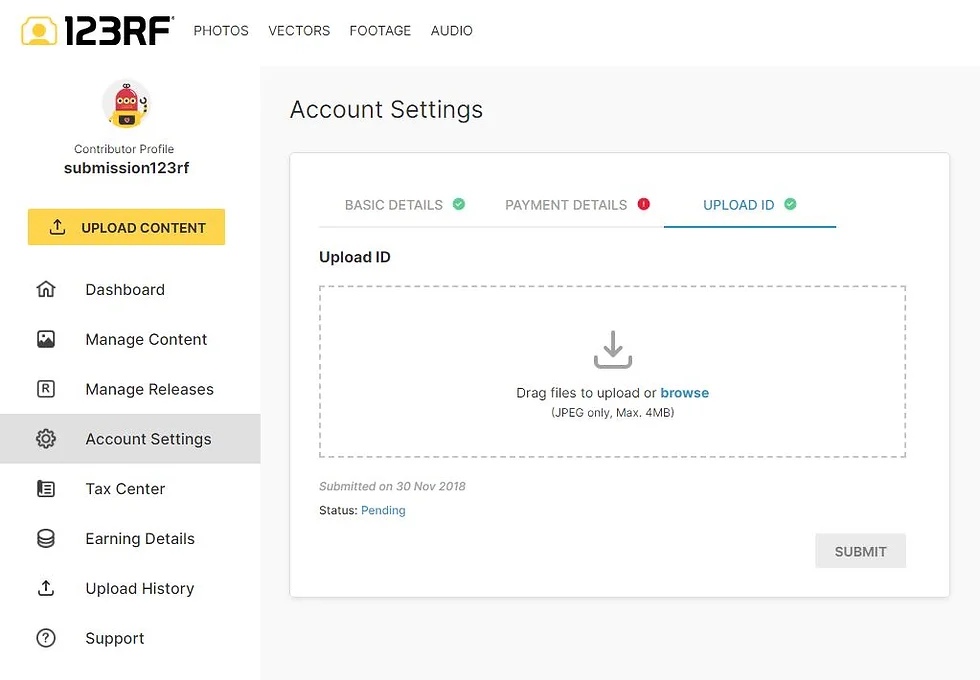 When capturing iPhone photos for submission to platforms like 123RF, paying attention to lighting is essential to ensure the quality and impact of your images. Here are some key considerations for lighting:1. Natural Light: Take advantage of natural light sources whenever possible. Shoot during the golden hours, which are the first hour after sunrise and the last hour before sunset, when the light is soft, warm, and casts beautiful shadows.2. Avoid Harsh Light: Harsh midday sunlight can create strong shadows and overexposed areas. If you need to shoot during this time, look for shaded areas or use diffusers to soften the light.3. Cloudy Days: Overcast skies provide diffused lighting, which can be ideal for capturing even tones and reducing harsh shadows. Cloudy days can create a soft and pleasing lighting environment.4. Backlighting: Experiment with backlighting to create interesting silhouettes or to highlight the subject's outline. Be mindful of exposure and use exposure compensation if necessary.5. Fill Light: When shooting in challenging lighting conditions, use a reflector or bounce light off a nearby surface to fill in shadows and create more balanced lighting.6. Indoor Lighting: If you're shooting indoors, utilize natural light from windows or doors. Avoid relying solely on artificial lighting, as it can often result in unnatural color casts or unflattering shadows. Consider using diffusers or adjusting the position of artificial lights to achieve softer, more pleasing results.7. Light Direction: Observe the direction of light and how it interacts with your subject. Side lighting can create depth and texture, while front lighting can provide even illumination. Experiment with different angles to find the most flattering light for your subject.8. Experimentation: Don't be afraid to experiment with different lighting scenarios. Try using light creatively, such as playing with shadows or capturing interesting reflections. Embrace unique lighting conditions to create captivating and visually appealing images.
When capturing iPhone photos for submission to platforms like 123RF, paying attention to lighting is essential to ensure the quality and impact of your images. Here are some key considerations for lighting:1. Natural Light: Take advantage of natural light sources whenever possible. Shoot during the golden hours, which are the first hour after sunrise and the last hour before sunset, when the light is soft, warm, and casts beautiful shadows.2. Avoid Harsh Light: Harsh midday sunlight can create strong shadows and overexposed areas. If you need to shoot during this time, look for shaded areas or use diffusers to soften the light.3. Cloudy Days: Overcast skies provide diffused lighting, which can be ideal for capturing even tones and reducing harsh shadows. Cloudy days can create a soft and pleasing lighting environment.4. Backlighting: Experiment with backlighting to create interesting silhouettes or to highlight the subject's outline. Be mindful of exposure and use exposure compensation if necessary.5. Fill Light: When shooting in challenging lighting conditions, use a reflector or bounce light off a nearby surface to fill in shadows and create more balanced lighting.6. Indoor Lighting: If you're shooting indoors, utilize natural light from windows or doors. Avoid relying solely on artificial lighting, as it can often result in unnatural color casts or unflattering shadows. Consider using diffusers or adjusting the position of artificial lights to achieve softer, more pleasing results.7. Light Direction: Observe the direction of light and how it interacts with your subject. Side lighting can create depth and texture, while front lighting can provide even illumination. Experiment with different angles to find the most flattering light for your subject.8. Experimentation: Don't be afraid to experiment with different lighting scenarios. Try using light creatively, such as playing with shadows or capturing interesting reflections. Embrace unique lighting conditions to create captivating and visually appealing images.
 admin
admin








