So, you’re thinking about contributing your work to iStock as an editorial upload? That’s fantastic! iStock provides a platform for creatives like you to showcase your unique perspectives on current events, culture, and daily life. However, before you dive in, it's essential to understand the guidelines. This blog post will guide you through the dos and don’ts, especially when it comes to understanding editorial content, helping you submit your uploads with confidence!
Understanding Editorial Content
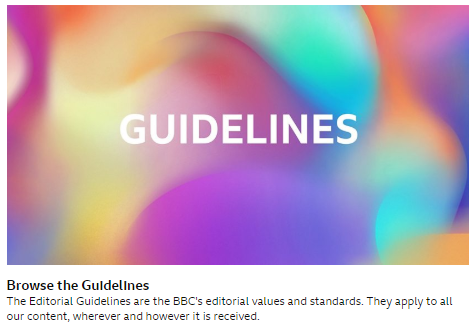
Editorial content is distinct from commercial content, and grasping this difference is crucial for a successful submission to iStock. Simply put, *editorial content* refers to images or videos that depict real-life moments, events, and situations, often focusing on informational rather than promotional aspects. Here are some key points to help you better understand what qualifies as editorial content:
- Real-life Documentation: Editorial images are about capturing events or situations as they happen, representing authenticity.
- No Brand Promotion: You can’t submit content that markets or sells products or services. Think newsworthy.
- Timeliness: The content should ideally reflect current events or trending topics that resonate with viewers.
- Public Interest: Focus on aspects that are informative, impactful, or hold cultural significance, often allowing audiences to engage and learn.
- Legal Considerations: Make sure you’re familiar with any restrictions regarding privacy rights or trademark laws when capturing your content.
To give you an idea, here’s a table summarizing the differences between editorial and commercial content:
| Aspect | Editorial Content | Commercial Content |
|---|---|---|
| Purpose | Informational/Newsworthy | Promotional/Sales-oriented |
| Brand Representation | No brands or logos | Focus on brands/products |
| Context | Real-time events | Staged scenarios |
| Licensing | Editorial use only | Commercial/semi-commercial use |
By keeping these points in mind, you'll be better positioned to create and upload compelling editorial content to iStock that resonates and informs. Happy shooting!
Also Read This: 10 Tips for Making the Most of Your Imago Images Subscription
Preparing Your Editorial Submissions

When it comes to preparing your editorial submissions for iStock, there’s a lot to think about! It’s essential to ensure your content not only meets the platform's standards but also captures the audience's interest. Here are some guidelines to keep in mind:
- Know Your Audience: Think about who will be viewing your content. What stories resonate with them? Tailoring your submissions can significantly increase their appeal.
- Research Current Events: Editorial content thrives on relevance. Stay updated with current events to ensure your submissions capture timely discussions.
- Maintain Ethical Standards: Verify the accuracy of your information. Misleading content can harm your credibility and lead to rejection.
- Contextual Relevance: Make sure your images provide context to the stories being told. A strong connection between visuals and topics enhances the narrative.
- High Quality: Always aim for high-resolution images. Blurry or low-quality submissions will not be accepted.
Finally, don’t forget to proofread your work! Spelling and grammatical errors can detract from your message. Once you’ve followed all these guidelines, you’ll be on your way to crafting impactful editorial submissions.
Also Read This: how to size images for sublimation tumblers
Uploading Your Content on iStock
Once you’ve prepared your editorial submissions, the next big step is uploading your content on iStock. This process is generally straightforward, but there are a few key factors to keep in mind:
- Create an Account: If you haven’t already, make sure you sign up for an iStock contributor account. A valid email address and password will get you started.
- Choose the Right Category: When uploading your content, make it easier for buyers to find your images by categorizing them correctly. iStock offers various categories for editorial content, so pick the one that fits best.
- Add Descriptions and Keywords: Proper tagging is crucial! Use descriptive keywords that people might search for. This helps improve the visibility of your images.
- Review Submission Guidelines: Before finalizing your upload, double-check iStock's submission guidelines. Certain content might have restrictions based on model releases or location permissions.
- Track Your Submissions: Once your content is uploaded, keep track of its performance. Understanding which pieces perform well can inform your future submissions.
Uploading content can be an exciting process. With these tips, you're more likely to have a smooth experience on iStock, and who knows—you might just create something that becomes incredibly popular!
Also Read This: The Top Camera Accessories for Taking Your Photography to the Next Level
Best Practices for Editorial Photography
When it comes to producing editorial photography for iStock, there are certain best practices that can enhance the quality of your submissions and increase the likelihood of approval. Here are some key points to consider:
- Understand the Purpose: Editorial photography is meant to illustrate newsworthy events or stories. Make sure your images convey a clear message and inform viewers.
- Stay Relevant: Focus on current events, trending topics, or cultural phenomena. Images that capture timely or significant moments resonate more with audiences.
- Document Authenticity: Capture real moments that reflect genuine emotions and situations. Avoid overly staged images, as authenticity is key in editorial photography.
- Consider Composition: Strong composition enhances storytelling. Use techniques like the rule of thirds and leading lines to guide viewers’ eyes and emphasize your subject.
- Pay Attention to Lighting: Utilize natural light when possible, as it often provides the most flattering illumination. Be mindful of shadows and exposure levels that can affect the mood of your shots.
- Research Permissions: If your photographs feature identifiable people or private property, obtain the necessary model and property releases. This step is crucial to avoid legal issues.
- Edit Thoughtfully: Post-processing should enhance your images without altering their authenticity. Avoid heavy filters that distract from the story you’re trying to tell.
By adhering to these best practices, you’ll not only create high-quality editorial images but also stand out in the competitive marketplace of iStock.
Also Read This: Podcast Management: Removing a Podcast from Your Shows on Spotify
Common Mistakes to Avoid
Even seasoned photographers can trip up when submitting editorial images for iStock. Here are some common mistakes to steer clear of:
- Ignoring Submission Guidelines: Each platform has specific guidelines regarding image quality, size, and content. Carefully read and follow iStock's rules to increase your approval chances.
- Submitting Non-Editorial Content: Always remember that editorial photography should aim to inform rather than sell. Avoid commercial imagery, as it won’t fit the editorial category.
- Neglecting Metadata: Metadata is crucial for helping users find your images. Provide accurate and descriptive keywords, titles, and captions to increase visibility.
- Over-manipulating Images: While some degree of editing is acceptable, excessive manipulation can change the meaning behind your photos, making them inappropriate for editorial use.
- Using Undefined Subjects: Avoid submitting images that lack context or are too ambiguous. Ensure your subjects are clear and contribute to telling a compelling story.
- Disregarding Releases: Always obtain model and property releases when necessary. Submitting images without these can result in outright rejection.
- Submitting Low-Quality Images: Ensure your images meet high-resolution standards. Blurry, pixelated, or poorly edited photos won’t impress either editorial teams or consumers.
Avoiding these common pitfalls will not only enhance your submissions but also boost your confidence as you continue contributing to iStock’s editorial collection.
Guidelines for Contributors to Upload as Editorial on iStock
iStock is a popular platform for photographers, videographers, and illustrators to showcase their work and reach a global audience. If you're looking to upload editorial content, it's essential to follow certain guidelines to ensure your submissions are accepted and properly categorized. Here’s a comprehensive overview of the requirements and best practices for contributors uploading editorial content on iStock.
1. Understanding Editorial Content
Editorial content refers to images and videos that primarily serve a journalistic purpose. Unlike commercial content, these submissions do not promote a product or service. Examples of editorial content include:
- News events
- Public gatherings
- Authentic moments capturing people in their daily lives
2. Necessary Permissions and Releases
Since editorial content often features identifiable people, it is crucial to obtain the necessary model releases. Here’s what you should consider:
| Type | Required? |
|---|---|
| Model Release | Yes (if identifiable) |
| Property Release | No (not required for editorial content) |
3. Quality Standards
iStock maintains high-quality standards for editorial submissions. Ensure your uploads meet the following criteria:
- High-resolution images (at least 4MP)
- Sharp focus with proper exposure
- Accurate color representation
4. Tagging and Descriptions
When uploading your content, be descriptive and accurate in tagging and writing descriptions. This helps users find your content easily. Include:
- Relevant keywords
- Date and location of the event
- Contextual information to support the image’s relevance
By adhering to these guidelines, contributors can successfully upload editorial content on iStock, ensuring their work is visible and valued in the competitive stock market.
Conclusion
Following these guidelines will enhance your chances of success on iStock as an editorial contributor, enabling you to share impactful visual stories while complying with the platform's requirements.
 admin
admin








