Are you passionate about photography and looking to share your work with a broader audience? Contributing your photos to Getty Images could be a fantastic opportunity for you. But before you dive in, it's essential to understand what Getty Images is all about, as well as the requirements they have for photographers. This guide will help you navigate the process, ensuring that your stunning shots have the best chance of making it onto this renowned platform.
Understanding Getty Images and Its Requirements
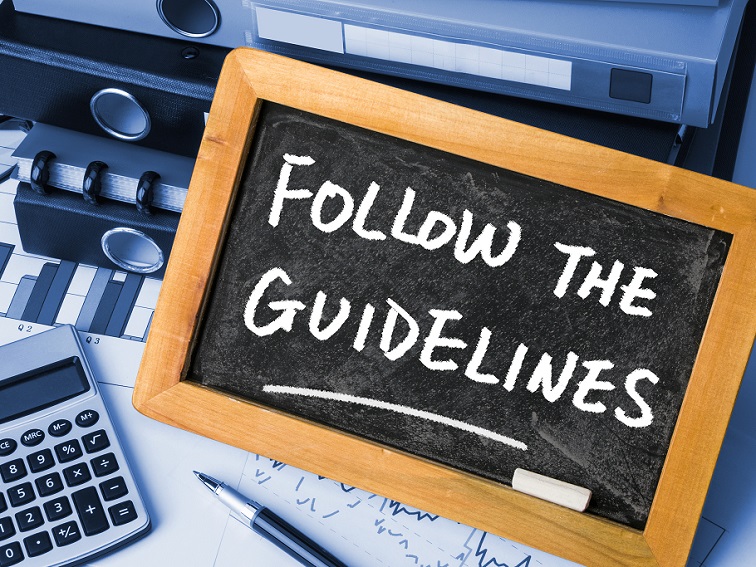
Getty Images is a leading visual content creator, providing images, videos, and music to businesses, agencies, and professionals around the globe. With millions of assets in their library, they specialize in offering high-quality material that can be used for marketing, editorial, and creative projects. By submitting your photos to Getty Images, you can potentially reach a vast audience and earn royalties from your work. However, there are specific requirements and guidelines that you’ll need to follow to ensure your submissions are accepted.
Here are some key points to consider:
- Quality Standards: Getty Images maintains high standards for image quality. Your photos should be sharp, well-composed, and free from noise. They typically prefer images that are at least 300 DPI and in a standard format like JPEG.
- Copyright and Licensing: You must own the rights to your images or have explicit permission from a model or property owner if your photo features identifiable people or private property. Be prepared to submit model and property release forms if necessary.
- Content Relevance: Ensure that your photos align with the needs of buyers. Curate your portfolio to include not only beautiful images but also those that fit current trends and editorial demands.
- Submission Process: Familiarize yourself with Getty's submission process, which involves creating an account, uploading your images, and providing necessary metadata and descriptions. Accurate tagging is crucial for discoverability.
- Exclusivity and Non-Exclusivity: Learn about the implications of exclusive rights versus non-exclusive rights, as this will influence how and where your images can be used.
By understanding these aspects, you'll be better prepared to contribute to Getty Images effectively. Not only does this enhance your chances of approval, but it also positions your work for greater visibility in the competitive world of stock photography.
Also Read This: Effective Methods for Removing Getty Images Watermark on Mac
Preparing Your Photographs for Submission
When it comes to submitting your photographs to Getty Images, preparation is key. Having a well-organized and high-quality photo portfolio can significantly enhance your chances of acceptance. Let's dive into some essential steps for preparing your images.
- Resolution and Quality: Always shoot your images in the highest resolution possible. Getty Images typically requires images with a minimum resolution of 4MP, but higher resolutions are preferable. The more detail your images have, the better!
- File Format: Submit your photos in suitable formats, such as JPEG or TIFF. JPEG is the most common format, but if you have the opportunity to submit TIFF files, they usually preserve more quality.
- Editing: A little enhancement can go a long way! Consider basic adjustments like exposure, contrast, and saturation to make your images pop. However, avoid excessive editing that might misrepresent the original shot.
- Keywording: Use relevant keywords to help your photos get found. Think about words that describe the content and mood of the image, and use them sensibly in the metadata.
- Thorough Review: Before submission, review your photographs closely. Check for any imperfections such as dust spots, color casts, or distracting elements. A fresh pair of eyes or a friend’s opinion can be invaluable here!
Remember, the quality of your submission directly influences your chances of being accepted, so take your time and ensure your photographs are truly representative of your best work.
Also Read This: Downloader for Pinterest – How to Download Pinterest Content on Your PC
Creating a Contributor Account
Ready to kickstart your journey with Getty Images? The first step is to create a Contributor Account! It’s a quick process, and we’ll guide you through it.
- Visit the Getty Images Contributor Portal: Start by navigating to the Getty Images Contributor website. You’ll find a prominent option to “Join” or “Sign Up.”
- Fill Out Your Information: You'll need to provide some basic details like your name, email address, and sometimes your location. Make sure your email is valid, as you’ll need it for verification!
- Acknowledge Terms and Conditions: Carefully read through Getty’s terms and conditions. Understanding the rules is crucial, so don’t skip this step. Click 'Accept' once you’re comfortable.
- Email Verification: After submitting your information, check your email for a verification link. Clicking this link will confirm your account and keep your submission process smooth.
- Complete Your Profile: Once logged in, take the time to fill out your profile. Include a bio, a profile picture, and links to your social media if desired. The more complete your profile, the more credibility you provide!
Creating your Contributor Account is just the beginning! With your account active, you’ll be ready to share your amazing photographs with the world and potentially earn from your talent!
Also Read This: How to Work as a Photographer for Getty Images
5. Uploading Your Images
So, you’ve captured stunning images that you feel are worthy of being part of the Getty Images collection. The next step? Uploading your photos. But don’t worry; this process is straightforward once you get the hang of it.
First things first, ensure that your images meet Getty's quality standards. Here are a few important tips to remember before uploading:
- File Format: Use accepted file formats like JPEG or TIFF. Each format has its pros and cons, so choose according to your needs.
- File Size: Getty typically requires large files with a minimum pixel dimension of 3000 x 2000. Larger images generally offer more versatility.
- Resolution: Ensure your images are high resolution. Aim for at least 300 DPI to ensure crisp prints.
Once you're confident your images are ready, log in to your Getty contributor account. Navigate to the upload section, which is usually very user-friendly. Here’s a quick walkthrough:
- Select the images you want to upload.
- Review for any technical issues or file compatibility.
- Click the "Upload" button and wait for the process to complete.
- You’ll receive a confirmation message once the upload is successful.
And just like that, you’ve taken the next step towards sharing your creativity with the world! Remember, uploading your images is just one piece of the puzzle; there’s more to come!
Also Read This: Guide to Downloading an Image from Google Slides
6. Providing Metadata and Keywords
Now that your images are uploaded, it’s time to dive into the world of metadata and keywords. This step may seem tedious, but it’s absolutely crucial for making your photos discoverable. Think of it as giving your images a voice!
Metadata is essentially the information that describes your image. Here's what you typically need to provide:
- Title: Come up with a catchy and descriptive title that captures the essence of the image.
- Description: Write a few sentences that detail what’s happening in the image, leaving no room for ambiguity.
- Location: If relevant, specify where the photo was taken. This can attract local interest or queries.
Now, let's talk about keywords. Keywords are like magic words that help people find your images. Here are some tips for selecting the right keywords:
- Relevance: Choose keywords that best reflect the content of your image. Are there notable objects, people, or emotions?
- Specificity: Instead of using broad terms like "nature," consider more specific keywords like "tropical rainforest" or "sunset on beach."
- Quantity: Use a balanced number of keywords. Too few, and your image might get overlooked; too many, and it might feel spammy.
Remember, careful and thoughtful metadata and keywords are your allies in helping potential buyers find and fall in love with your work. Take your time with this part; your images deserve it!
Also Read This: Best Practices for Incorporating Editorial Photos into Modern Newsrooms
7. Understanding Licensing Options
When diving into the world of stock photography, one of the first concepts to grasp is *licensing. Getty Images offers various licensing options that cater to different needs and preferences, making it essential for you as a contributor to understand them thoroughly.
Broadly speaking, there are two primary types of licenses:
- Rights Managed (RM): This is often used for specific projects where the buyer needs control over how and where the image is used. Pricing can vary based on the intended use, duration, and geography. Think of it as a tailored solution—ideal for unique projects!
- Royalty-Free (RF): Here, buyers purchase a one-time license that allows them to use the image in various ways without the need to negotiate every time. Once you see your photo labeled as Royalty-Free, it means buyers can use it for a range of applications without ongoing fees.
But there’s more to it! Within these categories, there are nuances like pricing tiers and restrictions based on usage. For example, certain images might only be available for editorial use, while others may be available for commercial purposes. It’s also important to note how exclusivity affects pricing; exclusive images generally fetch a higher price, but they limit your ability to sell that image elsewhere.
To get the most out of your contributions, ask yourself questions like:
- What type of projects do I envision my images being used for?
- Am I comfortable with the idea of exclusivity, and how does that impact my earnings?
Understanding these licensing options will eventually empower your decision-making and increase your chances of making it big with Getty Images!
Also Read This: Searching for Free Images on Depositphotos Tips for Finding No-Cost Photos
8. Reviewing and Finalizing Your Submission
Once you’ve selected your best shots, it's time to put on your critical thinking hat and review your submissions for Getty Images. This step is crucial because the quality and overall presentation of your work significantly influence its acceptance and success!
First things first, take a second look at your images. Here are a few key points to keep in mind:
- Technical Quality: Ensure that your photos are sharp, well-exposed, and free of distracting elements. Check for noise, blurriness, or any unwanted artifacts that could detract from the image's appeal.
- Relevance: Is your image aligned with current trends and topics? Think about what buyers are looking for and whether your work meets those needs.
- Model and Property Releases: If your image includes identifiable people or private properties, be sure you have the necessary releases signed and available. This will help you avoid any legal hiccups later on!
Next, when finalizing your submission, make sure to fill out all required fields accurately. Keywords* are critical in helping your images get discovered. Use descriptive and relevant terms that a potential buyer might search for. Take a moment to consider:
- What keywords would describe the mood and subject of your images?
- Are there any specific niche terms relevant to your content?
Once you’re satisfied, hit that submit button with confidence! Remember, reviewing and finalizing your submission is not just a formality; it’s your chance to make a great impression and enhance your photo's visibility on the Getty platform. Good luck!
Also Read This: How to Save an Image from a Google Slide
9. Post-Submission: Monitoring Your Sales and Performance
Congratulations on submitting your photos to Getty Images! But once your stunning images are out in the wild, what’s next? Monitoring your sales and performance is essential to understand how well your work is received and to adapt your strategy accordingly.
First off, familiarize yourself with Getty’s Contributor Dashboard. This is your command center for tracking the performance of your images. Here’s what you can usually find:
- Sales Reports: Check how many times your images have been downloaded and which of your works are the most popular.
- Trends: Keep an eye on market trends and see which types of images are currently in demand.
- Royalties: Understand your earnings from each sale, as it will help you evaluate your business strategy.
- Feedback: Look for any ratings or comments that can give you insight into how buyers perceive your work.
Don't just set it and forget it! Regularly reviewing your performance allows you to:
- Identify which genres sell best and adjust your shooting strategy.
- Experiment with pricing if you have Stock Photo License variations.
- Engage with your audience by tweaking your marketing materials based on performance feedback.
Ultimately, keeping a close eye on your sales and performance will empower you to make informed decisions and enhance your photographic journey on Getty Images.
10. Conclusion
In conclusion, contributing your photos to Getty Images can be an exciting and fulfilling experience, as long as you follow the right guidelines. From ensuring high-quality submissions to understanding the nuances of licensing, every step is crucial in presenting your best work.
Take time to familiarize yourself with copyright issues, stay updated on market trends, and actively engage with the community. Remember, it’s not just about uploading images but also about understanding the business side of photography.
As you embark on this journey, here are a few key takeaways:
| Tip | Description |
|---|---|
| Quality Over Quantity | Focus on delivering high-resolution images that tell a story. |
| Stay Informed | Regularly update yourself on trends to maximize your reach. |
| Network | Engage with other photographers and buyers for better insights. |
With the right approach and continuous effort, you can successfully navigate your photography career on Getty Images. Now, grab your camera and start capturing the world through your unique lens!
 admin
admin








