If you've ever found yourself frustrated by the overwhelming number of ads while watching YouTube videos, you're certainly not alone. Many users have turned to ad-blocking tools to improve their viewing experience. One of the most effective and popular options out there is uBlock. In this guide, we’re going to explore what uBlock is, how it works, and how you can use it to enjoy an almost ad-free experience on YouTube.
What is uBlock?
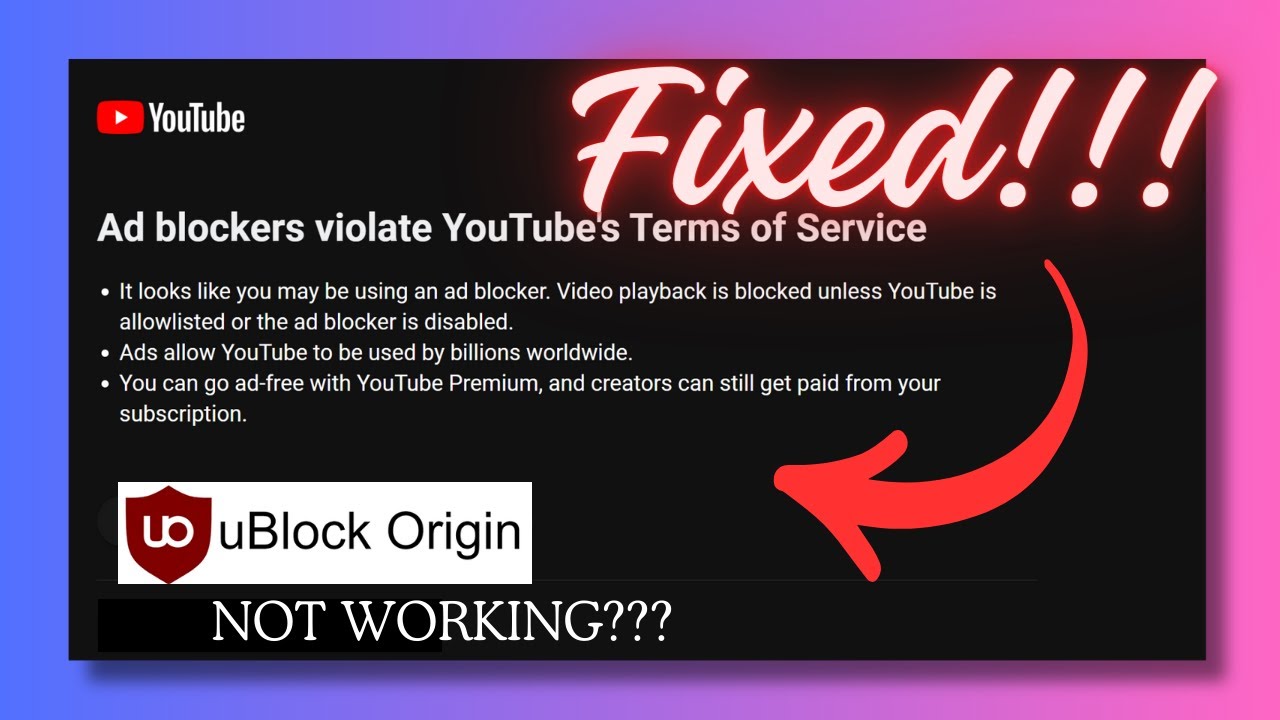
uBlock is a highly efficient ad blocker that helps users browse the internet without the hassle of intrusive advertisements. It's an open-source browser extension available for various web browsers, including Chrome, Firefox, and Edge. Here’s what makes uBlock stand out:
- Wide Compatibility: Whether you’re on Chrome, Firefox, or Edge, uBlock has you covered. Simply install it on your browser to start enjoying ad-free browsing.
- Low Resource Usage: Unlike some other ad blockers, uBlock is designed to be lightweight. It uses fewer system resources, which means it won’t slow down your browser or computer.
- Customizable Filters: With uBlock, users can choose from a variety of filter lists or even create their own. This means you can specify which elements to block or allow, giving you ultimate control over your browsing experience.
- Element Picker: This handy feature allows you to manually select specific ads or elements on a webpage to block, ensuring a tailored experience based on your preferences.
In essence, uBlock isn't just another ad blocker; it's a comprehensive tool that enhances your online experience while maintaining optimal performance. So, if you've been struggling with ads on YouTube, uBlock could be the solution you've been searching for!
How uBlock Works to Block Ads
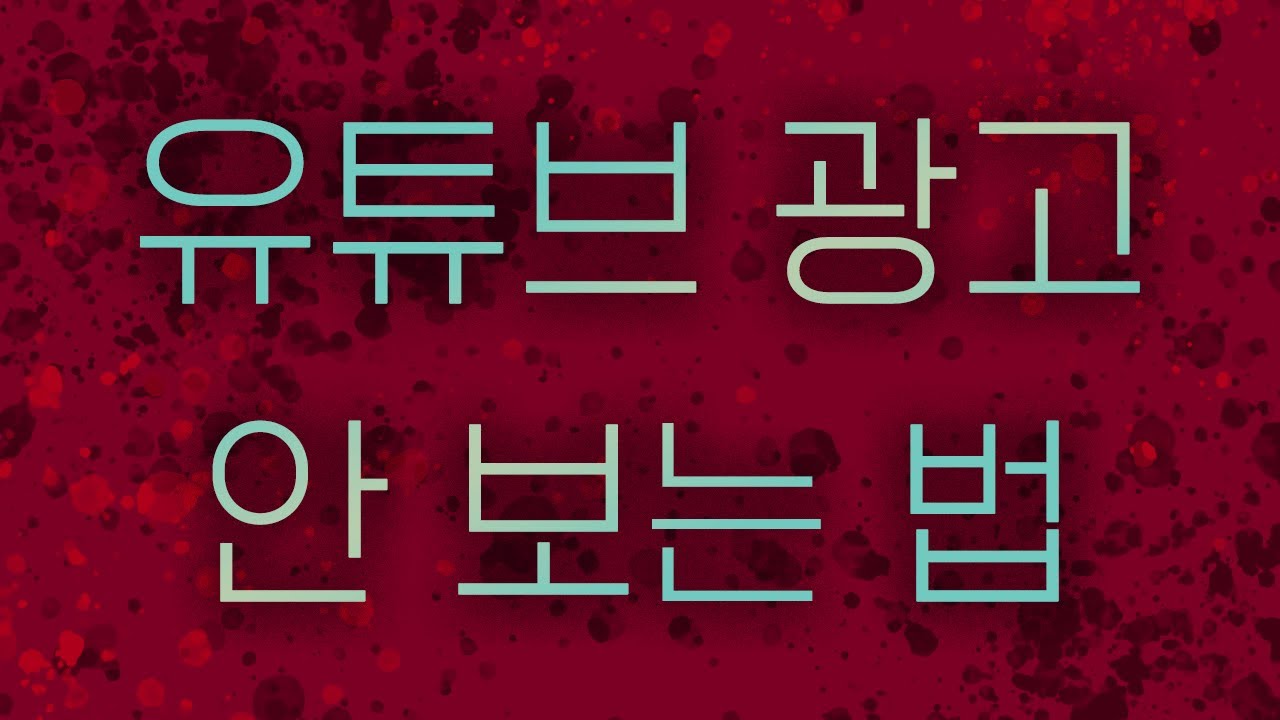
If you've ever found yourself endlessly frustrated with ads interrupting your viewing experience on YouTube, you're not alone. That's where uBlock Origin comes in. So, how does this powerful tool actually work to block ads? Let’s break it down.
uBlock Origin is an efficient and effective ad-blocker that operates on a principle known as "filtering." This means it uses predefined sets of rules called filters to determine which elements of a webpage to block or allow. Here are the key aspects of how uBlock works:
- Dynamic Filtering: uBlock Origin provides dynamic filtering options that let you customize what gets blocked or allowed in real-time.
- Element Hiding: Apart from blocking requests before they even load, uBlock also has the capability to hide elements that are already on the page, ensuring a cleaner viewing experience.
- Resource Efficiency: One of the standout features of uBlock is its low resource usage. Unlike some other ad blockers, uBlock doesn’t require as much memory, which means it won’t slow down your device.
- Wide Range of Filters: uBlock comes with a variety of default filters, including ad, privacy, and malware filters, all of which help curate your online experience without annoying ads.
In essence, uBlock Origin effectively shields you from ads by intercepting network requests and blocking them before they reach your browser. The result? A slick, uninterrupted YouTube experience that lets you enjoy your favorite content without interruption.
Setting Up uBlock for YouTube
Ready to start your ad-free adventure on YouTube? Setting up uBlock Origin is a breeze! Whether you're a tech whiz or just a casual user, you’ll have it running in no time. Here’s how to do it:
- Install uBlock Origin: First, head over to the extension store of your browser. If you're using Chrome, go to the Chrome Web Store; for Firefox, visit the Add-ons site. Search for "uBlock Origin" and click on the install button.
- Pin uBlock to Your Toolbar: Once installed, pin uBlock to your browser’s toolbar for easy access. This way, you can turn it on or off anytime with a simple click.
- Access the Dashboard: Click on the uBlock icon and select the gear icon to access the dashboard. Here, you can manage your filters and customize your settings.
- Enable YouTube Filters: In the dashboard, navigate to the "My Filters" tab. You can add specific rules for YouTube if necessary, though most users find that default settings work well.
Once you've completed these steps, uBlock should automatically block ads on YouTube. For the best experience, it’s worth occasionally checking your settings to ensure everything is fine-tuned to your liking. With uBlock up and running, you can sit back, relax, and enjoy your favorite videos without any interruptions!
5. Effectiveness of uBlock in Blocking YouTube Ads
When it comes to enjoying an ad-free experience on YouTube, many users turn to uBlock Origin, a popular ad blocker. So, how effective is it in cutting out those pesky ads? Well, let’s dive into the details!
First and foremost, uBlock Origin uses an advanced filtering mechanism. It works by utilizing a variety of filter lists, specifically designed to target those annoying YouTube ads. Users often report that uBlock successfully blocks a significant majority of ads, which means no more interruptions during your favorite videos. According to various user testimonials:
- Ad Types Blocked: Skip ads, banner ads, and overlay ads.
- Effectiveness Rate: Many claim over 90% of ads are blocked.
Moreover, uBlock isn’t just effective on YouTube; it also excels at blocking ads across the web, making it a versatile tool for a smoother browsing experience. However, it's worth noting that effectiveness can sometimes vary. Here are a couple of factors influencing it:
| Factor | Influence on Effectiveness |
|---|---|
| Browser Version | If your browser is outdated, uBlock may not work as efficiently. |
| Filter Lists | Inactive or outdated filter lists can reduce ad-blocking effectiveness. |
In summary, for most users, uBlock Origin offers a highly effective way to enjoy YouTube without interruptions from ads. So why not give it a try?
6. Troubleshooting Common Issues
While uBlock is generally reliable, you might occasionally encounter some hiccups. Not to worry! Here’s a guide to troubleshoot the most common issues that may arise while using uBlock for YouTube.
One of the most frequently reported problems is:
- Ads Still Appearing: This can be quite frustrating. Often, this happens due to outdated filter lists or an issue with your browser.
- UI Not Functioning Properly: Sometimes the uBlock interface itself may glitch or fail to load correctly.
Here's how to resolve these issues:
- Update Your Browser: Ensure you're using the latest version of your web browser.
- Refresh Filter Lists: Go to uBlock's settings and update your filter lists to make sure you're equipped to handle the latest ad formats.
- Disable Conflicting Extensions: Some browser extensions may conflict with uBlock. Try disabling them one at a time to identify the culprit.
- Clear Your Cache: Sometimes, a simple cache clear can resolve various issues.
If you still face difficulties, consider checking uBlock’s support forums or user communities. Often, other users will have encountered similar issues and can offer great solutions. Remember, it’s all about creating the best ad-free experience possible! Happy watching!
Comparison with Other Ad Blockers
When it comes to enjoying an ad-free experience on YouTube, uBlock Origin stands out, but how does it stack up against other popular ad blockers like AdBlock, AdGuard, and Ghostery? Let’s break this down.
| Feature | uBlock Origin | AdBlock | AdGuard | Ghostery |
|---|---|---|---|---|
| Resource Usage | Low | Medium | Medium | Low |
| User Interface | Simplistic and Effective | Customizable | Feature-Rich | Minimalistic |
| Privacy Features | Excellent | Good | Very Good | Excellent |
| Updates and Filters | Frequent and Extensive | Regular | Regular | Regular |
| Customization Options | Moderate | High | Very High | Low |
While other ad blockers have their strengths, uBlock Origin excels notably in resource efficiency and privacy protection. Users report fewer slowdowns in browser performance, which means you can enjoy seamless YouTube streaming. Additionally, the community-driven filter lists available in uBlock make it a versatile choice for different browsing needs.
If you value a straightforward and effective ad-blocking solution, uBlock Origin is hard to beat. However, if customization and extra features are your priority, then AdGuard might be worth considering.
Conclusion
In summary, using uBlock Origin for an ad-free YouTube viewing experience is a game changer. Its lightweight design, efficiency, and rigorous privacy standards make it a solid choice for anyone looking to enhance their online browsing experience. Here’s a quick recap of what we’ve discussed:
- Ease of Use: Installation is straightforward, and the interface is user-friendly.
- Effectiveness: uBlock effectively blocks unwanted ads on YouTube, improving load times.
- Customization: You can tweak its settings to suit your browsing preferences.
- Privacy Protection: Shields your browsing habits from intrusive trackers.
Whether you're a casual viewer or a dedicated YouTube enthusiast, uBlock Origin provides a refreshing ad-free environment that keeps distractions at bay. If you haven’t tried it yet, what are you waiting for? Go ahead and experience the joys of seamless video streaming!
 admin
admin








