Are you a photographer looking to monetize your stunning images? If so, uploading your photos to Getty Images and becoming a contributor might be your ticket to success! In this blog post, we'll guide you through the ins and outs of joining this esteemed platform. From understanding what Getty Images is all about to tips for uploading your work, we've got you covered. So, grab your camera and let’s dive into the world of stock photography!
Understanding Getty Images
Before you start uploading your incredible photos, it’s essential to grasp what Getty Images actually is. Founded in 1995, Getty Images has grown into one of the world’s leading stock photography agencies, offering millions of high-quality, rights-managed and royalty-free images, videos, and music across a wide range of categories. Here’s what you need to know:
- Image Licensing: Getty Images offers two primary types of licensing: Rights Managed (RM) and Royalty-Free (RF). RM contracts specify the exact usage and duration, while RF allows customers to use images multiple times without additional fees.
- Global Reach: Getty Images serves customers all over the globe, from major corporations to small businesses, which means your photos could be reaching audiences far beyond your local area.
- High Standards: Getty is known for its stringent quality control, meaning only the best images from talented photographers make it into their collection. This makes contributing to Getty a prestigious opportunity.
- Revenue Potential: As a contributor, you earn a commission every time someone downloads or licenses your photo. The income is determined by the type of licensing, demand, and your contributor tier.
Understanding these fundamentals will not only prepare you for the application process but also give you insights into how to create photos that stand out in a competitive market. The photography industry is constantly evolving, so being aware of Getty's role can help you strategize your contributions effectively.
Also Read This: Discover How to Vectorize an Image on Shutterstock
3. Creating a Contributor Account
Getting started with Getty Images as a contributor is straightforward and user-friendly! The first step is to create your contributor account, which sets you up to share your amazing photography with the world. Here’s how you can do it:
- Visit the Contributor Portal: Head over to the Getty Images Contributor Portal. The URL is usually simple to navigate; just look for the “Become a Contributor” link.
- Fill Out Your Information: You’ll be prompted to enter some basic details. Think of it as filling out a short bio! You’ll need to provide your name, email address, and a password. Be sure to choose a strong password to protect your account.
- Agree to Terms: Read through Getty’s terms and conditions. This is crucial as it outlines your rights and responsibilities as a contributor. Agree to these terms before moving on.
- Email Verification: After entering your information, check your email for a verification link. Click on it to confirm your account. This step is important to ensure that the email is legitimate!
- Complete Your Profile: Once verified, log in and take some time to complete your profile. Consider adding a profile picture and a brief biography—it adds a personal touch!
And just like that, you're on your way! With your contributor account set up, you’ll have access to the tools and resources Getty Images provides to help you succeed. Let’s get to the next exciting part: preparing your photos for upload.
Also Read This: Curving Images for Unique Designs
4. Preparing Your Photos for Upload
Now that you have your contributor account ready, it’s time to get your fantastic photos prepared for upload. This step is crucial, as high-quality images are what will catch the eyes of buyers. Here’s a handy guide to make sure your images shine:
- Choose Quality over Quantity: Instead of uploading every picture you’ve ever taken, select only your best work. Aim for images that are sharp, well-composed, and tell a story.
- Edit Your Images: Use photo editing software to enhance your images. This includes adjusting brightness, contrast, and cropping if necessary. Remember, subtle edits usually work best!
- File Format: Getty Images typically accepts JPEGs. Ensure your photos are in this format before uploading, as it’s a standard that maintains quality.
- Resolution Matters: Aim for high-resolution images. Getty Images recommends at least 4MB in file size to ensure that your images will be clear and crisp in various applications.
- Metadata Information: Prepare to add keywords and descriptions. This is key for making your photos searchable. Think about how someone might look for your image—what keywords would they use?
With your images polished and prepared, you’re ready to upload! Preparation can be the difference between an average photo and a standout one that captures attention. Let’s gear up and get those images into the Getty Images database!
Also Read This: Maximize Your Earnings by Selling Photos on 123RF
Step-by-Step Guide to Uploading Your Images
So, you're ready to share your stunning images with the world through Getty Images! Awesome choice! Let’s get right into the nitty-gritty of uploading your photographs as a contributor. Follow these steps to ensure your images shine:
- Create a Contributor Account: If you haven’t done this already, hop onto the Getty Images website and sign up as a contributor. Fill out your details and don’t forget to verify your email!
- Understand the Requirements: Before uploading, familiarize yourself with the image requirements. Each image should be:
- High resolution (minimum 4 MP)
- In JPEG format
- Free of watermarks and logos
- Prepare Your Images: Make sure your photos are edited and cropped appropriately. Correct exposure, color adjustments, and minor retouching go a long way!
- Log into Your Contributor Dashboard: Once your account is set, log into your contributor dashboard. This is where the magic happens!
- Upload Your Images: Click on the 'Upload' button and select the images you want to submit. You can upload multiple images at once, which is super convenient.
- Add Metadata: After uploading, you’ll need to fill in crucial details like titles, descriptions, and keywords (tags). Think of this as giving search engines and buyers the tools to find your work. This step is vital!
- Submit for Review: Finally, hit the submit button. Your images will go through Getty’s review process. Sit tight—good things take time!
And that's it! You’re all set to get your work noticed on Getty Images.
Also Read This: How to Use Imago Images to Create a Strong Brand Image
Tips for Successful Contributions
Now that you know how to upload your images, let’s talk strategy! Getting your photos accepted and noticed can be competitive, but with these tips, you’ll be ahead of the curve:
- Know Your Niche: Focus on a particular subject or style that sets you apart. Whether it's lifestyle, nature, or abstract photography, consistency can help you build a strong portfolio.
- Stay Current: Keep an eye on market trends. Popular themes change, so make sure your images align with current demands. Seasonal content tends to do well!
- Professional Presentation: Always aim for high-quality images. This includes sharp focus, good composition, and appropriate lighting. Remember, your work represents you!
- Keywords Matter: When adding metadata, choose your keywords wisely. Think like a buyer—what terms would they search for?
- Engage with the Community: Participate on forums and social media to connect with other photographers. Sharing tips and experiences can significantly enhance your journey.
- Be Patient and Persistent: Not every submission will be accepted, and that’s okay. Learn from feedback and keep trying to refine your work.
Armed with these tips, you’ll not only upload successfully but also maximize your chances of making an impact as a Getty Images contributor!
Also Read This: How to Join Rumble and Create Engaging Content
7. Understanding Licensing and Royalties
When you decide to upload your photos to Getty Images, it’s essential to grasp how licensing and royalties work. This knowledge not only helps you skyrocket your earnings but also protects your work. So, let’s break it down!
Getty Images primarily uses *two types of licenses for your images:
- Rights Managed (RM): This license allows clients to use your image for specific projects, usually at a negotiated rate. Each time an image is used, the fee can vary based on factors like usage duration and audience size.
- Royalty-Free (RF): Images provided under this license can be used an unlimited number of times by the buyer without additional fees. The buyer pays a one-time fee for access, which means a wider reach for your photos but potentially lower earning per sale.
Understanding these licenses can help you tailor your submissions. Rights Managed images might appeal to commercial clients looking for exclusivity, while Royalty-Free tends to cater to those who need versatile imagery for various projects.
Now, let’s talk about royalties! Every time your photo is downloaded or purchased, you earn a royalty fee. The percentage you earn depends on the license type:
| License Type | Royalty Percentage |
|---|---|
| Rights Managed | Varies (typically 50-70% of the sale price) |
| Royalty-Free | Generally 20-50% of the sale price |
Lastly, keep track of your sales and royalties through Getty’s dashboard. Understanding how you earn can shape your future submissions and business strategies!
8. Conclusion
Embarking on your journey as a contributor to Getty Images can be incredibly rewarding, both creatively and financially. By understanding the licensing options* and royalty structures, you’re setting yourself up for success. Remember, this isn’t just about uploading pretty pictures; it’s about creating a sustainable source of income while sharing your photographic vision with the world.
As you start uploading, keep these key takeaways in mind:
- Choosing the right licensing type can maximize your earnings.
- Keep an eye on market trends to know what’s in demand.
- Engage with the community for feedback and collaboration opportunities.
- Be patient; it might take time to see significant returns.
So, grab your camera, start snapping, and don’t forget to upload those stunning images to Getty Images. Who knows? Your next shot could be the one that makes waves!
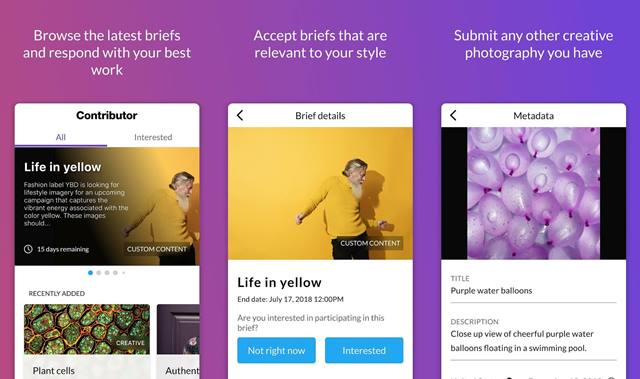
 admin
admin








