Are you an aspiring photographer or graphic designer looking to monetize your skills? Then Adobe Stock is a fantastic platform for sharing and selling your images! This guide will help you navigate the process of submitting your photos to Adobe Stock, making it as easy as pie. From setting up your account to understanding submission guidelines, we’ve got you covered. So, let’s dive in!
Creating an Adobe Stock Account
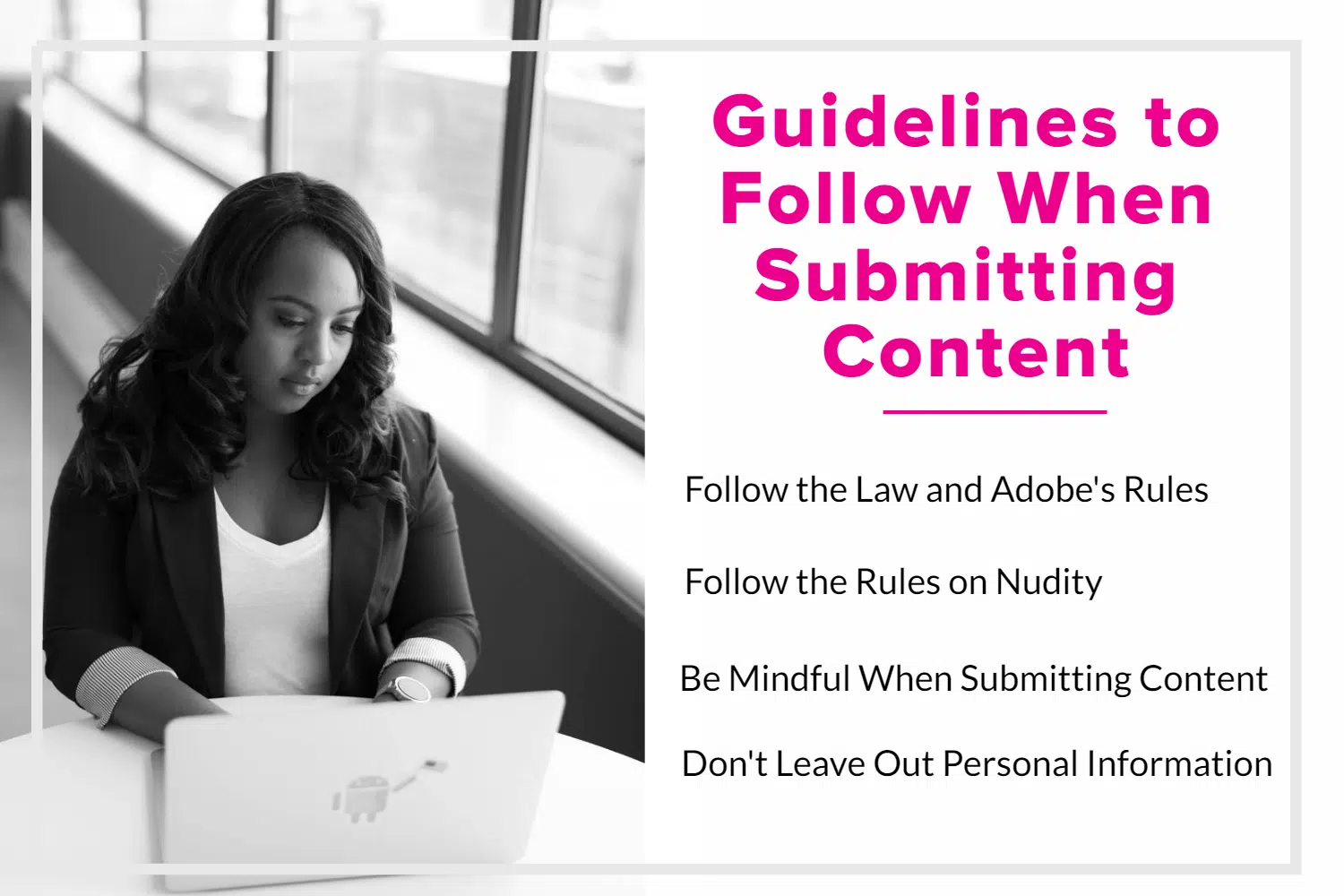
Before you can start uploading your stunning photos to Adobe Stock, you need to create an account. The good news? It’s a simple process! Here’s a step-by-step guide to help you get started:
- Visit Adobe Stock: Go to the Adobe Stock website. You can easily find it by searching for "Adobe Stock" in your favorite browser.
- Sign Up or Log In: If you already have an Adobe ID (maybe from using Creative Cloud), simply log in. If not, click on the “Get started” or “Sign up” buttons.
- Fill Out Your Information: You’ll need to provide some basic details like your name, email address, and password. Make sure to choose a password you’ll remember!
- Verification: Adobe will likely send a verification email. Go ahead and check your inbox (and that pesky spam folder if you don’t see it right away). Click on the link to verify your email address.
- Profile Setup: Once verified, complete your profile. This will include adding a profile picture and filling in your bio. Remember, a polished profile can enhance your credibility!
And voila! Your Adobe Stock account is ready to go. Now you’re one step closer to sharing your amazing images with the world and earning some cash while you’re at it!
Also Read This: Selecting Multiple Images in Lightroom Efficiently
Preparing Your Photos for Submission
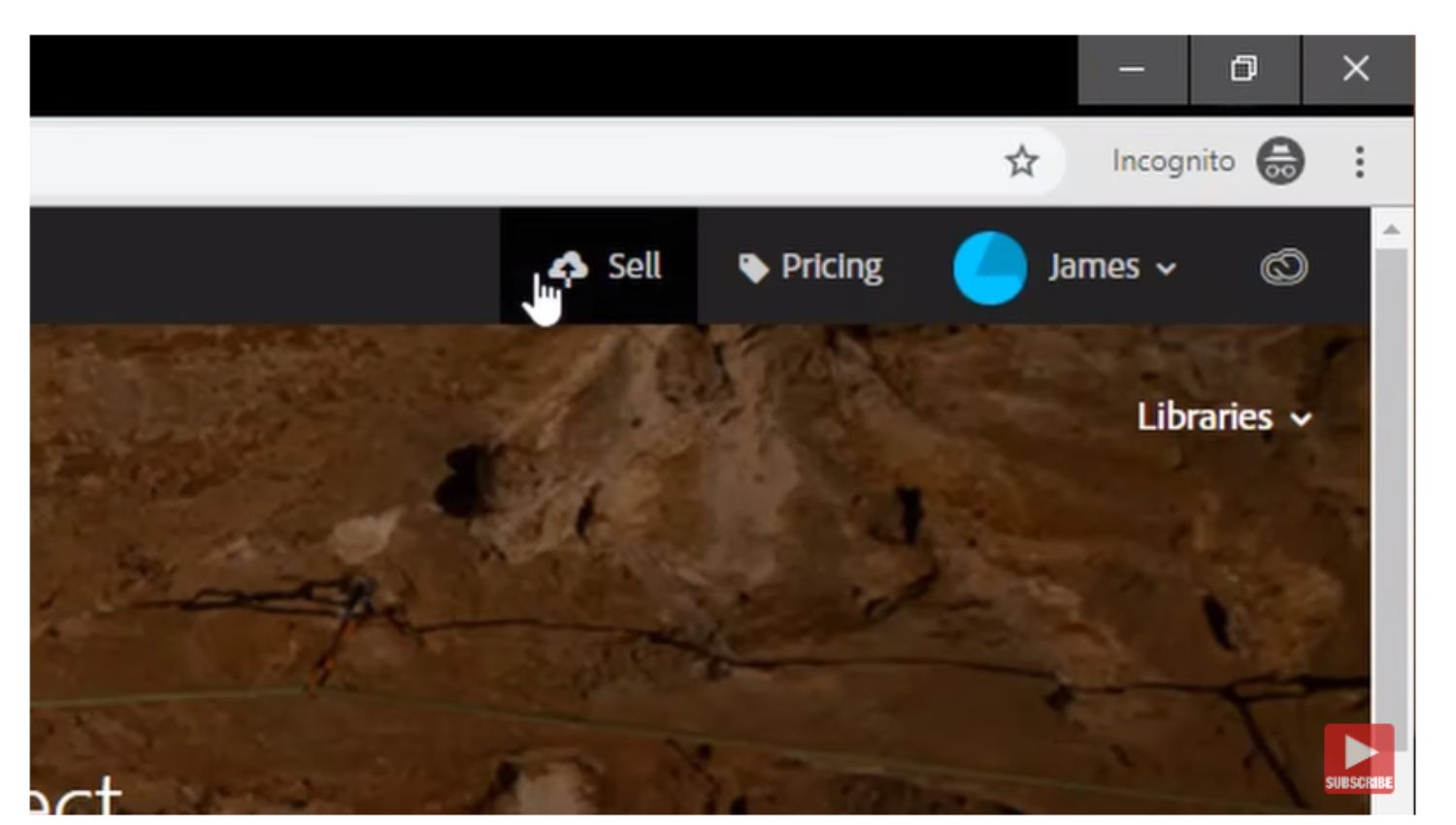
So, you’ve decided to dive into the world of stock photography and submit your photos to Adobe Stock. That’s awesome! But before you hit that submit button, let’s make sure your images are primed and ready for action. Here are some key points to consider:
- Image Quality: Start with high-resolution images. Adobe Stock recommends a minimum of 4 megapixels. This gives buyers the flexibility to use your images across various mediums without compromising quality.
- File Format: Save your photos as JPEG files. This is the most widely used format and is compatible with Adobe Stock’s submission system.
- Color Profile: Use the sRGB color space for your images. This ensures that your colors appear vibrant and consistent across different screens and print materials.
- Editing: Don’t forget to edit your photos to perfection! Basic adjustments like cropping, brightness, contrast, and saturation can significantly enhance your images. However, avoid excessive processing that could lead to artifacts or unnatural appearances.
- Metadata: Properly label your images before submission. Include keywords that accurately describe the content of the photo. Think about what potential buyers might search for and include those terms.
With these tips, you’ll ensure that your photos stand out for all the right reasons, making them more appealing to buyers on Adobe Stock.
Also Read This: How to Change GTA San Andreas Language to English
Understanding Adobe Stock Submission Guidelines

When it comes to submitting your photos to Adobe Stock, familiarity with their submission guidelines is crucial. Not only does it help your images get accepted, but it also increases your chances of making sales. Here’s what you need to know:
- Model Releases: If your images contain recognizable faces or branded products, you’ll need to obtain model or property releases. This documentation protects you legally and ensures that buyers don’t run into issues using your images.
- Image Originality: Adobe Stock upholds high standards for originality. Your submissions must be your original work, and you cannot submit images that have already been sold through other stock platforms.
- Edit Approval: Photos that may contain nudity, violence, or controversial subjects require special approval. Familiarize yourself with the specifics of what is deemed acceptable to avoid rejection.
- Keyword Limitations: You can include up to 50 keywords for each photo, but make sure they’re directly relevant. Avoid misleading keywords, as this can lead to your image being rejected.
- Quality Control: Adobe Stock employs a stringent review process. Your images will be assessed based on technical and aesthetic quality. Stay above the bar by submitting only your best work!
By strictly adhering to these guidelines, you’ll not only enhance your chances for submission approval but also help contribute to the quality and integrity of Adobe Stock's photography marketplace.
Also Read This: How to Download Free Images from Shutterstock Without Watermark? Here’s You Answer!
5. Steps to Upload Your Photos

Uploading your photos to Adobe Stock is a straightforward process, but getting it right is key to maximizing your success. Here’s a step-by-step guide to help you through the upload journey:
- Create an Adobe ID: If you don’t have an Adobe ID, you’ll need to create one. It’s free and essential for accessing Adobe Stock.
- Log into Adobe Stock: Once your Adobe ID is set up, log into your Adobe Stock contributor account. You can navigate to the Contributor portal directly from Adobe’s main page.
- Select ‘Upload’: In the Contributor portal, you’ll see an “Upload” button. Click on it and get ready to add your photos.
- Choose Your Files: You can either drag and drop your images or click to browse your computer. Make sure your images meet the Adobe Stock requirements regarding size and quality.
- Add Metadata: This is a crucial step! Title and describe your images, and add relevant keywords. Good metadata helps your photos get discovered, so choose your words wisely!
- Submit for Review: After you’ve added your metadata, hit the “Submit” button. Your images will go through a review process, which typically takes a few days.
- Check Status: Keep an eye on your contributor dashboard. You’ll receive notifications about your submissions and any feedback from the review team.
And voila! You’re all set to share your imaginative photography with the world. Just remember that patience is key during the review process.
Also Read This: Don’t Ignore the Small Stuff on Dailymotion Watch and Learn
6. Tips for Successful Photo Submissions
Submitting photos to Adobe Stock can feel a bit daunting, but a few insider tips can give you that competitive edge. Here are some handy pointers to ensure your submissions shine:
- Quality over Quantity: While it might be tempting to submit every shot, focus on your best work. High-quality images that tell a story are more likely to get accepted.
- Understand the Market: Research trending topics and styles. Look at popular images on Adobe Stock to see what buyers are looking for.
- Optimize Your Metadata: Using specific and relevant keywords is critical. Try to think like a buyer – what words would they use to search for your photos?
- Pay Attention to Composition: Ensure your images are well-composed and visually appealing. Rule of thirds? Golden hour lighting? Yes, please!
- Regular Uploads: Consistency can boost your visibility. Try to upload regularly to keep your portfolio refreshed and engaged with potential buyers.
- Stay Informed: Follow Adobe Stock’s contributor updates. Algorithm changes and market trends can alter the submission landscape, so staying informed keeps you competitive.
So, gear up for your photography adventure with Adobe Stock. Each step you take can lead to new opportunities, so keep snapping and sharing your creativity!
Also Read This: The Best Editing Techniques for Portrait Photography
7. Monitoring Your Submissions and Sales
Once you’ve submitted your photos to Adobe Stock, the journey doesn’t end there. In fact, keeping an eye on your submissions and sales is crucial to understand how your work is performing and to make informed decisions for future uploads. Let’s break down how to effectively monitor your submissions and sales.
Adobe Stock provides an intuitive dashboard where you can easily track your progress. Here’s what you should focus on:
- Sales Metrics: After your photos are approved, you can view how many times each image has been downloaded. Keep an eye on which photos are performing well, as this can guide your future submissions.
- Trends: Look for patterns in your sales data. Are certain themes, styles, or subjects popular? This insight can help tailor your photography to meet market demand.
- Feedback: Sometimes, stock photo buyers leave ratings or reviews. Pay attention to this feedback for improvements in your photo quality or content.
- Time Analytics: Monitor how long it takes for your submissions to get approved. This can help you gauge the efficiency of your workflow.
Adobe Stock also offers helpful analytics tools that can provide detailed insights on how your images stack up against others in the marketplace. Use these insights to tweak your submissions and maximize your earning potential. You might even want to set some goals, like “I want to increase my monthly sales by 20%,” which can keep you motivated.
8. Conclusion
Submitting your photos to Adobe Stock can be a rewarding venture, both creatively and financially. However, it’s important to remember that success doesn’t happen overnight. By following the guidelines outlined in this guide, you can increase your chances of standing out in a crowded marketplace. Here’s a quick recap:
- Quality Counts: Always shoot for high-quality images that are well-composed and relevant to current trends.
- Understand the Guidelines: Familiarize yourself with the submission and content guidelines provided by Adobe Stock.
- Optimize Your Metadata: Use relevant keywords and write compelling descriptions to ensure your photos reach the right audience.
- Stay Engaged: Regularly monitor your submissions, sales, and trends to adjust your strategy as needed.
As you continue to upload and refine your portfolio, remember that every photographer starts somewhere. With persistence and a keen eye for what works, you’ll not only enhance your skills but also carve a niche for yourself in the stock photography world. Happy shooting!
 admin
admin








