Are you captivated by the stunning projects showcased on Behance and eager to save some of those breathtaking visuals for your personal inspiration or future reference? You’re not alone! Behance, a platform for creative professionals to display their work, is a treasure trove of stunning art and design. However, it’s crucial to navigate the process of saving photos from this platform with care. In this guide, we will delve into the intricacies of saving photos while respecting the rights of artists and adhering to
Understanding Behance's Terms of Use
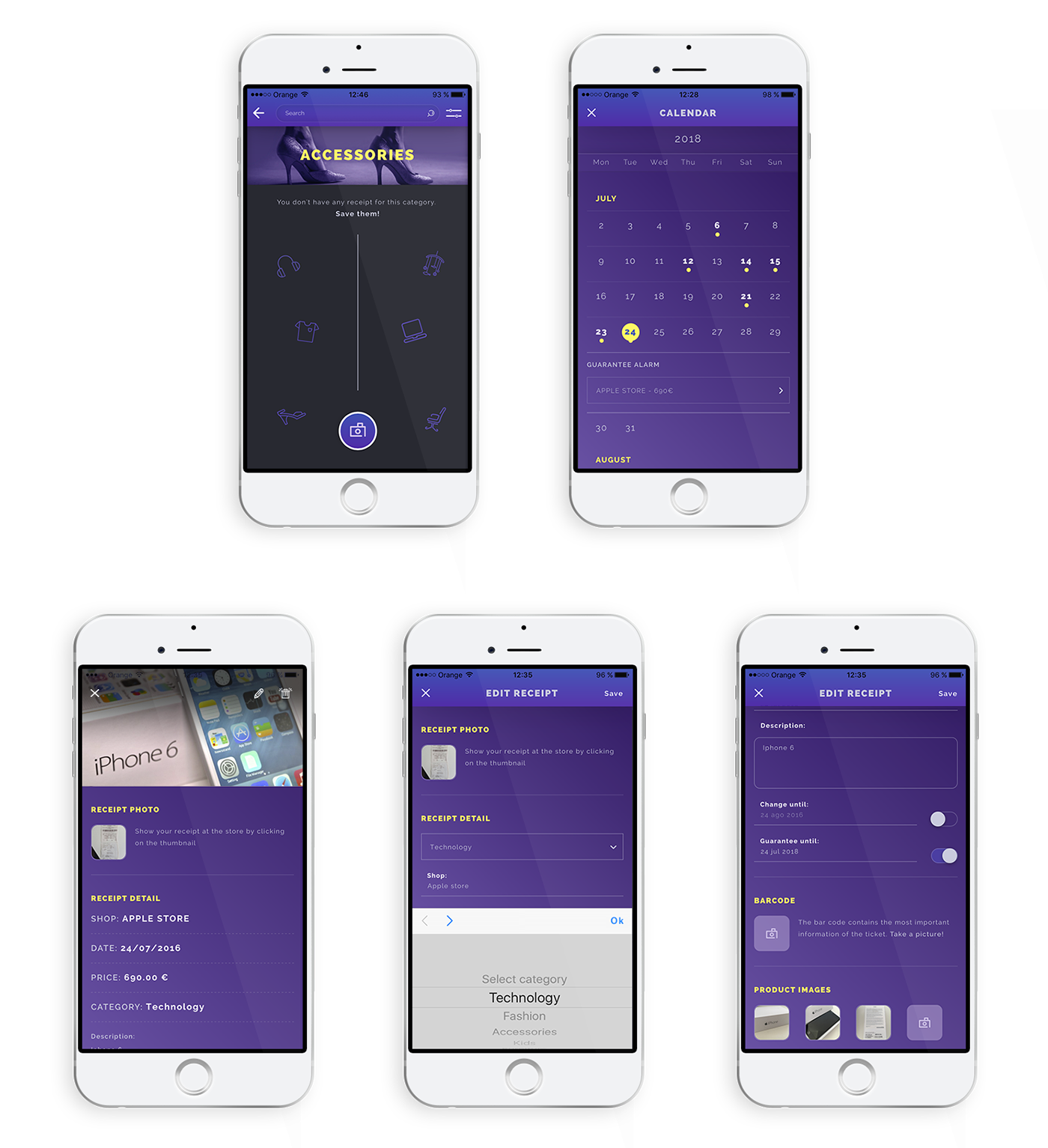
Before diving into the how-to's of saving photos from Behance, let’s take a moment to understand what the platform’s terms of use entail. Knowing these rules will help you avoid any potential copyright issues and ensure that you’re respecting the rights of creators.
- Content Ownership: The artists retain the copyright to their works. This means that even if you save a photo, it’s still the property of the original creator.
- Personal Use vs. Commercial Use: Materials can be used for personal inspiration and non-commercial use. However, using them for commercial purposes without permission is a no-go.
- Attribution: If you share any saved images, providing appropriate credit to the artist is not just courteous but often required. This helps promote the artist’s work and honors their effort.
- Downloading Restrictions: Some users set restrictions on downloading their work. Always check if the download option is enabled; otherwise, respect the artist’s decision.
By understanding these terms, you can enjoy exploring Behance's rich array of creative talents while honoring the rights of the artists behind them. Always be a responsible creative enthusiast!
Also Read This: How to Upload Images in Sims 4 for Personalized Gameplay
3. Methods to Download Images from Behance

If you're a fan of the stunning visuals on Behance, you might be wondering how to snag those images for personal use. While Behance is a platform for creative professionals to showcase their portfolios, downloading images isn't as straightforward as hitting a simple “Download” button. But don't worry; I've got some methods you can use. Here’s a quick rundown:
- Right-Click and Save: The simplest method is to right-click on the image you want to download and select “Save image as.” Keep in mind that this works well for images that are not protected.
- Screenshot: If the right-click method doesn’t work, you can always take a screenshot. Press “Print Screen” on your keyboard or use the Snipping Tool on Windows, or Shift + Command + 4 on Mac. This is not the highest quality method, but it works!
- Inspect Element: With a bit of tech-savvy, you can use the “Inspect” feature in your browser. Right-click on the image, choose “Inspect,” and look for the URL of the image in the HTML elements. Once you find it, you can open it in a new tab and save it.
- Download Manager: There are many download managers available that can scrape images from web pages. Tools like JDownloader or Internet Download Manager can help you collect all the images from a Behance project in one go.
Happy downloading, but remember to respect the copyright and usage rights of the artists on Behance!
Also Read This: Best Shutterstock Images Downloader: Simplifying the Image Downloading Experience
4. Using Browser Extensions for Easy Downloads
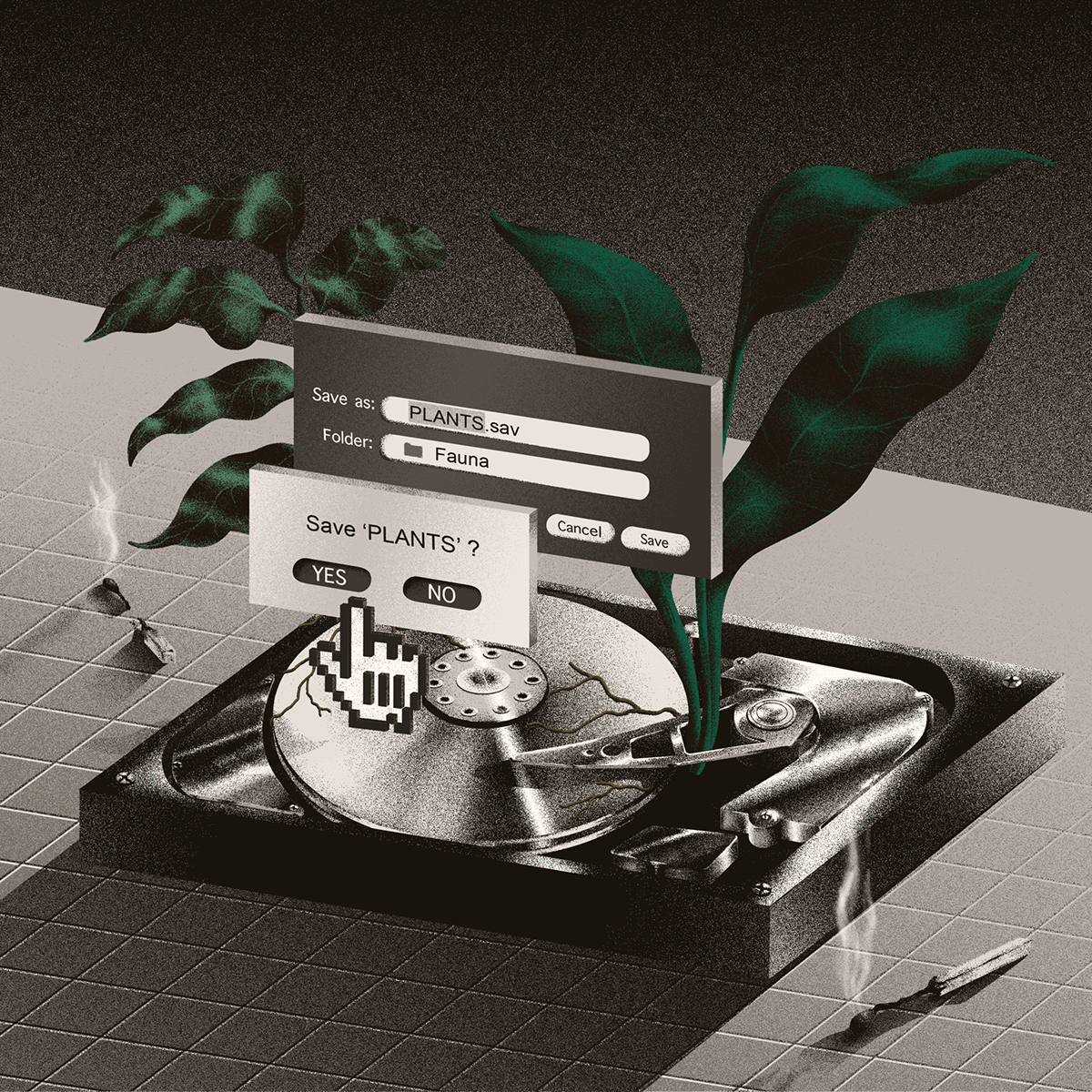
Browser extensions can be a real game-changer when it comes to downloading images from Behance. They streamline the process and offer you a more efficient way to collect your favorite artworks. Here are some popular browser extensions you might want to consider:
| Extension Name | Description |
|---|---|
| Image Downloader | This extension allows you to download all images on a page at once. You can filter images by size and even select which ones to download. |
| Fatkun Batch Download Image | A powerful tool for batch downloading multiple images easily. You can select specific images or download everything with just one click. |
| Download All Images | This simple extension does what it says on the tin. It lets you download all images in a blink while offering options to filter the downloads. |
Using a browser extension not only saves you time but also ensures you're getting the best quality images. Always remember to check the permissions and reviews of any extension you decide to use, and above all, respect the rights of the creators. Happy downloading!
Also Read This: Understanding How Behance Operates with a Comprehensive Look at Its Features and Functionality
Steps to Download Photos Manually
Downloading photos from Behance is a straightforward process, but it’s essential to know the right steps to ensure you do it correctly and responsibly. Here’s a quick guide to help you download photos manually for personal use:
- Navigate to the Project: Start by visiting Behance and finding the project containing the photo you want to download. You can use the search bar or browse through different categories to locate your desired artwork.
- Open the Project: Click on the project thumbnail to open it. This will take you to a dedicated page with the artist's work displayed.
- Look for Download Options: Many artists provide a downloadable file for their projects. Look for a download button or link, often located below the project description or image. If it’s not there, you might have to resort to saving images manually.
- Right-Click to Save: If the download option is not available, hover over the image you want to save. Right-click on the image, and select “Save Image As…” from the dropdown menu. Choose a location on your device where you’d like to save the image.
- Check the Quality: Be sure to download high-quality images if they are available. This can often be controlled by your right-click settings or the size of the image displayed.
- Organize Your Downloads: Once you’ve downloaded the image, consider organizing your saved files into folders. This not only keeps your computer tidy but also makes it easier to refer back to your favorite artworks.
And just like that, you've successfully downloaded photos from Behance! Remember, always check for artist permissions and credits when using their artwork.
Also Read This: How Do I Change My Birthdate on Behance: Updating Personal Information
Respecting Artists' Rights and Copyrights
When it comes to downloading photos from Behance, respecting the artist's rights and copyrights is not just ethical—it's crucial. Here’s what you need to keep in mind:
- Understanding Copyright: Copyright laws protect the original works of artists, meaning they have exclusive rights to distribute and reproduce their creations. This includes photos, illustrations, and designs featured on Behance.
- Check for Licensing: Some artists may offer their work under specific licenses, such as Creative Commons, which allows for certain types of use. Always look for the licensing information provided by the artist:
- Ask for Permission: If you wish to use an image for anything beyond personal use, it’s always best to reach out to the artist. Many are open to dialogue, and a simple message can go a long way. Don't hesitate to ask!
- Give Credit: If you share any downloaded images on social media or elsewhere online, always credit the original artist. It's a simple gesture that can help support the creative community.
| License Type | Usage Rights |
|---|---|
| All Rights Reserved | No usage without permission. |
| Creative Commons Attribution | You can use the image but must credit the artist. |
| Creative Commons Non-Commercial | Use allowed only for non-profit purposes. |
By taking these steps, you not only honor the hard work and creativity of the artists on Behance but also promote a courteous and respectful online environment. Remember, every image tells a story, and it’s essential to acknowledge the storyteller.
Guide to Saving Photos from Behance for Personal Use
Behance is a popular platform where creative professionals showcase their work. Whether you are an artist, designer, or just an admirer of creativity, you may find numerous images that you would like to save for personal inspiration or reference. This guide will help you understand how to save photos from Behance legally and responsibly.
Before you begin, it’s important to recognize that the images found on Behance are often protected by copyright. Always check if the images you want to save are available for personal use. Here are a few steps and considerations for saving photos:
- Check the License: Before downloading any images, look for licensing information. Some creators allow downloads, while others retain full rights.
- Use the Download Button: If the artist has enabled a download option, click the button for an easy save. This is the most straightforward method.
- Take Screenshots: For images without a download option, consider taking a screenshot while ensuring the quality is acceptable for personal use.
- Use Browser Extensions: Certain browser extensions can facilitate image downloads while respecting copyright, but ensure they comply with Behance's terms of service.
| Method | Pros | Cons |
|---|---|---|
| Download Button | Easy and direct | Dependent on creator's settings |
| Screenshots | Works on all content | Possible quality loss |
| Browser Extensions | Convenient for bulk downloads | May violate terms of service |
In summation, always respect the intellectual property of others while enjoying the creativity on Behance. By following the guidelines above, you can collect and save precious artworks responsibly for your personal use.
 admin
admin








