LinkedIn is a powerful platform for networking, job hunting, and showcasing your professional achievements. However, there may come a time when you feel it's necessary to hit the "delete" button on your profile. Whether you've discovered a new career path, want to take a break from social media, or simply no longer find value in maintaining a LinkedIn presence, this guide walks you through the process and implications of permanently deleting your
Reasons for Deleting Your LinkedIn Profile
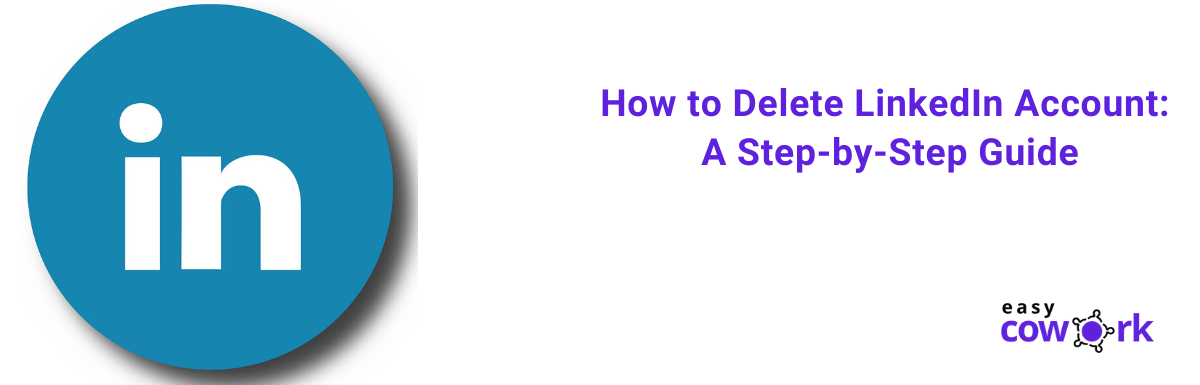
Deciding to delete your LinkedIn profile can stem from various personal or professional reasons. Here are some of the most common motivations:
- Career Transition: You might be moving into a completely different field where LinkedIn isn’t as relevant. In such cases, maintaining an account may feel unnecessary.
- Privacy Concerns: With increasing worries about data breaches and online privacy, many users prefer to remove their information from platforms like LinkedIn.
- Reduced Engagement: If you find that you’ve stopped engaging with other professionals on the platform, it might be a sign that your LinkedIn account is no longer serving its purpose.
- Social Media Detox: A desire to step back from social media altogether is becoming increasingly common. If you want to simplify your digital presence, letting go of LinkedIn may be part of that strategy.
- Negative Experiences or Networking Fatigue: Some users face unpleasant interactions or feel overwhelmed by the networking demands of the platform, leading them to deactivate their accounts.
- Personal Growth and New Priorities: Life changes may prompt you to focus on offline relationships or different professional avenues, making LinkedIn less relevant.
Each of these reasons reflects a personal choice, and it's crucial to evaluate your motivations before making a decision. After all, LinkedIn is designed to connect you with opportunities—and if it’s not doing that anymore, it might be time for a change.
Steps to Delete Your LinkedIn Account
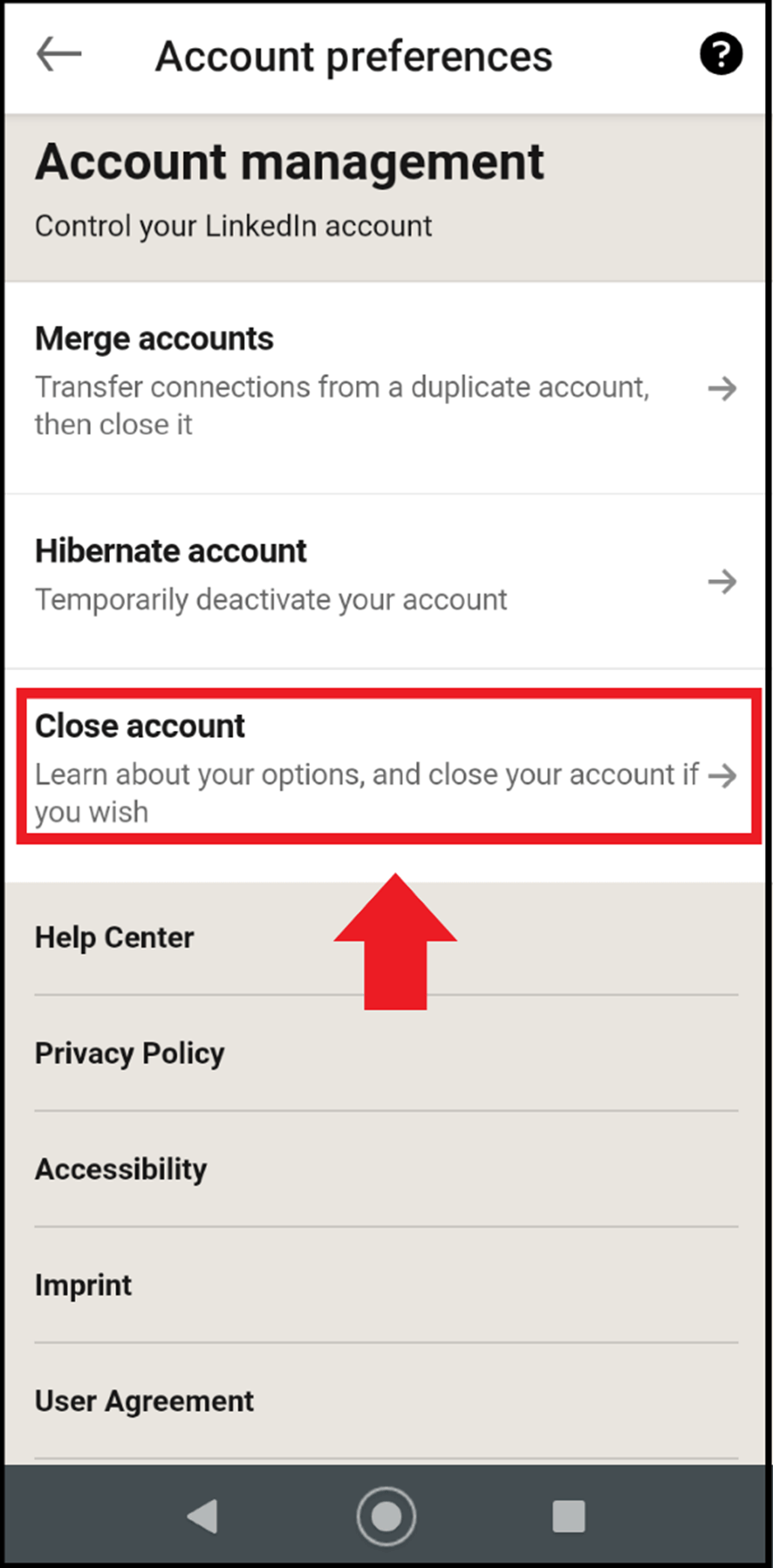
Deciding to remove your LinkedIn account? It might feel a bit daunting, but fear not! The process is straightforward. Just follow these simple steps, and you’ll be all set in no time. Here’s how:
- Log in to Your Account: Start by signing into your LinkedIn account. You can do this on your desktop or via the LinkedIn mobile app.
- Access Your Settings: Click on your profile picture located at the top right corner. From the drop-down menu, select Settings & Privacy.
- Navigate to Account Management: In the settings menu, find the Account preferences section. Here, you’ll see the option for Close account.
- Select a Reason: LinkedIn will ask you to specify a reason for leaving. It’s optional, but providing feedback helps improve the platform.
- Confirm Your Identity: LinkedIn may ask for your password again to verify your identity. Enter your password to proceed.
- Hit Confirm: Finally, click on the Close Account button. A confirmation message will appear, indicating that your account deletion request is successful.
And just like that, you’ve taken a big step towards saying goodbye to LinkedIn.
What Happens After Deleting Your Account
Once you go through the process of deleting your LinkedIn account, several things happen that you should be aware of:
- Immediate Account Closure: Your account is immediately closed, so you won’t be able to log in or access your profile.
- Profile and Connections Removal: Your profile, including your connections, endorsements, and recommendations, will be permanently deleted. This means they won’t be recoverable in the future.
- Data Retention: LinkedIn retains some data, like messages and network information, for a limited period for legal and regulatory purposes. However, your public profile will no longer be accessible.
- Email Notifications: You may still receive emails for a time, including those related to your former activity on LinkedIn. To stop these, you will need to unsubscribe.
- Rejoining LinkedIn: If you have a change of heart, you can create a new account, but be aware that your previous profile information, connections, and endorsements will not be restored.
So, while you’re free from LinkedIn, there are some lasting effects to consider. It’s a big decision, and it's always a good idea to weigh the pros and cons beforehand!
5. How to Reactivate Your LinkedIn Profile
Have you ever thought about taking a break from LinkedIn but worried about losing your connections or profile? Don’t fret! Reactivating your LinkedIn profile is straightforward and can be done in just a few simple steps.
If you've previously deactivated your account, your profile and connections are still intact. When you're ready to return, just follow these steps:
- Visit the LinkedIn website: Open your browser and head to the LinkedIn homepage.
- Log in: Enter the email address and password associated with your LinkedIn account.
- Follow the prompts: You might see a message about reactivating your account. Click on it and follow any additional instructions LinkedIn provides.
It’s worth noting that once you reactivate your profile, you’ll regain access to your connections, endorsements, and any messages you had prior to deactivation.
If you can't remember your password, LinkedIn has a password reset option available. Simply click on “Forgot Password?” on the login page and follow the steps to recover your account.
In case you had permanently deleted your account (not just deactivated), unfortunately, your profile cannot be restored. You can create a new one, but this means starting fresh with no connections or past information. Always double-check your decision before hitting that delete button!
6. Conclusion
In conclusion, deleting your LinkedIn profile is a significant step that should be considered carefully. While it might seem like a good opportunity to take a break or start anew, remember that it comes with its own set of consequences—especially if you opt for permanent deletion.
On the flip side, if you choose to deactivate your profile temporarily, you have the flexibility to return whenever you're ready. Reactivating your account is a breeze, ensuring that your connections and professional history are just a few clicks away.
Your professional network is valuable, and LinkedIn makes it easy to maintain or grow that network, whether you're active in the moment or taking a well-deserved break. So, ask yourself before making a change:
- Do you need a break from social media?
- Are you worried about your privacy?
- Is it time to refocus your professional goals?
Whatever your reasons may be, make your decision wisely, knowing that the world of LinkedIn is always there when you need it again!










