Finding the source of an image online can be a useful skill, whether you’re trying to trace the origin of a picture you’ve seen or verify its copyright status. The internet is filled with millions of images, but knowing where they come from or where they’ve been used can sometimes be tricky. Fortunately, there are several ways you can locate the source of an image. In this guide, we’ll walk you through some of the most effective methods to track down the origin of images online.
Understanding Image Metadata
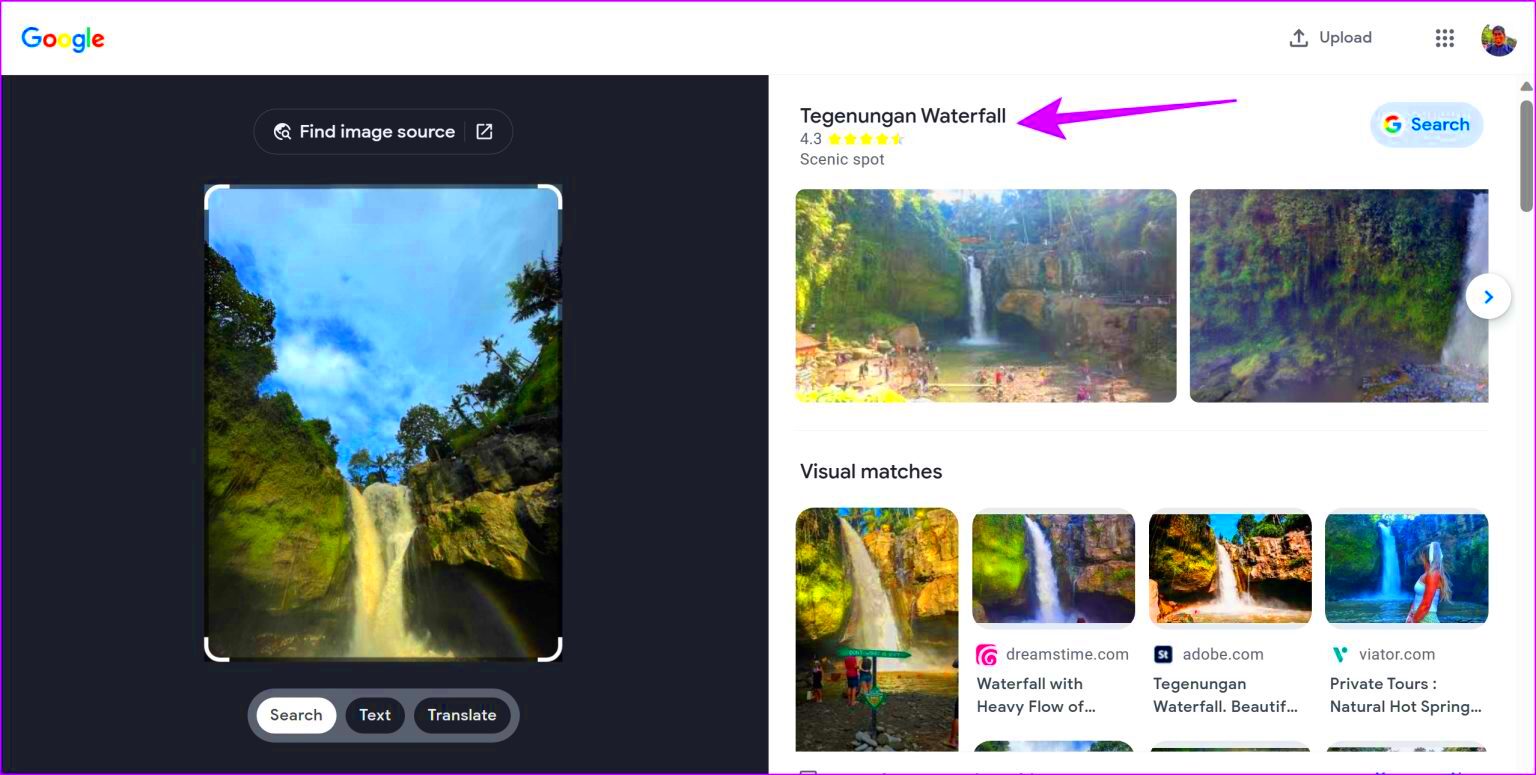
Image metadata is the hidden information stored within an image file that provides details about its origin, including the camera used, location data, editing software, and more. This data can often be very helpful when trying to locate the source of an
Here’s a quick breakdown of what you can typically find in image metadata:
- Exif Data: This includes technical details such as camera settings (e.g., aperture, exposure, ISO), as well as the date and time the photo was taken.
- GPS Coordinates: Many modern smartphones and cameras embed GPS information that tells you the exact location where the photo was taken.
- Software Information: Metadata can also show which software was used to edit the image, which might help track down the creator.
To view metadata, you can simply right-click an image and choose "Properties" or use metadata viewer tools like ExifTool or online services. However, keep in mind that some websites remove or alter metadata for privacy or copyright reasons. Despite this, it can still be a helpful starting point when searching for an image's source.
Also Read This: How to Edit Text on an Image
Using Reverse Image Search Tools
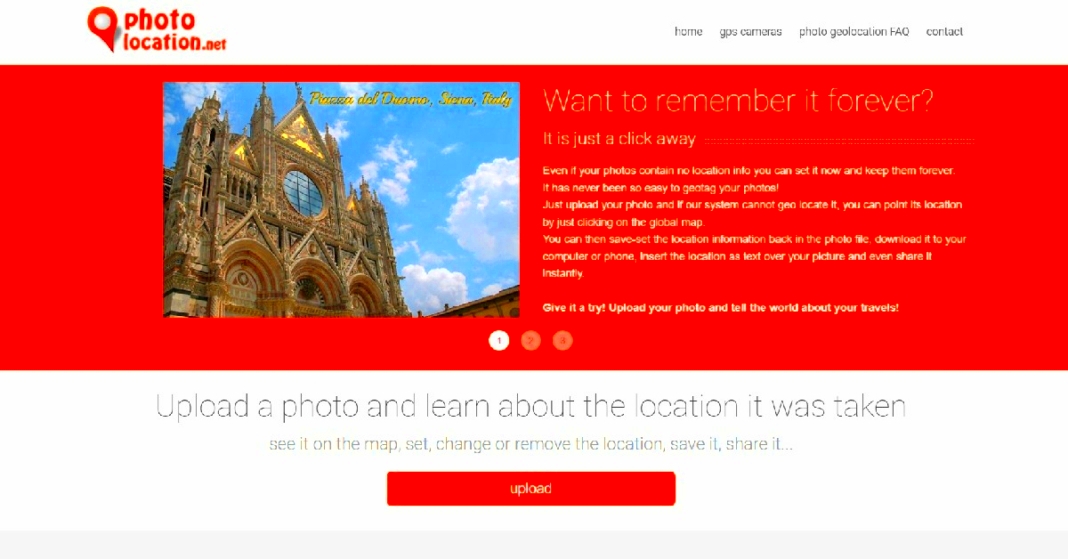
Reverse image search is one of the most effective ways to find the origin of an image. By using specialized tools, you can upload an
Some popular reverse image search tools include:
- Google Images: Simply go to Google Images, click the camera icon, and upload your image. Google will show you websites where the image appears, and it might even link to the original source.
- TinEye: TinEye is a dedicated reverse image search engine that specializes in finding image sources. It’s fast and offers filtering options like date and image size.
- Yandex: Yandex is another search engine with a powerful reverse image search tool. It often yields different results compared to Google and can be useful for locating images used in different regions.
These tools are free to use, and the results can provide you with more context about the image, such as its usage history or even variations of the image across different websites. Reverse image searching is an essential tool for anyone looking to track down an image’s source or confirm its authenticity.
Also Read This: How to Get Subscribers on Rumble and Grow Your Channel
Checking Image URLs and Website Information
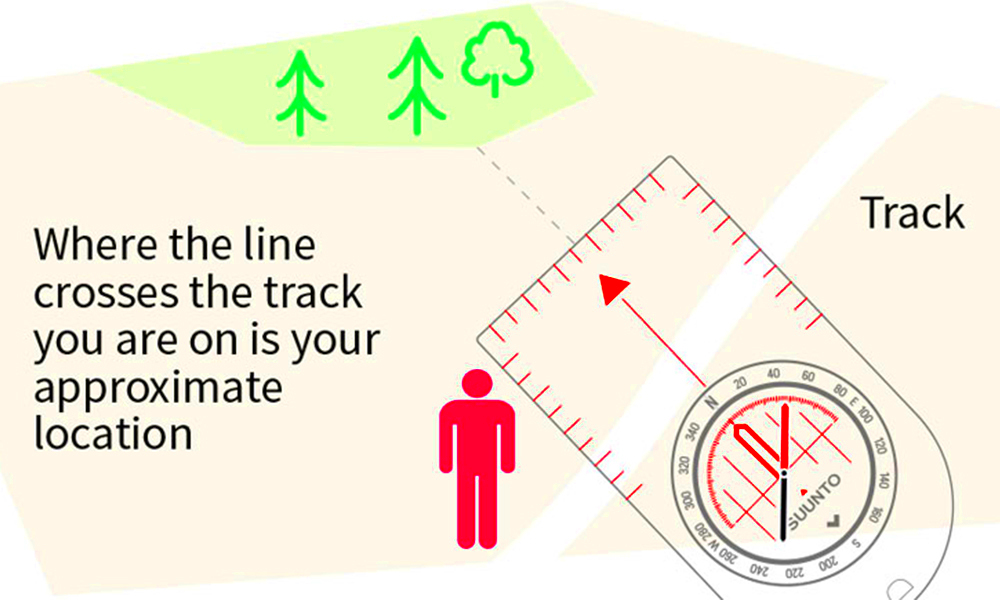
When trying to find the location of an image online, one of the first places to look is the image’s URL and the website it's hosted on. The URL can give you important clues about the image's origin. For example, if the image is hosted on a reputable website, it’s likely that the website holds more context or even copyright details for that image.
Here are a few tips to help you get more information by examining image URLs and website data:
- Look at the domain: The website’s domain name (e.g., example.com) can often tell you whether the site is trusted or relevant to the image you're researching. If it’s a well-known platform like a stock image website or a blog with proper attribution, the source is more likely to be legitimate.
- Check the image path: Sometimes, the file path in the URL may contain keywords that can help identify the image's source. For example, URLs that include specific album or product names can point to an artist, photographer, or company.
- Inspect page metadata: The metadata in the HTML of a webpage may include additional image credits or the original source of the image. Use a browser's "View Source" feature or inspect the page for more information.
If the image URL leads to an article or a detailed page, it could also contain an image description, author’s name, or copyright notice, all of which help establish the image’s source.
Also Read This: How to Record a Song from YouTube for Personal Use and Enjoyment
Using Social Media Platforms to Track Images

Social media platforms are a goldmine for tracking down the source of an image. Many users share their photos or images along with descriptions, and images are often tagged with hashtags, locations, or even linked to the original creator’s profile. This makes it easier to trace the origin of the image.
Here’s how social media can help:
- Instagram: Searching Instagram by keywords, hashtags, or even specific locations can lead you to the original image owner. Instagram’s features, like location tagging, can help pinpoint where the image was taken.
- Pinterest: Pinterest is another great platform for finding image sources. Users often upload images along with the website or page where they found them. Searching for the image on Pinterest may show you multiple sources or related content.
- Twitter: If the image has been shared widely, chances are it has been posted on Twitter as well. Searching for the image through keywords or phrases from the tweet can sometimes reveal its origin.
By tracking hashtags, user handles, or image descriptions, social media offers a more personal approach to finding the original image source. Many creators also tag their work to ensure proper credit is given, which can lead to finding the source of an image faster.
Also Read This: How to Unblur Patreon Images for Better Quality
Leveraging Metadata in PDF and PowerPoint Files
Metadata isn’t just limited to images; it’s also embedded in PDF files and PowerPoint presentations. These documents may contain valuable information that can help you track the original image or its creator. When images are used in these types of files, they often retain some form of metadata, including the image's source or credits.
Here’s how you can leverage metadata in PDFs and PowerPoint files:
- PDF Files: PDF files can store metadata that contains the author’s name, creation date, and sometimes the source of an image within the document. To view this, you can open the PDF and navigate to “Properties” under the file menu. Some PDFs even include a dedicated credits section or hyperlinks pointing to the original source.
- PowerPoint Presentations: PowerPoint slides may also retain metadata, especially if the images were inserted directly from stock image websites or personal collections. By checking the "File" menu and selecting “Properties,” you can sometimes find details like the creator’s name or even links to the image’s original source.
- Checking for Watermarks: In some cases, watermarks or logos are embedded within the image itself. While not technically metadata, these visual markers can lead you to the source of the image, especially if they’re tied to a specific brand or creator.
While not all PDFs or PowerPoints contain detailed metadata, it’s still a useful tool for finding image sources, particularly when dealing with professional presentations or documents that are likely to contain properly credited material.
Also Read This: Adding Images to SpaceHey: A Quick Guide
Understanding Copyright Information and Image Ownership
When you find an image online, it’s crucial to understand its copyright status and who owns the rights to it. Copyright protects the intellectual property of creators, which means they have exclusive rights to use, distribute, and control their images. Knowing the copyright status helps you avoid legal issues when using or sharing images you find online.
Here are key things to consider when checking image copyright information:
- License Type: Many images are licensed under specific terms that determine how they can be used. Common license types include Creative Commons, royalty-free, and rights-managed. It’s important to read the license details to ensure you're following the creator's rules.
- Usage Restrictions: Even if an image is free to use, there may still be restrictions. For example, some images may only be used for non-commercial purposes, while others might require attribution.
- Watermarks and Credits: Some images include watermarks or embedded credits that indicate the copyright holder. These marks often include the creator’s name or a website link, providing a direct route to the image's original source.
- Checking Copyright Databases: There are official copyright databases, like the U.S. Copyright Office or other national services, where you can verify the ownership of specific images.
Always respect copyright laws when using images online. If in doubt, consider reaching out to the image’s creator or license holder to get explicit permission to use it.
Also Read This: how do you download an image on a chromebook
Best Practices for Image Attribution
When using images found online, it’s important to follow proper attribution practices. Giving credit to the image creator not only respects their work but also ensures you're complying with copyright laws. Different licenses may have different attribution requirements, so it’s essential to understand and follow them carefully.
Here are some key best practices for image attribution:
- Provide Clear Attribution: Always credit the creator or photographer by including their name, the title of the image, and a link to the source if possible. For example, “Image by [Author Name] via [Website].”
- Respect License Terms: If an image is licensed under Creative Commons, the license may require you to attribute the creator in a specific format. Check the terms to ensure you meet all the requirements.
- Give Context to Attribution: Make sure the attribution is placed in a clear and visible area. For blog posts or websites, this could be near the image or in the caption. In presentations, add it to the footer or slide notes.
- Avoid Altering Credits: Don’t remove watermarks or alter image credits. If the image includes a watermark or signature, it’s important to keep it intact unless the creator has explicitly allowed you to remove it.
Attribution isn't just a legal necessity—it's also a way to show respect to the creators whose work you’re using. By following these best practices, you ensure that you're ethically using and sharing online images.
Also Read This: IMDb Episodes: Exploring the World of “How to Change Your Mind”
FAQ
Q: What is reverse image search, and how does it work?
A: Reverse image search allows you to find similar or identical images online. By uploading an image or pasting its URL into a reverse search tool, like Google Images or TinEye, you can discover where else the image appears on the internet and possibly trace its origin.
Q: Can I use any image I find online?
A: Not necessarily. Many images online are copyrighted, and using them without permission could result in legal consequences. Always check the copyright status and obtain proper permission or use images that are labeled for reuse.
Q: How can I check if an image is copyrighted?
A: To check if an image is copyrighted, look for usage restrictions, watermarks, or licensing information on the image’s page. You can also use reverse image search tools to track down the image’s source and see if it is protected by copyright.
Q: How do I attribute an image correctly?
A: Attribution should include the creator's name, the title of the image (if provided), and a link to the source or license information. If the image has specific attribution requirements, such as those under a Creative Commons license, make sure to follow those exactly.
Q: What should I do if I can’t find the image’s creator?
A: If you cannot find the creator of an image, it's best to avoid using it or consider using an image from a source that provides proper attribution, such as stock photo websites or Creative Commons platforms.
Conclusion
In conclusion, finding the source of an image online can be done using a combination of tools and strategies. By understanding image metadata, utilizing reverse image search tools, and exploring URLs or social media platforms, you can trace an image back to its original source. It’s also important to be mindful of copyright information and follow best practices for image attribution to ensure you're using images ethically and legally. Whether you’re a content creator, researcher, or just someone curious about an image’s origin, these methods will help you navigate the vast world of online images and respect the rights of creators. Always remember to check the image's usage rights and properly attribute the creator when necessary to avoid any legal issues and give credit where it’s due.
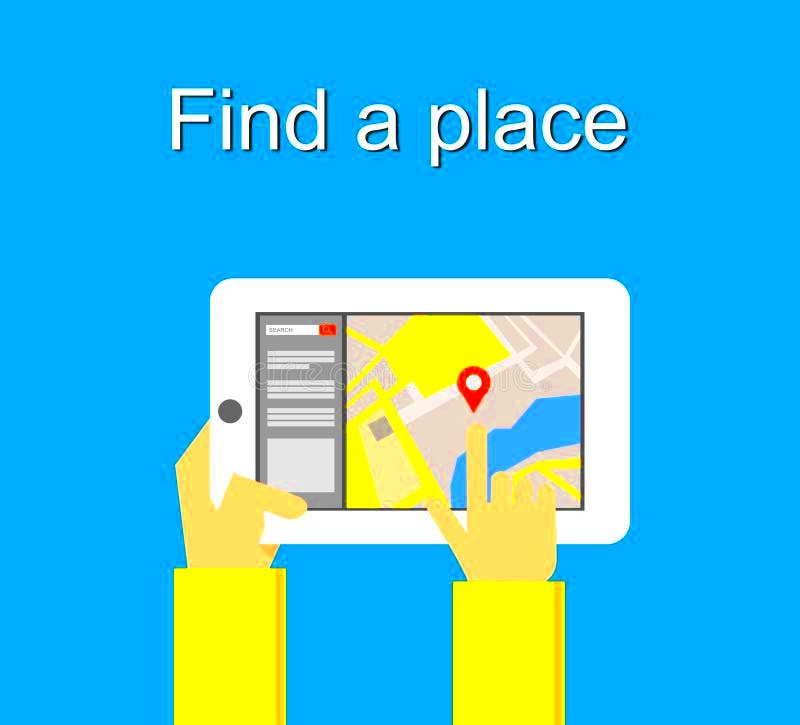
 admin
admin








