Are you looking to enhance your projects with stunning visuals? Look no further than Stock.Adobe.com, a treasure trove of high-quality images, vectors, and videos. Whether you’re a designer, marketer, or a small business owner, Adobe Stock offers a myriad of options to elevate your work. In this guide, we will walk you through the essential steps for downloading photos from Adobe Stock, ensuring you make the most out of this fantastic platform.
Creating an Adobe Stock Account
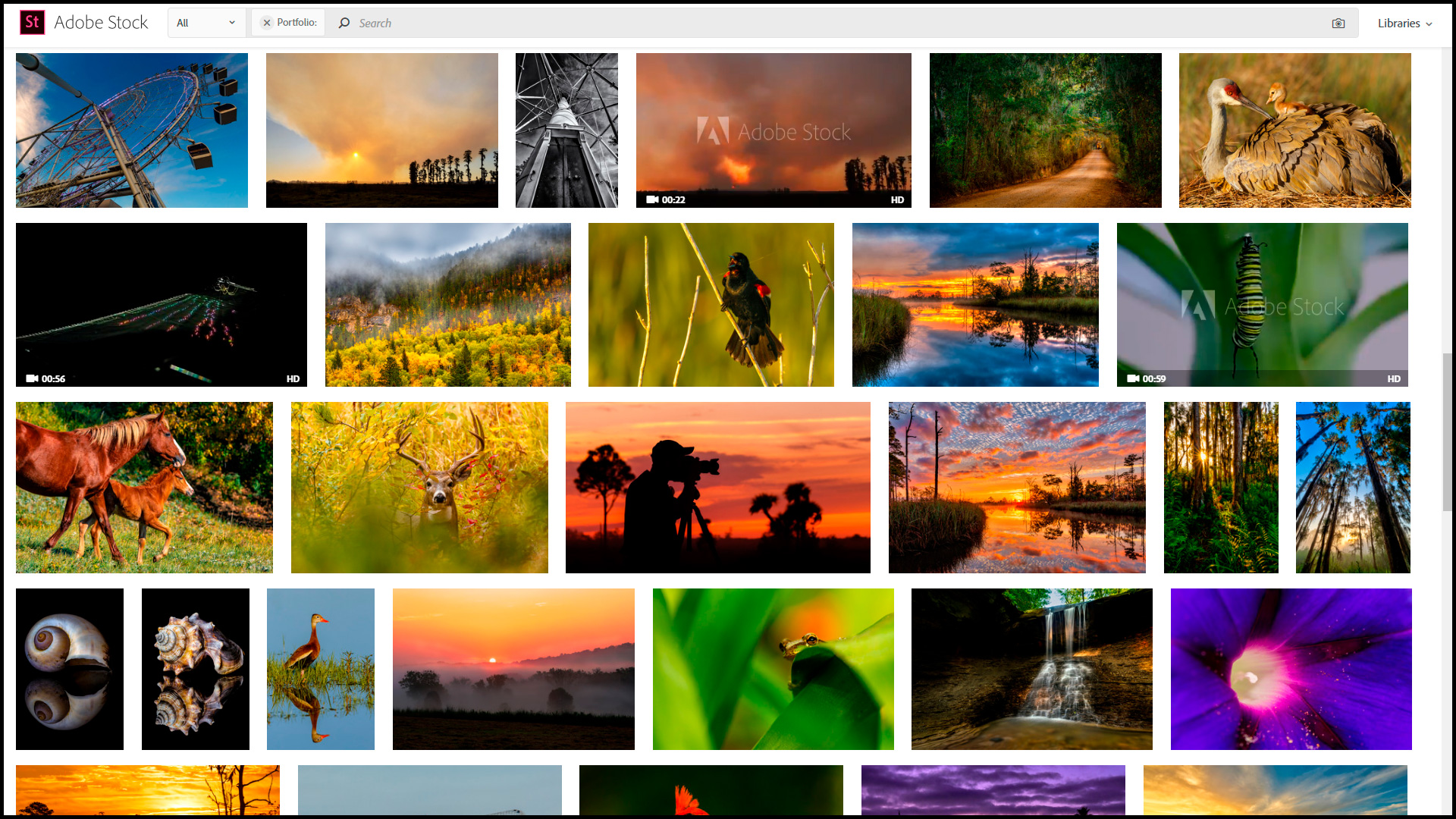
Getting started with Adobe Stock is easy and straightforward! To download high-quality images, the first step is to create an Adobe Stock account. This process not only gives you access to millions of images but also allows you to manage your downloads efficiently. Here's how to set up your account:
- Visit the Adobe Stock Website: Navigate to stock.adobe.com in your web browser.
- Click on Sign In: At the top right corner, you’ll see the "Sign In" button. Click on it.
- Select 'Create an Account': If you don’t already have an Adobe ID, select the option to create a new account. This is often available directly from the login page.
- Fill in Your Details: Enter the required information, such as your name, email address, and a strong password. It's crucial to create a secure password that's easy for you to remember but hard for others to guess.
- Verify Your Email: After completing the form, Adobe will send a verification link to your email. Click on this link to verify your email address.
- Complete Your Profile: Once your email is verified, you may be prompted to complete your profile information. Adding some details about your work can personalize your experience.
- Explore Plans: Adobe Stock offers a few subscription options. Take a moment to explore them and choose the one that best suits your needs—be it monthly subscriptions or pay-as-you-go packs!
- Start Searching: With your new account, you’re ready to dive into the vast library of images offered by Adobe Stock.
And just like that, you’re all set up! Creating your Adobe Stock account opens up a world of creative possibilities, allowing you to effortlessly download photos that will take your projects to the next level.
Also Read This: How to Upload YouTube Videos to Instagram
Finding the Right Photos

When embarking on a quest to find the perfect image on Stock.Adobe.com, it’s essential to narrow down your choices. With millions of photos available, a focused approach will save you time and produce better results. Here are some handy tips to help you sift through the plethora of options:
- Use Specific Keywords: Think about the subject matter and mood of the photos you need. Instead of generic terms, try using specific phrases like “sunset over mountains” or “happy family picnic.” This will yield more tailored results.
- Utilize Filters: After you’ve conducted your initial search, take advantage of the filter options to refine the results. You can filter by orientation (landscape or portrait), color scheme, or even by the image type (photography vs. illustrations).
- Explore Collections: Don't overlook curated collections. These can often lead you to high-quality images arranged around specific themes or subjects, which may inspire your creative direction.
- Check Popular and Trending Sections: Browse the popular and trending sections to catch onto current visual trends or to see what other users are gravitating towards. It’s a great way to stay in the loop!
Lastly, don’t forget to save images that stand out while you continue your search. Most over-prepared creatives have a folder brimming with options. Remember, sometimes the right shot comes after a little persistence!
Also Read This: How to Upload Videos to iStock Contributor’s Guide
Understanding Licensing Options
Once you’ve found your ideal photo on Stock.Adobe.com, the next crucial step is understanding your licensing options. Licensing determines how you can use the image, so getting this right is essential for legal use. Here’s a breakdown to guide you:
| License Type | Description | Usage |
|---|---|---|
| Standard License | Allows for most typical uses including websites, social media, and marketing materials. | Great for personal and commercial projects. |
| Extended License | Offers broader usage rights, like unlimited reproductions or use in merchandise. | Ideal for high-traffic projects or commercial print items. |
| Editorial Use Only | These images are for newsworthy events and cannot be used for advertising. | Perfect for blogs, news articles, or educational publications. |
It’s super important to read the license agreement carefully. Each license has specific restrictions, so if you’re ever in doubt, look for the information directly on the site or contact support. Understanding the licensing ensures you use images legally and ethically, protecting both yourself and the creators of the content.
Also Read This: Is Selling Photos on iStock Worth It
5. How to Download Photos
Downloading photos from Stock.Adobe.com is straightforward, but there are a few steps to keep in mind to make the process smooth and hassle-free. Here’s a quick guide to help you get started.
Step 1: Create an Adobe Account
To download photos, you first need to create an Adobe account, if you don't already have one. This process is quick and free. Just visit the Adobe website and follow the prompts. You'll need to provide basic information like your name, email address, and a password.
Step 2: Browse the Stock Photo Library
Once you’re logged in, navigate to Stock.Adobe.com. You can search for specific keywords or categories using the search bar. Take your time to explore various images and find the ones that fit your project. You can use filters to narrow down your selection based on orientation, color, or even the type of license.
Step 3: Select Your Photos
When you find a photo you like, click on it to get more details. You’ll see options to choose the size of the download. Think about where and how you plan to use the image, as this will help you decide which size to download. You can also often see a preview of the image.
Step 4: Add to Cart and Checkout
After selecting your photos, add them to your cart. Once you’ve finished browsing, go to your cart and proceed to checkout. Follow the prompts to complete your purchase. Payments can usually be made via credit card or PayPal.
Step 5: Download Your Photos
After making your purchase, you will receive a link to download your images. Click on the download button and save the files to your computer. Voila! You’re now ready to use beautiful stock photos in your projects.
Also Read This: How to Download Adobe Stock Templates
6. Using Downloaded Photos in Your Projects
Now that you've got those stunning images downloaded, the next step is to use them effectively in your projects. Let’s talk about the various ways you can incorporate your stock photos seamlessly.
1. Understand the Licensing Agreement
Before using a photo, it’s crucial to read the licensing agreement associated with your purchase. Adobe offers various licenses that dictate how you can use the images. Some common permissions include:
- Commercial use
- Editorial use only
- Limitations on how the photo can be modified
2. Designing with Photos
Use the photos in your graphic design, presentations, or marketing materials. They can add visual appeal and convey shared messages effectively. With software like Adobe Photoshop or Illustrator, it's easy to create stunning visuals by:
| Action | Description |
|---|---|
| Resize | Adjust the dimensions to fit your layout. |
| Crop | Select only the portion of the image you want to use. |
| Apply Filters | Add effects to change the photo’s mood. |
3. Integrating into Websites
If you’re building a website, use your downloaded photos to enhance web pages. High-quality images improve user experience and make your site visually engaging. Ensure that images are optimized for web use to ensure fast loading times.
4. Social Media Use
Stock photos can also be a fantastic asset for your social media campaigns. Posts with engaging visuals tend to attract more attention. Just make sure to customize them to align with your branding!
In summary, using your downloaded stock photos effectively can elevate your projects significantly. Just remember to respect the licensing agreements and enjoy the creative process!
Also Read This: Understanding the Licensing of Stock Photos on Adobe
Troubleshooting Common Issues
Downloading photos from Stock.Adobe.com should be a smooth experience, but sometimes things don’t go as planned. Let’s look at some common issues and how to resolve them.
1. Login Problems:
If you're having trouble logging into your Adobe account, first ensure you've entered the correct email and password. If you’ve forgotten your password, click the “Forgot Password?” link to reset it.
2. Payment Issues:
Sometimes, users encounter problems during the payment process. Make sure your billing information is up to date. Check your payment method; if you’re using a credit card, ensure it hasn’t expired. If issues persist, contacting Adobe support is a good idea.
3. Download Errors:
If your download fails, try refreshing the page or clearing your browser cache. You can also try a different web browser to see if that resolves the issue. If the problem continues, there might be a temporary glitch on Adobe's end.
4. Downloading in Incorrect Format:
It’s not uncommon to accidentally select the wrong file format. Before completing your download, double-check the format you’ve chosen. Adobe allows you to download files in various formats, so pick one that suits your needs.
5. Slow Download Speed:
If downloads are slow, it may be due to your internet connection. Check your speed using online tools. If it’s a consistent issue, consider switching to a wired connection or contacting your ISP.
In summary, while issues can arise when downloading from Stock.Adobe.com, most are easily fixable with a bit of troubleshooting.
Conclusion
In conclusion, navigating Stock.Adobe.com for downloading photos is generally user-friendly, but potential hiccups can occur. Whether it’s logging in, payment issues, or download errors, knowing how to troubleshoot these problems can save you time and prevent frustration.
Remember, Adobe provides rich resources for users, including FAQs and customer support, which can be incredibly helpful. Here’s a quick recap of some key takeaways:
- Stay logged in: Ensure you can access your account at all times.
- Keep payment info updated: Check that your billing details are current.
- Double-check formats: Always confirm the file formats before downloading.
- Be patient: Sometimes, technical glitches happen; just give it a moment.
Hopefully, this guide has empowered you to navigate Stock.Adobe.com confidently and efficiently, ensuring you consistently access high-quality images to enrich your projects. Happy downloading!
 admin
admin








