Telegram is a cloud-based instant messaging app that has gained immense popularity due to its unique features and robust security. Unlike many other messaging platforms, Telegram offers users a wealth of functionalities that go beyond just sending messages. Whether you’re looking to chat with friends, form groups, or share large files,
Here are some key features of Telegram that you might find interesting:
- Cloud Storage: All your chats are stored in the cloud, allowing you to access them from any device without worrying about losing data.
- Privacy and Security: Telegram uses end-to-end encryption for its secret chats, ensuring your messages remain private.
- Channels and Groups: You can create channels for broadcasting messages to unlimited audiences, or groups that support up to 200,000 members!
- File Sharing: Share files up to 2 GB in size, including documents, photos, and videos, making it easy for collaboration.
- Custom Bots: Telegram supports bots that can help automate tasks or provide information quickly.
- Cross-Platform: Access your account from any device, whether it's a smartphone, tablet, or desktop.
With its emphasis on user privacy and expansive features, Telegram has carved out a niche for people looking for a versatile and secure messaging solution.
Understanding the Importance of Phone Numbers in Account Creation
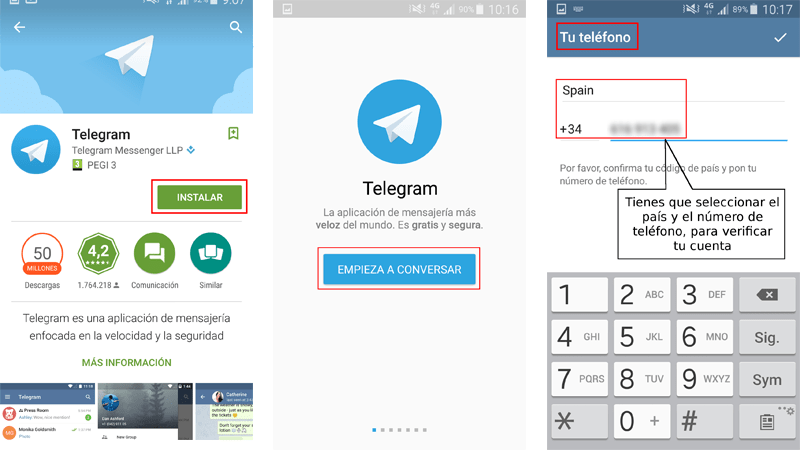
When setting up a Telegram account, the use of a phone number is typically a crucial step in the process. But why is the phone number so significant? Let’s break it down.
Verification: Your phone number serves as a verification tool. When you create an account, Telegram sends a verification code via SMS to the provided number. This step adds a layer of security, ensuring that the account is initiated by a legitimate user.
Account Recovery: If you ever lose access to your account or forget your password, the phone number linked to your account becomes a vital recovery tool. It can be used to reset your password or receive recovery codes, making sure you can regain access with ease.
Contact Sync: By using your phone number, Telegram allows for easier syncing of your contacts. This means that friends who are also using Telegram can be easily found, making it more convenient to connect with them.
Security and Anti-Spam Measures: Linking an account to a phone number helps deter spammers and fake users. Since it’s more challenging to create multiple accounts with unique phone numbers, this institues a level of accountability within the app.
Though some users may prefer to create accounts without revealing personal phone numbers, understanding the underlying importance of the phone number can help you navigate the Telegram registration process more effectively.
Alternative Methods to Sign Up for Telegram
If you're looking to create a Telegram account without using your personal phone number, you're in luck! There are several alternative methods you can explore. Here are a few popular options:
- Using a Landline Number: Some users have had success signing up using a landline phone number. When you receive the verification call, simply listen for the code and enter it into the app.
- Temporary Phone Number Services: There are several online services that provide temporary or disposable phone numbers. Websites like Twilio or TextNow allow you to get a free phone number that you can use for verification.
- Second Phone: If you have an old smartphone sitting around, you can create a new account using that device's number. It’s a straightforward way to keep your primary number private.
- VoIP Services: Voice over IP services, such as Google Voice, can provide you with a number that can receive SMS. This method is excellent for those in countries where Telegram is heavily monitored or restricted.
Whichever method you choose, just ensure you are in line with Telegram's terms of service. Temporary and VoIP numbers may sometimes face limitations, so always use them cautiously!
Step-by-Step Process to Create an Account Without a Phone Number
If you've decided to get started with Telegram without a phone number, follow this simple step-by-step guide. It's easier than you might think! Let's break it down:
- Choose Your Alternative Number: Decide whether you want to use a landline, a temporary number, or a VoIP service. Make sure you have access to it for receiving SMS or calls.
- Download Telegram: Go to your device's app store (Google Play for Android or App Store for iOS) and download the Telegram app.
- Open the App: Once downloaded, open the app and tap on the “Start Messaging” button.
- Select Your Country: From the list, choose your country to get the corresponding country code. This is important for entering your number correctly.
- Enter Your Number: Type in your alternative number. If using a landline, be ready to take the verification call.
- Receive Verification: Depending on your choice, wait for the SMS or pick up the call. If using a VoIP or temporary service, check the app or website for the verification code.
- Enter the Code: Input the verification code into the app. If successful, you'll be taken to the setup page to create your profile.
- Complete Your Profile: Add your name and profile picture. You're now ready to start using Telegram!
Creating a Telegram account without a phone number can open up a world of privacy and convenience. Just remember to keep your chosen number accessible for any necessary verifications in the future!
5. Verifying Your Account: Using VoIP Services
So, you’re all set to create your Telegram account but don’t have a phone number handy? Don’t worry! You can use VoIP (Voice over Internet Protocol) services to receive your verification code. This method is quite straightforward and can save you a lot of time. Here’s how it works:
- Choose a VoIP Service: Start by selecting a reputable VoIP provider. Some popular options include:
- Google Voice
- TextNow
- Burner
- Twilio
- Create an Account: Sign up for an account on your chosen VoIP platform. This usually involves providing a valid email address and setting a password.
- Select a Phone Number: Most VoIP services will let you choose a phone number from a list of available options. Make sure to pick one that can receive SMS.
- Enter the Number on Telegram: Open the Telegram app and proceed to register. When prompted, enter your new VoIP phone number.
- Check for the Verification Code: Within a few moments, you should receive a verification code via SMS. Enter this code on Telegram to complete the sign-up process.
Using VoIP services can be an excellent way to maintain your privacy while still accessing Telegram's features. Just be aware that some VoIP numbers may be blocked by Telegram for security reasons, so if one number doesn’t work, feel free to try another!
6. Common Issues and Troubleshooting Tips
Encountering issues while creating or verifying your Telegram account can be frustrating, but don’t fret! Here are some common problems and handy troubleshooting tips to help you out.
| Issue | Possible Solution |
|---|---|
| Didn’t receive a verification SMS | Double-check the number you entered. Ensure it's correct and try resending the code. If you’re using a VoIP number, consider switching to a different one. |
| The verification code is invalid | Ensure you're entering the code in a timely manner; these codes often expire after a few minutes. If it still doesn’t work, you might need to request a new code. |
| Telegram says my number is blocked | This might happen if you’re using a VoIP number. Try using another number. If you have used the same phone number on Telegram before, there might be restrictions associated with it. |
| App crashes during setup | Try restarting the app or your device. Ensure that you have the latest version of Telegram installed. If problems continue, consider reinstalling the app. |
Remember, these issues can pop up from time to time, but with the right approach, you’ll be able to overcome any hurdle. Keep calm and happy messaging!
Guide to Creating a Telegram Account Without a Phone Number
Telegram, the cloud-based instant messaging app, offers a variety of features such as end-to-end encryption, multimedia sharing, and group chat functionalities. However, many users are concerned about privacy and security when it comes to providing their phone numbers during the registration process. This guide will walk you through creating a Telegram account without using your phone number.
Follow these steps to create your Telegram account anonymously:
- Download Telegram: Start by downloading the Telegram app on your preferred device (available on iOS, Android, and desktop).
- Get a Temporary Phone Number: Use a temporary or disposable phone number service. Websites like Twilio or TextNow allow you to generate a temporary number.
- Register on Telegram: Open the Telegram app and select "Start Messaging." Input the temporary phone number when prompted.
- Verification Code: Wait for an SMS to receive the verification code on your temporary number. If using an online service, check the receiver's inbox for the code.
- Complete Registration: Enter the verification code back in the Telegram app. After this, you can set up your profile without linking to your personal phone number.
By following these steps, you can successfully create a Telegram account without revealing your actual phone number, giving you more privacy and security.
Conclusion: The Benefits of Using Telegram without a Phone Number
Creating a Telegram account without a phone number enhances your privacy, allowing for more secure communication without the concern of personal data exposure.
 admin
admin








