If you've found yourself considering whether to keep or cancel your Adobe Stock subscription, you're not alone. Whether it's due to financial constraints, changing needs, or simply a love affair with free alternatives, understanding your options can be daunting. This guide will walk you through the process of canceling your subscription and help you weigh the reasons that might lead you to take that leap. Let’s get started!
Reasons to Cancel Your Adobe Stock Subscription
Deciding to cancel your Adobe Stock subscription is a personal choice that can stem from various motivations. Here are some common reasons users might opt to cancel:
- Financial Considerations:
For many, budgeting is key. Adobe Stock subscription fees may add up, especially if you’re not utilizing the service to its full potential. If you find that you’re not downloading enough assets to justify the monthly expenditure, it might be time to reconsider.
- Infrequent Use:
If you only find yourself needing stock images on rare occasions, a subscription might not be the most cost-effective solution. Many users cancel their subscriptions when they realize they can get by using pay-per-download options or even free resources for their occasional projects.
- Content Limitations:
While Adobe Stock offers a vast library of images, videos, and templates, you might find that it doesn't quite meet your specific needs. If the quality or type of content doesn't align with what you're looking for, exploring other stock libraries may be the better route.
- Alternative Solutions:
With a slew of other stock image providers available now, users might find more attractive offerings or pricing structures that suit their needs better. *Free stock image sites* are also a tempting option for budget-conscious creators.
- Change in Scope of Work:
Perhaps your focus has shifted; maybe you’re moving away from visual-heavy projects. If your work no longer requires regular stock visuals, canceling your subscription could free up some resources for other areas.
Whatever your reason may be, it’s essential to evaluate your needs and usage patterns before making the final call. Check in with yourself about whether you genuinely need the subscription or if it’s time to part ways and explore what's out there!
Also Read This: How to Upload Images in Getty Images and Start Earning from Your Photos
3. Step-by-Step Process to Cancel Your Subscription
Cancelling your Adobe Stock subscription is a fairly straightforward process, and I’m here to walk you through each step to make it as easy as pie! Here’s how to do it:
- Log Into Your Adobe Account:
Start by navigating to the Adobe website and log in to your account using your credentials. - Access Your Plans:
Click on your profile icon usually located at the top right corner of the page. From the drop-down menu, select “Manage plan” or “Plans” to view your active subscriptions. - Find Adobe Stock Subscription:
Once you are in the “Plans” section, look for your Adobe Stock subscription details. You may find it listed along with any other Adobe products you’re subscribed to. - Initiate the Cancellation:
Click on the option that says “Manage plan” or a similar phrase. This takes you to a page where you can see the option to cancel your subscription. - Follow the Prompts:
Adobe will usually walk you through a series of confirmation prompts to ensure you truly want to cancel. There may be options to pause your subscription instead, so be sure to select “Cancel” if you’re set on discontinuing. - Final Confirmation:
Lastly, confirm your cancellation, and you should receive a confirmation email that your Adobe Stock subscription has been canceled!
And there you have it! Just a few clicks, and you're all set. It’s always a good idea to double-check the details, especially if you’re nearing the end of your billing cycle, to avoid unexpected charges.
Also Read This: How to Download Getty Images from Squarespace
4. What Happens After Cancellation
After you’ve successfully canceled your Adobe Stock subscription, there are a few important things you should know about what happens next:
- Access to Remaining Assets:
You will continue to have access to all the Adobe Stock assets that you’ve downloaded prior to cancellation. However, any credits that you have not used may expire at the end of your billing period. - End of Subscription Benefits:
You’ll lose the benefits that come with your subscription—like unlimited downloads or the use of premium content. It's like turning off a tap; the flow of resources stops. - Email Confirmation:
Expect to receive an email confirming your cancellation. This will serve as proof of your cancellation for your records. - No Further Charges:
Once canceled, you will not incur any further charges unless you decide to reactivate your subscription. It's a relief, isn't it?
It’s important to remember that if you change your mind, you can always re-subscribe or reactivate your plan, but be aware that pricing and plans may vary. If you do choose to return, be sure to review any new terms or promotional offers!
Also Read This: How to Convert Raw Images to JPEG
5. Alternative Options for Adobe Stock Users
So, you’ve decided to cancel your Adobe Stock subscription, but that doesn’t mean you have to stop sourcing stunning visuals for your projects. Luckily, there are plenty of alternative stock photo services available, each with its unique offerings. Let’s explore a few options that might work well for you!
- Shutterstock: One of the biggest names in stock photography, Shutterstock offers millions of images, videos, and music tracks. Their subscription plans are flexible, catering to different levels of use. You can choose pay-as-you-go options or monthly subscriptions, based on your needs.
- Getty Images: If you need high-quality images, Getty is well-known for its vast collection of editorial content. While it might be pricier than some alternatives, the quality and uniqueness of images here can be worth the investment.
- iStock by Getty Images: For budget-conscious users, iStock offers affordable images without compromising on quality. They also have a credit-based payment system that allows you to purchase images as needed.
- Unsplash: Do you prefer free resources? Unsplash provides a stunning collection of high-resolution images that are completely free to use, even commercially. It’s an excellent place to find unique photos without spending a dime.
- Pixabay: Similar to Unsplash, Pixabay offers thousands of free images, videos, and even music. The quality varies, but you can typically find something that fits your creative vision.
Before you settle on an alternative, take some time to explore each option. Check their licensing agreements and see how their offerings align with your needs. With so many resources available, you’re bound to find a perfect fit!
6. Conclusion
Canceling your Adobe Stock subscription doesn’t have to be a daunting process. Whether you’re looking to save money, find more flexible options, or even just explore new avenues for high-quality visuals, you have plenty of paths to take. You’ve learned how to easily cancel your subscription, the important things to consider before making that decision, and some great alternatives to Adobe Stock.
If you follow the steps outlined in this guide, you should find it to be smooth sailing. It's vital to keep in mind that as your needs evolve, so should your resources. With the wealth of stock photo services available today, you’re sure to discover options that not only fit your budget but also provide exceptional quality and creativity for your projects.
Ultimately, whether you decide to stick with Adobe Stock or explore new frontiers, being informed and proactive about your choices will always benefit you in the long run. Happy creating!
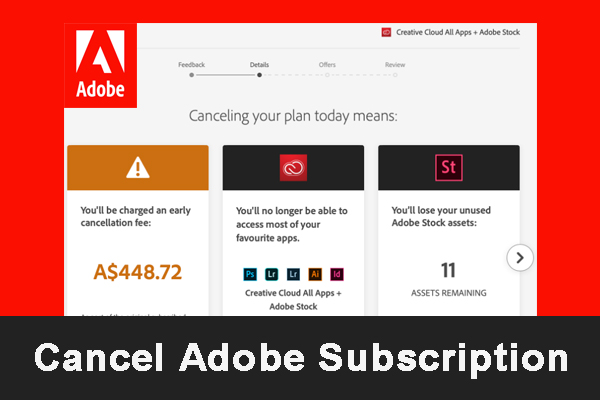
 admin
admin








