1. Introduction
In today's visually driven world, the demand for
high-quality imagery is at an all-time high. From
websites to marketing materials, publications to presentations, the power of a
captivating image cannot be underestimated.
Getty Images, a global leader in the
stock photography industry, recognizes the paramount significance of maintaining superior standards when it comes to the images it offers to its vast clientele.These
Image Quality Guidelines serve as a compass for photographers and contributors aiming to meet and exceed the stringent criteria set by
Getty Images. Within this comprehensive framework, photographers will discover the principles, techniques, and best practices that will help their creations stand out,
captivate audiences, and effectively communicate messages.
2. Technical Requirements

To ensure that
your images meet the technical standards necessary for
acceptance on Getty Images, it's imperative to adhere to the following specifications:
| Factor | Description |
|---|
| Resolution and Dimensions | The minimum resolution varies based on the intended use of the image. For web usage, a lower resolution might be acceptable, while print and high-resolution digital use demand higher pixel counts. |
| File Formats | Getty Images primarily accepts images in common formats such as JPEG and PNG. These formats balance quality and file size for optimal online delivery. |
| Color Space and Profile | Images should be in the RGB color space, as this is suitable for digital display and printing. Adobe RGB and sRGB are common color profiles used for photography. |
| File Size | Strive for a balance between image quality and file size. Images should be of sufficient quality for intended use while being mindful of download times for users. |
| Image Integrity | Avoid resizing images beyond their original resolution. Upscaling can lead to pixelation and loss of detail. No Interpolation: Avoid using software interpolation techniques to increase image size. |
| Metadata | Essential metadata, including copyright information, image title, description, and keywords, should be embedded in the image file. This metadata enhances searchability and provides important context to users. |
3. Composition and Framing
The art of
capturing compelling images goes beyond technical aspects; it's about how elements are arranged within the frame to create visual impact and effectively communicate the intended message. To ensure your
images meet Getty Images' rigorous standards, consider the following guidelines for composition and framing:
A. Rule of Thirds and Balanced Composition
The "Rule of Thirds" is a fundamental principle that involves dividing the frame into nine equal sections using two horizontal and two vertical lines. Placing key elements along these lines or at their intersections adds dynamism and balance to your composition. Avoid centered subjects; instead, distribute visual weight thoughtfully to create engaging compositions.
B. Avoidance of Centering and Symmetrical Compositions
Move away from centering subjects in your frame. By placing main elements off-center, you create depth and visual intrigue. Asymmetry adds a sense of movement and tension, resulting in more captivating visuals.
C. Use of Leading Lines and Diagonals
Guide your audience's gaze with leading lines—natural or man-made—that direct attention through the image. Integrate diagonal lines to infuse energy and a dynamic flow, adding interest to the composition.
D. Incorporating Negative Space
Embrace negative space—unoccupied areas around the subject—to highlight it and achieve balance. Negative space also provides room for design elements or text, enhancing the
image's versatility.E. Framing and Perspective
Leverage the environment or surrounding objects to frame your subject. This technique draws focus to the subject while adding depth and context. Alter your perspective by experimenting with angles to shift viewers' perception. Low angles can evoke power, while high angles convey vulnerability.
F. Storytelling and Emotion
Transform your images into stories by including narrative elements that engage viewers. Contextualize subjects within their environment to add depth and context. Authentic expressions and emotions establish a connection, enhancing the image's impact.This video explains about
Getty Images Image Quality Guidelines:
4. Lighting and Exposure
Lighting plays a pivotal role in photography, influencing the mood, clarity, and overall quality of an image. Mastering lighting and exposure is crucial to
meeting Getty Images' high standards.
5. Focus and Sharpness
The art of achieving sharp focus is essential in photography, contributing to the overall quality and impact of your images. To meet
Getty Images' exacting standards, consider these comprehensive guidelines for mastering focus and sharpness:
A. Ensuring Critical Elements are in Focus
Prioritize sharpness on key subjects or focal points within your frame. This draws viewers' eyes to the intended subject, ensuring your message is communicated clearly. Remember to control depth of field using aperture settings to manage focus across different elements in your composition.
B. Avoiding Soft Focus and Motion Blur
Mitigate soft focus caused by camera shake by using a tripod or stabilizing techniques, particularly in low-light scenarios. Employ a fast shutter speed to capture moving subjects sharply, preventing motion blur that can compromise image quality.
C. Handling Depth of Field Appropriately
Understand the depth of field and its impact on your composition. Use this understanding to either keep both foreground and background sharp or to creatively isolate subjects by blurring the background selectively.
D. Manual vs. Autofocus
Leverage autofocus for quick and accurate results, ensuring your subject is in focus. For precise control, consider using manual focus or single-point autofocus, especially when dealing with complex lighting or challenging subjects.
E. Zoom Lenses and Prime Lenses
Recognize the nuances of focus when using zoom lenses at various focal lengths. Adjust settings to maintain sharpness throughout the zoom range. Experiment with prime lenses for their consistent sharpness and superior optical quality.
F. Lens Calibration and Microadjustments
Make use of lens calibration features if available within your camera system. This ensures accurate focus, optimizing the sharpness of your images. Microadjustments can be invaluable for refining focus settings.
6. Content and Composition Guidelines
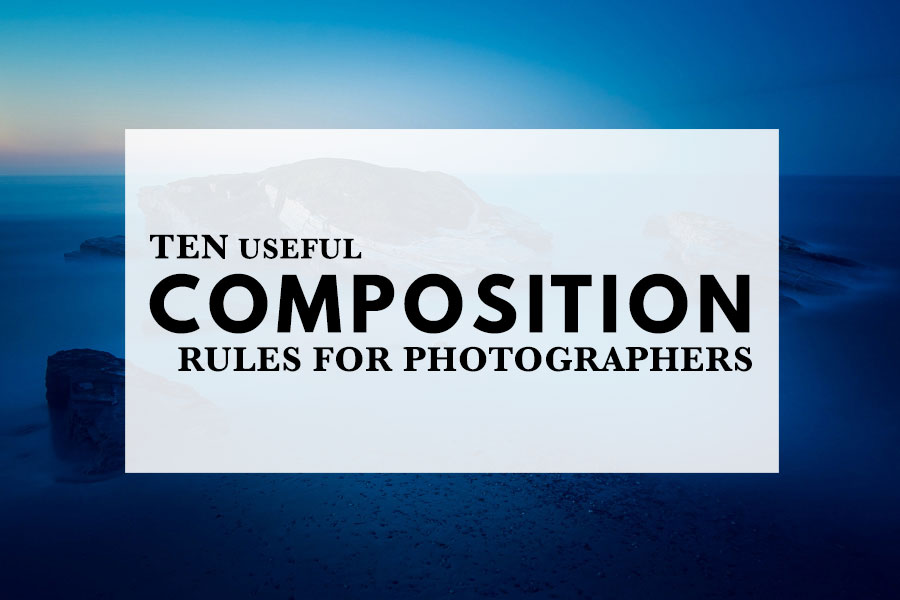
7. Post-Processing and Editing
FAQ
1. What are the key factors that contribute to meeting Getty Images' image quality standards?Meeting Getty Images' image quality standards involves a combination of technical excellence and artistic finesse. It includes adhering to specific technical requirements such as resolution, file formats, color accuracy, and metadata, while also mastering composition, lighting, and post-processing techniques to create visually compelling and impactful images.
2. How do I ensure my images have the right focus and sharpness?Achieving precise focus and sharpness requires attention to detail during both shooting and post-processing. Consider elements such as depth of field, using appropriate focusing modes, and utilizing image stabilization techniques. In post-processing, judiciously apply sharpening while avoiding over-processing that can introduce artifacts.
3. What role does composition play in image quality and acceptance?Composition is pivotal in creating engaging images. It involves understanding principles like the rule of thirds, leading lines, negative space, and framing, which contribute to a visually balanced and appealing arrangement of elements. Mastering composition enhances the image's storytelling capacity and aesthetic appeal.
4. How do I approach post-processing while maintaining authenticity?Post-processing allows you to refine and enhance your images, but it's crucial to strike a balance between enhancement and authenticity. Make subtle adjustments to exposure, contrast, and color while retaining the image's natural look. Avoid excessive manipulation that distorts the original subject or introduces unrealistic elements.
5. What ethical considerations should I keep in mind when submitting images to Getty Images?Ethical considerations encompass obtaining model releases for identifiable individuals and property releases for recognizable locations. Ensure that you respect cultural sensitivities, handle sensitive subjects responsibly, and avoid misrepresentation. Furthermore, steer clear of using copyrighted elements without proper permissions.
6. How can I ensure my images tell a compelling story and evoke emotions?Creating images that tell a story and evoke emotions involves incorporating narrative elements and capturing authentic moments. Consider the context in which your subject exists, the emotions it conveys, and the visual cues that enhance the narrative. Authenticity and genuine emotions resonate with viewers, making your images more impactful.
7. What should I consider when editing my images for submission to Getty Images?When
editing images for Getty Images, maintain a delicate balance between enhancement and authenticity. Make subtle adjustments to exposure, color, and sharpness while avoiding heavy manipulation that alters the original intent. Retain skin texture in portraits, avoid excessive filtering, and ensure color accuracy while adhering to the technical specifications set by Getty Images.
Conclusion
In the dynamic world of visual content, meeting the high standards set by
Getty Images is a testament to both technical precision and artistic ingenuity. These Image Quality Guidelines encapsulate the essential elements that contribute to the creation of images that stand out in today's competitive landscape.From technical considerations such as resolution, file formats, and color accuracy, to mastering composition techniques that bring life to your subjects, every facet plays a role in shaping your images' impact. Capturing authentic emotions and moments, while also adhering to ethical standards, ensures your work resonates with viewers on a deeper level.
 To ensure that your images meet the technical standards necessary for acceptance on Getty Images, it's imperative to adhere to the following specifications:
To ensure that your images meet the technical standards necessary for acceptance on Getty Images, it's imperative to adhere to the following specifications: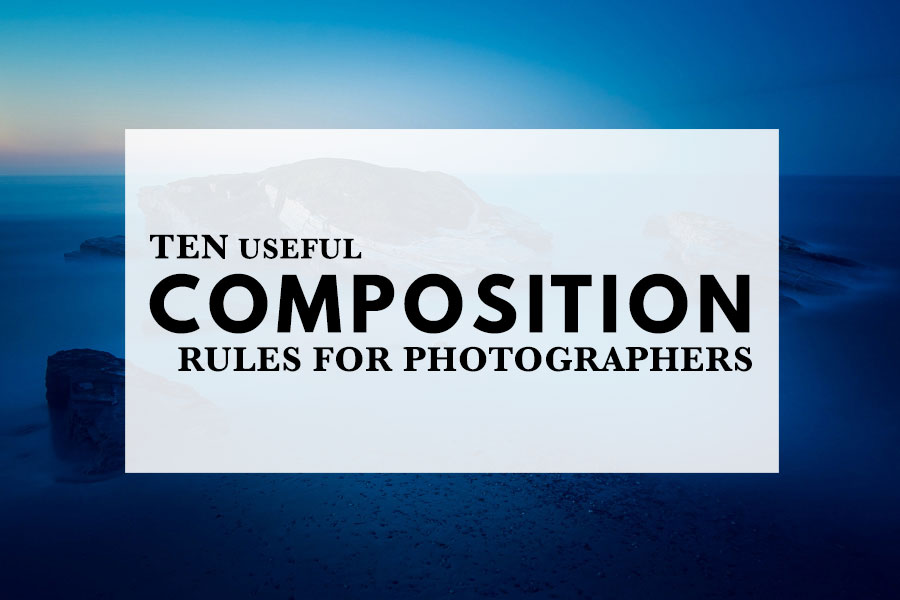

 admin
admin








