I. Introduction
Stock photography platforms play a vital role in the creative industry, providing a vast collection of high-quality images for various purposes such as marketing, design, publishing, and more. Getty Images has long been recognized as one of the leading stock photography platforms, offering a wide range of images from professional photographers and contributors worldwide.However, with the evolving landscape of the industry and changing user needs, it is essential to explore alternatives to Getty Images. With the goal of providing a comprehensive understanding of the available options, this article will help readers make informed decisions when exploring other stock photography platforms as alternatives to Getty Images.Also Read This: A Guide to Posting and Selling Images on Adobe Stock
II. Criteria for evaluating stock photography platforms
A. Image quality and diversity:
1. Resolution and clarity: The platform should offer high-resolution images suitable for different purposes. 2. Artistic style and aesthetics: Evaluate the diversity of image styles, including conceptual, realistic, abstract, and more, to ensure compatibility with specific projects.B. Licensing options and pricing:
1. Licensing models: Explore the platform's licensing options, such as royalty-free, rights-managed, or extended licenses, to match the desired usage rights. 2. Pricing structure: Consider the pricing plans, subscription options, and credit-based systems to determine affordability and flexibility.C. Search functionality and user experience:
1. Advanced search filters: Look for platforms that provide robust search capabilities, including keyword search, image orientation, color preferences, and more, to streamline the search process. 2. User interface: Evaluate the platform's interface, ease of navigation, and overall user experience to ensure efficient browsing and image selection.D. Contributor benefits and policies:
1. Contributor royalties: Examine the royalty rates and compensation models offered to photographers and contributors for their images. 2. Submission and review process: Assess the platform's policies and procedures for submitting images, review times, and quality control measures to ensure a fair and efficient process.E. Integration options and compatibility:
1. API and integrations: Consider whether the platform offers APIs or integrations with popular design software, content management systems, or other platforms, facilitating seamless integration into existing workflows. 2. File formats and compatibility: Ensure the platform supports commonly used file formats (e.g., JPEG, PNG) and provides downloads suitable for different design applications.By carefully evaluating stock photography platforms based on these criteria, users can make informed decisions and discover alternatives that best align with their requirements and preferences. The next section will explore specific alternative platforms, providing insights into their offerings and features.This video shows how to Getty Images Alternatives: Exploring Other Stock Photography Platforms:Also Read This: Create Your YouTube Channel on an iPad and Begin Your Content Creation Journey
III. Alternative stock photography platforms
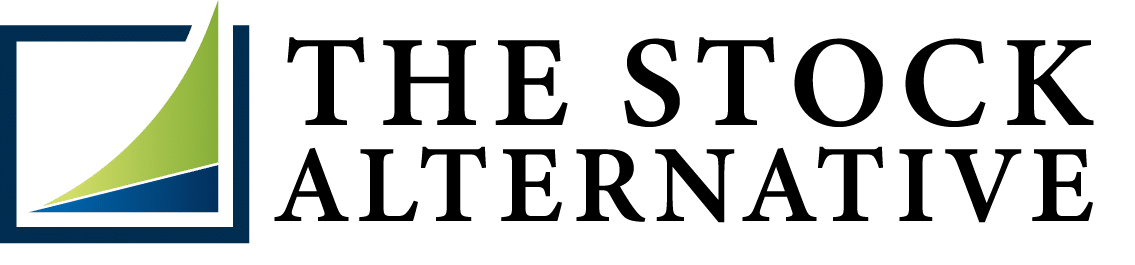 In this section, we will explore several alternative stock photography platforms that can serve as viable alternatives to Getty Images. Each platform will be examined based on various criteria, including image quality and diversity, licensing options and pricing, search functionality, and user experience, contributor benefits and policies, and integration options and compatibility.
In this section, we will explore several alternative stock photography platforms that can serve as viable alternatives to Getty Images. Each platform will be examined based on various criteria, including image quality and diversity, licensing options and pricing, search functionality, and user experience, contributor benefits and policies, and integration options and compatibility.A. Platform 1
1. Overview: Provide a brief introduction to the first alternative platform, highlighting its key features and target audience. 2. Image quality and diversity: Evaluate the platform's image collection, emphasizing the quality, diversity, and relevance of the available photos. 3. Licensing options and pricing: Discuss the licensing models offered by the platform, including any subscription plans, credits, or extended licenses. Highlight the pricing structure and affordability. 4. Search functionality and user experience: Assess the platform's search capabilities, filters, and user interface to determine the ease of finding and selecting images. 5. Contributor benefits and policies: Discuss the benefits and compensation offered to contributors, along with the platform's submission and review process. 6. Integration options and compatibility: Explore the platform's compatibility with popular software, APIs, and integration options for seamless workflow integration.B. Platform 2
1. Overview: Introduce the second alternative platform, providing an overview of its unique features and target audience. 2. Image quality and diversity: Evaluate the platform's image collection, focusing on the quality, diversity, and suitability for various creative projects. 3. Licensing options and pricing: Discuss the licensing models available on the platform and highlight any pricing plans, bundles, or discounts. 4. Search functionality and user experience: Assess the platform's search functionality, including advanced filters, tagging, and user interface for efficient browsing and selection. 5. Contributor benefits and policies: Explore the platform's contributor benefits, royalty rates, and policies for submitting and reviewing images. 6. Integration options and compatibility: Discuss the platform's compatibility with other software, APIs, or integration options that enhance workflow integration.C. Platform 3
1. Overview: Introduce the third alternative platform, providing an overview of its key features and target audience. 2. Image quality and diversity: Evaluate the platform's image collection, highlighting the quality, diversity, and uniqueness of the available photos. 3. Licensing options and pricing: Discuss the licensing options provided by the platform, including any subscription plans, on-demand pricing, or special packages. 4. Search functionality and user experience: Assess the platform's search functionality, user interface, and browsing experience to determine ease of use and image discovery. 5. Contributor benefits and policies: Explore the platform's benefits for contributors, such as royalty rates, promotional opportunities, and submission guidelines. 6. Integration options and compatibility: Discuss the platform's integration options, including APIs, plugins, or partnerships with other tools or platforms.By exploring these alternative stock photography platforms, users can gain a broader perspective on the available options and identify platforms that best meet their specific requirements. The next section will focus on comparing these alternatives to Getty Images, considering their strengths, weaknesses, unique features, pricing, and user reviews.#Bankruptcy Alternatives What Is Available For You: Image by Getty Images via @daylife Have… http://goo.gl/fb/AxPzi
— Roberto Jacobs (@royphjacobs) April 15, 2011
Also Read This: How to Verify Your Email on Behance and Secure Your Account
IV. Here's a table comparing alternative platforms to Getty Images:
| Platform | Price | Free Images | Royalty-Free Images | Editorial Images | Video | Vectors | Icons | Other Features |
|---|---|---|---|---|---|---|---|---|
| Getty Images | Starts at $29.99/image | No | Yes | Yes | Yes | Yes | Yes | Advanced search, curated collections |
| Shutterstock | Starts at $19.99/image | No | Yes | Yes | Yes | Yes | Yes | Advanced search, user ratings |
| Adobe Stock | Starts at $9.99/image | No | Yes | Yes | Yes | Yes | Yes | Integrated with Adobe Creative Cloud |
| 123RF | Starts at $10/image | No | Yes | Yes | Yes | Yes | Yes | Advanced search, user ratings |
| Pexels | Free | Yes | Yes | No | No | No | No | Simple search, user-curated collections |
| Pixabay | Free | Yes | Yes | No | No | No | No | Simple search, user-curated collections |
| Freepik | Starts at $1/image | Yes | Yes | No | No | Yes | Yes | Extensive library of graphics, icons, and mockups |
| Vecteezy | Starts at $1/image | Yes | Yes | No | No | Yes | Yes | Extensive library of vector graphics |

 admin
admin








