Alamy is a global online marketplace for stock photography, providing photographers and creatives with an excellent platform to sell their images. Established in 1999, Alamy has grown to house millions of images, catering to a diverse client base ranging from publishers to advertisers. If you're a contributor looking to monetize your photography, understanding
Alamy prides itself on offering a fair and transparent payment structure. Contributors earn a commission based on the images they sell, with varying rates influenced by factors like exclusivity and license type. Below are some important aspects of the payment system:
- Commission Structure: Contributors usually earn between 40% to 50% of the sale price, which means the more you sell, the more you make!
- Payment Threshold: Before you can withdraw your earnings, they must meet a minimum threshold of £50. Once you reach this amount, you can request a payout.
- Payment Methods: Alamy offers multiple payment options including bank transfers and PayPal, making it convenient to receive your earnings.
- Payment Schedule: Payments are typically processed on a monthly basis, ensuring you receive your earnings promptly and efficiently.
Knowing how the payment system works will empower you as a contributor. Ensuring your images are of high quality and that you’re actively promoting your portfolio will help you maximize earnings on this platform!
Creating and Managing Your Alamy Account
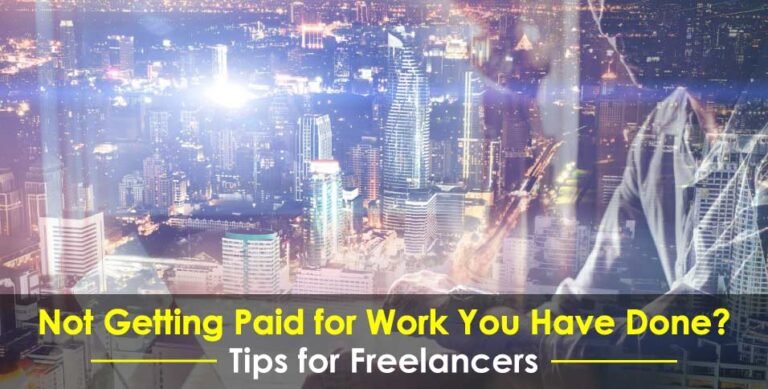
Setting up and effectively managing your Alamy account is essential for becoming a successful contributor. The process is straightforward, and once you're in, you'll find it easy to upload images, track sales, and manage payments. Let’s walk through the steps you need to take.
Creating Your Account
To begin, you'll need to create your Alamy account. Here’s how you can do that:
- Visit the Alamy Website: Head over to the Alamy homepage.
- Click on “Join as a Contributor”: Look for the 'Join' button, typically found on the top-right of the page.
- Fill Out the Registration Form: Provide your email address, create a password, and fill in your details. Make sure to use an email address you check regularly.
- Verify Your Email: You’ll receive a verification email. Click on the link within to activate your account.
Managing Your Account
After you've created your account, managing it effectively is crucial for success. Here are some tips:
- Stay Organized: Use the dashboard to keep track of your uploads, sales, and earnings. Regularly checking will help you understand what works.
- Upload Quality Images: Always aim for high-resolution images that meet Alamy’s specifications to avoid rejection.
- Optimize Keywords: Use relevant keywords and descriptions for your images to increase visibility in searches.
- Keep Your Profile Updated: Update your bio and portfolio regularly to reflect your best work and style.
With a well-managed account, you'll be set on the path to making the most out of your contributions to Alamy! Remember, the more effort you put in, the better your returns will be.
Also Read This: Is Your Image Safe? Addressing Concerns About Alamy and Copyright
3. Understanding the Submission Process
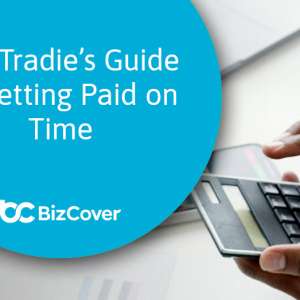
When you decide to contribute to Alamy, the first thing you need to grasp is the submission process. Think of it as your gateway to sharing your images with a global audience. But what exactly does this process involve? Let's break it down into simple steps.
- Create an Alamy Account: If you haven't done so already, the first step is to set up your account. You'll provide basic information, and once you verify your email, you'll be ready to go!
- Upload Your Images: Next up is uploading your images. Ensure they meet Alamy's quality standards. You can upload in bulk or one by one, so choose what works best for you. Remember, quality is key! Use high-resolution images to make a good impression.
- Add Metadata: This step is crucial. Photographs don’t just sell themselves; they need context. Provide detailed keywords, captions, and categories for each image. This will help your photos to be found by potential buyers.
- Submit for Review: After uploading your photos and adding metadata, submit them for Alamy’s review. They’ll check if your images meet their submission guidelines. Don’t worry—if your photos are rejected, you’ll receive feedback that can help you improve.
- Stay Updated: Keep an eye on your Alamy account. You’ll receive notifications regarding the status of your submissions. If approved, congratulations! Your images are now live, and buyers can start purchasing them.
Understanding this process is essential to maximize your success on Alamy. Take your time, focus on quality, and don’t hesitate to revisit your submissions if needed!
Also Read This: Does Getty Images Accept iPhone Photos? Guidelines for Mobile Photography Submissions
4. How Payment Calculations Work on Alamy

So, you’ve uploaded stunning photos and they’re selling on Alamy—now it's time to dive into how you get paid! Payment calculations can seem a bit complex at first, but don’t worry! Here’s a straightforward guide to help clarify things.
| Aspect | Details |
|---|---|
| Commission Structure | Alamy operates on a tiered commission structure, depending on whether you're selling direct or through a third party. Generally, you receive a commission of around 50% for direct sales and 40% for third-party sales. |
| Sale Type | Payments can vary based on the type of sale. For instance, a traditional license might yield different earnings compared to an extended license. |
| Minimum Payout | Alamy has a minimum payout threshold that you need to meet before you can withdraw your earnings. This is $50 for a bank transfer, so keep that in mind! |
| Payment Methods | You can choose from several payment methods, including bank transfers, PayPal, and international wire transfers. Choose what works best for you! |
To sum it up, understanding how payment calculations work on Alamy will help you make the most of your contributions. Keep tracking your sales, manage your images, and soon enough, you’ll be enjoying the fruits of your labor!
Also Read This: What Happened to King Alami
5. Setting Up Your Payment Method

When you decide to contribute to Alamy, one of the crucial steps is setting up your payment method. After all, you want to make sure that your hard-earned money finds its way to you without any hassle!
Alamy offers several payment options, and setting yours up is pretty straightforward. Here’s a quick step-by-step guide to get you started:
- Log into Your Contributor Account: Start by logging into your Alamy contributor account.
- Go to Account Settings: Once you’re logged in, navigate to your account settings. You'll find this option typically in the menu bar.
- Select Payment Options: Look for the section titled “Payment Options” or “Bank Details.” Click on it to proceed.
- Choose Your Preferred Method: You can choose from various payment methods such as PayPal, bank transfer, or other options available in your region. Select what suits you best.
- Input Necessary Information: Depending on your choice, you’ll need to fill in relevant details. For instance, if you are using PayPal, enter your PayPal email address. If opting for bank transfers, you’ll be asked for your account details.
- Save Changes: After entering all the required information, make sure you hit “Save” to ensure your preferences are updated!
Remember, it’s important to keep your payment information up to date. Regularly check your account details, especially if you change banks or email addresses. This way, you can ensure every sale translates smoothly into earnings!
Also Read This: Exploring Alamy’s Customer Base
6. Tracking Your Sales and Earnings
Once you start contributing to Alamy, you'll want to keep an eye on your sales and earnings. Tracking this information is key to understanding how well your images are performing and what niche you might want to explore further!
Alamy provides an intuitive dashboard where you can easily track your sales. Here’s how you can navigate this feature:
- Access Your Dashboard: Log into your Alamy contributor account and go to the dashboard. This is your command center for all things sales!
- View Sales Reports: You’ll find an option for viewing sales reports or earnings. Click on it to see a detailed breakdown of your sales.
- Choose Date Ranges: Alamy allows you to filter sales reports by different date ranges. This feature helps you understand your performance over time.
- Analyze Your Earnings: Your earnings will be clearly displayed. You can view total sales, the number of downloads, and which images performed the best. This analysis will help you focus on what works!
Pro Tip: Consider maintaining your own spreadsheet as well. Tracking your earnings outside of Alamy can provide additional insights and trends over the months. You never know, you might discover a hidden gem of a photography niche that could significantly boost your sales!
Keeping tabs on your sales and earnings not only informs your creative choices but also keeps you motivated as you see the fruits of your labor coming in. Happy selling!
Also Read This: Is Adobe Stock Good for Selling Photos? Evaluating the Platform’s Effectiveness
Common Issues and Troubleshooting Payments
When it comes to getting paid for your contributions on Alamy, you might encounter a few bumps in the road. Don't worry, though! We're here to help you navigate through some common issues and provide you with troubleshooting tips. Here are a few situations you might face:
- Delayed Payments: Sometimes, payments can take longer than expected. Alamy typically processes payments within 30 days after the end of the month you reached the minimum payout threshold. If you haven't received your payment, check if you've met the threshold.
- Incorrect Payment Information: Double-check your payment details in your Alamy account. An error in your bank or PayPal information could hold up your payment. Make sure everything is accurate and up-to-date.
- Tax Issues: If you're not providing the correct tax information, payments may be delayed. Ensure that you’ve filled out any necessary tax forms required by Alamy based on your location.
- Currency Conversion Delays: If you're receiving payments in a different currency, fluctuations and conversion times can impact how quickly you receive your funds.
- Account Verification: Sometimes, Alamy may require additional verification before processing payments. Check your inbox for any messages from Alamy regarding this.
If you're facing any of these issues, the best course of action is to reach out to Alamy's support team. They are usually quite responsive and can help clarify any concerns you may have.
Also Read This: Print Alamy Downloads for High-Quality Results
Tips for Maximizing Your Earnings on Alamy
Ready to boost your earnings on Alamy? It’s not all about just uploading images; there are strategic steps you can take to increase your sales and maximize your income potential. Here are some handy tips:
- Quality Over Quantity: Focus on uploading high-quality images rather than a large number of mediocre ones. Buyers are looking for unique, well-composed photos that stand out.
- Keywords Matter: Use relevant keywords to make your images more discoverable. Think like a buyer and include terms they may use when searching for images.
- Stay Current with Trends: Keep an eye on current trends and seasonal events. Submitting relevant images can increase your chances of sales. For example, if it's winter, focus on holiday themes or winter sports.
- Engage with the Community: Join forums and groups of other Alamy contributors. They can share insights and tips on successful strategies that worked for them.
- Consider Licensing Options: Alamy offers several licensing options like RM (Rights Managed) and RF (Royalty-Free). Understanding how these work can help you price your images effectively.
By implementing these strategies, you can significantly increase your chances of making sales and ultimately boost your earnings on Alamy. Happy contributing!
Getting Paid on Alamy - A Step-by-Step Guide for Contributors
Alamy is a popular stock photography platform that allows photographers and contributors to sell their images to clients around the world. If you're looking to generate income from your photography, understanding how to get paid on Alamy is crucial. This guide will walk you through the essential steps to ensure you can maximize your earnings and receive payments efficiently.
Here’s a concise overview of the process:
Step 1: Sign Up and Upload Your Photos
First, create an account on Alamy. After signing up, you can upload your photos to the platform. Make sure to:
- Choose high-quality images.
- Include relevant keywords and captions for better visibility.
- Follow Alamy’s submission guidelines for image quality.
Step 2: Set Your Prices
On Alamy, you can set competitive prices for your images. Be aware of the average market rates in your niche to ensure your images are appealing to buyers.
Step 3: Understanding Royalties
Alamy offers a tiered royalty structure. Contributors earn a percentage of each sale. Here’s a quick breakdown:
| Image License Type | Contributor Earnings |
|---|---|
| Royalty-Free | 50% of the sale price |
| Rights-Managed | 65% of the sale price |
Step 4: Requesting Payment
Once you’ve made sales, you can request payment. Ensure that your payment details are correct in your account settings. Payments can typically be processed through PayPal or bank transfer, depending on your preferences and location.
Step 5: Tax Considerations
Understand the tax implications of receiving money as a contributor. It’s recommended to consult with a tax professional to ensure compliance with local regulations.
In conclusion, getting paid on Alamy requires a series of steps, from uploading images to setting prices and requesting payment. By following this guide, you can streamline your workflow as a contributor and focus on capturing stunning images that sell.
 admin
admin








