In the world of visual content, clarity and structure are key to creating impactful images. One way to enhance these qualities is by using image outlines. But why does this matter? Outlines help to define the edges of an image, make it stand out, and ensure that it fits seamlessly into your design. Whether you're designing for a website, social media, or marketing materials, adding outlines can give your images a polished, professional look. In this post, we’ll explore why
Understanding the Basics of Image Outlines
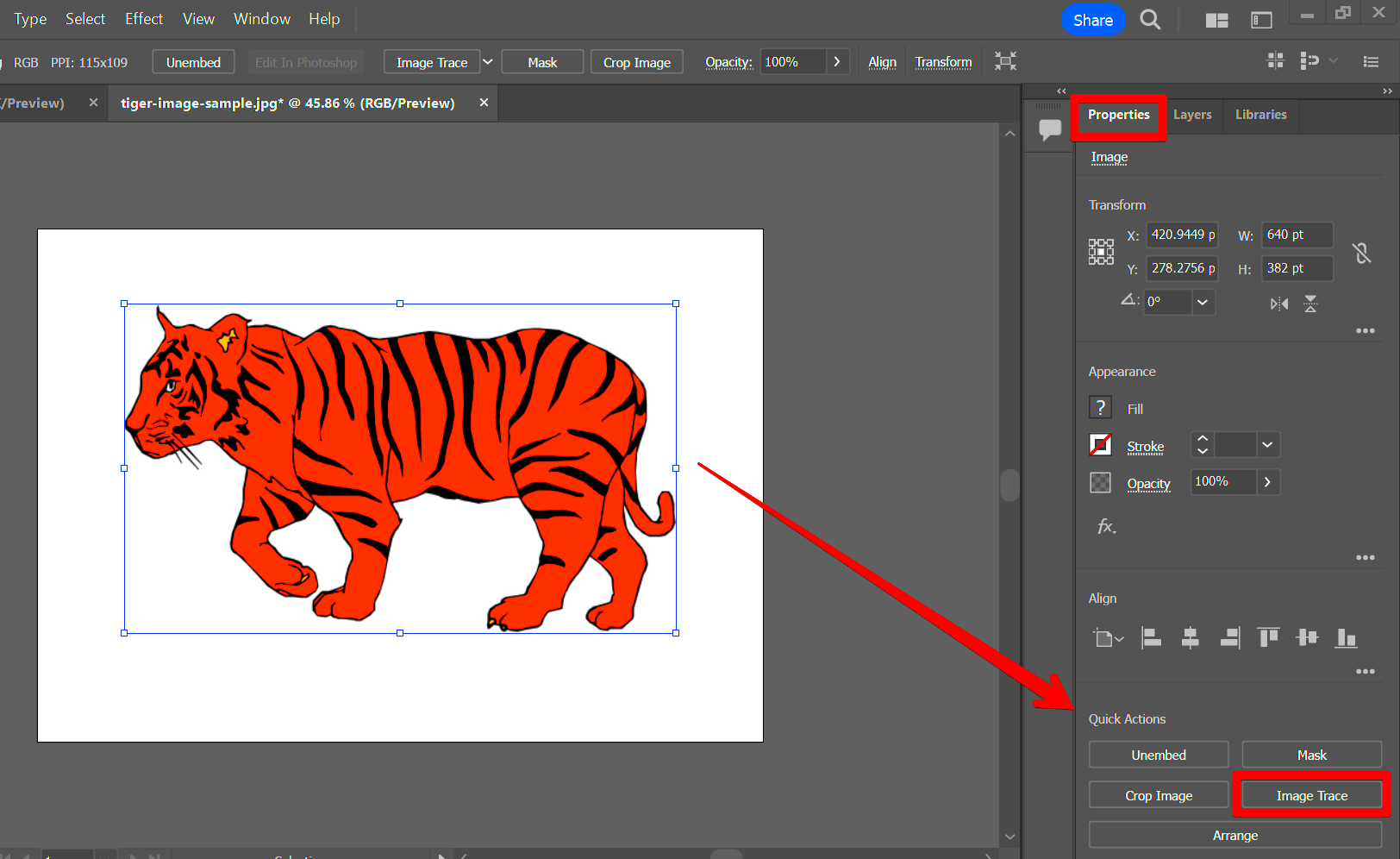
Before diving into the techniques of creating image outlines, it's important to understand what an outline actually is. Simply put, an image outline is a defined boundary that frames or highlights the content of the
There are a few key components to keep in mind when working with outlines:
- Thickness: The thickness of the outline can vary based on the image's size and the desired effect. Thin outlines work well for subtle designs, while thicker outlines draw more attention.
- Color: The color of the outline should complement the image and background. For instance, a white outline can help an image pop against a dark background.
- Shape: Outlines can be straight-edged, rounded, or even irregular. The shape of the outline should fit the design style you're aiming for.
Outlines can be created in various ways, using tools like Photoshop, GIMP, or even online image editors. Understanding the basics allows you to experiment with different styles and find the best fit for your project.
Also Read This: Creating an Image Outline
Simple Techniques to Create Effective Image Outlines
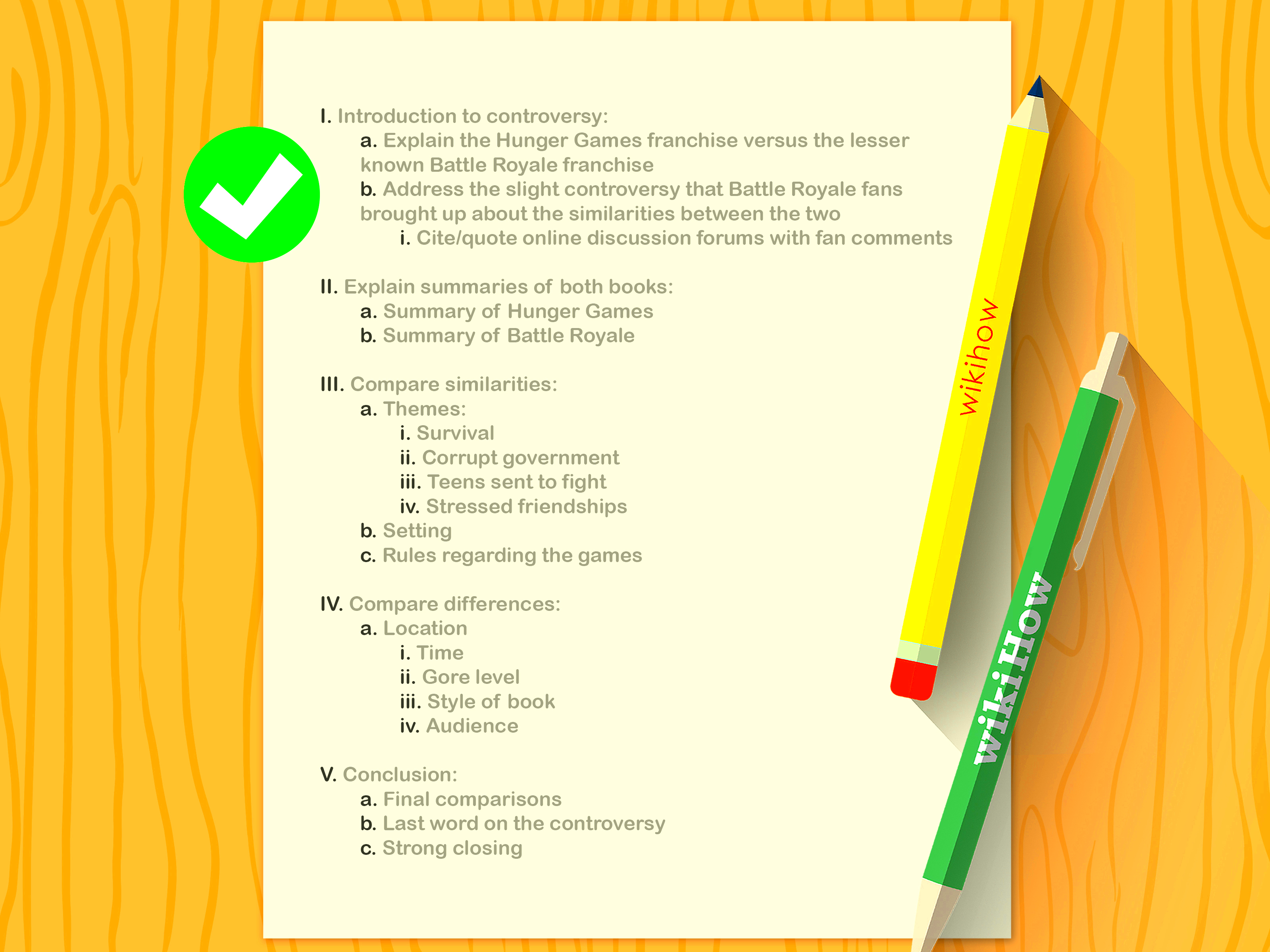
Creating an image outline might sound complicated, but it can be surprisingly simple with the right tools and techniques. Below are a few simple methods to create clean and effective outlines for your images:
- Use Layer Styles in Photoshop: In Photoshop, one of the easiest ways to add an outline is through layer styles. Simply select your image layer, choose "Layer Style," and then click on "Stroke." From here, you can adjust the size, color, and position of the outline to your liking.
- Online Image Editors: If you don't have access to advanced image editing software, online tools like Canva or Pixlr can also add outlines quickly. Just upload your image, select the outline option, and adjust the settings for thickness and color.
- Duplicate Layer Technique: Another simple technique in Photoshop is to duplicate the image layer, apply a black or white color to the bottom layer, and then add a smaller stroke to the top layer. This creates a bold, clean outline around your image.
When creating outlines, make sure to keep the following tips in mind:
- Be Subtle: Outlines should enhance the image, not overpower it. Aim for a balance where the outline adds definition but doesn't distract from the content.
- Match the Outline to the Design: If you're creating a minimalist design, a thin, subtle outline might be the way to go. For more dynamic or playful designs, a thick, bold outline could be more appropriate.
By experimenting with different methods, you can create outlines that perfectly complement your images and overall design.
Also Read This: Creating Text-Filled Images for a Unique Effect
Using Image Editing Software for Creating Outlines
Creating image outlines is much easier when you have the right software. Image editing tools like Photoshop, GIMP, or even online platforms offer a range of options to help you create professional-quality outlines. These tools allow for precise control over thickness, color, and shape, giving you full flexibility to match the outline to your design needs.
Here’s a quick look at how different software can help with creating outlines:
- Photoshop: Photoshop is one of the most powerful image editing tools out there. To add an outline, you can use the “Stroke” layer style, allowing you to adjust the width, color, and position of the outline around your image. You can also use the "Path" tool for more intricate and custom outlines.
- GIMP: GIMP, a free alternative to Photoshop, also offers great tools for outlining. Use the "Stroke Selection" option under the "Edit" menu to add an outline. GIMP also allows for more advanced editing techniques like gradient outlines and multiple outline layers.
- Online Editors (Canva, Pixlr): If you’re looking for a simpler solution, online tools like Canva and Pixlr make adding outlines quick and easy. These tools usually offer a variety of pre-set outline styles, including basic solid colors, dashed lines, or more artistic options.
No matter which software you use, it's important to experiment with different settings. A clean, sharp outline can make a big difference in how your image is perceived and whether it stands out effectively on your site or social media.
Also Read This: Cropping Images in Inkscape: An Easy Guide
Common Mistakes to Avoid When Creating Image Outlines
While adding image outlines is simple, there are a few common mistakes that can ruin the effect. It's important to be aware of these mistakes and avoid them for the best results.
- Overly Thick or Thin Outlines: One of the most common mistakes is choosing the wrong thickness for your outline. If the outline is too thick, it can overpower the image, while an outline that’s too thin may not be visible or effective. Aim for balance and ensure the outline complements the image.
- Wrong Color Choice: The color of your outline should contrast with both the image and the background. Using a color that blends in with the image or background can make the outline ineffective. Always consider how the outline color will interact with the overall design.
- Using Harsh Edges: Sharp, jagged outlines can make your image look harsh and unprofessional. Opt for smoother, softer edges to keep the image looking clean and cohesive with the design.
- Neglecting the Background: If your image is placed on a similar-colored background, an outline might not make a difference. Always consider the overall color scheme of the design before deciding whether to add an outline, or choose an outline that contrasts enough to be visible.
- Overusing Outlines: Not every image needs an outline. Overusing outlines can make your design look cluttered. Use outlines sparingly and only when they add value to the image or the design.
By being aware of these common mistakes, you can avoid pitfalls and create more effective, professional-looking image outlines.
Also Read This: How to Stack Images in Deep Sky Stacker
How Image Outlines Can Improve Website Design
When it comes to website design, image outlines can be a powerful tool to enhance both aesthetics and user experience. A well-executed outline can make images stand out, create a sense of organization, and contribute to the overall flow of the page.
Here’s how image outlines can improve your website design:
- Enhanced Visual Hierarchy: Outlines can help differentiate between various design elements, creating a clear visual hierarchy. For instance, you might use thicker outlines on important images or headings, while subtler outlines can be used for less prominent elements.
- Improved Readability: If your images have text or logos, outlines can make them easier to read or view. A clear outline can help separate text from the image, making sure the message is clear without distractions.
- Consistency in Design: Adding outlines to images across your website creates consistency, making your site look more polished. Consistency is crucial for user experience, as it helps visitors easily navigate the site and understand the structure of your content.
- Visually Pleasing Contrast: Outlines help create contrast between images and the background. This ensures your images pop off the page, grabbing the user’s attention without overwhelming them. A clean outline creates a sense of depth that makes your design feel more dynamic.
When used correctly, outlines can make a subtle yet effective difference in your website design, improving both visual appeal and user experience. Don't underestimate the impact of this simple design technique!
Also Read This: “How Are You Doing?” Image Collection
Image Outlines in Social Media and Marketing
In social media and marketing, visuals are everything. A great image can grab attention, tell a story, and drive engagement. But sometimes, it’s the subtle touches, like adding an outline, that can truly make an image stand out in a crowded feed. Image outlines can elevate the quality of your visuals and help them catch the eye of your audience.
Here's why image outlines are essential in social media and marketing:
- Increased Visibility: With so much content on social media, you need your images to pop. Outlines help distinguish your images from the background and other content, making them more noticeable and attractive in users' feeds.
- Consistent Branding: Using consistent image outlines across your social media posts can create a cohesive brand identity. Whether it's a specific color or outline style, this consistency helps your audience easily recognize your brand.
- Better Focus on Key Elements: In marketing, you often want to draw attention to certain aspects of an image, such as a product or key message. An outline can help highlight the important parts of your image without overwhelming the viewer.
- Stand Out in Ads: In digital advertising, visuals need to be clear and attention-grabbing. Outlines can create bold, defined images that stand out on platforms like Facebook, Instagram, or LinkedIn, where ad competition is fierce.
- Improved Aesthetics: Outlines add a touch of polish to your images, making them look more professional and refined. A well-defined outline can also help create a sense of depth, making your visuals more dynamic and engaging.
Incorporating image outlines into your social media strategy is a simple yet effective way to boost your marketing efforts. They help your images stand out, maintain consistency, and improve engagement—all important factors in today's competitive digital landscape.
Also Read This: How to Insert an Image in Canvas for Effective Design
FAQ: Frequently Asked Questions About Image Outlines
If you're new to creating image outlines, you might have some questions about how they work or how to use them effectively. Here are some of the most frequently asked questions to help guide you.
- What is an image outline? An image outline is a defined border or edge around an image. It serves to highlight the image, making it stand out against its background.
- How do I choose the right outline color? The outline color should contrast with both the image and the background. If you have a dark background, a light-colored outline (like white or light gray) can help the image stand out. If the background is light, a darker outline can provide contrast.
- Can I add a shadow or glow effect to an image outline? Yes! Many image editing tools allow you to add effects like shadows or glows to outlines. These effects can add depth and make the image look more dynamic.
- Are there any rules for using image outlines in website design? While there are no hard and fast rules, it's important to use image outlines sparingly. Too many outlines can make a website feel cluttered. Use outlines strategically to highlight key elements or create visual flow.
- Can image outlines help with SEO? Image outlines themselves won’t directly affect SEO, but they can improve user experience by making your images more engaging. A more engaging website can indirectly lead to better SEO results by reducing bounce rates and improving time on site.
Understanding the basics of image outlines and answering these common questions can help you use them effectively in your projects. Whether for social media, marketing, or website design, image outlines are a simple yet powerful tool to enhance your visuals.
Conclusion: Mastering Simple Image Outlines for Better Visual Impact
Creating image outlines is a simple yet effective technique that can significantly enhance the visual appeal of your images. By using outlines thoughtfully, you can help your images stand out, improve design consistency, and increase overall engagement. Whether you're working on social media, marketing materials, or website design, image outlines can provide the definition and structure needed to make your visuals more impactful.
To master image outlines, start by experimenting with different styles, thicknesses, and colors. Make sure to avoid common mistakes like choosing the wrong outline thickness or color, and use outlines strategically to highlight key elements. With the right approach, you’ll be able to create clean, professional-looking images that capture attention and elevate your designs.
Remember, simplicity often leads to the best results. So, keep experimenting with these techniques and watch how simple image outlines can elevate your visual content to the next level!

 admin
admin








