When we think about a project or idea, it often starts as a vision or an image in our mind. You might not always see a detailed picture, but there's usually a vague sense of what it might look like. Visualizing ideas is more than just a creative exercise—it's a powerful tool that helps us shape and develop thoughts into something tangible.
Whether you're planning a design, writing a blog post, or organizing a presentation, the ability to visualize your ideas makes the process much easier. You can picture how things might look, feel, or work together, and that mental image often guides your next steps. But how do you bring this image from your head to reality? Let's explore how to make that transition seamless.
Why Images Are Important in Communication
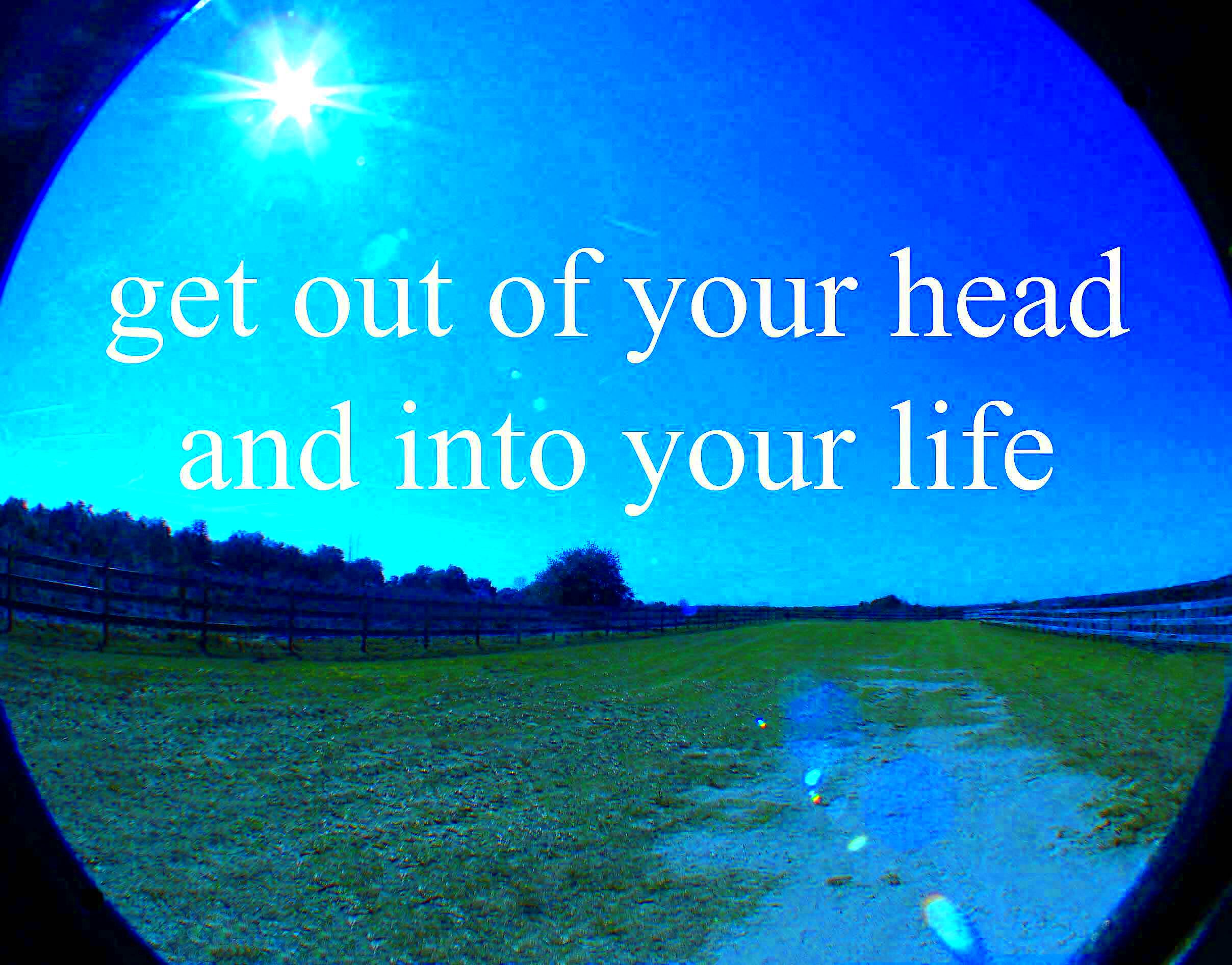
Have you ever noticed how quickly you understand a concept when it's paired with a good image? That's the power of visuals in communication. Images are processed faster by our brains than text alone, and they often leave a lasting impression. This is why using images in your content is crucial.
Here’s why images matter:
- Catch Attention: An engaging image can grab someone's attention much faster than a block of text.
- Enhance Understanding: Visuals can clarify complex ideas, making them easier to understand.
- Emotionally Impactful: Images often trigger emotional responses, helping you connect with your audience on a deeper level.
- Improve Retention: People are more likely to remember information paired with visuals.
In today's world of short attention spans, using the right image at the right moment can make all the difference. It’s not just about filling space; it’s about creating a connection with your audience. So, whether you're posting on social media, building a website, or writing a blog post, images are your secret weapon to clear and effective communication.
Understanding the Process of Translating Ideas into Images
Taking an idea from your mind and transforming it into an image might seem like a daunting task. But the process is more structured than you might think. Whether you're working on a graphic design, creating a website, or even just trying to find the right stock photo, understanding how to translate your idea into a visual format is key.
Here’s a step-by-step guide on how you can make the transition from idea to image:
- Clarify Your Concept: Start by breaking down your idea into its core components. What is the message or feeling you want to convey? What mood do you want to evoke?
- Choose Your Visual Style: Do you need something realistic, abstract, or minimalist? Identifying the right style will help narrow down your search for the perfect image or guide your creative process.
- Find or Create the Image: Once you have a clear idea of what you want, it’s time to either create the image (if you’re skilled in graphic design) or find it (using tools like Picfair Downloader for stock photos).
- Refine the Image: Editing can help polish the image and make it align more closely with your original idea. This could mean adjusting colors, cropping, or even adding text or overlays.
- Integrate the Image: Once the image is ready, you can add it to your project. Ensure it aligns with the overall message and tone of your content.
Turning an idea into an image doesn’t have to be overwhelming. By following these steps, you can effectively translate your thoughts into visuals that communicate your message clearly. It all starts with understanding your idea and using the right tools to bring it to life.
Challenges in Finding the Right Image for Your Ideas
Finding the perfect image for your project can feel like searching for a needle in a haystack. You might have a clear vision of what you want, but locating that specific image is often harder than it sounds. Whether you’re looking for a stock photo, a design element, or even an illustration, several challenges can get in the way.
Here are some common hurdles people face when searching for the right image:
- Too Many Choices: Stock image websites can overwhelm you with millions of options. Sorting through endless images can be time-consuming and exhausting.
- Quality Concerns: Not all stock images are high quality. You might come across blurry, low-resolution images that don’t meet your needs.
- License and Usage Restrictions: Many images have licensing restrictions that can limit your ability to use them freely in your projects. This can be confusing, especially if you’re not familiar with image licenses.
- Cost: High-quality images often come with a hefty price tag, which may not be in everyone’s budget.
- Matching the Right Style: Even if you find an image that fits the theme, it might not align with the aesthetic or style you’re going for.
Finding the right image isn’t just about quality or aesthetics—it’s about fitting your concept, budget, and usage requirements. With these challenges in mind, it’s important to have the right tools and strategies for finding images that fit your needs.
How Picfair Downloader Can Help You Find the Right Image
When it comes to searching for images online, Picfair Downloader offers a smart solution to many of the problems we just mentioned. It’s a tool designed to make finding high-quality, royalty-free images faster and easier. Whether you’re a blogger, marketer, or designer, Picfair Downloader can simplify your image search process significantly.
Here’s how Picfair Downloader helps you:
- Large Selection of Images: Picfair provides access to a vast library of images from independent photographers, meaning you’ll find unique, high-quality visuals that stand out from the crowd.
- Affordable Options: Many images on Picfair are priced competitively, so you don’t have to break the bank to find great images for your project.
- Easy License Understanding: Every image on Picfair comes with clear licensing information, so you can confidently know how you can use the image without worrying about legal issues.
- High-Resolution Images: You can download images in high resolution, ensuring they look great whether you're using them for print or web design.
- Search Filters: With Picfair's advanced search filters, you can quickly narrow down your options based on criteria like image type, color, style, and orientation.
Using Picfair Downloader is an efficient way to find images that meet your needs. No more wasting time sorting through endless pages of irrelevant images. Whether you’re looking for something specific or just browsing for inspiration, Picfair makes the process easier and faster.
How to Use Picfair Downloader Effectively
Getting the most out of Picfair Downloader requires knowing how to use it efficiently. Fortunately, it's a straightforward tool, and once you understand its features, you'll be finding the perfect image in no time. Let’s break down how you can use it to your advantage.
Follow these simple steps to make the most of Picfair Downloader:
- Start with a Clear Search: Begin by having a clear idea of the type of image you need. Use keywords that describe the subject, style, or mood you're looking for. This will help you avoid browsing through irrelevant results.
- Use the Filters: Picfair offers filters to narrow down your search. You can filter by image orientation (portrait or landscape), image type (photo or illustration), color scheme, and more. This helps you save time by showing only the images that meet your needs.
- Preview Before Downloading: Always preview an image to ensure it fits your project. Check the resolution, size, and composition before making a final decision. You want to make sure it aligns with your vision.
- Check the License: Each image on Picfair comes with detailed license information. Make sure to review the usage rights to confirm it fits your project requirements. This is especially important if you’re using the image for commercial purposes.
- Download and Edit (if necessary): Once you’ve found the right image, download it in the appropriate resolution. If you need to make any adjustments, Picfair images are often easy to edit, so you can tweak them to fit your project’s style.
With these steps in mind, Picfair Downloader becomes a powerful tool to streamline your image search process. By using the right filters, checking licenses, and ensuring you find the perfect match, you can quickly access high-quality images that will elevate your project without the hassle.
Benefits of Using Stock Images for Your Projects
Using stock images in your projects can save you time, money, and effort. Rather than spending hours trying to capture the perfect shot or design a custom graphic, stock images give you instant access to high-quality visuals. Whether you're a content creator, marketer, or business owner, stock images can be a game-changer in how you present your ideas.
Here are some of the key benefits of using stock images:
- Time-Saving: Stock images let you skip the lengthy process of taking photos or creating graphics from scratch. You can find the perfect image in minutes and get back to focusing on other tasks.
- Cost-Effective: Custom photography or design work can be expensive. Stock images offer an affordable alternative, with many high-quality options available at reasonable prices or even for free.
- Wide Variety: Stock image platforms offer an enormous selection of images across various categories and styles, so you can easily find something that fits your project’s needs.
- Consistency: Stock images often come in large collections, making it easier to maintain visual consistency across your content. This is especially useful for businesses that want to create a cohesive brand image.
- Quality: Many stock image providers feature professional photographers and designers, so you’re assured of high-quality images that look polished and polished.
- Easy Licensing: Stock images come with clear licensing terms, meaning you can use the images in a variety of projects without worrying about legal issues.
Stock images are an excellent solution for anyone looking to enhance their projects with professional visuals quickly and affordably. Whether you’re working on a website, social media campaign, or print materials, stock images are a convenient and cost-effective tool to help you bring your ideas to life.
FAQ
In this section, we answer some of the most frequently asked questions about using stock images and Picfair Downloader.
1. What is Picfair Downloader?
Picfair Downloader is a tool that allows users to easily search and download high-quality stock images from Picfair’s platform. It offers a range of powerful filters to help users find images that match their specific needs.
2. How do I know if I can use a stock image commercially?
Most stock images come with clear licensing terms. Be sure to check the image's license before using it in a commercial project. Picfair, for example, provides detailed license information for each image, so you’ll know what’s permitted.
3. Are there free stock images available on Picfair?
While Picfair specializes in paid stock images, it offers competitive pricing, and some photographers may offer images for free or at a very low cost. Be sure to check the pricing options when searching for images.
4. Can I edit stock images after downloading?
Yes, most stock images are customizable. You can edit them to suit your project’s needs, whether you want to crop, adjust colors, or add text. Just be sure to check the image’s licensing to ensure edits are allowed.
5. How do I find the right image using Picfair Downloader?
Picfair Downloader provides advanced filters to help you narrow down your search. You can filter images by category, style, color, orientation, and more, making it easy to find the perfect image for your project.
Conclusion: Bringing Your Ideas to Life with the Right Image
Whether you’re working on a blog, an advertisement, or a website, finding the right image can make all the difference in how your content is received. Images are powerful tools that communicate emotions, ideas, and stories faster and more effectively than text alone.
By using tools like Picfair Downloader, you can easily find high-quality images that match your vision and fit your project’s needs. Stock images offer a quick, affordable, and reliable solution for both personal and commercial projects. With a vast selection of images at your fingertips, you’ll never have to settle for a mediocre visual again.
Don’t let the perfect image remain in your mind—bring it to life with the right tools. Start using stock images today and discover just how easy it can be to enhance your work with professional-quality visuals that elevate your content and connect with your audience.
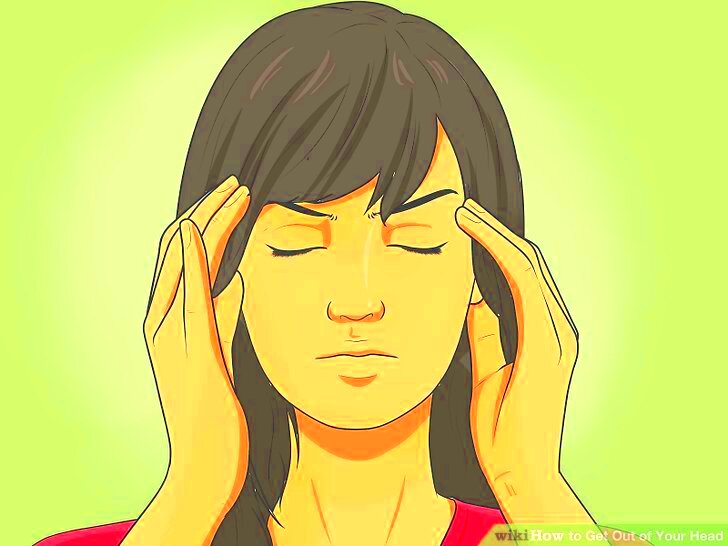
 admin
admin








