In the vibrant world of messaging apps, Telegram stands out due to its unique features and user-friendly environment. One key element of your Telegram experience is your username. Having a distinct username not only helps people identify you but also makes it easier for others to find you without needing to share your phone number. In this post, we'll explore the ins and outs of
Understanding Telegram Usernames
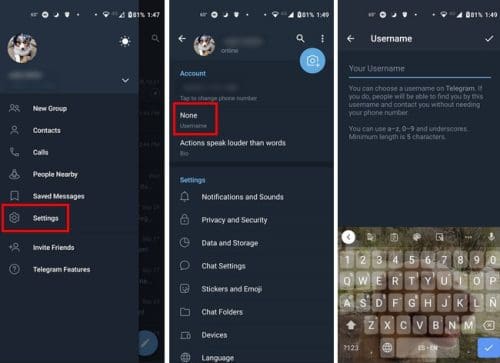
So, what exactly is a Telegram username? A Telegram username is like your digital identity within the app. Unlike your phone number, which you may want to keep private, your username can be shared openly, allowing others to contact you effortlessly. Here’s what you need to know:
- Unique Identifier: Each username must be unique across the Telegram platform, meaning no two users can have the same username. This ensures that you can easily be found without confusion.
- Format: Usernames must be between 5 and 32 characters long and can contain letters, numbers, and underscores. Special characters like spaces, hyphens, or punctuation are not allowed.
- Privacy Control: Your username can act as a safeguard; people can contact you via your username without seeing your phone number. This feature is particularly useful if you're in groups or public channels.
- Searchability: Having a catchy or memorable username can make it easier for friends, family, or even potential followers to locate you on Telegram.
In the next sections, we’ll dive into how to create your username and fine-tune your Telegram profile to better express who you are. It’s all about making connections and creating a space that feels uniquely yours!
Steps to Create Your Telegram Username
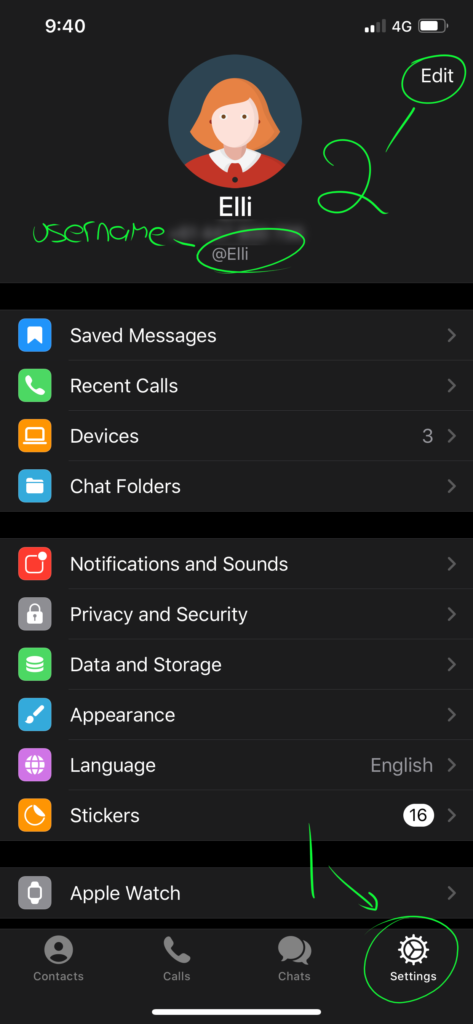
Creating a Telegram username is simple and can be done in just a few steps. A username allows other users to find you without needing your phone number, making it easier to connect with friends, family, and new acquaintances. Let's break down the process step-by-step:
- Open Telegram: Start by launching the Telegram app on your device. Whether you’re on mobile or desktop, the steps will be pretty similar.
- Go to Settings: Click on the menu icon (three horizontal lines) in the top left corner. From the menu, select "Settings."
- Select Username: In the Settings menu, look for the "Username" section. You might also see your current username here, if you have one.
- Create Your Username: Click on the "Username" option. Start typing your desired username. Remember, it must be unique! A good username usually consists of:
- At least 5 characters long
- Letters, numbers, and underscores only
- No spaces or special characters
And there you have it! You’ve successfully created your Telegram username. This simple step enhances your privacy while making it easier for others to connect with you on the platform.
Customizing Your Telegram Profile
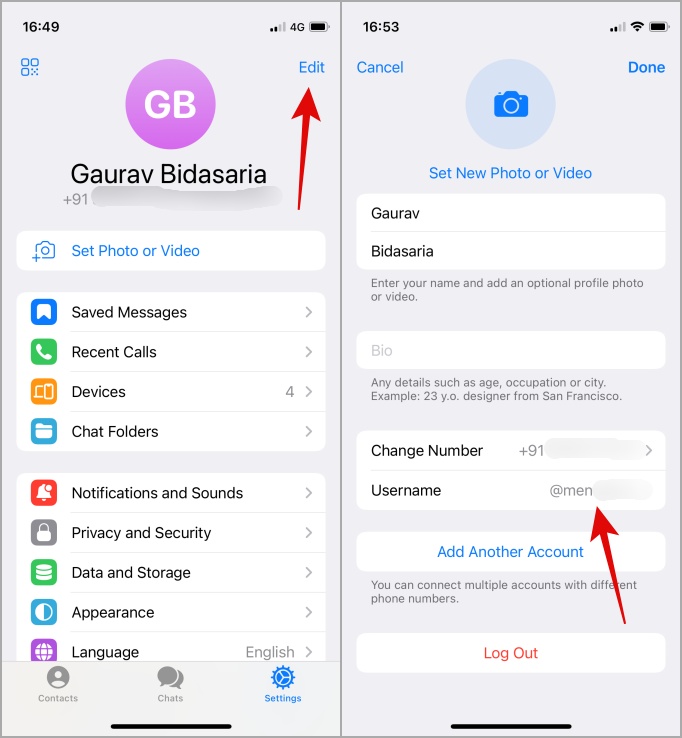
After creating your Telegram username, it’s time to give your profile a personal touch. Customizing your profile not only reflects your personality but also helps your contacts recognize you easily. Let’s dive into how you can make your Telegram profile stand out:
- Add a Profile Picture: A great starting point is to upload a profile picture. Click on your profile photo (or the placeholder image) in the settings. Choose an image that represents you well—whether it’s a selfie, a logo, or something whimsical!
- Edit Your Name: Next, you can update your display name. This name appears to others in chats and groups. Make sure it’s something you’re comfortable with and easy for your friends to identify.
- Modify Your Bio: You can also write a short bio. This is a concise description of yourself. You could include your interests, hobbies, or a fun quote. Keep it under 200 characters for better visibility.
- Set Your Privacy Settings: Consider reviewing your privacy settings while you’re at it. Choose who can see your phone number, last seen status, profile photo, and more. Adjusting these settings can help maintain your privacy and security.
- Change Theme and Notification Settings: Don’t forget about visual customizations. You can change the chat theme and manage notification settings to suit your preferences. Go to “Chat Settings” for various themes and different notification tones.
Once all is done, your profile will truly represent you! Not only will it help friends recognize you, but it will also make your Telegram experience more enjoyable and personalized.
5. Tips for Making Your Profile Stand Out
Having a unique and eye-catching profile on Telegram can help you connect with friends, attract new contacts, and create a memorable presence. Here are some effective tips to help your profile truly shine:
- Choose a Memorable Username: Your username should be easy to remember and reflect your personality. Try to avoid complex numbers or characters. Aim for something catchy and relevant to your interests.
- Pick a Bright Profile Picture: A clear, high-quality image of yourself or an interesting image related to what you love can make a significant difference. Ensure it’s personable and inviting.
- Craft an Engaging Bio: Your bio should give others a glimpse of who you are. Consider including your hobbies, interests, or what you offer. Try to keep it concise—around 150-200 characters would suffice.
- Utilize Emojis: Emojis can add a playful touch to your profile! They can help break down text and make your bio visually appealing. Just don’t go overboard—balance is key!
- Update Regularly: Keep your profile fresh by updating your photo and bio periodically. This shows you’re active and engaged, and it gives people a reason to revisit your profile.
By implementing these tips, you’ll not only enhance your profile’s appeal but also foster more meaningful connections with others in the Telegram community.
6. Conclusion
Customizing your Telegram profile is more than just aesthetics; it’s about expressing who you are and making connections in a crowded digital space. Your username, profile picture, and bio all play significant roles in how others perceive you. Remember, first impressions matter, and a well-crafted profile leaves a lasting mark.
As you embark on this journey of customization, don’t hesitate to let your personality shine. Whether you’re looking to engage with friends, make new connections, or share your passions, an attractive profile can be your gateway to meaningful interactions.
So go ahead—choose that perfect username, snap a great photo, and let the world see the vibrant you! Telegram is a fantastic platform for communication, and with a standout profile, the possibilities are endless. Happy customizing!
 admin
admin








