The integration of Artificial Intelligence (AI) in art creation marks a significant chapter in the history of art and technology. From its nascent stages to its current advanced applications, AI's role in art has evolved remarkably, reshaping how artists and the public perceive and create art.
The Early Stages: Initially, AI in art was rudimentary, primarily focused on basic pattern recognition and replication. Early AI algorithms were used to analyze existing artworks and recreate similar styles, which served as a stepping stone for more complex applications.
Development of Generative Algorithms: The advent of generative algorithms marked a turning point in AI art. These algorithms, based on neural networks, could generate new, unique pieces of art by learning from a vast database of existing artworks. This phase saw AI transitioning from a tool of replication to one of creation.
The Emergence of Deep Learning: The introduction of deep learning technologies propelled AI art into a new realm. With these advanced neural networks, AI could create more intricate and detailed artworks, exhibiting creativity that was once thought exclusive to humans.
Current State and Collaborative Art: Today, AI in art is not just about the technology creating art independently; it's also about collaboration between AI and human artists. This synergy has led to a new genre of art, where human creativity is enhanced and extended by AI's capabilities.
- AI as a Tool for Artists: Artists now use AI as a tool to explore new aesthetics, concepts, and techniques that were previously unattainable or unimaginable.
- Interactive Art: AI has enabled the creation of interactive art installations, where the artwork responds to the audience's behavior or environment, creating a dynamic art experience.
Looking Forward: The future of AI in art is ripe with possibilities. As AI technology continues to advance, we can expect even more innovative and boundary-pushing artworks.
| Timeline | Evolution Phase | Key Characteristics |
|---|
| Early Stages | Pattern Recognition | Basic analysis and replication of art styles |
| Development Phase | Generative Algorithms | Creation of unique art pieces through neural networks |
| Deep Learning Emergence | Advanced Detailing | Complex, detailed, and creative artworks |
| Current State | Collaborative Art | Combination of AI and human creativity, interactive installations |
Understanding AI Image Generators
AI image generators represent a fascinating fusion of technology and creativity, enabling the creation of visual content through artificial intelligence. These generators have become increasingly popular in various fields, including graphic design, digital art, and marketing. Understanding how they work and their capabilities is essential for anyone interested in modern image creation.
Core Functionality: At their core, AI image generators use machine learning algorithms, typically Generative Adversarial Networks (GANs), to create images. These networks consist of two parts: the generator, which creates images, and the discriminator, which evaluates their authenticity. Through iterative processes, the generator learns to produce more realistic images.
- Data-Driven Creation: AI image generators rely on large datasets of images to learn and replicate various styles and elements. The quality and diversity of these datasets significantly influence the output.
- User Input: Users can input text descriptions or base images, which the AI uses as a reference to generate new images. This interactivity allows for a high degree of customization and creativity.
Types of AI Image Generators: Different generators are tailored for specific needs and artistic styles.
| Type | Description | Common Uses |
|---|
| Text-to-Image | Generates images from textual descriptions | Concept art, advertising |
| Style-Based | Adapts a specific artistic style to any image | Artistic rendering, design |
| Photo-Realistic | Creates lifelike images indistinguishable from real photos | Visual effects, virtual reality |
Advancements and Challenges: The field of AI image generation is rapidly advancing, with new algorithms and techniques emerging regularly. However, there are challenges, including ethical considerations around the use of AI-generated images and the potential for misuse.In summary, AI image generators are powerful tools that are reshaping the landscape of digital imagery. Their ability to learn from data and generate new, unique images opens up vast possibilities for artists, designers, and content creators.
Step-by-Step Guide to Generating Character Art with AI
Creating character art using AI technology has become increasingly accessible and popular among artists and enthusiasts. This guide provides a step-by-step approach to generating your own AI-powered character art, making the process easy and enjoyable.
Step 1: Choose the Right AI Art Generator- Research and select an AI image generator that suits your needs. Consider factors like ease of use, customization options, and output quality.
- Popular platforms include DALL-E, Artbreeder, and DeepArt, each offering unique features.
Step 2: Understand the Tool's Capabilities and Limitations- Before you begin, familiarize yourself with the tool’s functionalities, supported inputs (text, images), and the styles it can generate.
- Understanding these aspects helps in setting realistic expectations and achieving better results.
Step 3: Prepare Your Input- Decide whether you want to start from scratch with a text description or use an existing image as a base.
- For text inputs, be as descriptive as possible. For image inputs, choose an image that closely aligns with your desired outcome.
Step 4: Input Customization and Refinement- Use the available customization options to refine your input. This could involve adjusting keywords, selecting styles, or modifying base images.
- The more precise your input, the closer the output will be to your envisioned character.
Step 5: Generate and Review the Artwork- Once you're satisfied with your input, proceed to generate the artwork.
- Review the initial outputs. If they don’t meet your expectations, consider tweaking your inputs and regenerating the art.
Step 6: Post-Processing and Final Touches- Use image editing software to make final adjustments. This might include color correction, cropping, or adding additional elements.
- Remember, AI is a tool to assist in the creative process, and human touch can greatly enhance the final product.
| Step | Action | Tips |
|---|
| 1 | Choose AI Art Generator | Look for user-friendly interfaces and versatile features. |
| 2 | Understand Capabilities | Explore tutorials or guides for better insight. |
| 3 | Prepare Input | Detailed descriptions yield better results. |
| 4 | Customize Input | Experiment with different settings and styles. |
| 5 | Generate Artwork | Be patient and open to unexpected outcomes. |
| 6 | Post-Processing | Use editing tools to enhance the AI-generated art. |
This step-by-step guide aims to simplify the process of creating character art with AI, making it an accessible and enjoyable experience for everyone, regardless of their artistic background.
Tips and Tricks for Enhancing AI-Generated Images
While AI-generated images can be impressive, knowing how to enhance them can take your artwork to the next level. Here are some practical tips and tricks for refining AI-generated images, ensuring they are not just technically proficient but also artistically compelling.
Tip 1: Fine-Tune the Details- Zoom in on your image and clean up any imperfections, such as blurred edges or misplaced pixels.
- Use photo editing software like Adobe Photoshop for precision editing.
Tip 2: Play with Colors and Contrast- Adjust the brightness, contrast, and saturation to make your image pop.
- Experiment with color grading to set a specific mood or atmosphere in your image.
Tip 3: Add Textures and Overlays- Enhance the depth and feel of your image by adding textures or overlay effects.
- This can be especially effective for creating a unique style or thematic element.
Tip 4: Incorporate Additional Elements- Don't hesitate to add extra elements such as text, icons, or additional imagery to complement your AI-generated art.
- Be mindful of maintaining balance and harmony in your composition.
Tip 5: Experiment with Different Styles and Filters- Experimenting with various artistic styles and filters can transform the look and feel of your image.
- Tools like Prisma or Instagram filters can be a quick way to test different styles.
| Tip | Description | Tool Suggestion |
|---|
| Fine-Tune Details | Clean up imperfections and enhance details. | Adobe Photoshop |
| Adjust Colors | Modify brightness, contrast, saturation. | Adobe Lightroom |
| Add Textures | Overlay textures for depth and feel. | Canva, GIMP |
| Incorporate Elements | Add additional imagery or text. | Adobe Illustrator |
| Style Experimentation | Apply different artistic styles and filters. | Prisma, Instagram |
By applying these tips and tricks, you can significantly enhance the quality and appeal of your AI-generated images, making them more impactful and visually striking.
Exploring the Legal and Ethical Aspects of AI Art
The integration of AI in art creation raises important legal and ethical questions. Understanding these aspects is crucial for artists, designers, and anyone using AI-generated images, to ensure responsible and lawful use of this technology.
Legal Considerations:- Copyright and Ownership: Determining the ownership of AI-generated art can be complex. Generally, copyright laws protect the creator's rights, but in the case of AI, it's less clear who the 'creator' is – the programmer, the user, or the AI itself.
- Intellectual Property: If an AI is trained on copyrighted material, the generated images could potentially infringe upon existing intellectual property rights. It's important to be aware of the data used in training AI models.
Ethical Considerations:- Authenticity and Originality: There is a debate about the authenticity and originality of AI-generated art. Some argue that it lacks the personal touch and intentionality of human-made art.
- Transparency: Being transparent about the use of AI in creating artwork is essential, especially in professional and commercial contexts.
Navigating the Challenges:- Stay informed about the evolving legal landscape regarding AI and art.
- Use AI ethically, acknowledging its role in your creative process.
- Consider consulting with legal professionals when in doubt, especially for commercial projects.
| Aspect | Consideration | Action |
|---|
| Legal | Copyright and Ownership | Understand the source of your AI tool's training data. |
| Legal | Intellectual Property | Be cautious of potential infringements. |
| Ethical | Authenticity and Originality | Reflect on the role of AI in your artistic process. |
| Ethical | Transparency | Be open about AI usage in your artworks. |
As AI continues to transform the art world, it's imperative to balance the excitement of this new technology with a thoughtful approach to its legal and ethical implications.
Comparing Top AI Image Generators for Character Art
With the rapid advancement of AI technology, various AI image generators have emerged, each with unique features and capabilities, particularly for creating character art. This comparison will help you understand which tool might be best suited for your specific needs.
DALL-E 2:- Strengths: Known for its high-quality images and ability to understand and interpret complex instructions.
- Limitations: May generate unpredictable results for very specific or unusual requests.
Artbreeder:- Strengths: Excellent for blending and morphing existing images to create new characters.
- Limitations: Less control over the fine details compared to other platforms.
DeepArt:- Strengths: Specializes in applying artistic styles to images, great for stylized character art.
- Limitations: Not as versatile in generating characters from scratch.
Deep Dream Generator:- Strengths: Known for its surreal and abstract interpretations, ideal for highly creative character art.
- Limitations: The abstract nature of the results may not suit all types of character design needs.
| Tool | Strengths | Limitations | Best for |
|---|
| DALL-E 2 | High-quality images, complex instructions interpretation | Unpredictable for unusual requests | Detailed and realistic characters |
| Artbreeder | Blending and morphing images | Less fine detail control | Combining existing character features |
| DeepArt | Applying artistic styles | Less versatile for creating from scratch | Stylized character art |
| Deep Dream Generator | Surreal, abstract interpretations | May be too abstract for some designs | Creative, unconventional characters |
Each of these AI image generators offers unique advantages for character art creation. The choice depends on your specific artistic needs, whether you prioritize realism, style, creativity, or a blend of these elements.
Real-World Applications and Impact of AI-Generated Character Art
AI-generated character art is not just a fascinating technological advancement; it has practical applications and significant impact across various industries. Here, we explore some of the key areas where this technology is making a mark.
1. Video Game Development:- AI can quickly generate diverse character designs, speeding up the development process.
- It allows for the creation of more personalized and unique characters, enhancing player experience.
2. Film and Animation:- AI assists in creating detailed and lifelike characters for animated films and series.
- It can also be used for rapid prototyping of characters during the pre-production phase.
3. Marketing and Advertising:- Brands can use AI-generated characters for unique advertising campaigns, appealing to diverse audiences.
- These characters can be tailored to match specific demographics or cultural contexts.
4. Fashion Industry:- AI-generated characters are used as virtual models, showcasing clothing and accessories.
- This approach provides a cost-effective alternative to traditional photoshoots.
5. Digital Art and NFTs:- AI-generated character art is becoming popular in the creation of digital art and NFTs (Non-Fungible Tokens).
- Artists and creators are exploring AI as a tool to push the boundaries of digital creativity.
| Industry | Application | Impact |
|---|
| Video Games | Character Design | Speeds up development, enhances player experience |
| Film & Animation | Character Creation | Enables detailed, lifelike designs |
| Marketing | Advertising Campaigns | Targets specific audiences, offers unique branding |
| Fashion | Virtual Models | Cost-effective, diverse representation |
| Digital Art | NFT Creation | Expands the scope of digital creativity |
The impact of AI-generated character art is far-reaching, offering innovative solutions and creative opportunities across different sectors. This technology is not only changing how we create and interact with art but also revolutionizing various industry practices.
FAQs About AI-Generated Character Art
As AI-generated character art gains popularity, several common questions arise. Here are answers to some frequently asked questions to help you better understand this innovative technology.
Q1: Can AI-generated character art be considered original?
A1: This is a subject of debate. While AI generates the art based on programming and algorithms, the uniqueness of input and interpretation can lead to original creations. However, the notion of originality in AI art differs from traditional human-created art.
Q2: Is it easy to create character art using AI?
A2: Yes, generally. AI image generators are designed to be user-friendly, making it accessible even to those without advanced art skills. However, the complexity of the desired outcome can vary the difficulty level.
Q3: Can AI replace human artists in character design?
A3: While AI can aid in the design process, it's unlikely to replace human artists completely. AI lacks the emotional depth, cultural understanding, and creative intuition that human artists bring to character design.
Q4: Are there ethical concerns with using AI for character art?
A4: Yes, there are ethical concerns, particularly regarding data privacy, copyright issues, and the transparency of AI usage. It's important to use AI responsibly and be aware of its limitations and legal implications.
Q5: How can I get started with AI-generated character art?
A5: Begin by choosing an AI art generator that suits your needs. Familiarize yourself with its functionalities and experiment with different inputs to understand how it interprets and creates images.
Q6: What are the limitations of AI in character art generation?
A6: Limitations include a lack of deep understanding of cultural nuances, possible unpredictability in outputs, and sometimes a need for significant refinement by a human artist for more complex designs.These FAQs offer a glimpse into the exciting yet complex world of AI-generated character art, highlighting the potential and challenges of this emerging technology.
Conclusion: The Future of AI in Art and Character Design
The integration of AI in art and character design heralds a new era of creativity and innovation. As technology continues to evolve, we can anticipate more advanced applications that will further transform the landscape of digital art and design.AI's role in art is not to replace human creativity but to augment and enhance it. Artists and designers are finding new ways to collaborate with AI, using it as a tool to push the boundaries of their imagination and create complex, intricate designs that were once thought impossible.The future of AI in art and character design is likely to be characterized by:
- Greater Personalization: AI will enable more personalized and customized character designs, catering to diverse audiences and individual preferences.
- Increased Efficiency: The speed and efficiency of AI in generating and modifying art will streamline the creative process, allowing for quicker iterations and developments.
- Collaborative Creativity: We will see more collaborative efforts between AI and human artists, blending the best of both worlds to create unique and innovative artworks.
- New Forms of Art: AI will continue to push the boundaries, leading to the emergence of new art forms and styles that challenge our traditional understanding of art and aesthetics.
However, with these advancements come challenges and ethical considerations. The art community and tech developers will need to address issues related to copyright, originality, and the ethical use of AI in art creation.In conclusion, AI's role in art and character design is not just a passing trend but a significant shift in how we conceive and produce art. It opens up a world of possibilities, inviting us to reimagine the future of creativity and artistic expression.
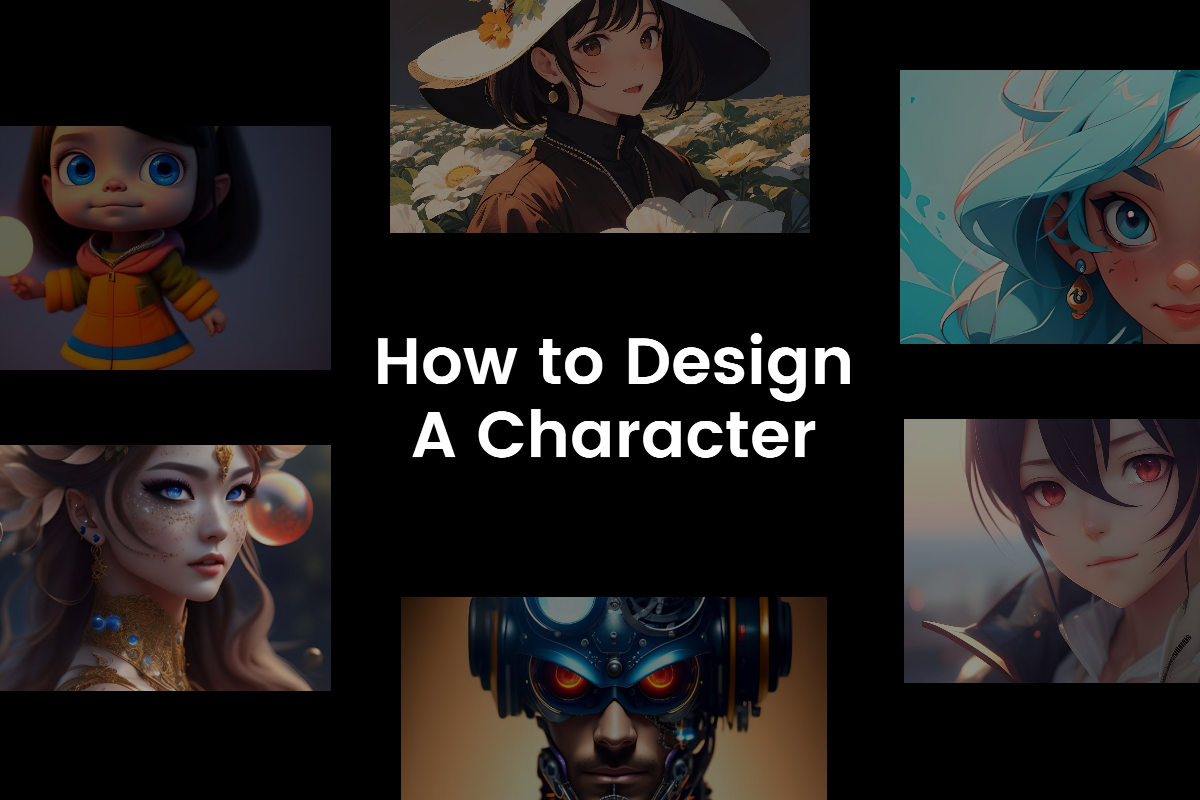
 admin
admin








