BioRender is a powerful tool for creating scientific illustrations, often used by researchers, educators, and professionals in fields like biology, medicine, and chemistry. For those looking to create high-quality, publication-ready images, BioRender offers a free plan with certain limitations. Understanding these limits is important to make the most of the free version without running into unexpected roadblocks. In this section, we’ll explore what the free plan offers, what it limits, and how you can work within these constraints.
What is BioRender and How Does It Work?
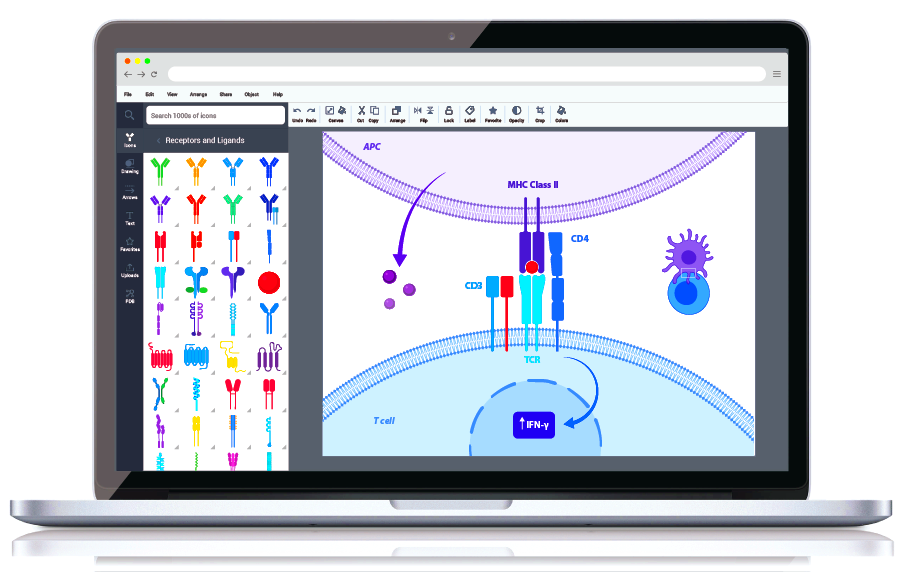
BioRender is an online platform designed to help users create professional-looking scientific diagrams with ease. Unlike traditional graphic design software, BioRender provides a library of pre-made, customizable icons and templates specifically for science-related illustrations. Users can drag and drop these icons to create complex visual representations of biological processes, experiments, and more.
Here’s how BioRender works:
- Pre-made Icons: BioRender has a library of over 40,000 scientifically accurate icons that represent various biological concepts and elements.
- Drag-and-Drop Interface: Users can easily select and position icons in their diagrams using an intuitive drag-and-drop system.
- Customizable Templates: BioRender also provides templates for common scientific figures, which users can modify to suit their specific needs.
- Export Options: Once a diagram is created, users can export it in high-resolution formats such as PNG, SVG, or PDF for use in presentations, publications, and reports.
BioRender’s ease of use and scientific accuracy make it a go-to tool for professionals in the scientific community. Whether you’re a student making a project or a researcher creating a figure for a paper, BioRender streamlines the design process.
Understanding BioRender's Free Plan
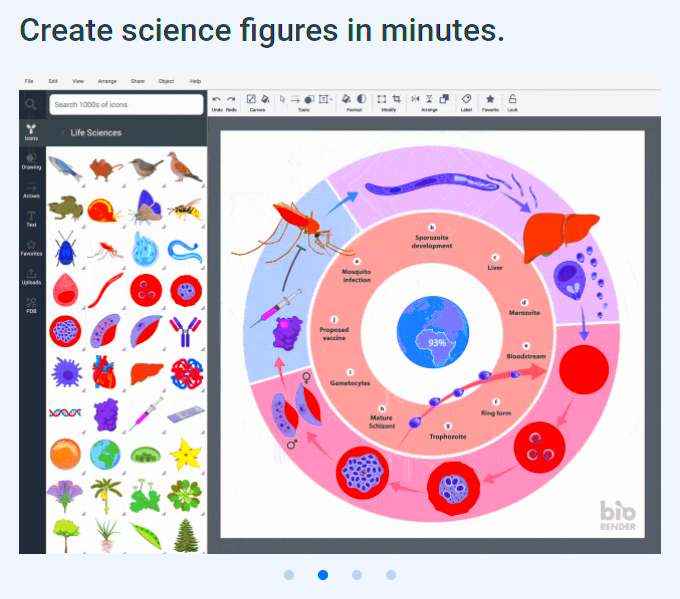
BioRender offers a free plan that allows users to access a limited version of its full capabilities. While it’s a great option for those just starting out or working on a one-time project, there are some important restrictions to keep in mind. The free plan allows users to create images but with a limited number of features and restrictions on image exports.
Key features of BioRender’s free plan include:
- Limited Icon Library: While you can access a wide range of icons, the free plan doesn’t include all of BioRender’s 40,000+ icons. Some specialized or advanced icons are only available with a paid subscription.
- Image Exports: Free users can export images, but these exports often have watermarks, and there are restrictions on resolution.
- Access to Templates: Free users can use templates, but access to premium templates is limited.
- Storage Limit: There’s a limit to how many projects you can save in the free plan. Paid plans offer unlimited storage options.
While the free plan offers a lot for beginners, the limits on image quality, available icons, and storage can be a challenge for frequent or professional users. If you find yourself needing more advanced features, BioRender offers several paid plans that provide access to a broader set of tools and higher-quality image exports.
What Are the Image Creation Limits in BioRender’s Free Plan?
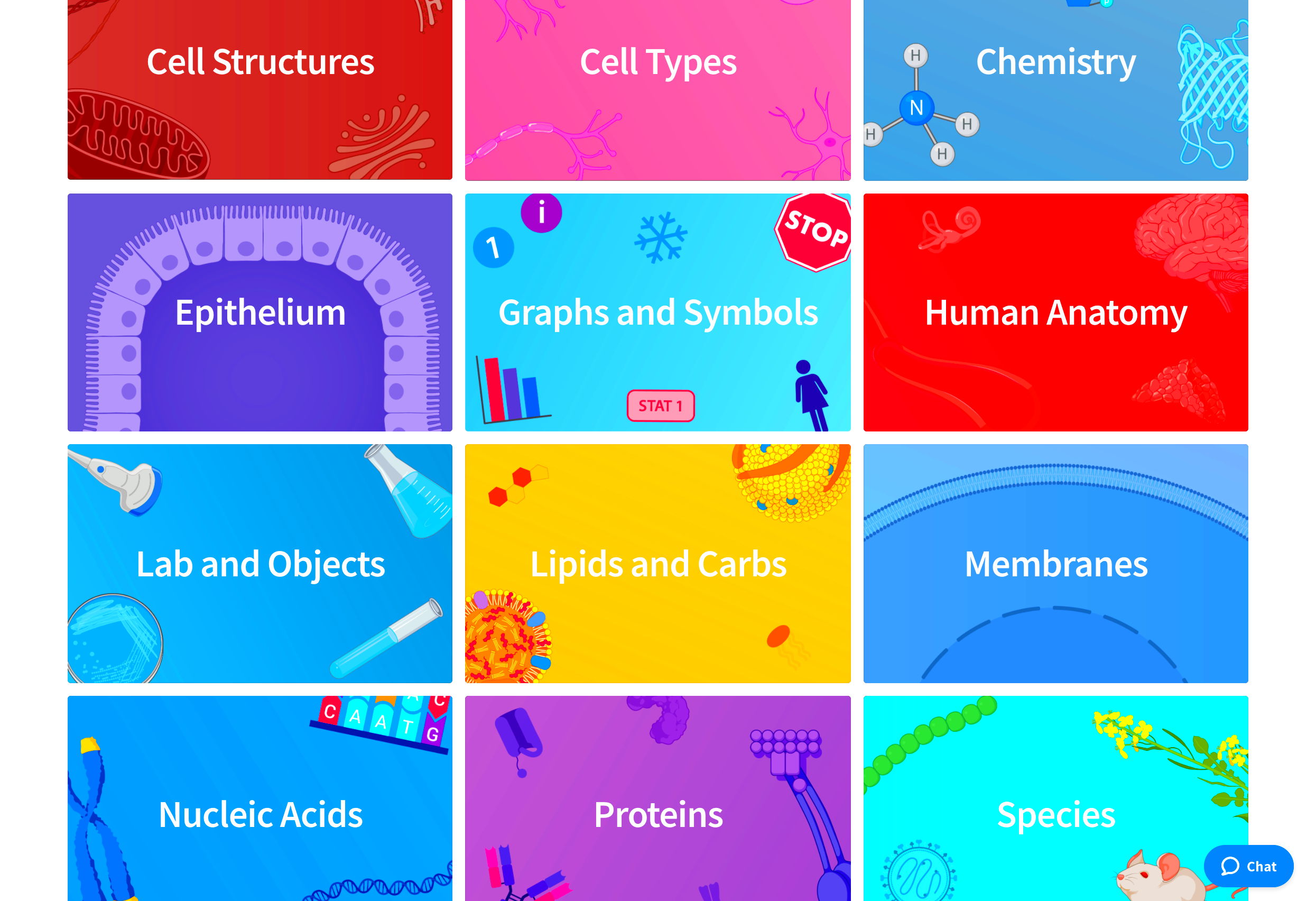
While BioRender's free plan is a great way to start creating scientific illustrations, it does come with certain limits that can impact your workflow. Understanding these restrictions can help you decide if the free plan suits your needs or if you need to upgrade to a paid plan for more flexibility. In this section, we’ll take a closer look at the specific image creation limits in BioRender’s free plan.
Here are the key limits on image creation in BioRender's free plan:
- Watermarked Exports: One of the most noticeable restrictions is that images created in the free plan come with a watermark. While the image quality is still good, the watermark can be a downside for anyone planning to use the image in a professional or published setting.
- Limited Exports: Free users are limited to a small number of exports per month. Once the limit is reached, you’ll need to wait until the next month or consider upgrading to a paid plan for more export credits.
- Resolution Restrictions: The resolution of images you can export in the free plan is lower compared to paid plans. While it’s fine for general use, higher resolution images are often required for publication in academic journals or for large-scale presentations.
- Icon Access: The free plan includes only a subset of BioRender’s icon library. Certain premium icons that are useful for advanced illustrations aren’t available unless you upgrade to a paid subscription.
While the free plan offers great value for personal use or casual projects, these limitations can be frustrating for those who need high-quality, export-ready images for more professional work. If you find these restrictions too limiting, you may want to consider upgrading to one of BioRender’s paid plans.
How BioRender’s Free Plan Compares to Paid Plans
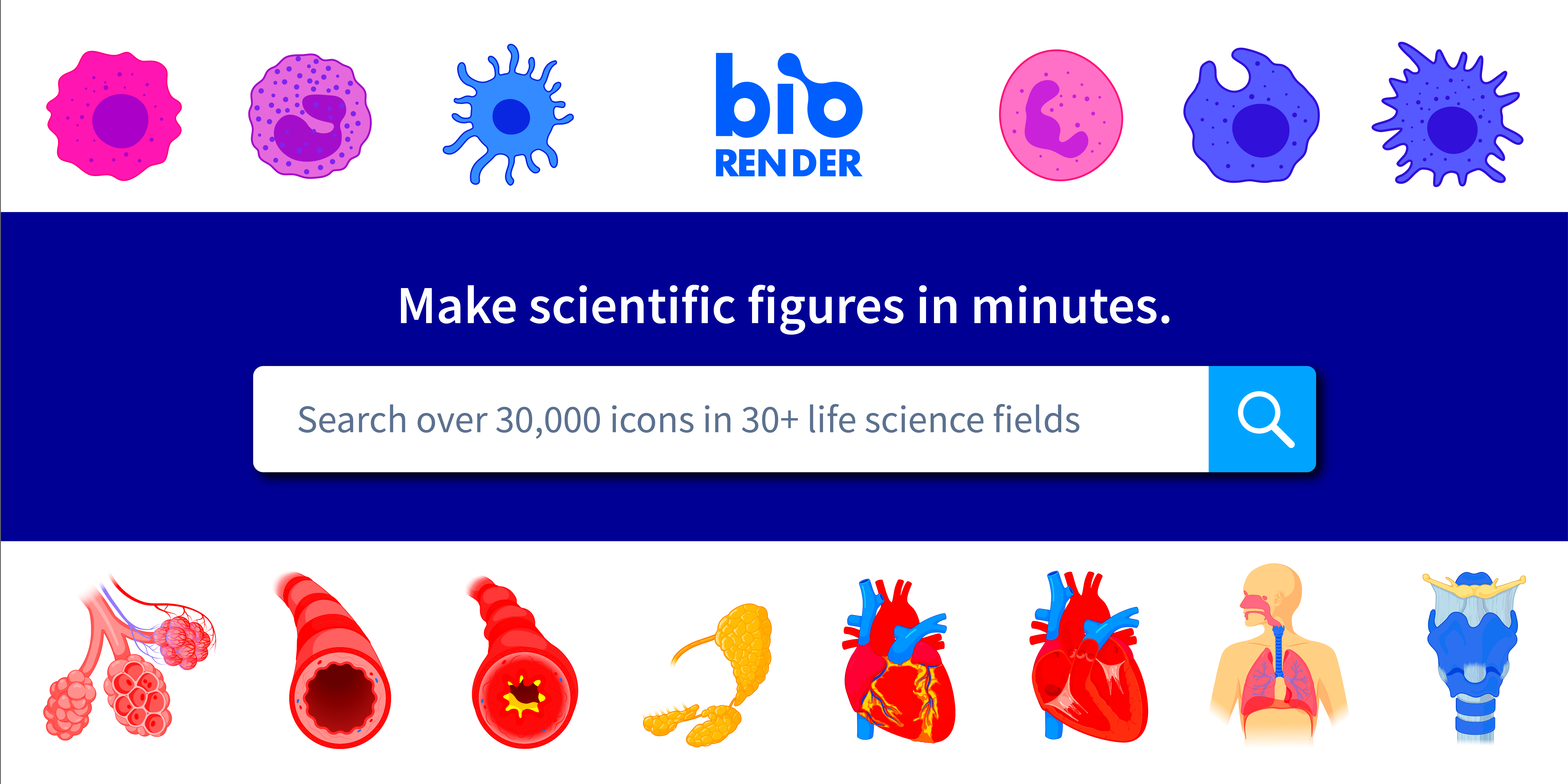
BioRender’s free plan is designed to give users a taste of the platform’s capabilities without any financial commitment. However, as with most free plans, it comes with several limitations. Paid plans, on the other hand, offer additional features and greater flexibility, making them more suitable for users who need to create high-quality, professional-grade images regularly.
Here’s a comparison of the free plan versus the paid plans:
| Feature | Free Plan | Paid Plans |
|---|---|---|
| Number of Exports | Limited per month | Unlimited (depending on the plan) |
| Image Resolution | Standard resolution | High resolution (up to 300 DPI) |
| Watermark on Images | Yes | No |
| Access to Icons | Limited icons | Full access to the entire icon library |
| Storage Capacity | Limited storage | Unlimited storage |
| Custom Templates | Access to some templates | Full access to all templates |
As you can see from the comparison, paid plans offer significantly more advantages, including unlimited exports, higher resolution images, and access to the full icon library. If you regularly need high-quality, export-ready images without watermarks, a paid plan might be a better fit for your needs.
Tips for Maximizing BioRender's Free Image Creation Options
If you’re using BioRender’s free plan, it’s important to get the most out of the features available to you. While there are limitations, there are still several strategies you can use to maximize your image creation options without upgrading to a paid plan.
Here are some tips to help you get the most out of BioRender's free plan:
- Plan Your Exports Wisely: Since you have a limited number of exports each month, plan ahead to ensure you're using them for your most important images. Combine multiple diagrams into one export when possible to make the most of each export credit.
- Use High-Quality Screenshots: If you’re working with lower-resolution exports, consider taking high-quality screenshots of your diagrams and editing them outside of BioRender. This can be a good workaround for high-resolution needs.
- Get Creative with Icons: BioRender’s free plan gives you access to a large library of icons, but not all of them. Get creative with the icons that are available by combining different elements to create more complex visuals without needing premium icons.
- Use Free Templates: BioRender’s free plan still includes several templates that can save you time when creating scientific illustrations. Use these templates to quickly build your images and customize them according to your needs.
- Keep Your Projects Organized: Since storage space is limited in the free plan, it’s important to stay organized. Regularly delete old or unnecessary projects to make room for new ones.
By being strategic about how you use the free plan, you can still create high-quality scientific visuals without feeling the need to upgrade immediately. However, if you find yourself reaching the limits of the free plan too often, it might be time to consider moving to a paid option.
Common Issues with Free Image Creation in BioRender
While BioRender’s free plan offers an excellent introduction to its features, users often run into certain issues that can limit the effectiveness of their image creation process. These issues usually stem from the restrictions that come with the free version. Here, we’ll look at the common challenges users face when working within these limitations and how you can work around them.
Some common issues include:
- Watermarked Images: The most significant issue with BioRender’s free plan is the watermark placed on all exported images. While this isn’t a problem for personal use, it can be an obstacle for anyone needing images for professional presentations or publications, where watermarks are generally not acceptable.
- Export Limits: Free users can only export a limited number of images per month, which can be frustrating for anyone needing to create multiple figures for a paper, presentation, or report. Once you hit the export limit, you’ll need to wait until the next month or consider upgrading to access more exports.
- Resolution Constraints: The image resolution available to free users is lower than what’s available with paid plans. This can be a concern when you need high-quality images for printing or academic journals, where image resolution plays a critical role in image clarity and presentation quality.
- Icon Access: The free plan includes only a subset of BioRender’s extensive icon library. Users may find themselves limited when trying to represent specific biological concepts that require premium or advanced icons that aren’t available in the free plan.
- Limited Templates: While the free plan offers some templates, users might find that these don’t fully meet their needs. Premium templates, which offer more sophisticated designs, are only accessible with a paid plan.
Despite these limitations, BioRender’s free plan is still a valuable tool for casual users, students, and researchers. Understanding these common issues can help you plan accordingly and make the most of the features available in the free plan.
FAQ about BioRender’s Free Image Creation Limits
If you’re considering using BioRender’s free plan, you might have some questions about what you can and cannot do with it. Below, we’ve answered some of the most frequently asked questions to help clarify what to expect and how to maximize your experience with the free version of BioRender.
1. What are the export limits in the free plan?
BioRender’s free plan allows you to export a limited number of images per month. Once you reach the limit, you’ll need to wait until the next month or consider upgrading to a paid plan for more exports.
2. Can I use BioRender’s free plan for professional or publication purposes?
While you can use BioRender’s free plan for personal projects, the images will have a watermark, which can be a problem for professional use or publications. If you need watermark-free images, you’ll need to upgrade to a paid plan.
3. How do I access more icons in the free plan?
In the free plan, you have access to a basic set of BioRender’s icons. If you need access to more specialized icons, you’ll need to upgrade to one of the paid plans, which provide access to the full icon library.
4. Can I increase the resolution of my exported images?
The free plan provides a standard resolution for image exports, which is fine for most purposes. However, for higher-resolution images, particularly for print or large-scale presentations, you’ll need to upgrade to a paid plan.
5. Is there a way to bypass the image export limits?
No, the export limits in the free plan are fixed. If you need to create and export more images, you would need to either wait until the next month or upgrade to one of BioRender’s paid plans for unlimited exports.
6. Can I access BioRender’s premium templates in the free plan?
No, the free plan only gives you access to a limited selection of templates. If you want to use the full library of premium templates, you’ll need to upgrade to a paid plan.
Conclusion
BioRender’s free plan provides an excellent starting point for anyone looking to create scientific illustrations. While it offers a robust set of features, including access to a large library of icons and easy-to-use templates, the limitations—such as watermarked exports, resolution restrictions, and limited icon access—can be a hindrance for more advanced users.
If you’re just getting started or working on a small, personal project, the free plan is likely all you need. However, for professionals, researchers, or anyone who needs high-resolution images without watermarks, the paid plans are a worthwhile investment. By understanding the free plan’s limits and using the tips we’ve outlined, you can maximize your use of BioRender’s free version and decide whether upgrading is the right choice for you.

 admin
admin








