Introduction
Welcome to our guide on the simplest way to save
Flickr photos on your iPhone without the need for an additional app.
Flickr is a popular platform for sharing and discovering high-quality images captured by photographers worldwide. With its vast collection of photos covering various genres and themes,In this blog post, we will explore the importance of saving
Flickr photos directly to your iPhone and provide you with easy-to-follow methods to accomplish this task efficiently. Whether you're looking to curate your favorite images for personal inspiration or use them for creative projects, learning how to save
Flickr photos on your iPhone will undoubtedly enhance your photography experience.
What is Flickr?
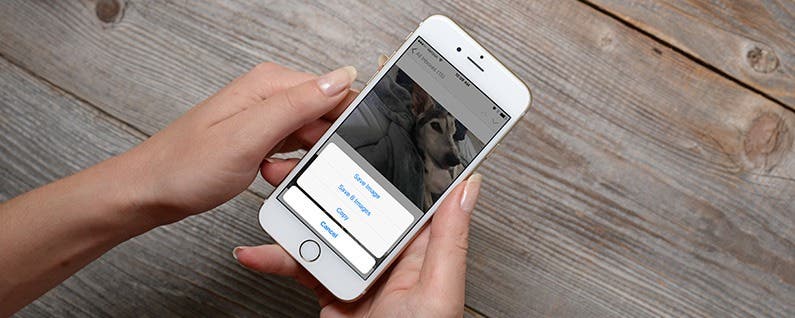 Flickr
Flickr is an online platform dedicated to hosting and sharing photographs and videos. Launched in 2004 by Ludicorp,
Flickr quickly gained popularity among photographers, artists, and hobbyists as a community-driven space for showcasing their work.Over the years,
Flickr has evolved into one of the largest and most diverse photo-sharing platforms on the internet. It boasts a vast collection of images spanning various genres, including landscapes, portraits, wildlife, architecture, and more. Users can upload their photos to
Flickr, organize them into albums, and share them with friends, family, or the public.One of the distinctive features of
Flickr is its emphasis on social interaction and community engagement. Users can follow other photographers, join groups based on their interests, and participate in discussions and photo challenges. This sense of community fosters collaboration, inspiration, and feedback among members, making
Flickr more than just a storage platform—it's a vibrant community of creative individuals.Furthermore, Flickr offers powerful tools for organizing and editing photos, allowing users to enhance their images with filters, effects, and adjustments. The platform also provides advanced features such as tagging, geotagging, and privacy settings, giving users full control over how their photos are shared and discovered.For photographers seeking exposure and recognition, Flickr serves as a valuable platform for showcasing their talents to a global audience. Many professional photographers use Flickr as a portfolio tool to display their best work and attract potential clients or collaborators.In addition to its web-based interface, Flickr offers mobile apps for iOS and Android devices, enabling users to access their photos on the go and engage with the community from anywhere.Overall, Flickr continues to be a beloved destination for photography enthusiasts worldwide, offering a rich and diverse ecosystem for sharing, discovering, and appreciating visual content.
Why Save Flickr Photos on iPhone?
Saving Flickr photos directly to your iPhone offers numerous benefits and advantages for both casual users and photography enthusiasts:
- Offline Access: By saving Flickr photos to your iPhone, you can access them offline, even when you don't have an internet connection. This is particularly useful when traveling or in areas with limited connectivity.
- Convenience: Having access to your favorite Flickr photos directly on your iPhone provides convenience and flexibility. You can quickly view, share, and showcase your curated collection without the need for a computer.
- Personal Inspiration: Saving inspiring Flickr photos to your iPhone allows you to create a personalized library of images that inspire and motivate you. Whether you're a photographer seeking creative ideas or simply an admirer of beautiful visuals, having access to curated content can spark creativity and imagination.
- On-the-Go Editing: With the plethora of photo editing apps available for iPhone, saving Flickr photos to your device gives you the opportunity to edit and enhance them using your favorite editing tools. Whether you're adjusting colors, applying filters, or adding text, the iPhone's editing capabilities allow you to customize Flickr photos to your liking.
- Shareability: Saving Flickr photos to your iPhone makes it easier to share them with others via social media, messaging apps, or email. Whether you're showcasing your own photography or sharing curated collections with friends and followers, having access to Flickr photos on your iPhone enhances your sharing capabilities.
Furthermore, saving Flickr photos to your iPhone eliminates the need for constant internet connectivity, ensuring that you can enjoy your favorite images anytime, anywhere. Whether you're commuting, waiting in line, or relaxing at home, having access to your curated collection of Flickr photos on your iPhone enriches your visual experience and allows you to immerse yourself in the world of photography.
Methods to Save Flickr Photos on iPhone Without App
While there isn't a built-in feature on Flickr to directly save photos to your iPhone, there are several methods you can use to accomplish this task without the need for an additional app:
- Using Safari Browser: Open Safari on your iPhone and navigate to the Flickr photo you want to save. Tap and hold on the photo until a menu appears, then select "Save Image" to download the photo to your iPhone's camera roll.
- Using Shortcuts App: If you prefer a more automated approach, you can use the Shortcuts app on your iPhone to create a shortcut that allows you to save Flickr photos with a single tap. Simply create a new shortcut, add the "Get Contents of URL" action, paste the URL of the Flickr photo, and then add the "Save Image" action to save the photo to your camera roll.
- Using Third-Party Websites: There are several third-party websites and tools available that allow you to download Flickr photos directly to your iPhone. Simply copy the URL of the Flickr photo, paste it into the designated field on the website or tool, and follow the instructions to download the photo to your device.
- Using iCloud Photo Sharing: If you have iCloud Photo Sharing enabled on your iPhone, you can create a shared album and add Flickr photos to it. This allows you to access the photos from any device connected to your iCloud account, including your iPhone.
Regardless of the method you choose, it's important to respect the copyright and licensing terms associated with the Flickr photos you save. Always ensure that you have the necessary permissions to download and use the photos for your intended purpose, and give proper credit to the original photographer whenever possible.By utilizing these methods, you can easily save your favorite Flickr photos to your iPhone without the need for an additional app, allowing you to enjoy and share them with ease.
Step-by-Step Guide
Follow these simple steps to save Flickr photos on your iPhone without the need for an additional app:
- Open Safari: Launch the Safari browser on your iPhone and navigate to the Flickr photo you wish to save.
- Tap and Hold: Tap and hold on the photo until a menu appears on the screen.
- Save Image: From the menu options, select "Save Image" to download the photo to your iPhone's camera roll.
- Confirmation: You will receive a confirmation message indicating that the photo has been saved successfully.
- Accessing Saved Photo: Open the Photos app on your iPhone to access the saved Flickr photo in your camera roll.
- Optional Editing: If desired, you can edit the saved photo using the built-in editing tools available in the Photos app.
- Share or Use: Once you're satisfied with the photo, you can share it with others via social media, messaging apps, or email, or use it for personal projects and creative endeavors.
That's it! By following these straightforward steps, you can easily save your favorite Flickr photos directly to your iPhone without the need for any additional software or apps. Enjoy building your curated collection of inspiring images and unleash your creativity!
Additional Tips and Tricks
Enhance your experience of saving Flickr photos on your iPhone with these handy tips and tricks:
- Use Wi-Fi: When saving multiple high-resolution photos from Flickr, it's advisable to do so while connected to a Wi-Fi network to avoid excessive data usage and ensure faster download speeds.
- Organize Your Photos: Take advantage of the albums feature in the Photos app to organize your saved Flickr photos into categories or themes for easy access and browsing.
- Explore Creative Commons: Flickr offers a wide range of photos under Creative Commons licenses, which may allow you to use the images for various purposes. Be sure to check the license associated with each photo before saving or using it.
- Follow Your Favorite Photographers: Discover new and inspiring photographers on Flickr by following their profiles and exploring their portfolios. This can provide a constant source of inspiration and motivation for your own photography endeavors.
- Enable Automatic Backup: Consider enabling automatic iCloud backup for your iPhone photos to ensure that your saved Flickr photos are securely backed up and accessible across all your Apple devices.
- Explore Editing Apps: Experiment with third-party photo editing apps available on the App Store to further enhance and customize your saved Flickr photos with advanced editing tools and effects.
- Share Your Favorites: Share your curated collection of favorite Flickr photos with friends, family, or followers on social media platforms to inspire and engage others with your visual discoveries.
By incorporating these tips and tricks into your Flickr photo-saving routine, you can optimize your experience and make the most out of the diverse and captivating imagery available on the platform. Happy saving!
FAQ
Explore answers to commonly asked questions about saving Flickr photos on your iPhone:
Can I save Flickr photos directly to my iPhone?
Yes, you can save Flickr photos to your iPhone by using the Safari browser to download the images to your device's camera roll.
Are there any copyright restrictions when saving Flickr photos?
Yes, it's essential to respect the copyright and licensing terms associated with each Flickr photo you save. Ensure that you have the necessary permissions to download and use the photos for your intended purpose, and give proper credit to the original photographer whenever required.
Can I edit saved Flickr photos on my iPhone?
Yes, you can edit saved Flickr photos using the built-in editing tools available in the Photos app on your iPhone. Additionally, you can explore third-party photo editing apps from the App Store for more advanced editing options.
Is it possible to save multiple Flickr photos at once?
While there isn't a direct option to save multiple Flickr photos simultaneously, you can save individual photos one by one using the Safari browser on your iPhone.
Can I share saved Flickr photos with others?
Yes, you can share saved Flickr photos with others via social media, messaging apps, email, or other sharing platforms directly from your iPhone's Photos app.These frequently asked questions provide insights into the process of saving Flickr photos on your iPhone and address common queries that users may have. If you have additional questions or concerns, feel free to explore further or reach out to the Flickr support team for assistance.
Conclusion
In conclusion, saving Flickr photos on your iPhone without the need for an additional app is a straightforward process that enhances your photography experience and allows you to curate and enjoy your favorite images with ease.Throughout this blog post, we've explored the importance of saving Flickr photos directly to your iPhone, discussed various methods and techniques for accomplishing this task, and provided helpful tips and tricks to optimize your photo-saving experience.By following the step-by-step guide and implementing the additional tips and tricks outlined in this post, you can effortlessly save, organize, and edit Flickr photos on your iPhone, whether for personal inspiration, creative projects, or sharing with others.Remember to always respect copyright and licensing terms associated with each Flickr photo you save and give proper credit to the original photographers whenever required.With the wealth of inspiring and diverse imagery available on Flickr, saving photos to your iPhone allows you to immerse yourself in the world of photography, discover new perspectives, and unleash your creativity.Thank you for joining us on this journey of exploring the simplest way to save Flickr photos on iPhone without an app. We hope you found this guide helpful and inspiring. Happy photo-saving!
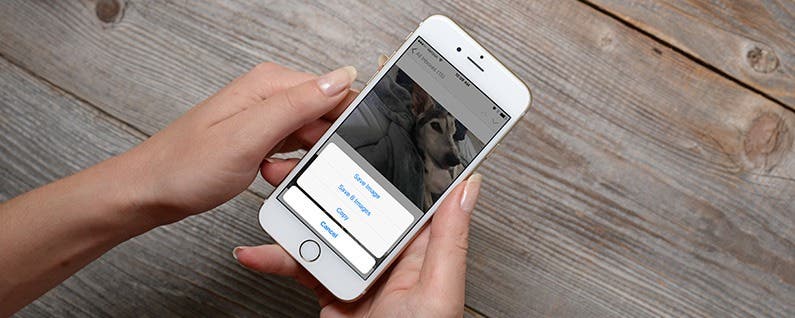 Flickr is an online platform dedicated to hosting and sharing photographs and videos. Launched in 2004 by Ludicorp, Flickr quickly gained popularity among photographers, artists, and hobbyists as a community-driven space for showcasing their work.Over the years, Flickr has evolved into one of the largest and most diverse photo-sharing platforms on the internet. It boasts a vast collection of images spanning various genres, including landscapes, portraits, wildlife, architecture, and more. Users can upload their photos to Flickr, organize them into albums, and share them with friends, family, or the public.One of the distinctive features of Flickr is its emphasis on social interaction and community engagement. Users can follow other photographers, join groups based on their interests, and participate in discussions and photo challenges. This sense of community fosters collaboration, inspiration, and feedback among members, making Flickr more than just a storage platform—it's a vibrant community of creative individuals.Furthermore, Flickr offers powerful tools for organizing and editing photos, allowing users to enhance their images with filters, effects, and adjustments. The platform also provides advanced features such as tagging, geotagging, and privacy settings, giving users full control over how their photos are shared and discovered.For photographers seeking exposure and recognition, Flickr serves as a valuable platform for showcasing their talents to a global audience. Many professional photographers use Flickr as a portfolio tool to display their best work and attract potential clients or collaborators.In addition to its web-based interface, Flickr offers mobile apps for iOS and Android devices, enabling users to access their photos on the go and engage with the community from anywhere.Overall, Flickr continues to be a beloved destination for photography enthusiasts worldwide, offering a rich and diverse ecosystem for sharing, discovering, and appreciating visual content.
Flickr is an online platform dedicated to hosting and sharing photographs and videos. Launched in 2004 by Ludicorp, Flickr quickly gained popularity among photographers, artists, and hobbyists as a community-driven space for showcasing their work.Over the years, Flickr has evolved into one of the largest and most diverse photo-sharing platforms on the internet. It boasts a vast collection of images spanning various genres, including landscapes, portraits, wildlife, architecture, and more. Users can upload their photos to Flickr, organize them into albums, and share them with friends, family, or the public.One of the distinctive features of Flickr is its emphasis on social interaction and community engagement. Users can follow other photographers, join groups based on their interests, and participate in discussions and photo challenges. This sense of community fosters collaboration, inspiration, and feedback among members, making Flickr more than just a storage platform—it's a vibrant community of creative individuals.Furthermore, Flickr offers powerful tools for organizing and editing photos, allowing users to enhance their images with filters, effects, and adjustments. The platform also provides advanced features such as tagging, geotagging, and privacy settings, giving users full control over how their photos are shared and discovered.For photographers seeking exposure and recognition, Flickr serves as a valuable platform for showcasing their talents to a global audience. Many professional photographers use Flickr as a portfolio tool to display their best work and attract potential clients or collaborators.In addition to its web-based interface, Flickr offers mobile apps for iOS and Android devices, enabling users to access their photos on the go and engage with the community from anywhere.Overall, Flickr continues to be a beloved destination for photography enthusiasts worldwide, offering a rich and diverse ecosystem for sharing, discovering, and appreciating visual content.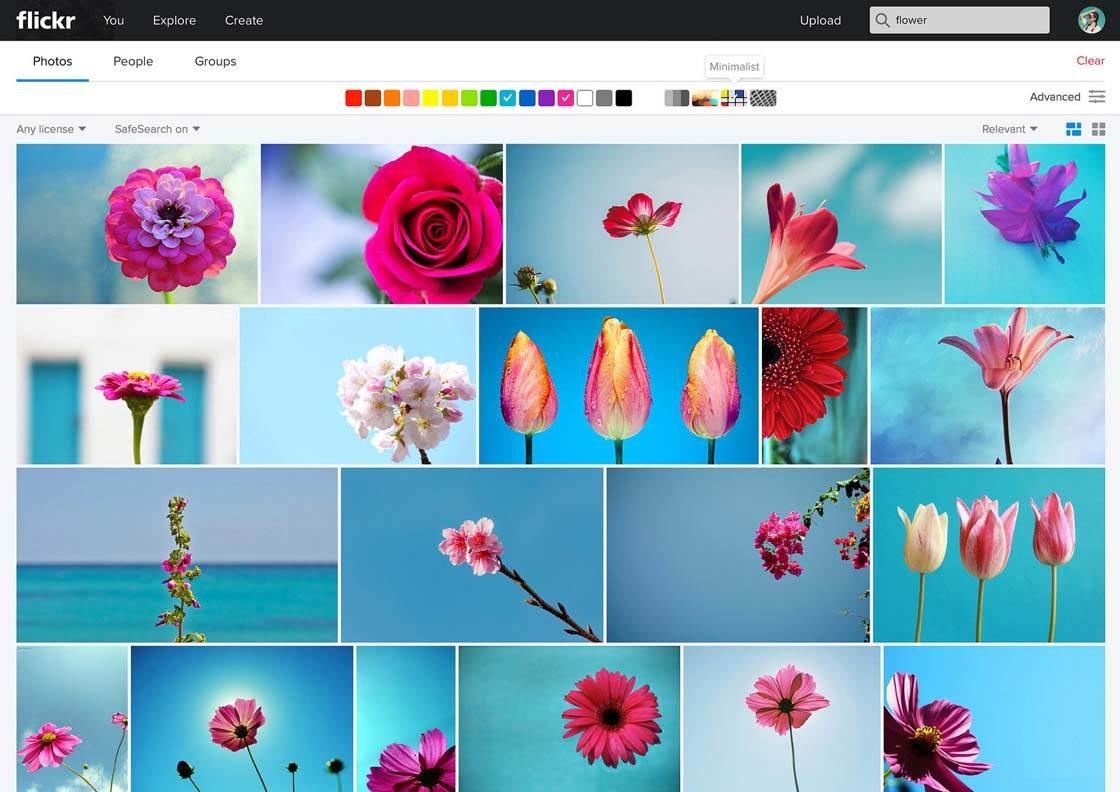
 admin
admin








