Introduction
Welcome to our quick guide on downloading pictures from
Flickr right on your phone! In today's digital age, where visual content plays a crucial role in communication and expression, platforms like
Flickr have become invaluable resources for accessing a plethora of high-quality images. Whether you're a photography enthusiast, a blogger, or simply someone looking for captivating visuals,In this guide, we'll walk you through the process of downloading pictures from
Flickr directly to your phone, eliminating the need for cumbersome transfer methods or complicated procedures. With just a few simple steps, you'll be able to access your favorite images from
Flickr anytime, anywhere, and take your visual experience to new heights.
Understanding Flickr and Its Importance
 Flickr
Flickr is a popular online platform that allows users to store, share, and discover visual content, primarily photographs. Launched in 2004,
Flickr quickly gained traction as one of the leading photo-sharing websites, attracting millions of users worldwide. Over the years, it has evolved into a vibrant community of photographers, artists, and enthusiasts, offering a vast repository of images covering diverse topics and themes.
Here are some key aspects to understand about Flickr and why it's important:
- Photography Community: Flickr boasts a thriving community of photographers, ranging from amateurs to professionals. Users can join groups, participate in discussions, and engage with like-minded individuals who share a passion for photography.
- High-Quality Content: One of Flickr's distinguishing features is its emphasis on high-quality content. Unlike some other social media platforms, where images may be compressed or altered, Flickr preserves the integrity of uploaded photos, allowing users to showcase their work in its full glory.
- Explore and Discover: With millions of photos uploaded daily, Flickr offers endless opportunities for exploration and discovery. Users can browse through curated collections, follow their favorite photographers, and stumble upon hidden gems across various genres and styles.
- Storage and Organization: Flickr provides users with ample storage space to store their photographs securely in the cloud. Additionally, it offers robust organizational tools, such as tags, albums, and categorization options, making it easy to manage and locate images.
- Copyright and Licensing: Flickr allows photographers to retain control over their work by offering customizable licensing options. Users can choose from a range of licensing agreements, including Creative Commons, to specify how others can use and share their photos.
For photographers, artists, and content creators,
Flickr serves as a valuable platform for showcasing their talent, gaining exposure, and connecting with a global audience. Whether you're looking to share your latest photography project, find inspiration for your own work, or simply immerse yourself in a world of captivating visuals,
Flickr offers something for everyone.
How to Download Pictures from Flickr on Phone
Downloading pictures from Flickr to your phone is a straightforward process that allows you to save your favorite images for offline viewing, sharing, or personal use. Follow these simple steps to download pictures from Flickr on your phone:
- Open the Flickr App: If you haven't already, download and install the Flickr app from the App Store (for iOS) or Google Play Store (for Android) on your phone. Launch the app and log in to your Flickr account.
- Browse or Search for Pictures: Use the search bar or explore trending topics to find the pictures you want to download. You can also browse through your own photostream, albums, or groups you've joined.
- Select the Picture: Once you've found the picture you want to download, tap on it to open it in full-screen mode.
- Tap the Download Icon: Look for the download icon usually located at the bottom of the screen (represented by an arrow pointing downward). Tap on it to initiate the download process.
- Choose Download Size (Optional): Depending on the picture's settings, you may be prompted to select the download size. Choose the size that best suits your needs, keeping in mind factors such as image quality and file size.
- Confirm and Save: After selecting the download size, confirm your action and wait for the picture to be saved to your phone's gallery or camera roll. Once the download is complete, you'll receive a notification indicating that the picture has been successfully saved.
It's worth noting that the availability of download options may vary depending on the photographer's preferences and the picture's copyright settings. Some photographers may choose to disable downloads or restrict them to certain sizes or licensing agreements.Additionally, if you're using the Flickr website on your phone's browser instead of the app, you can follow a similar process to download pictures. Simply navigate to the picture you want to download, tap and hold on the image, then select the option to save or download it to your device.By following these steps, you can easily download pictures from Flickr directly to your phone, allowing you to enjoy your favorite images anytime, anywhere, even when you're offline.
Tips and Tricks for Efficient Picture Downloading
Downloading pictures from Flickr can be a seamless and efficient process with the right approach and tools. Here are some tips and tricks to help you download pictures more efficiently:
- Use the Flickr App: Downloading pictures directly from the Flickr app offers a user-friendly experience with intuitive navigation and download options tailored for mobile devices.
- Optimize Download Settings: Before downloading pictures, check the download settings to ensure you're getting the desired resolution and file size. Choosing the appropriate download size can help save storage space on your phone.
- Explore Creative Commons: Utilize Flickr's Creative Commons licensing options to find pictures that are available for free use and distribution. This can be particularly useful for projects that require high-quality images without copyright restrictions.
- Batch Download: If you need to download multiple pictures at once, consider using the batch download feature, if available. This allows you to select multiple images and download them simultaneously, saving time and effort.
- Organize Downloads: Keep your downloaded pictures organized by creating folders or albums in your phone's gallery. This can help you easily locate specific images and manage your photo collection more efficiently.
- Check Connectivity: Ensure that you have a stable internet connection before initiating downloads to prevent interruptions or errors. Downloading large files over a weak or unstable connection may result in incomplete downloads or slow speeds.
- Respect Copyright: Always respect the copyright and licensing terms associated with the pictures you download from Flickr. If a picture is copyrighted or licensed under specific terms, make sure to comply with the photographer's requirements and give proper attribution when necessary.
By following these tips and tricks, you can streamline the process of downloading pictures from Flickr on your phone and make the most out of the platform's vast collection of images. Whether you're downloading pictures for personal use, professional projects, or creative endeavors, these strategies can help you optimize your workflow and enhance your overall experience on Flickr.
Commonly Asked Questions (FAQ)
Here are some frequently asked questions about downloading pictures from Flickr:
1. Can I download pictures from Flickr for free?
Yes, many pictures on Flickr are available for free download, depending on the photographer's settings and licensing options. You can use the search filters to find pictures with Creative Commons licenses or public domain images that are free to download and use.
2. How do I know if a picture on Flickr is available for download?
On Flickr, you'll typically see a download icon (usually represented by an arrow pointing downward) below or alongside the picture if it's available for download. However, some photographers may choose to disable downloads or restrict them to certain sizes or licensing agreements.
3. Can I download pictures from Flickr on my phone's browser?
Yes, you can download pictures from Flickr using your phone's browser by navigating to the picture you want to download, tapping and holding on the image, and selecting the option to save or download it to your device. However, using the Flickr app may offer a more streamlined experience for downloading pictures on mobile devices.
4. Are there any limitations on picture downloads from Flickr?
While Flickr allows users to download pictures for personal use, there may be limitations depending on the photographer's preferences and the picture's copyright settings. Some photographers may restrict downloads to certain sizes or disable downloads altogether to protect their work.
5. Can I download pictures in bulk from Flickr?
Yes, Flickr offers a batch download feature that allows you to select multiple pictures and download them simultaneously. This can be particularly useful if you need to download a large number of images at once for a project or personal use.
6. How do I attribute the photographer when using downloaded pictures from Flickr?
If you're using downloaded pictures from Flickr that require attribution, make sure to credit the photographer by including their name and a link to their Flickr profile or the original source of the image. This helps acknowledge the photographer's work and comply with their licensing terms.These are just a few of the common questions about downloading pictures from Flickr. If you have any other inquiries or need further assistance, feel free to explore Flickr's help center or community forums for additional guidance.
Conclusion
Downloading pictures from Flickr on your phone opens up a world of visual inspiration and creativity, allowing you to access a vast array of high-quality images right at your fingertips. In this guide, we've explored the process of downloading pictures from Flickr step by step, from navigating the app to optimizing download settings for efficient picture management.Flickr's expansive photography community, diverse content offerings, and user-friendly interface make it an invaluable resource for photographers, artists, and enthusiasts alike. Whether you're seeking stunning landscapes, captivating portraits, or unique artistic expressions, Flickr provides a platform for discovery, exploration, and connection.By following the tips and tricks outlined in this guide, you can enhance your picture downloading experience on Flickr, making it easier than ever to curate your own collection of visual masterpieces. From utilizing Creative Commons licensing options to organizing your downloads for easy access, these strategies can help you make the most out of your Flickr journey.Remember to always respect copyright and licensing terms when downloading pictures from Flickr, and attribute photographers appropriately when required. By doing so, you contribute to the vibrant and supportive community that makes Flickr a haven for photography enthusiasts worldwide.So go ahead, explore, download, and unleash your creativity with Flickr. Whether you're a seasoned photographer or a casual browser, there's something for everyone to discover and enjoy on this dynamic platform.
 Flickr is a popular online platform that allows users to store, share, and discover visual content, primarily photographs. Launched in 2004, Flickr quickly gained traction as one of the leading photo-sharing websites, attracting millions of users worldwide. Over the years, it has evolved into a vibrant community of photographers, artists, and enthusiasts, offering a vast repository of images covering diverse topics and themes.
Flickr is a popular online platform that allows users to store, share, and discover visual content, primarily photographs. Launched in 2004, Flickr quickly gained traction as one of the leading photo-sharing websites, attracting millions of users worldwide. Over the years, it has evolved into a vibrant community of photographers, artists, and enthusiasts, offering a vast repository of images covering diverse topics and themes.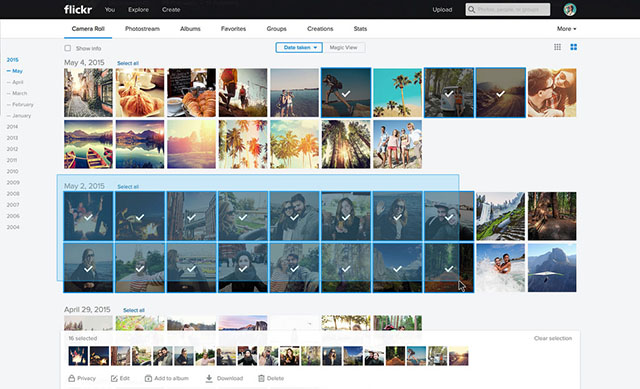
 admin
admin








