VK, short for VKontakte is a widely used social media platform in Russia and various other nations. While it draws comparisons to Facebook it stands out with its distinct features and an extensive collection of videos. Ranging from humorous snippets and music clips to thought provoking documentaries and personal vlogs
VK offers a wealth of content for video lovers.As an avid explorer of various forms of media I've stumbled upon
VK as a treasure trove for uncovering unique and captivating videos. Whether it's keeping up with the latest trends or stumbling upon nostalgic classics
VK offers a little something for everyone. However the real challenge lies in downloading these videos to savor them offline. Navigating the platforms interface can be somewhat tricky, if you're not well acquainted with it.This article will show you the steps to download
VK videos using the Chrome browser. Once you're familiar with the process it's quite simple and you'll be able to save your preferred videos quickly.
Why Choose Chrome for Downloading VK Videos?
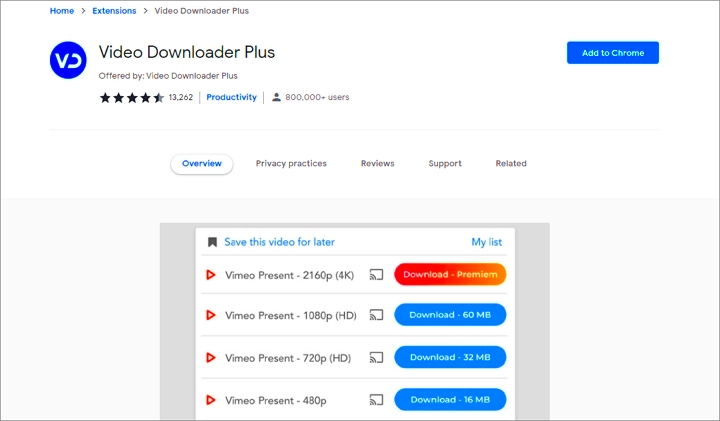
Chrome isn't simply a browser; it's a versatile asset that can elevate your online journey. When it comes to snagging
VK videos Chrome provides a range of benefits that position it as a top notch option.
- Extensions Support: Chrome's extensive library of extensions includes several useful tools for downloading videos from various sites, including VK.
- User-Friendly Interface: Chrome's interface is intuitive and easy to navigate, making it simple to install and manage extensions.
- Fast Performance: Chrome's speed ensures that video downloads are quick and efficient, minimizing waiting time.
- Security Features: Chrome provides robust security measures, ensuring that your downloads are safe from malware and other threats.
From what I’ve seen downloading videos through Chrome has been a smooth process. I’ve always been impressed by the browsers dependability and speed which makes it my preferred option for managing video content effectively.
Installing the VK Video Downloader Extension

In order to download
VK videos through Chrome you'll have to add a video downloader extension. The procedure is fairly straightforward and can be done in just a few steps. Here's a guide on how to do it.
- Open Chrome: Launch the Chrome browser on your computer.
- Visit the Chrome Web Store: Go to the Chrome Web Store by typing https://chrome.google.com/webstore in the address bar.
- Search for VK Video Downloader: In the search bar, type “VK Video Downloader” and press Enter. Look for a well-reviewed extension that suits your needs.
- Install the Extension: Click on the “Add to Chrome” button next to the extension you’ve chosen. A pop-up will appear asking you to confirm the installation. Click “Add Extension” to proceed.
- Verify Installation: Once installed, you should see the extension’s icon in the Chrome toolbar. Click on it to ensure it’s working properly.
Based on what I've been through discovering the perfect extension had a huge impact. I took a while to try out various options before choosing the one that provided the functionality and user friendly experience.
How to Access VK Videos Using Chrome
After installing the VK Video Downloader extension you can start getting ready to download those videos. If you're not familiar with VK or Chrome extensions this part might seem a little overwhelming at first. But once you get the hang of it it's actually pretty simple.Here's a straightforward walkthrough on how to watch VK videos using the Chrome browser.
- Log into VK: Open Chrome and go to the VK website. Log in to your VK account if you're not already logged in. If you don't have an account, you'll need to create one.
- Find Your Video: Use the search bar to find the video you want to download. You can search for videos by keywords, or browse through your feed, groups, or pages you follow.
- Open the Video Page: Click on the video thumbnail or title to open the video page. Make sure you're viewing the video in its player mode, not just a preview.
- Use the Extension: Look for the VK Video Downloader icon in the Chrome toolbar. Click on it, and it should display options related to the video you're viewing. Select the desired quality and format for your download.
From what I’ve seen using Chrome to watch VK videos has been seamless ever since I found the extension. It’s similar to having an assistant that streamlines the process making it effortless and swift for you without the annoyance of going through a bunch of steps.
Steps to Download VK Videos to Your Computer
If you want to download videos from VK using Chrome it's pretty straightforward with the help of extensions. Here's a walkthrough to assist you with the procedure.
- Select the Video: After accessing the video you want to download, ensure it’s fully loaded and playing in the Chrome browser.
- Click the Download Button: Click on the VK Video Downloader extension icon. A menu will appear showing different download options such as video quality and format.
- Choose Your Preferences: Select the video quality and format you prefer. Higher quality options will take up more storage space but will give you a better viewing experience.
- Start the Download: Click on the download button within the extension’s menu. The video will begin downloading, and you can track the progress through the Chrome download manager.
- Check Your Downloads: Once the download is complete, go to your download folder to locate the video file. Ensure it’s properly downloaded by playing it on your media player.
Based on my experience, getting VK videos downloaded is quite easy if you have the extension. The only challenging aspect is selecting the quality especially for bigger files. However once you figure it out everything goes smoothly.
Handling Download Issues and Troubleshooting
Although downloading VK videos through Chrome is generally smooth sailing you may encounter a few hiccups from time to time. But fret not as most of these problems can be resolved easily. Here are some tips to tackle common download challenges:
- Extension Not Working: If the downloader extension isn’t working, try refreshing the page or restarting Chrome. Sometimes, simply reinstalling the extension can solve the problem.
- Video Not Downloading: Ensure that you’re on the correct video page and that the video is fully loaded. Some videos may have restrictions that prevent downloading.
- Download Speed Issues: If downloads are slow, check your internet connection. A stable and fast connection is crucial for smooth downloads.
- File Format Problems: If you encounter issues with the downloaded file format, you might need to convert it using a file converter tool. Many free tools are available online for this purpose.
In my experience many problems can be sorted out through some troubleshooting. Patience often plays a role and a simple search online can offer solutions for particular challenges you may face.
How to Manage Your Downloaded VK Videos
After downloading VK videos the next step is to handle them efficiently. Organizing your videos well helps you locate and enjoy them easily without any inconvenience. Here are some tips on how to keep your downloaded VK videos sorted and within reach.
- Organize Your Files: Create a dedicated folder on your computer for VK videos. You can further categorize them into subfolders based on genres, dates, or personal preferences. This makes it easier to locate specific videos later.
- Rename Your Files: Give your downloaded videos descriptive names. Instead of default file names, use titles that reflect the content. This way, you won’t need to open each file to find the one you want.
- Backup Your Videos: It's always a good idea to back up your videos. Use an external hard drive or cloud storage services like Google Drive or Dropbox. This protects your videos from accidental loss or damage.
- Use a Media Player: A good media player can enhance your viewing experience. Consider using VLC Media Player or another versatile player that supports various file formats.
- Regular Cleanup: Periodically review your video collection. Delete any videos you no longer need to free up space and keep your collection relevant and manageable.
Having gone through the process of organizing and backing up my videos I can say it has spared me a fair share of headaches. There was an instance when I lost an entire collection because of a hard drive crash. These days I make it a point to maintain backups and stay organized which truly simplifies things!
Exploring Additional Tips for Efficient Downloads
To enhance your VK video downloading journey here are some extra suggestions to streamline the process and achieve improved outcomes
- Check Video Quality: Before downloading, check the video quality options available. Higher resolution videos offer better viewing experiences but can take up more storage space.
- Monitor Your Internet Speed: A stable and fast internet connection is crucial for quick downloads. If you're experiencing slow speeds, try restarting your router or closing other bandwidth-heavy applications.
- Update Your Browser and Extensions: Ensure that Chrome and your VK Video Downloader extension are up-to-date. Updates often fix bugs and improve performance.
- Use Download Managers: For large files or bulk downloads, consider using a download manager. These tools can help manage multiple downloads simultaneously and resume interrupted downloads.
- Check Legal Aspects: Always respect copyright laws and VK’s terms of service. Ensure that you have the right to download and use the videos you are interested in.
From what I have seen keeping up with advancements and knowing how to use the available tools can really make a difference. I recall instances when using outdated tools led to more problems than benefits. Being up to date and well informed helps everything run smoothly.
FAQ About Downloading VK Videos on Chrome
If you are a beginner when it comes to downloading VK videos using Chrome you may have a few questions. Here are responses to some frequently asked inquiries.
Is it legal to download VK videos?
- It depends on the video's copyright status and VK’s terms of service. Always check if the video is free to download and use before proceeding.
What should I do if the extension isn’t working?
- Try refreshing the VK page, restarting Chrome, or reinstalling the extension. If problems persist, check the extension’s support page or forums for help.
Can I download videos in different formats?
- Yes, many VK Video Downloader extensions allow you to choose from various formats and quality options. Select the one that best suits your needs.
How do I handle large video files?
- For large files, ensure you have enough storage space and a stable internet connection. Using a download manager can also help manage large files more effectively.
What if I encounter a download error?
- Errors can occur due to network issues or compatibility problems. Check your internet connection, ensure the extension is up-to-date, and try downloading the video again.
I’ve discovered that grasping problems and their remedies eases the entire experience. With some problem solving and perseverance most challenges can be addressed swiftly.
Wrapping Up: Your Guide to VK Video Downloads
There you go, a comprehensive tutorial on how to download VK videos with Chrome. We’ve walked you through everything from grasping VK’s video offerings to resolving common hiccups along the way. By following these crucial steps you’ll be all set to savor your beloved videos offline. Just keep in mind that staying organized and ensuring your tools are current are vital for a seamless downloading process.Looking back on my experience with VK I’ve realized that a touch of planning can make a huge difference. In the beginning I fumbled through different extensions and encountered a few bumps in the road. However with a bit of patience and the information it became smooth sailing. Whether you’re saving a hilarious video or a thought provoking documentary having the setup and knowing how to tackle potential challenges can really enhance the experience.So really consider these suggestions look into the choices out there and dont hesitate to try things out to discover what suits you best. Enjoy your VK video downloads!
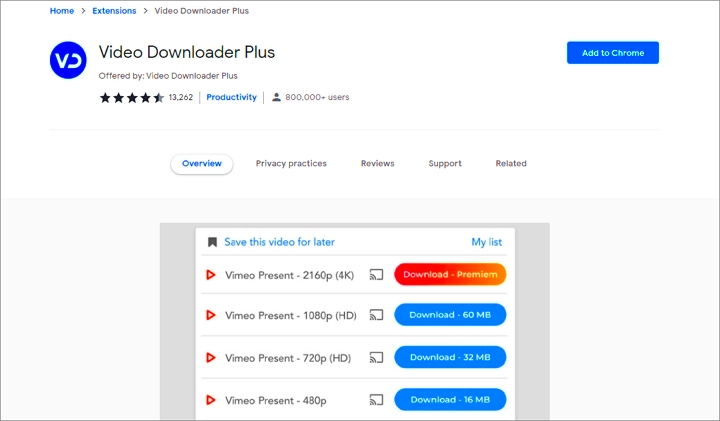 Chrome isn't simply a browser; it's a versatile asset that can elevate your online journey. When it comes to snagging VK videos Chrome provides a range of benefits that position it as a top notch option.
Chrome isn't simply a browser; it's a versatile asset that can elevate your online journey. When it comes to snagging VK videos Chrome provides a range of benefits that position it as a top notch option. In order to download VK videos through Chrome you'll have to add a video downloader extension. The procedure is fairly straightforward and can be done in just a few steps. Here's a guide on how to do it.
In order to download VK videos through Chrome you'll have to add a video downloader extension. The procedure is fairly straightforward and can be done in just a few steps. Here's a guide on how to do it.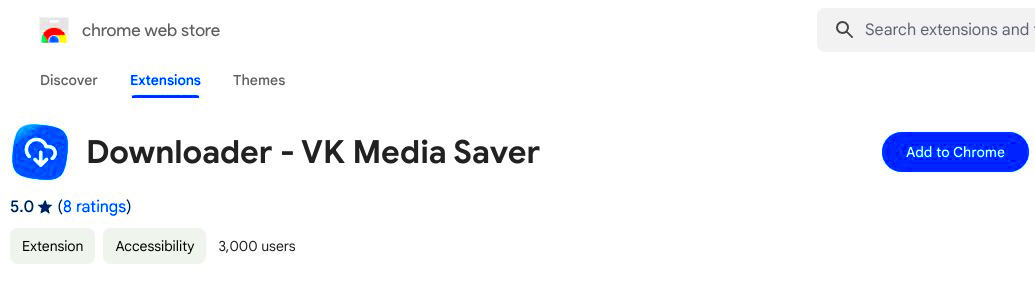
 admin
admin








