Flying can sometimes feel like an eternity, especially when you're surrounded by clouds as far as the eye can see. But fear not! Thanks to modern technology, you won't have to count sheep to pass the time. In this blog post, we'll explore how to watch YouTube on a plane, enhancing your in-flight experience with your favorite videos right at your fingertips. Let’s dive into the options available to stay entertained at 30,000 feet!
Understanding In-Flight Entertainment Options

When it comes to in-flight entertainment, airlines have come a long way. You'll often find a mix of traditional entertainment, internet access, and personal device streaming, allowing you to customize your viewing experience. Here’s a breakdown of the main options:
- In-Flight Wi-Fi: Most airlines now offer Wi-Fi services. This lets you access the internet from your personal devices, including tablets and smartphones. However, keep in mind that you may need to purchase a Wi-Fi pass to use this service.
- In-Flight Streaming: Some airlines have their own apps or platforms that allow you to stream movies and shows directly to your device. All you typically need is to connect to the in-flight Wi-Fi.
- Built-In Screens: Many long-haul flights provide seatback screens loaded with a variety of movies, TV shows, and even games. Check the airline's entertainment offerings before your flight.
Regardless of the option you choose, here are a few important points to keep in mind:
| Option | Availability | Cost |
|---|---|---|
| In-Flight Wi-Fi | Available on many flights | Varies by airline; usually paid |
| In-Flight Streaming | Check specific airlines | Usually free with Wi-Fi |
| Built-In Screens | Common on long-haul flights | Free with ticket |
Understanding these options will help you decide how best to dive into your YouTube playlists while soaring through the skies! The right choice can transform a long flight into a delightful experience filled with entertainment and fun.
Checking Airline Policies on Streaming Services

Before you get too excited about binge-watching your favorite YouTube videos on your next flight, it’s crucial to check the airline's policies regarding streaming services. Each airline has its own set of rules, and not all of them allow unrestricted access to the internet, especially during takeoff and landing.
Here are some steps to ensure you’re in the clear:
- Visit the Airline’s Website: Most airlines provide detailed information about their inflight services, including Wi-Fi access and streaming capabilities.
- Contact Customer Service: If the website isn’t giving you the information you need, don’t hesitate to reach out. A quick call or chat can clarify everything you need to know.
- Check for Power Outlets: Streaming videos can drain your battery quickly, so it’s a good idea to confirm whether the plane has power outlets available.
- Review Usage Policies: Some airlines might allow you to access Wi-Fi but impose limitations on streaming services. Understanding these restrictions can save you frustration later.
Additionally, certain airlines may offer their own entertainment systems, which could include a selection of YouTube videos. So, keep an eye out for those options too!
Using Personal Devices for In-Flight Streaming
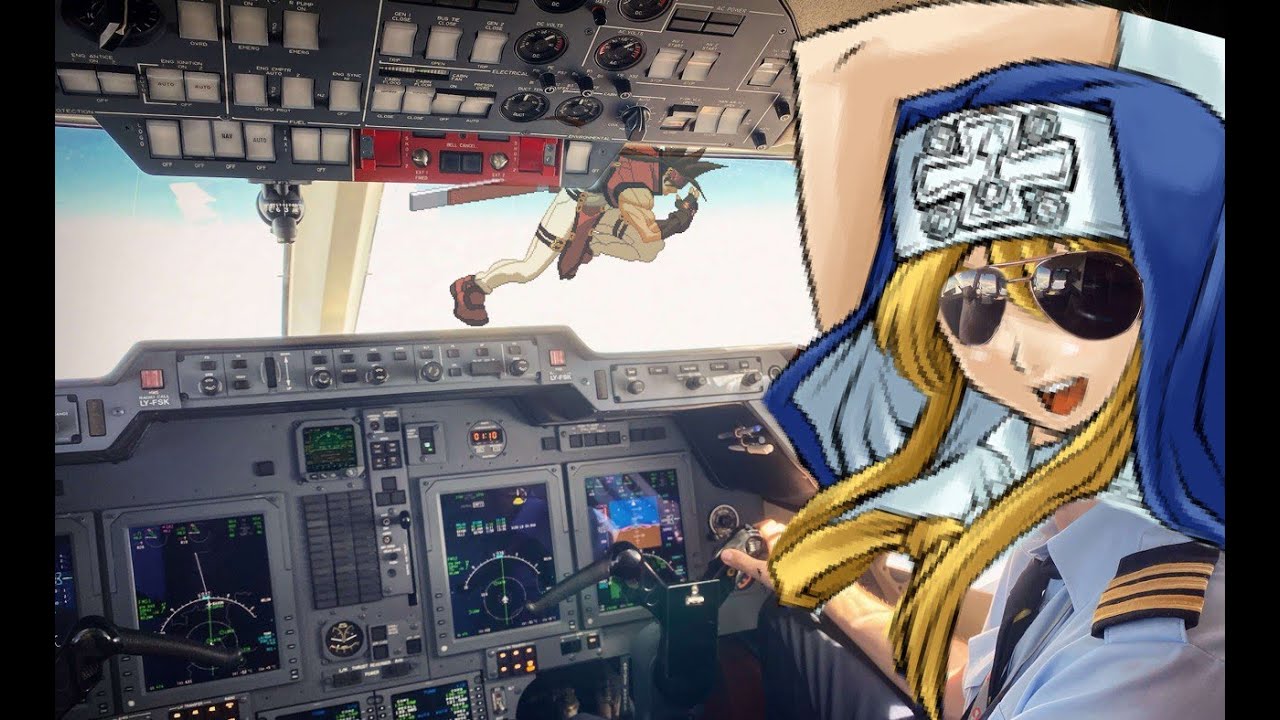
When it comes to streaming YouTube videos in-flight, personal devices can be your best friend! Whether you’re packing a tablet, smartphone, or lightweight laptop, here's what you need to know about making the most of your device while flying.
Firstly, ensure your device is fully charged and that you have necessary accessories. Here’s a quick checklist:
- Download Videos: YouTube allows you to download videos for offline viewing with a premium subscription. That’s a surefire way to enjoy your favorites without any buffering!
- Install the YouTube App: Having the app installed makes it easier to access your watch later list and recommendations.
- Bring Headphones: Noise-canceling headphones can enhance your viewing experience by reducing background noise.
- Use Airplane Mode: Don’t forget to enable airplane mode once you're on board; you can still access downloaded content without any issues!
By preparing your personal devices ahead of time and understanding your airline's policies, you’ll be all set for a fantastic in-flight entertainment experience. So, pack those devices wisely, and get ready to fly high while enjoying YouTube videos at 30,000 feet!
Downloading YouTube Videos Before Your Flight
Traveling can be a rollercoaster of emotions, and when you’re stuck on a plane, the last thing you want is to be bored. One great way to combat in-flight boredom is by downloading your favorite YouTube videos before you take off. Here’s how to do it:
- Choose Your Videos:
Before your trip, take a moment to browse your preferred YouTube channels. Whether it's travel vlogs, cooking tutorials, or music playlists, select the videos that keep you entertained.
- Use the YouTube App:
If you have a YouTube Premium subscription, downloading videos is a breeze. Simply click the download button below the video and choose the quality you prefer.
- Keep Your Storage in Mind:
Make sure you have enough space on your device to accommodate the videos. Some longer videos can take up quite a bit of space, so plan accordingly!
- Download in Advance:
Try to download the videos at least a day before your flight. This way, you can avoid any last-minute issues like slow Wi-Fi connections.
- Playlists:
Create a playlist of your downloaded videos. This will allow you to enjoy continuous viewing without needing to choose each video manually.
By downloading YouTube videos ahead of time, you can ensure that your flight is filled with fun and entertainment, keeping you engaged until you reach your destination!
Tips for a Smooth Streaming Experience
If you’re planning to stream YouTube videos during your flight, preparation is key! Here are some handy tips to help ensure a smooth streaming experience:
- Check Your Airline’s Wi-Fi:
Not all airlines offer Wi-Fi, and those that do often have different plans and speeds. Research what your airline provides and whether streaming is allowed on their network.
- Download Content if Possible:
If streaming isn’t an option, make it a point to download videos ahead of time as discussed earlier. It’s the safest way to guarantee entertainment during your flight.
- Use Offline Mode:
Some apps, like YouTube, have offline modes that allow for playback without a connection. Make sure to enable this feature if you’re relying on downloaded content.
- Lower Video Quality:
If you are streaming, consider lowering the video quality. This can help with buffering, especially if the Wi-Fi connection isn't strong. On many devices, you can change this in the video settings.
- Bring Headphones:
Don’t forget your headphones! Many airlines don’t provide them, and watching videos with sound can make all the difference in your enjoyment.
Follow these tips and you’ll be well on your way to enjoying a seamless streaming experience while flying high in the sky. Happy watching!
Flying High: How to Watch YouTube on a Plane
Watching YouTube while flying is a great way to pass the time during a long flight. However, due to limited connectivity and other restrictions, you might find it challenging to access your favorite videos. Here's a comprehensive guide on how to enjoy YouTube content even at 30,000 feet.
1. Check Your Airline’s In-Flight Entertainment Options
Many airlines offer in-flight entertainment systems that might include pre-loaded YouTube content. Before your flight, check the airline’s website or app for details about available entertainment options.
2. Download Videos Before Your Flight
The easiest way to watch YouTube videos on a plane is to download them beforehand. YouTube Premium subscribers have the option to download videos directly within the app. Here’s how:
- Open the YouTube app on your device.
- Find the video you want to download.
- Tap the Download button below the video.
- Select the quality you prefer and confirm.
Once downloaded, you can access these videos offline during the flight.
3. Use a Wi-Fi Connection on the Plane
Some airlines offer in-flight Wi-Fi services that can allow you to stream videos. However, the quality might vary. Always check:
| Airline | Wi-Fi Availability | Streaming Capability |
|---|---|---|
| Delta | Yes | Yes |
| American Airlines | Yes | No |
| Southwest | Yes | Limited |
With these tips, you can ensure that your journey is not only smooth but also entertaining. Prepare ahead of time, and you’ll be able to watch your favorite YouTube videos no matter where you are.
Conclusion
By planning ahead, downloading videos, and utilizing in-flight Wi-Fi options, you can easily enjoy YouTube on a plane, making your travel experience more enjoyable and entertaining.
 admin
admin








