Introduction to Flickr Video Downloader
Flickr is a popular platform for sharing and discovering high-quality photos and videos. While it offers a range of features for users to engage with visual content, downloading videos from Flickr can be a bit tricky. This is where a
Whether you're a photographer, a video enthusiast, or just someone who enjoys browsing through the vast collection of videos on Flickr, having a reliable downloader can enhance your experience. In this blog post, we’ll guide you through how our Flickr Video Downloader works, why you might want to use it, and what makes it stand out from other downloaders available online.
We will cover everything from the basic features of the tool to step-by-step instructions on how to use it effectively. By the end of this post, you'll have a clear understanding of how to download videos from Flickr in less than a minute and how this tool can be beneficial for you.
Also Read This: Downloading Getty Images for Personal Use Without Watermarks
Why Use a Flickr Video Downloader?

In a world where visual content is king, Flickr stands out as a premier platform for high-quality videos and images. While browsing through these videos can be an enjoyable experience, there are several reasons why you might want to download them. A Flickr Video Downloader can be a valuable tool in this process, offering numerous benefits for both casual users and professionals alike. Let’s explore why you should consider using a
1. Access Videos Offline
One of the most significant advantages of using a Flickr Video Downloader is the ability to access your favorite videos offline. Here’s why this is beneficial:
- Watch Anytime, Anywhere: Downloaded videos can be watched without needing an internet connection, which is perfect for times when you’re traveling or in areas with poor connectivity.
- Save Data: Watching videos offline helps you save on your data usage, especially if you have a limited data plan.
2. Preserve High-Quality Content
Flickr hosts a wide range of high-definition videos. Using our downloader ensures that you can save these videos in their original quality. Here’s a comparison of video quality options:
| Quality | Description | Typical Resolution |
|---|---|---|
| HD | High-definition quality suitable for most needs | 720p or 1080p |
| Full HD | Enhanced quality for clearer and more detailed videos | 1080p |
| 4K | Ultra-high-definition for the best viewing experience | 2160p |
3. Organize Your Video Collection
Downloading videos allows you to organize and manage your collection better. You can:
- Create Custom Folders: Sort videos into folders based on topics, projects, or any other criteria you choose.
- Backup Important Videos: Keep a backup of videos that are important to you or that you might need for future reference.
4. Share Content More Easily
Once you have downloaded a video, you can share it more easily through various methods:
- Email: Share videos via email attachments.
- Social Media: Post videos on social media platforms directly from your device.
5. Educational and Professional Uses
For educators and professionals, downloaded videos can be used for presentations, teaching materials, or research purposes. This tool makes it easy to:
- Integrate Video Content: Use high-quality video content in lectures, workshops, or presentations.
- Analyze and Review: Watch and review videos for research or creative projects.
Overall, a Flickr Video Downloader offers many advantages, from convenience and quality preservation to effective organization and sharing. It’s a tool that can significantly enhance your interaction with the content available on Flickr.
Also Read This: How to Make an Image into a URL for Easy Sharing and Embedding
How to Download Videos from Flickr: Step-by-Step Guide
Downloading videos from Flickr is a straightforward process when you use the right tools. Whether you're a first-time user or looking to refine your technique, this step-by-step guide will help you download your favorite Flickr videos quickly and efficiently. Follow these simple steps to get started.
Step 1: Find the Video You Want to Download
First, you need to locate the video you want to download on Flickr. Here’s how to do it:
- Go to Flickr’s Website: Visit Flickr.com using your preferred web browser.
- Search for Videos: Use the search bar at the top of the page to enter keywords related to the video you’re looking for. You can also explore different categories by navigating through the “Explore” section.
- Filter Results: To specifically search for videos, click on the “Videos” tab under the search bar or select the “Videos” filter from the search options.
Step 2: Copy the Video URL
Once you have found the video you want to download, you will need to copy its URL:
- Open the Video: Click on the video thumbnail to open it in full view.
- Copy the URL: Highlight the video’s URL from the address bar of your browser and copy it (Ctrl+C for Windows or Command+C for Mac).
Step 3: Paste the URL into the Downloader
Now, it’s time to use the Flickr Video Downloader:
- Visit the Flickr Video Downloader Page: Go to the downloader tool at https://hdstockimages.com/flickr-downloader/.
- Paste the URL: In the provided input box, paste the copied URL (Ctrl+V for Windows or Command+V for Mac).
- Click “Download”: Hit the “Download” button to initiate the process.
Step 4: Select Video Quality
Depending on the video and your preferences, you may have options to choose the quality of the video. Here’s how to select it:
- Choose Quality: Select from available quality options such as HD, Full HD, or 4K. Higher quality will result in larger file sizes.
- Confirm Your Choice: Click on the quality option you prefer to start the download.
Step 5: Download and Save the Video
Once you have selected the quality, the download process will begin:
- Download Progress: Monitor the progress of the download on your screen.
- Save the Video: After the download is complete, the video file will be saved to your default downloads folder or the location you selected.
Additional Tips for Successful Downloads
Here are some additional tips to ensure a smooth downloading experience:
- Check Video Permissions: Ensure that the video you want to download is public or that you have the necessary permissions.
- Stable Internet Connection: A stable internet connection will help prevent download interruptions.
- Verify Video Format: Ensure that the downloaded video is in a format compatible with your media player.
By following these steps, you can easily download videos from Flickr and enjoy your favorite content anytime, anywhere.
Also Read This: Follow This Quick Guide to Download Pictures from Flickr on Phone
Features of Our Flickr Video Downloader
When it comes to downloading videos from Flickr, having the right tool can make all the difference. Our Flickr Video Downloader offers a range of features designed to enhance your experience and ensure that you get the best possible results. Let’s dive into the standout features of our tool and explore how they can benefit you.
1. Fast and Efficient Downloads
Our Flickr Video Downloader is designed for speed and efficiency:
- Instant Downloads: Download videos in less than a minute without delays.
- High-Speed Processing: Optimized for quick video fetching and saving, allowing you to get your videos faster.
2. Support for Multiple Video Qualities
Choose from various video quality options to match your needs:
| Quality Option | Description | Typical Resolution |
|---|---|---|
| HD | High Definition for good viewing quality | 720p |
| Full HD | Full High Definition for a more detailed view | 1080p |
| 4K | Ultra High Definition for the best quality | 2160p |
3. User-Friendly Interface
Our tool is designed to be easy to use:
- Simplified Process: Clear instructions and a straightforward interface make downloading videos simple for everyone.
- No Installation Required: Use the tool directly from your web browser without needing to install any software.
4. Supports All Major Web Browsers
Our downloader is compatible with a variety of web browsers:
- Google Chrome
- Mozilla Firefox
- Safari
- Microsoft Edge
- Opera
5. No Registration or Login Required
Enjoy hassle-free video downloads:
- Easy Access: Start downloading videos immediately without needing to create an account or log in.
- Anonymous Usage: Your privacy is protected with anonymous access to the downloader.
6. Download Videos in Original Format
Preserve the video’s original format and quality:
- Maintain Quality: Ensure that the video file you download is exactly as it was uploaded.
- Format Preservation: The video will be saved in the same format as available on Flickr, such as MP4.
7. Compatible with All Types of Videos
Whether it’s a short clip or a full-length video, our downloader handles it all:
- Short Clips: Download brief videos with ease.
- Long Videos: Efficiently manage longer video files without issues.
8. Safe and Secure Downloads
Your safety is our priority:
- Virus-Free: Our downloader is regularly checked for malware and viruses.
- Secure Process: Ensure your data and personal information are safe throughout the downloading process.
With these features, our Flickr Video Downloader provides a comprehensive solution for anyone looking to save videos from Flickr quickly and easily. Whether you’re looking for high-speed downloads, a user-friendly interface, or excellent video quality, our tool has got you covered.
Also Read This: Digital Liberation: Getting All Your Photos Off Photobucket
Benefits of Using Our Flickr Video Downloader
Choosing the right tool for downloading videos from Flickr can make a significant difference in your experience. Our Flickr Video Downloader offers numerous benefits that cater to a wide range of needs. Here’s a detailed look at the advantages you can enjoy by using our downloader.
1. Quick and Easy Video Downloads
One of the primary benefits of our Flickr Video Downloader is the ease of use:
- Fast Downloads: Download your favorite videos in less than a minute with our high-speed downloader.
- Simple Process: The download process involves just a few easy steps: find the video, copy the URL, and paste it into our tool.
2. High-Quality Video Downloads
Our downloader supports various video qualities to ensure you get the best viewing experience:
| Video Quality | Description | Resolution |
|---|---|---|
| HD | High Definition for clear and sharp video quality | 720p |
| Full HD | Full High Definition for enhanced detail and clarity | 1080p |
| 4K | Ultra High Definition for the highest quality available | 2160p |
3. No Registration or Subscription Needed
Enjoy hassle-free access to our downloader:
- Free to Use: Access all features of the downloader without any cost.
- No Account Required: Start downloading immediately without needing to register or log in.
4. Compatible with All Major Browsers
Our downloader works seamlessly across various web browsers:
- Google Chrome
- Mozilla Firefox
- Safari
- Microsoft Edge
- Opera
5. Supports Multiple Video Formats
Our tool ensures that you can download videos in your preferred format:
- MP4 Format: The most common and compatible format for various devices and media players.
- Original Format Preservation: Videos are saved in the format they were uploaded in, preserving quality.
6. Safe and Secure Downloads
We prioritize your safety and security:
- Virus-Free: Our tool is regularly scanned for malware and viruses to ensure a safe download experience.
- Data Privacy: Your personal information remains confidential and secure while using the downloader.
7. Organize and Manage Your Video Library
Downloading videos allows you to organize and manage your content effectively:
- Create Custom Folders: Organize downloaded videos into folders for easy access.
- Backup Important Content: Keep copies of videos you find valuable or may need in the future.
8. Educational and Professional Applications
Our downloader is useful for both educational and professional purposes:
- Educational Resources: Use downloaded videos as teaching aids or study materials.
- Professional Projects: Integrate high-quality videos into presentations, reports, or creative projects.
9. Efficient and Reliable Service
Our tool is designed to provide a dependable service:
- Consistent Performance: Enjoy reliable performance with minimal downtime or issues.
- Customer Support: Access support for any questions or problems you may encounter.
By using our Flickr Video Downloader, you gain access to these benefits that make video downloading a breeze. From quick downloads and high video quality to easy access and secure processes, our tool is designed to meet all your video downloading needs effectively.
Also Read This: Mastering Photography for Getty Images to Create Profitable Photos
Common Issues and How to Resolve Them
While using a Flickr Video Downloader, you might encounter a few common issues. Understanding these problems and knowing how to resolve them can ensure a smooth and efficient downloading experience. Here, we cover some typical issues users face and provide practical solutions for each one.
1. Video URL Not Working
If you find that the video URL you’ve entered does not work, consider these steps:
- Check the URL: Ensure that you have copied the entire video URL correctly. Even a small mistake can cause the URL to be invalid.
- Verify Video Accessibility: Make sure the video is set to public. Private or restricted videos cannot be downloaded.
- Refresh the Page: Sometimes, a simple page refresh can fix temporary issues with loading the video.
2. Download Button Not Responding
If the download button does not initiate the download, try the following:
- Clear Browser Cache: Sometimes, cached data can interfere with the download process. Clear your browser cache and cookies.
- Try a Different Browser: If the issue persists, switch to a different web browser to see if that resolves the problem.
- Check Internet Connection: A stable internet connection is essential for downloading. Make sure you are connected to the internet.
3. Poor Video Quality After Download
If the downloaded video quality is not as expected, follow these steps:
- Select the Right Quality: Ensure you have chosen the highest quality option available before starting the download.
- Check Video Resolution: Verify the resolution options before downloading to make sure you’re getting the best quality available.
4. Slow Download Speed
To resolve issues with slow download speeds, consider the following solutions:
- Check Internet Speed: Ensure that your internet connection is not slow. You can use online speed tests to verify your connection speed.
- Close Unnecessary Tabs: Close other browser tabs or applications that might be using up your bandwidth.
- Download During Off-Peak Hours: Try downloading during times when internet traffic is lower, such as early morning or late evening.
5. Error Messages During Download
If you encounter error messages, here are some common issues and their fixes:
| Error Message | Possible Cause | Solution |
|---|---|---|
| "Video Not Found" | URL may be incorrect or video is removed. | Verify the URL and check if the video is still available. |
| "Download Failed" | Possible network issue or tool malfunction. | Check your internet connection and try again. |
| "Unsupported Format" | Video format may not be supported. | Ensure the video is in a format supported by our downloader. |
6. Video File Is Corrupted
If the downloaded video file is corrupted or not playable, try these steps:
- Re-Download the Video: Try downloading the video again, as the file might have been corrupted during the initial download.
- Use a Different Media Player: Sometimes the issue is with the media player. Try using a different player to open the video.
7. Issues with Downloading Long Videos
Downloading longer videos might come with specific challenges:
- Ensure Sufficient Storage: Make sure you have enough storage space on your device for large video files.
- Check Download Progress: Monitor the download progress and ensure that the process is not interrupted.
By addressing these common issues with the solutions provided, you can enjoy a seamless experience with our Flickr Video Downloader. If you continue to face problems, don’t hesitate to reach out to our support team for further assistance.
Also Read This: Images Depicting Sick Kids Across the USA
Alternatives to Flickr Video Downloaders
While our Flickr Video Downloader is a great tool for saving videos from Flickr, there are various alternatives available that might meet your needs. Each alternative offers different features and functionalities, so it’s worth exploring other options if you’re looking for something specific. Here’s a detailed overview of some popular alternatives to Flickr Video Downloaders, including their features, benefits, and limitations.
1. Online Video Downloading Tools
These web-based tools offer a range of features for downloading videos from various platforms, including Flickr:
- Y2Mate: A popular tool for downloading videos from multiple websites. It supports various video resolutions and formats.
- SaveFrom.net: An online service that allows you to download videos from different sites by pasting the video URL.
- ClipConverter: An online tool that converts and downloads videos from URLs, with options for different formats and quality settings.
2. Browser Extensions
Browser extensions are convenient for downloading videos directly from your browser:
- Video DownloadHelper: A popular extension for Chrome and Firefox that supports video downloads from various websites.
- Flickr Video Downloader Extension: A specialized extension for downloading Flickr videos directly from your browser.
- Flash Video Downloader: An extension available for different browsers that supports downloading videos from numerous websites.
3. Dedicated Software for Video Downloading
Dedicated software offers advanced features for video downloading:
- 4K Video Downloader: A desktop application that allows users to download videos in high resolutions, including 4K.
- JDownloader: A comprehensive download manager that supports batch downloading and is compatible with many video sites.
- YTD Video Downloader: A versatile tool that offers video downloads in various formats and resolutions.
4. Video Downloader Apps for Smartphones
Mobile apps offer flexibility for downloading videos on the go:
- Documents by Readdle: A file manager app with a built-in browser for downloading videos from various sources.
- VidMate: A popular app for Android devices that supports video downloads from multiple sites, including Flickr.
- Video Downloader Pro: An app for iOS devices that enables video downloads from various websites.
5. Specialized Video Downloading Services
These services provide advanced features for video downloading and management:
- KeepVid: A video downloading service that supports various platforms and offers video conversion options.
- VideoGrabber: A service that provides video downloading and screen recording features, supporting a range of websites.
- DownloadHelper: A versatile service offering video downloads and conversions for different formats and quality settings.
Comparison Table of Alternatives
| Tool/Service | Type | Features | Pros | Cons |
|---|---|---|---|---|
| Y2Mate | Online Tool | Supports multiple sites, various resolutions | Free, Easy to use | Ads, Limited advanced features |
| Video DownloadHelper | Browser Extension | Supports many sites, easy to install | Convenient, No additional software needed | Can be ad-supported, Limited features |
| 4K Video Downloader | Desktop Software | High resolutions, advanced features | Supports 4K, Batch downloads | Paid version required for advanced features |
| Documents by Readdle | Mobile App | File management, browser integration | Multi-functional, Free | Not specifically for video downloads |
| KeepVid | Online Service | Supports video conversion, many platforms | Free, Converts videos | Ads, Limited to online access |
These alternatives offer a range of features and functionalities that might suit different needs. Whether you prefer a quick online tool, a robust desktop application, or a convenient mobile app, there’s a solution available for everyone.
Also Read This: How to Steal Images from Getty Understanding Copyright and Legal Consequences
Tips for Downloading Videos from Flickr Efficiently
Downloading videos from Flickr can be a smooth and efficient process if you follow some best practices and tips. Whether you’re a first-time user or looking to optimize your video downloading experience, these tips will help you achieve the best results quickly and effectively.
1. Use the Right Video Downloader Tool
Choosing a reliable and efficient video downloader tool is crucial:
- Choose a Reputable Tool: Use well-reviewed and trusted tools such as our Flickr Video Downloader for a smooth experience.
- Check for Features: Look for features like support for multiple video resolutions, fast download speeds, and easy-to-use interfaces.
- Ensure Compatibility: Make sure the tool supports the browser and operating system you are using.
2. Verify Video Availability and Permissions
Before you start downloading, check the video’s availability and permissions:
- Public vs. Private: Ensure the video is publicly accessible. Private videos cannot be downloaded.
- Check for Restrictions: Look for any restrictions set by the uploader that might prevent downloading.
3. Copy the Correct Video URL
Accurate URL copying is essential for a successful download:
- Copy the Full URL: Make sure you copy the entire video URL from the address bar.
- Double-Check the URL: Verify that there are no typos or extra characters in the URL.
4. Choose the Appropriate Video Quality
Select the best video quality based on your needs:
| Quality Option | Best For | Resolution |
|---|---|---|
| HD | General viewing | 720p |
| Full HD | High-quality playback | 1080p |
| 4K | Professional use or high-definition screens | 2160p |
5. Check Your Internet Connection
A stable internet connection ensures a smooth download process:
- Use a Reliable Connection: Connect to a stable and high-speed internet connection to avoid interruptions.
- Close Other Applications: Close other apps or tabs that might be using up bandwidth.
6. Organize Your Downloaded Videos
Effective organization of your video files can save you time:
- Create Folders: Organize downloaded videos into folders by topic, date, or project.
- Label Files Clearly: Use descriptive names for files to easily identify content.
7. Keep Your Software and Tools Updated
Regular updates ensure you have the latest features and security improvements:
- Update Your Browser: Ensure your web browser is up-to-date for compatibility with the video downloader tool.
- Update the Downloader Tool: Keep your video downloader tool updated for new features and bug fixes.
8. Use Download Scheduling Features
Some tools offer download scheduling to manage your time efficiently:
- Set a Download Schedule: If your tool supports it, schedule downloads during off-peak hours to avoid internet congestion.
- Batch Downloading: Use batch downloading features to save multiple videos at once if available.
9. Check for Updates and New Features
Staying informed about updates can enhance your downloading experience:
- Visit the Tool’s Website: Check for announcements about new features or updates.
- Read Release Notes: Review release notes for new functionalities or bug fixes.
By following these tips, you can make your Flickr video downloading process more efficient and effective. From selecting the right tool to managing your downloads, these practices will help you get the most out of your video downloading experience.
Also Read This: How to Download iStock Photos Without Watermarks
FAQ
Here are some frequently asked questions about using our Flickr Video Downloader. If you have any more questions, feel free to reach out to our support team for additional assistance.
1. How do I use the Flickr Video Downloader?
Using our Flickr Video Downloader is simple and straightforward:
- Go to the Flickr Video Downloader page.
- Copy the URL of the video you want to download from Flickr.
- Paste the URL into the provided field on our downloader page.
- Select the video quality you prefer.
- Click on the “Download” button to start the process.
- Once the download is complete, the video will be saved to your device.
2. Is the Flickr Video Downloader free to use?
Yes, our Flickr Video Downloader is completely free to use. You can download videos without any cost or subscription fees.
3. What video formats can I download?
Our tool allows you to download videos in the MP4 format, which is widely compatible with most devices and media players. The video will be saved in the same format as it was uploaded on Flickr.
4. Can I download private videos from Flickr?
No, our downloader can only download videos that are publicly available. Private or restricted videos cannot be accessed or downloaded through our tool.
5. What should I do if the video URL is not working?
If the video URL isn’t working, try the following steps:
- Verify that the URL is correct and complete.
- Ensure that the video is not set to private or restricted.
- Refresh the webpage and try again.
6. Why is the download speed slow?
Slow download speeds can be caused by various factors:
- Check Your Internet Connection: Make sure your connection is stable and has sufficient bandwidth.
- Close Other Applications: Close any other applications or browser tabs that might be using your internet bandwidth.
- Try During Off-Peak Hours: Download during times when internet traffic is lower to improve speeds.
7. Can I download videos in different resolutions?
Yes, you can choose from different video quality options, including HD, Full HD, and 4K, depending on what’s available for the video on Flickr.
8. How do I ensure that the downloaded video is of high quality?
To ensure high-quality video downloads, make sure to:
- Select the highest resolution available before starting the download.
- Ensure that you are using a stable and fast internet connection.
9. Are there any size limits for the videos I can download?
There are no specific size limits for the videos you can download using our tool. However, your device should have enough storage space to accommodate large video files.
10. What do I do if I encounter an error during the download?
If you encounter an error, try the following solutions:
- Double-check the video URL for accuracy.
- Refresh the page and attempt the download again.
- Clear your browser cache and try the download once more.
If the problem persists, please contact our support team for further assistance.
Conclusion
In summary, our Flickr Video Downloader is a powerful and user-friendly tool designed to help you easily download videos from Flickr. Whether you’re a casual user looking to save a few videos or a professional needing high-quality content for your projects, our tool offers a range of features to meet your needs. Here’s a recap of what we’ve covered and why you should consider using our downloader:
Key Benefits of Using Our Flickr Video Downloader
- Fast and Efficient Downloads: Get your videos in less than a minute with just a few simple steps.
- High Video Quality: Choose from various resolutions, including HD, Full HD, and 4K, to ensure you get the best viewing experience.
- Free and Accessible: Enjoy all the features of our downloader at no cost, with no need for registration or subscriptions.
- Compatible with Major Browsers: Use our tool seamlessly across popular browsers like Chrome, Firefox, and Safari.
- Safe and Secure: Download videos safely with no risk of malware or privacy concerns.
Effective Tips for a Better Downloading Experience
To maximize your experience with our Flickr Video Downloader, keep these tips in mind:
- Select the Best Quality: Always choose the highest video resolution available for the best results.
- Check Video Permissions: Make sure the video you want to download is publicly accessible.
- Maintain a Stable Internet Connection: A strong and reliable connection ensures smooth and fast downloads.
- Organize Your Downloads: Keep your video files organized for easy access and management.
Exploring Alternatives
While our tool offers many features, it’s also beneficial to explore other options based on your specific needs. Alternatives like online video downloading tools, browser extensions, and dedicated software can offer additional functionalities, so it’s worth considering them as well.
Final Thoughts
Our Flickr Video Downloader stands out for its simplicity, efficiency, and high-quality results. By following the tips and solutions provided, you can enhance your downloading experience and make the most out of the videos you find on Flickr. If you have any questions or need further assistance, our support team is always ready to help.
Thank you for choosing our Flickr Video Downloader. We hope you find it to be a valuable tool for all your video downloading needs!
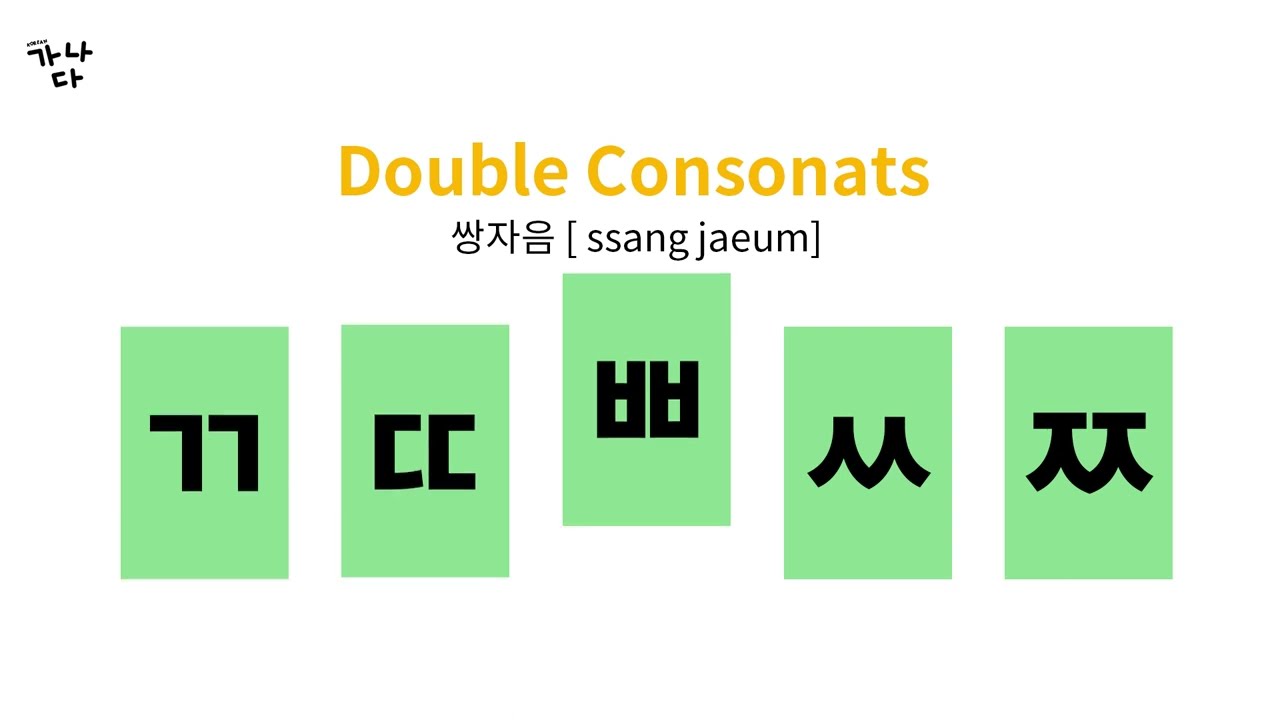
 admin
admin








