Flickr is not simply a photo sharing platform; it's a lively community that brings together photography lovers from all over the world. Since its launch in 2004
Flickr has gained popularity among both amateur and professional photographers alike. Unlike other social media sites that prioritize updates or fleeting content
Understanding Flickr's Unique Features for Users
 Flickr
Flickr sets itself apart with its commitment to top notch visuals and an extensive range of tools designed specifically for photographers. Here’s what gives it a distinct edge:
- Extensive Storage Options: Users can upload and store up to 1,000 photos and videos for free. Premium plans offer even more space, allowing for an extensive gallery.
- High-Resolution Images: Unlike many platforms that compress images, Flickr allows you to upload high-resolution photos, maintaining the quality and detail.
- Community Interaction: Flickr’s community features, such as groups and comments, enable users to engage with fellow photographers, join discussions, and provide feedback.
- Advanced Search and Tagging: With its powerful search functionality and tagging system, finding specific images or exploring themes is easy and efficient.
Throughout my journey I have found these aspects to be truly valuable. Being able to connect with people who share my interests and showcase my work in quality has made a significant impact. Its not solely about displaying your pictures; its about participating in a worldwide dialogue on photography.
How to Download Images from Flickr
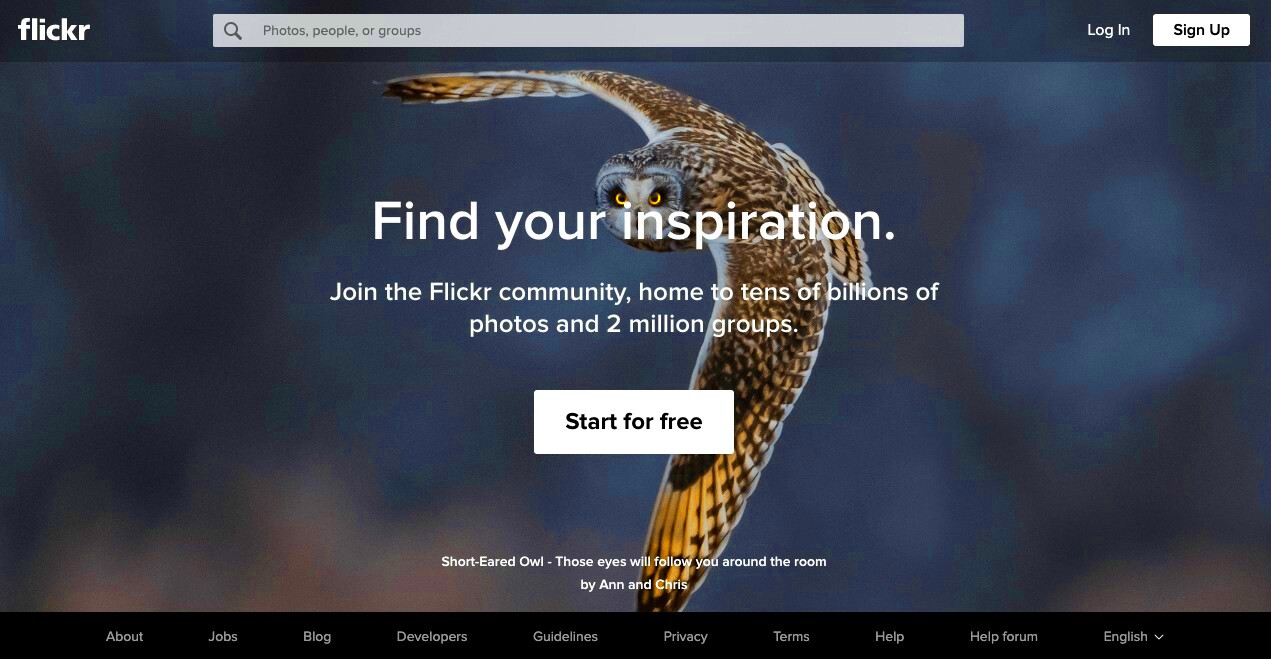
If you are familiar with the steps downloading images from
Flickr can be a smooth process. Here is an easy to follow guide to assist you.
- Sign In: First, ensure you are signed into your Flickr account. If you don’t have an account, you’ll need to create one.
- Find the Image: Navigate to the photo you wish to download. You can use the search function or browse through albums and groups.
- Select the Download Option: Click on the image to open it in full view. Look for the download icon or the “...” menu, usually found near the image.
- Choose the Size: Flickr often provides options for different sizes. Select the resolution that best fits your needs.
- Download the Image: Click the download button, and the image will be saved to your device.
From what I've seen getting pictures off
Flickr is usually smooth and easy. Whether I'm looking for some creative ideas or need top notch visuals for a project these steps have consistently worked for me. Just keep in mind that if an image is protected by copyright it's important to obtain the required permissions before using it.
Using Flickr for Personal and Professional Projects
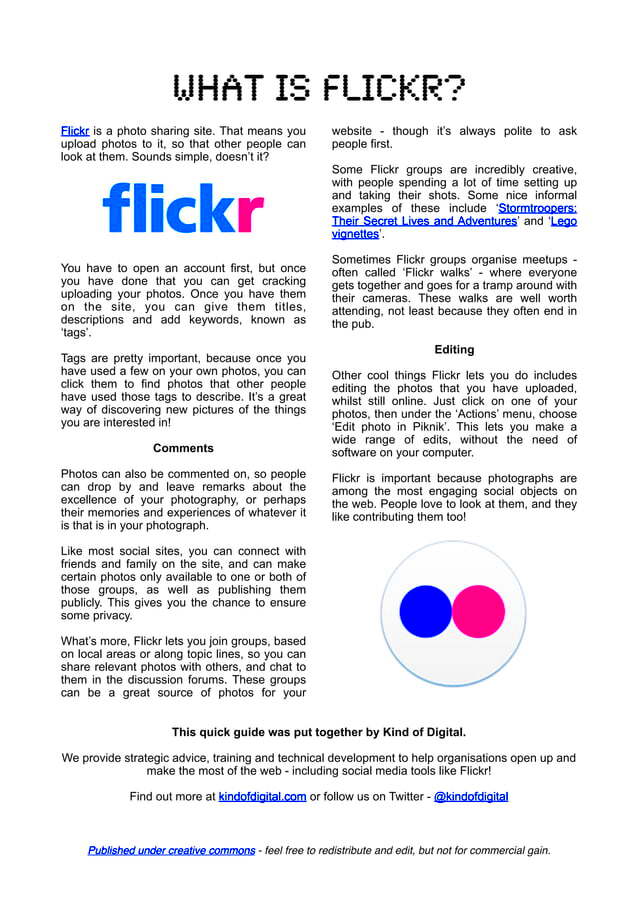 Flickr
Flickr is an amazing platform, be it for creating a scrapbook or handling a critical business endeavor. In my experience it has proven to be a treasure trove of inspiration and top notch imagery. Here are some ways you can make the most of it:
- Personal Projects: Whether you’re designing a family photo album or curating images for a travel blog, Flickr’s vast library provides diverse and stunning options. I remember putting together a scrapbook for my parents’ anniversary and finding just the right vintage-inspired photos that added a special touch.
- Professional Use: For professional projects, such as presentations, marketing materials, or website design, high-resolution images from Flickr can make a significant difference. I once used Flickr to find high-quality images for a client’s brochure. The images added a level of professionalism that was crucial for the project’s success.
In both cases it is crucial to uphold copyright and licensing agreements. Flickr offers a range of licenses so it's essential to verify whether an image can be used commercially or if attribution to the creator is necessary.
Benefits of High-Quality Images from Flickr

Using highquality images from Flickr can really enhance your project bringing a lot of benefits like
- Visual Appeal: Crisp, high-resolution images capture attention and convey messages more effectively. I once used a high-quality landscape photo from Flickr for a personal blog post, and it received more engagement than any of my previous posts.
- Professionalism: For professional work, high-quality images enhance credibility and showcase your content in the best light. My experience with using Flickr images for a business presentation proved that well-chosen visuals can significantly boost the impact of your message.
- Creative Inspiration: Sometimes, just browsing through high-quality images can spark new ideas and creativity. I’ve often found myself inspired by the unique perspectives and styles that Flickr photographers offer.
Although there are many advantages it’s important to keep in mind that excellence comes with an obligation to respect usage rights and give proper credit to the original creators.
Common Challenges and How to Overcome Them
Navigating Flickr comes with its fair share of hurdles. However with some savvy skills these can be easily handled.
- Licensing Confusion: One common issue is understanding the different types of licenses. Flickr provides various licensing options, from Creative Commons to All Rights Reserved. To avoid issues, always check the licensing information for each image and ensure you follow the specified terms. I once had to navigate through several licenses for a project, and a quick read-through of the license details saved me from potential complications.
- Finding the Right Image: With millions of photos available, finding exactly what you need can be overwhelming. Use specific keywords and filters to narrow down your search. Creating a list of keywords based on your project’s needs has always helped me find the perfect images faster.
- Image Quality Variations: While Flickr hosts many high-quality images, the quality can vary. Be sure to preview images and select those that meet your resolution needs. I once encountered low-resolution images that didn’t meet my project’s standards, so now I always check the image size before downloading.
By keeping yourself updated and structured you can easily overcome these obstacles and make the most of the abundant resources available on Flickr.
Exploring Tools for Efficient Image Downloading
If you have the right tools downloading pictures from Flickr can be a smooth process. I recall the times when I had to individually save each picture one by one—such a laborious task it was! Fortunately there are now a range of tools aimed at streamlining and expediting the image downloading process. Here are a few of my top picks:
- Flickr Downloaders: Dedicated tools like Flickr Downloader can simplify the process. These applications allow you to download multiple images at once, saving you time and effort. I’ve used such tools for bulk downloads when working on a large project, and they’ve been a lifesaver.
- Browser Extensions: Extensions like DownThemAll for Firefox or Image Downloader for Chrome can help you download images directly from your browser. They’re great for quick, on-the-go downloads. I found these especially useful when I was gathering images for a quick presentation.
- Image Management Software: Software like Adobe Lightroom or even Google Photos can be used to organize and download your Flickr images in a more structured way. I use Lightroom to manage my photo collections, and integrating it with Flickr has streamlined my workflow.
When utilizing these resources, be sure to review their alignment with Flickrs terms of service and any possible limitations. Its wise to uphold the rights of creators while maximizing the benefits of these tools.
Tips for Managing and Organizing Your Flickr Downloads
Once you grab your pics getting them sorted and arranged properly can really make a difference. I ve had my moments of chaos with messy folders and trust me a bit of tidying up can work wonders. Here are a few suggestions to assist you in staying organized.
- Create a Folder Structure: Set up a clear folder hierarchy on your computer or cloud storage. For example, you might have folders for different projects, dates, or themes. I’ve found that organizing images by project and date helps me locate them quickly when needed.
- Use Descriptive File Names: Rename files with descriptive names related to their content. Instead of generic names like “IMG_1234.jpg,” use names like “Sunset_Mumbai_2023.jpg.” This small change has saved me countless hours searching for specific images.
- Metadata and Tags: Utilize metadata and tagging features if your software supports them. Adding tags like location, event, or subject matter can help you sort and search your collection more efficiently. I’ve used tagging to categorize images from different events, making retrieval much easier.
- Regular Backups: Ensure that you back up your images regularly to avoid loss. Use external drives or cloud services to keep copies of your important files. Losing a collection of hard-earned images due to a system failure is a heart-wrenching experience I wouldn’t wish on anyone.
With the right approach to management and organization you can make what seems like a challenge more manageable ensuring that your photo collection stays tidy and easy to access.
FAQ
Q1: Can I use any image from Flickr for commercial purposes?
Not every photo on Flickr can be used for business purposes. Its important to review the licensing details for each picture. Seek out pictures that are licensed through Creative Commons allowing commercial use or those that are clearly labeled as free for commercial use. Always adhere to the conditions set by the creator of the image.
Q2: What if I can’t find the exact image I’m looking for on Flickr?
A3: Experiment with keywords or expressions to fine tune your search. The advanced search features and filters on Flickr can assist you in narrowing down the results. Moreover you may want to check out groups or collections that could potentially have what you seek.
Q3: Are there any limitations on the number of images I can download?In general Flickr doesn’t have rules for downloads. However if you download a lot of content at once you may face temporary restrictions. Keep in mind that if you’re using tools they may have their own limitations or require a subscription for downloads.
Conclusion
Looking back on my time with Flickr I truly value the ways in which this platform has enhanced my personal and professional journey. From stumbling upon stunning visuals to tackling the challenges of downloading and organizing images Flickr has proven to be an indispensable tool. Whether you're an up and coming photographer a creative in your field or simply someone who appreciates visuals Flickr presents a wealth of possibilities.Just remember to honor copyright regulations and utilize the resources and suggestions offered to optimize your experience. Embrace the potential for creativity and allow Flickrs diverse collection to spark inspiration for your upcoming project!
 Flickr sets itself apart with its commitment to top notch visuals and an extensive range of tools designed specifically for photographers. Here’s what gives it a distinct edge:
Flickr sets itself apart with its commitment to top notch visuals and an extensive range of tools designed specifically for photographers. Here’s what gives it a distinct edge: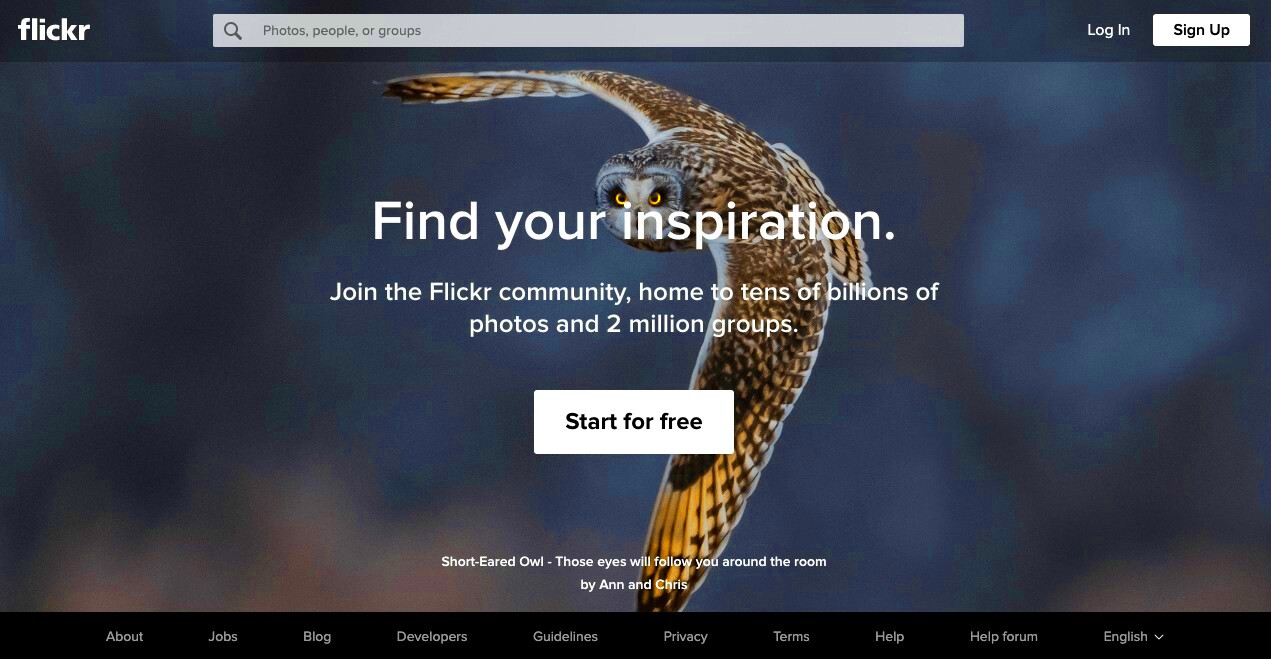 If you are familiar with the steps downloading images from Flickr can be a smooth process. Here is an easy to follow guide to assist you.
If you are familiar with the steps downloading images from Flickr can be a smooth process. Here is an easy to follow guide to assist you.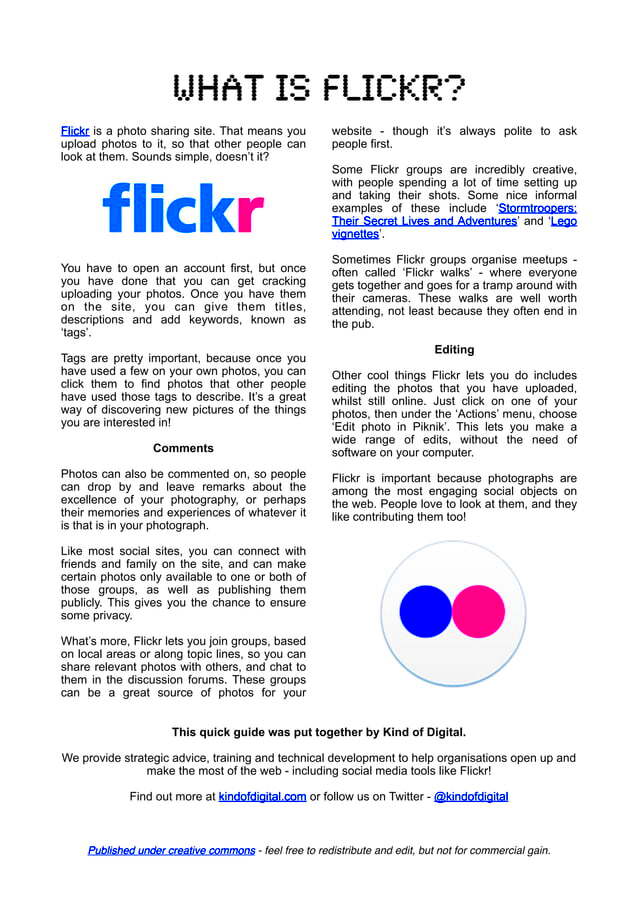 Flickr is an amazing platform, be it for creating a scrapbook or handling a critical business endeavor. In my experience it has proven to be a treasure trove of inspiration and top notch imagery. Here are some ways you can make the most of it:
Flickr is an amazing platform, be it for creating a scrapbook or handling a critical business endeavor. In my experience it has proven to be a treasure trove of inspiration and top notch imagery. Here are some ways you can make the most of it: Using highquality images from Flickr can really enhance your project bringing a lot of benefits like
Using highquality images from Flickr can really enhance your project bringing a lot of benefits like
 admin
admin








